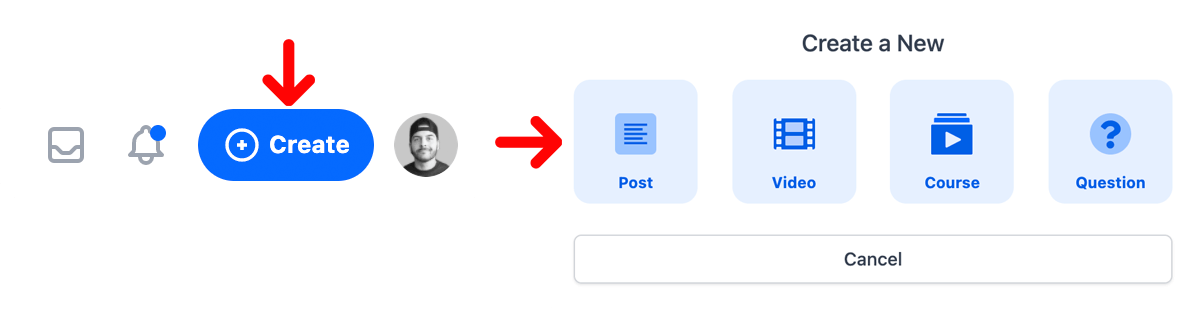The Config
The configuration file is located at config/markdownx.php, and this file contains a few configurations that you can set for the editor, such as:
- image - specify the allowed mime types and max upload size
- storage - specify the storage disk you want to use for uploads
- dropdown_items - enable/disable editor dropdown items
- integrations - integrations for API's and other services
That's about it. This file is fairly minimal, but there will probably be many more additions to this config down the road. Next, let's talk about the editor events.