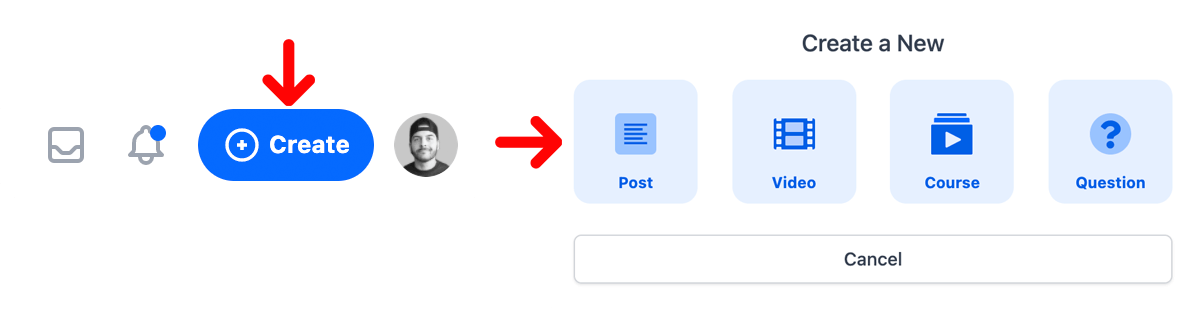MarkdownX FAQ
General
- Is Laravel MarkdownX open source?
Nope. Currently it’s not.
- How much is MarkdownX cost?
A pro subscription at DevDojo is required at least for a month ($15) to download it.
- How to update MarkdownX version?
As long as your pro subscription is active on MarkdownX, you can download the latest version here markdownx.
- Is there any public Roadmap?
Yes, visit DevDojo Notion Page.
Usage
- How to install Laravel MarkdownX?
Refer to documentation here or the video here.
- How to save my markdown content?
MarkdownX is just a textarea. As long as you have the name for this input form, then we can submit it to backend just like we normally would in Laravel.
- make sure to give a name for your editor
@livewire('markdown-x', ['name' => 'body')
//or equivalent
<livewire:markdown-x name="body" />
- In controller,
dd($request->body);
- How to display multiple MarkdownX on one page?
Add a ‘key’ attribute to the component. The reason is, Livewire need same component to have a different key to differentiate it.
@livewire('markdown-x', ['name' => 'body', 'key' => 'a-unique-key'])
@livewire('markdown-x', ['name' => 'snippet', 'key' => 'a-unique-key2'])
- How to display my old content when validation not passed?
@livewire('markdown-x', [
'key' => "body",
"name" => "body",
"content" => old("subject") ?? "",
])
- How to display the rendered markdown content in blade?
We can use standard Str::markdown from Laravel.
{!! Str::markdown($yourModel->column) !!}
- How to change the style of MarkdownX?
We can change the style with ‘:style’ attribute. For example
<livewire:markdown-x :style="[
'toolbar' => 'flex items-center justify-between bg-gray-300',
'textarea' => 'w-full h-full border-2 border-gray-200 focus:border-gray-200 focus:outline-none p-4',
'height' => 'h-64',
'preview' => 'bg-gray-200 p-10',
'help' => 'bg-gray-300 p-8 prose max-w-none'
]"/>