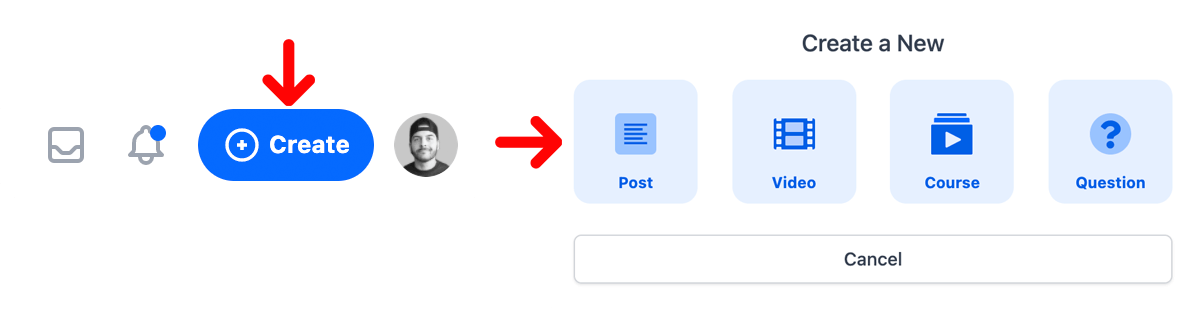Editor Params
MarkdownX has a few (optional) parameters you can pass to the component which include:
- Content - set the
contentinside the textarea - Name - the
nameattribute for thetextarea - Key - the unique
keyfor the editor (allows for multiple editors on the same page) - Style - apply specific Tailwind classes to parts of the editor
Here is an example of how you would pass a parameters to the editor:
@livewire('markdown-x', ['content' => '', 'name' => 'body', 'key' => 'post-key'])
Or, you can use the following syntax:
<livewire:markdown-x :key="$postKey" name="body" />
Remember that prepending the
:to the attribute will render the contents inside as code, otherwise you can just pass the attribute as a string without the colon.
Here's an example of how you would pass styles to your editor:
<livewire:markdown-x :style="[
'toolbar' => 'flex items-center justify-between bg-gray-300',
'textarea' => 'w-full h-full border-2 border-gray-200 focus:border-gray-200 focus:outline-none p-4',
'height' => 'h-64',
'preview' => 'bg-gray-200 p-10',
'help' => 'bg-gray-300 p-8 prose max-w-none'
]"/>
Now you can customize the editors appearance 🎨.
Reminder - All the params are optional
Next, let's talk about some of the dropdown items available in the editor.