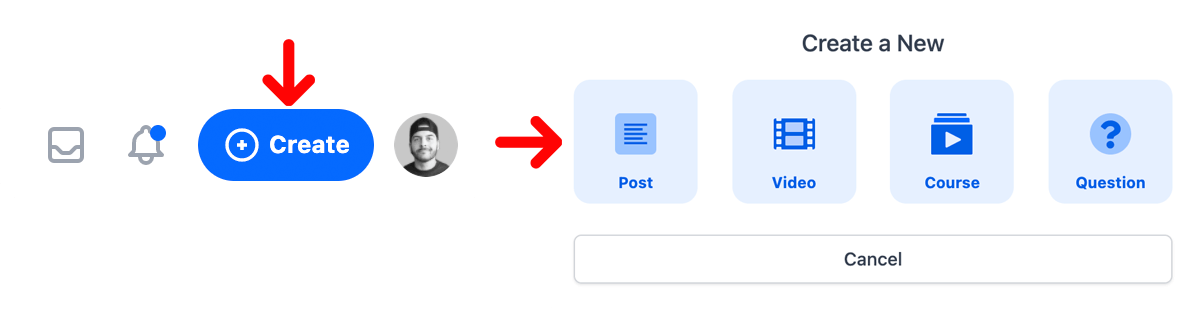Dropdown Items
In the MarkdownX editor there are several dropdowns to make it easy for a user to add Headings, Links, Images, and more. You can see a list of all the items currently available in the latest version:
- text
- heading
- heading_2
- heading_3
- image
- code
- link
- divider
- bulleted_list
- numbered_list
- quote
- giphy
- codepen
- codesandbox
- youtube
- buy_me_a_coffee
By default the following are disabled:
- giphy
- codepen
- codesandbox
- youtube
- buy_me_a_coffee
But, you can re-enable them inside of your config/markdownx.php, simply uncomment out the items that you want to include:
'dropdown_items' => [
"text",
"heading",
"heading_2",
"heading_3",
"image",
"code",
"link",
"divider",
"bulleted_list",
"numbered_list",
"quote",
"giphy",
// "codepen",
// "codesandbox",
// "youtube",
// "buy_me_a_coffee"
],
After you include those special items you'll now see them in the dropdown and on the help tab. If you select one of these new items, you'll notice that they use a syntax similar to the following:
{% youtube hsmTzIwoZco %}
This is known as Liquid Tag Syntax. Standard markdown parsers will not know how to parse these kind of tags, which is why we provide the functionality for you to parse this on your end. Check out the next section where we will learn about handling liquid tags in MarkdownX.