I love using the command palette in VS Code to jump to a specific file. You can open the palette with the keyboard shortcut Cmd+P and then start typing for the name of the file you are looking for.
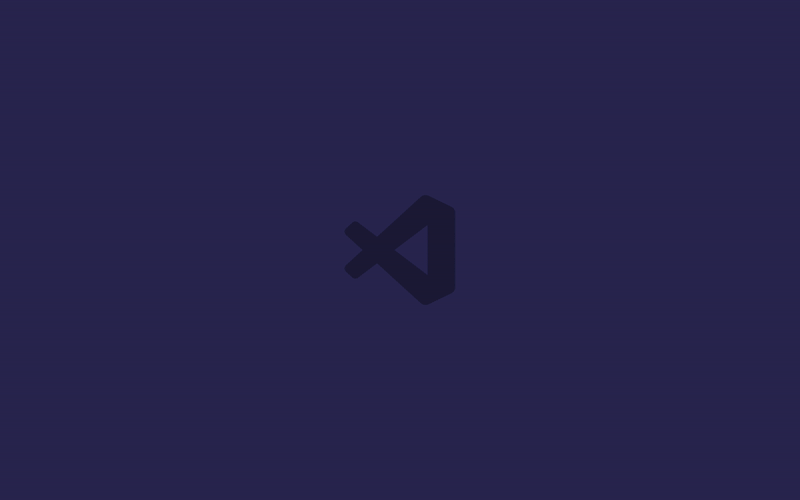
This is great! Unfortunately, when switching between two files you may get lost in a sea of tabs.
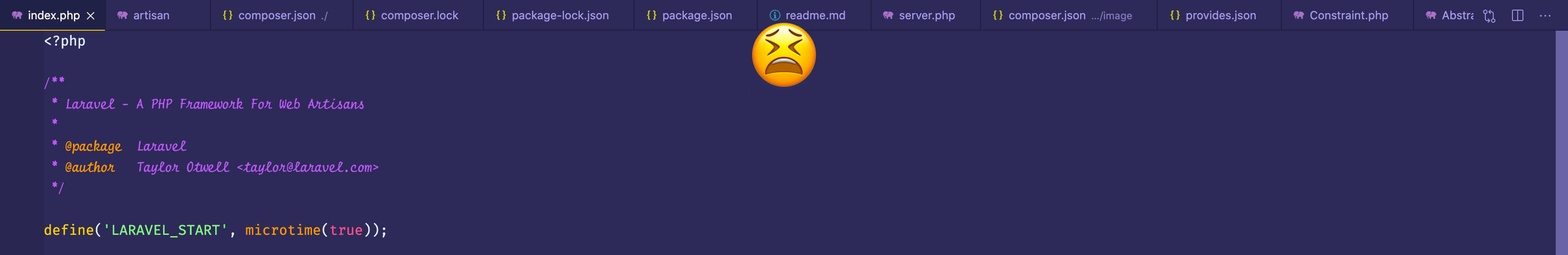
Instead, I just learned a quick way to jump back and forth between files by using the following keyboard shortcut Cmd+P P
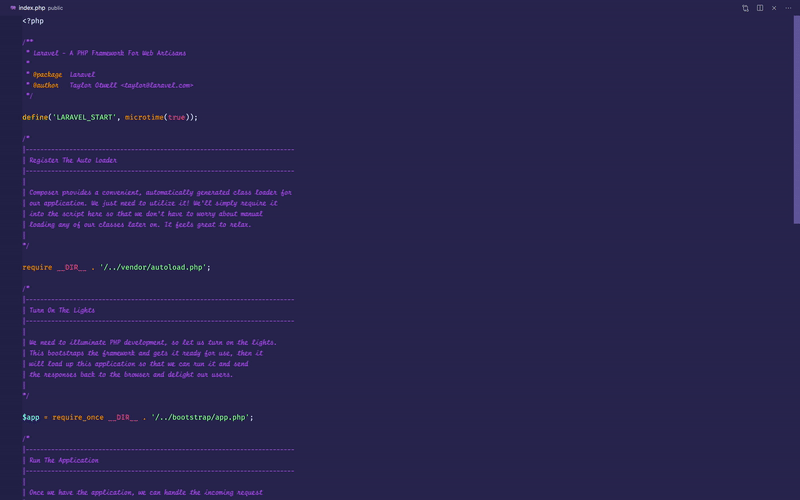
Now you can jump back and forth between two files faster than the speed of light ⚡.
Quick note: I actually disabled my tabs in my editor, it just makes it so much cleaner.
 View Website
View Website
 View Website
View Website
 View Website
View Website

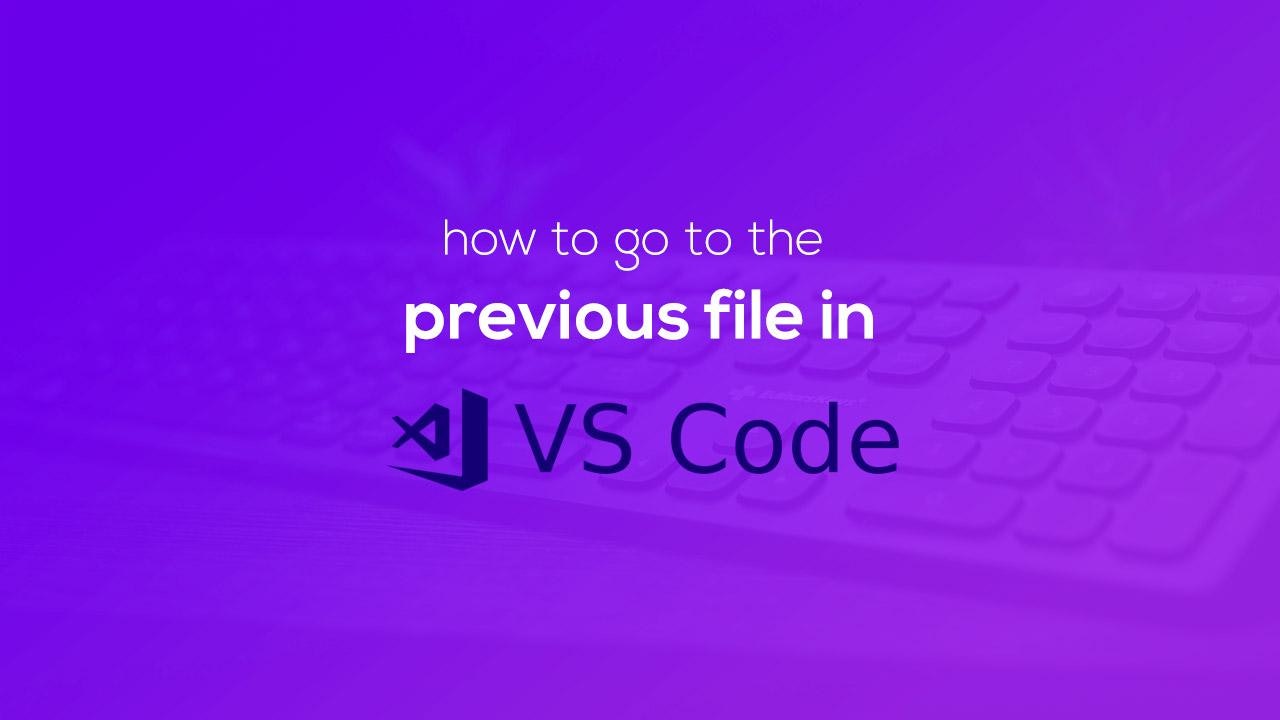
Comments (0)