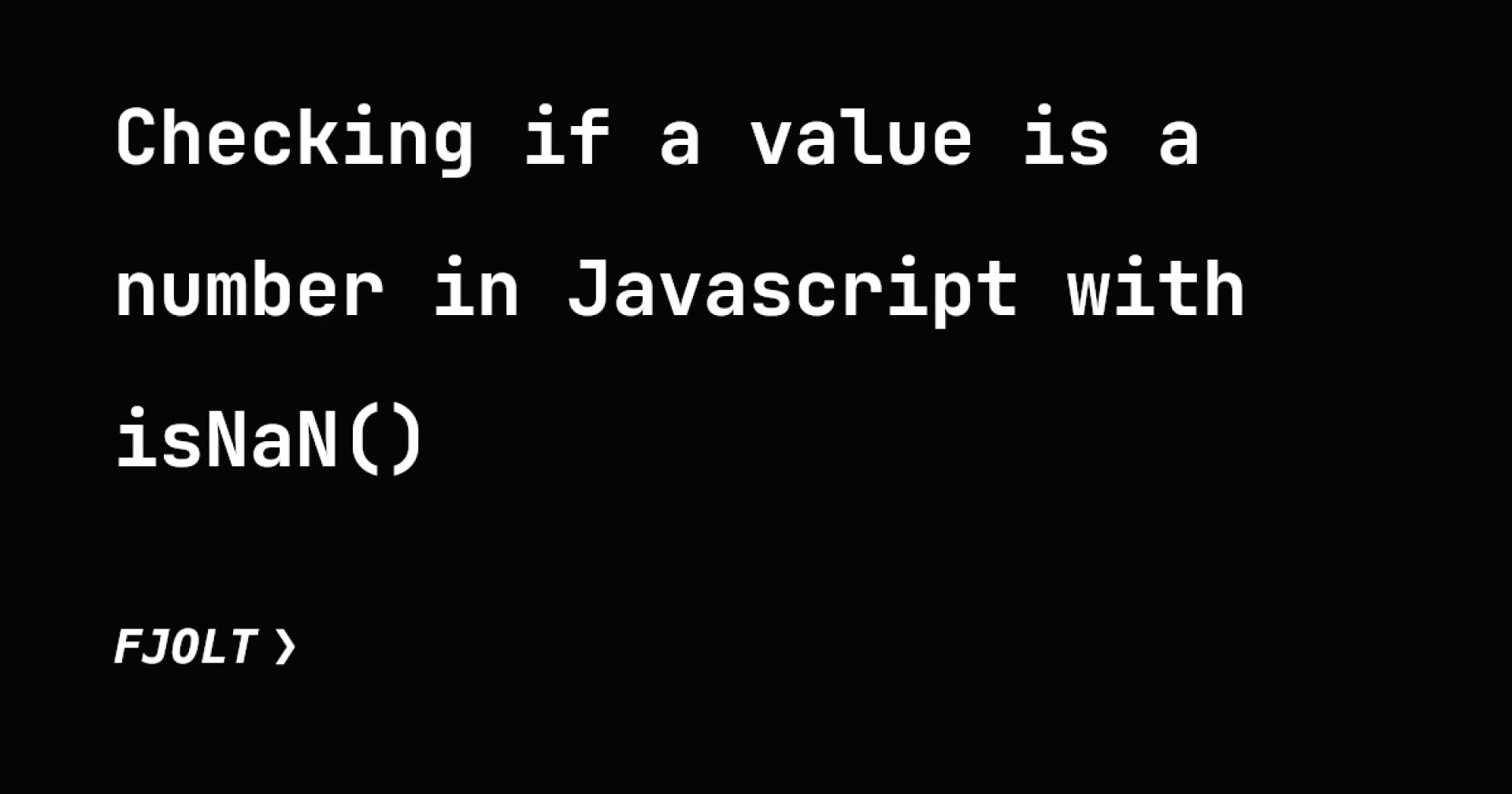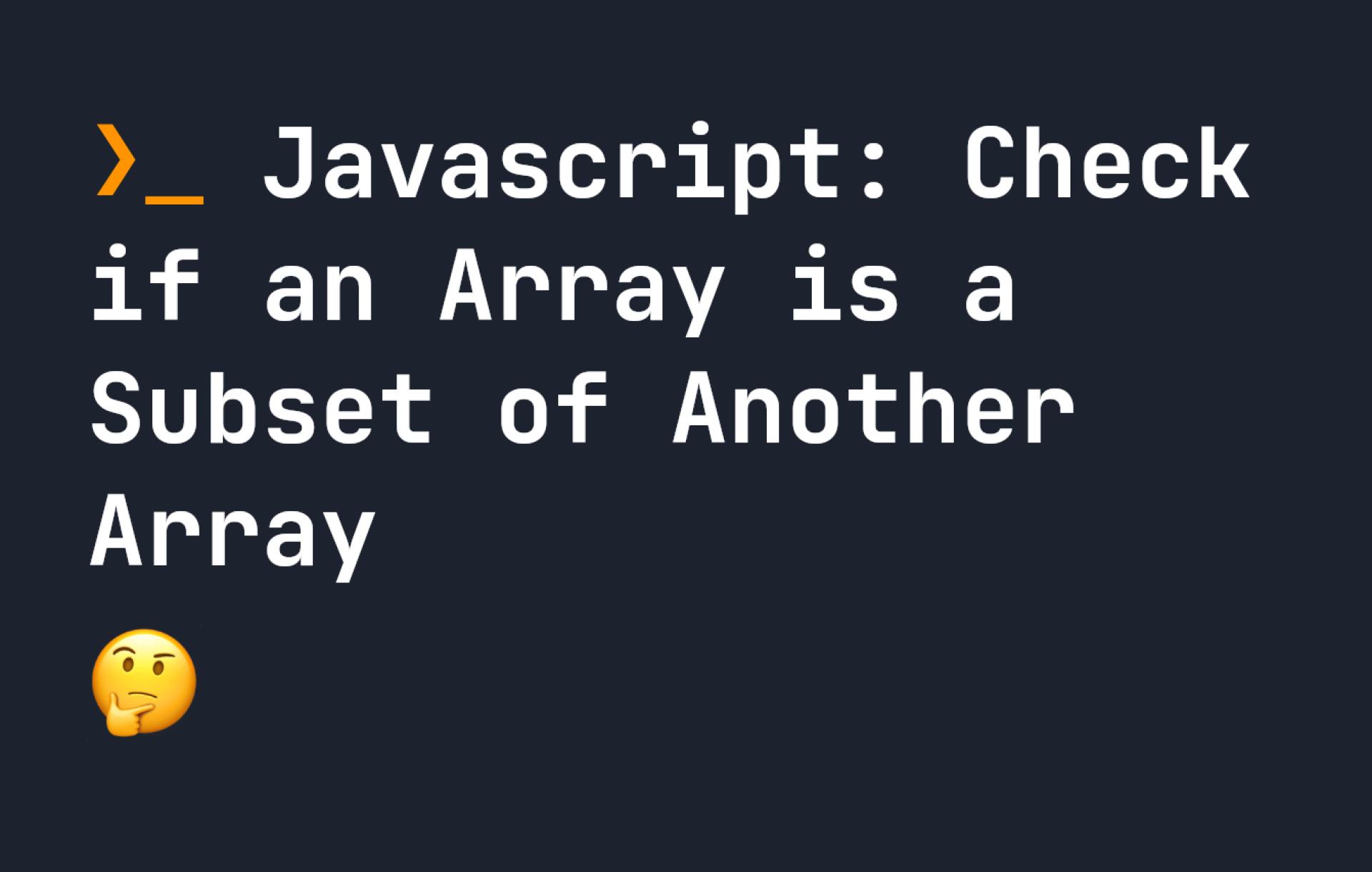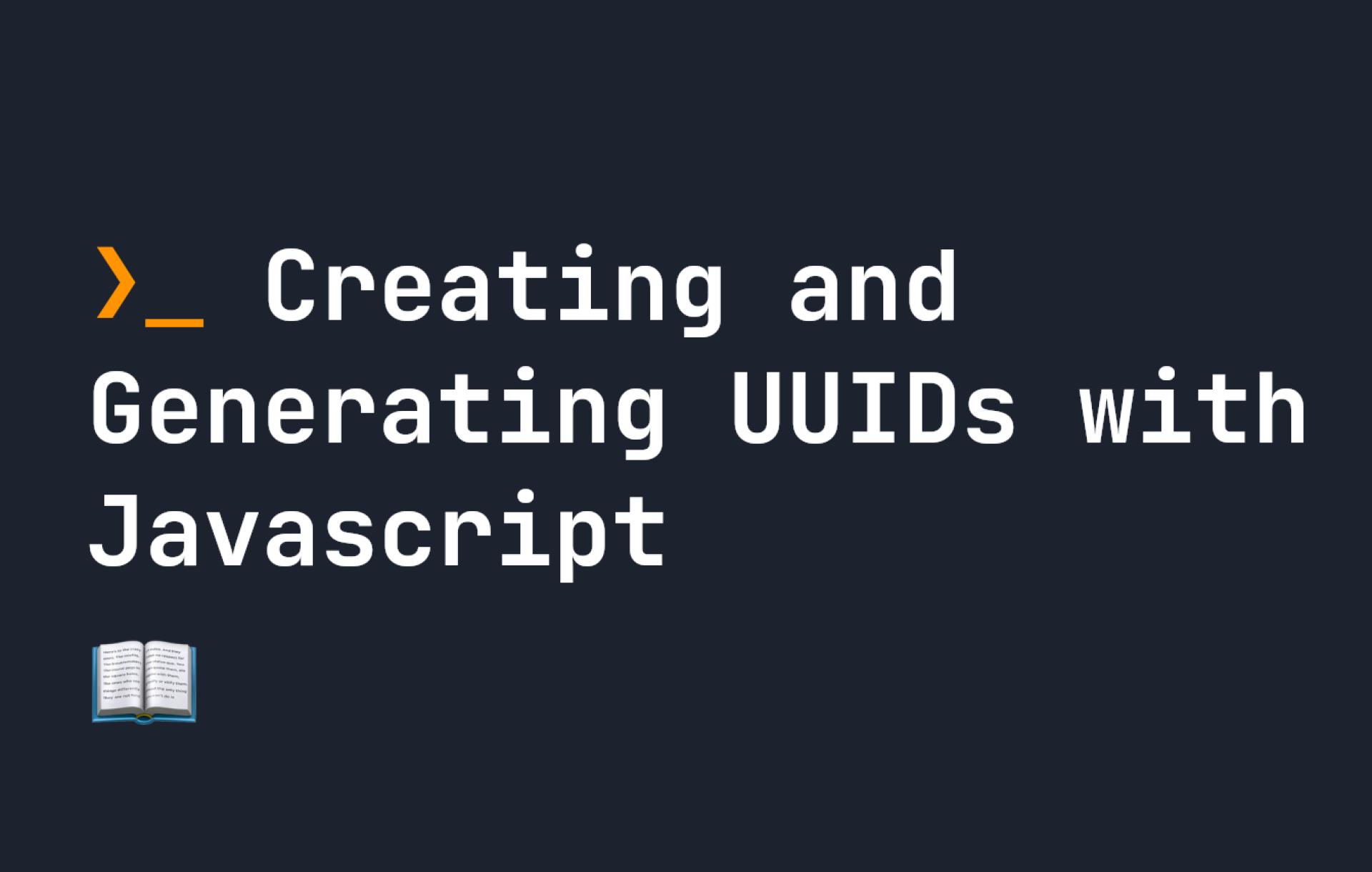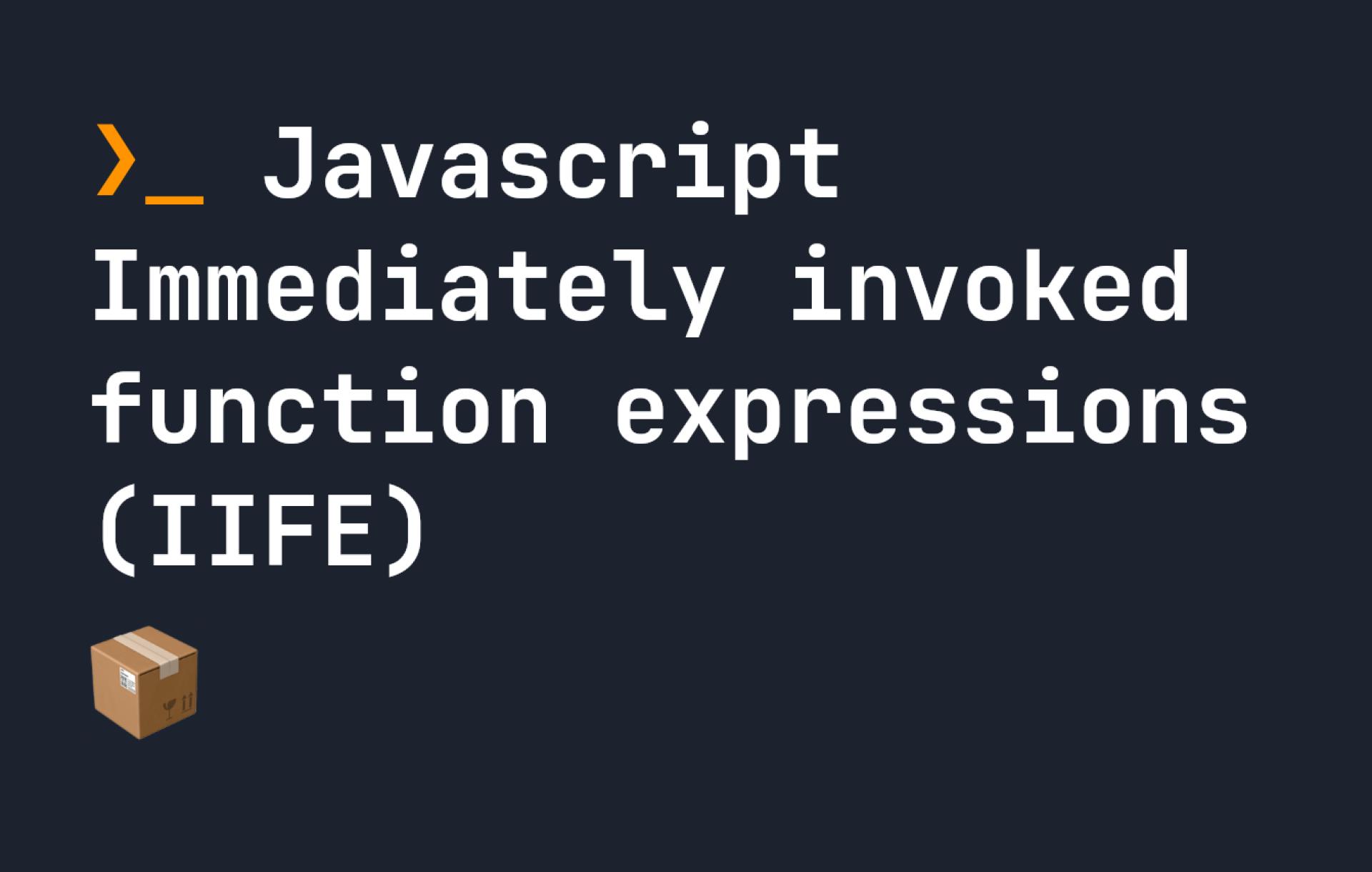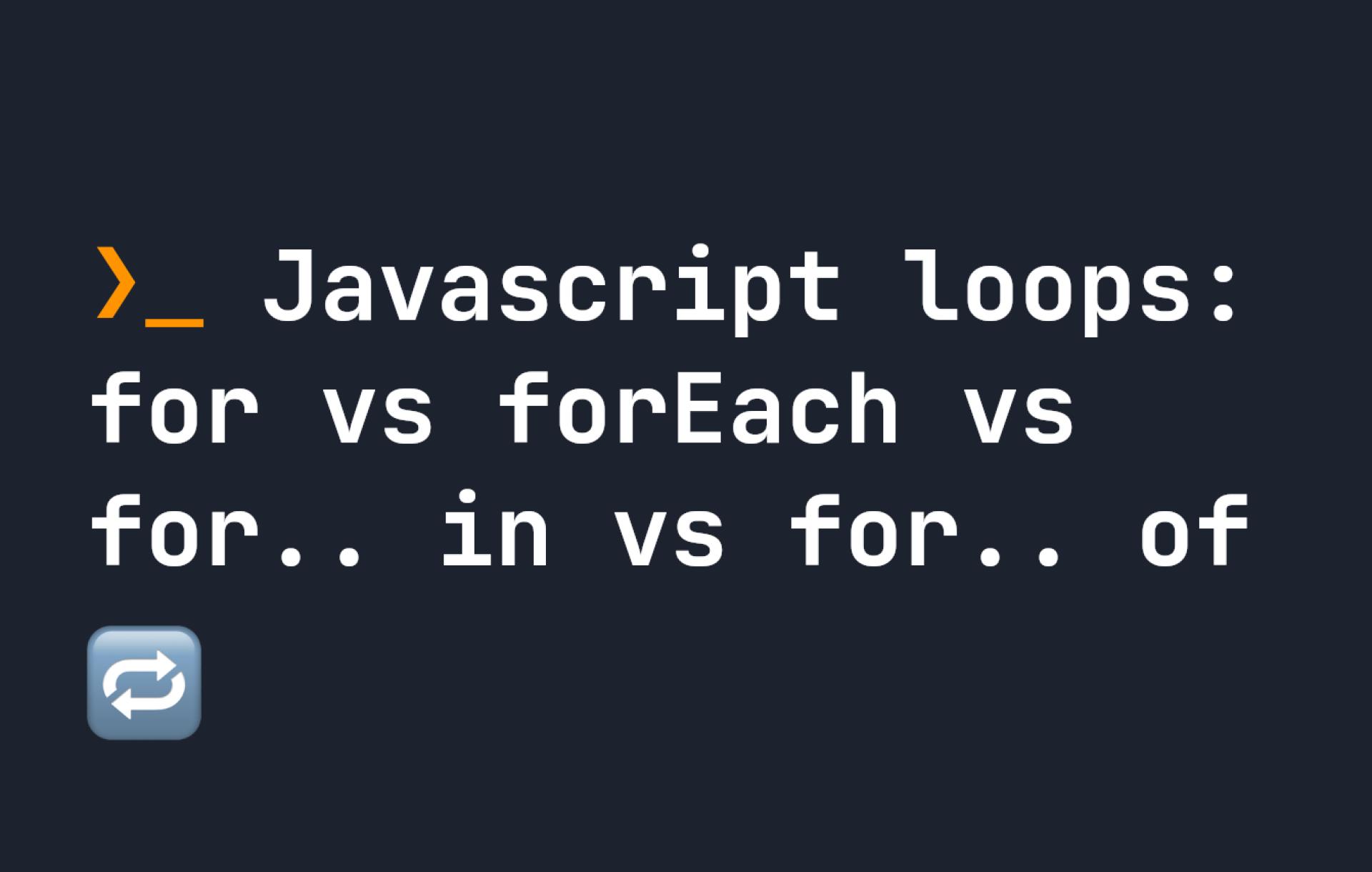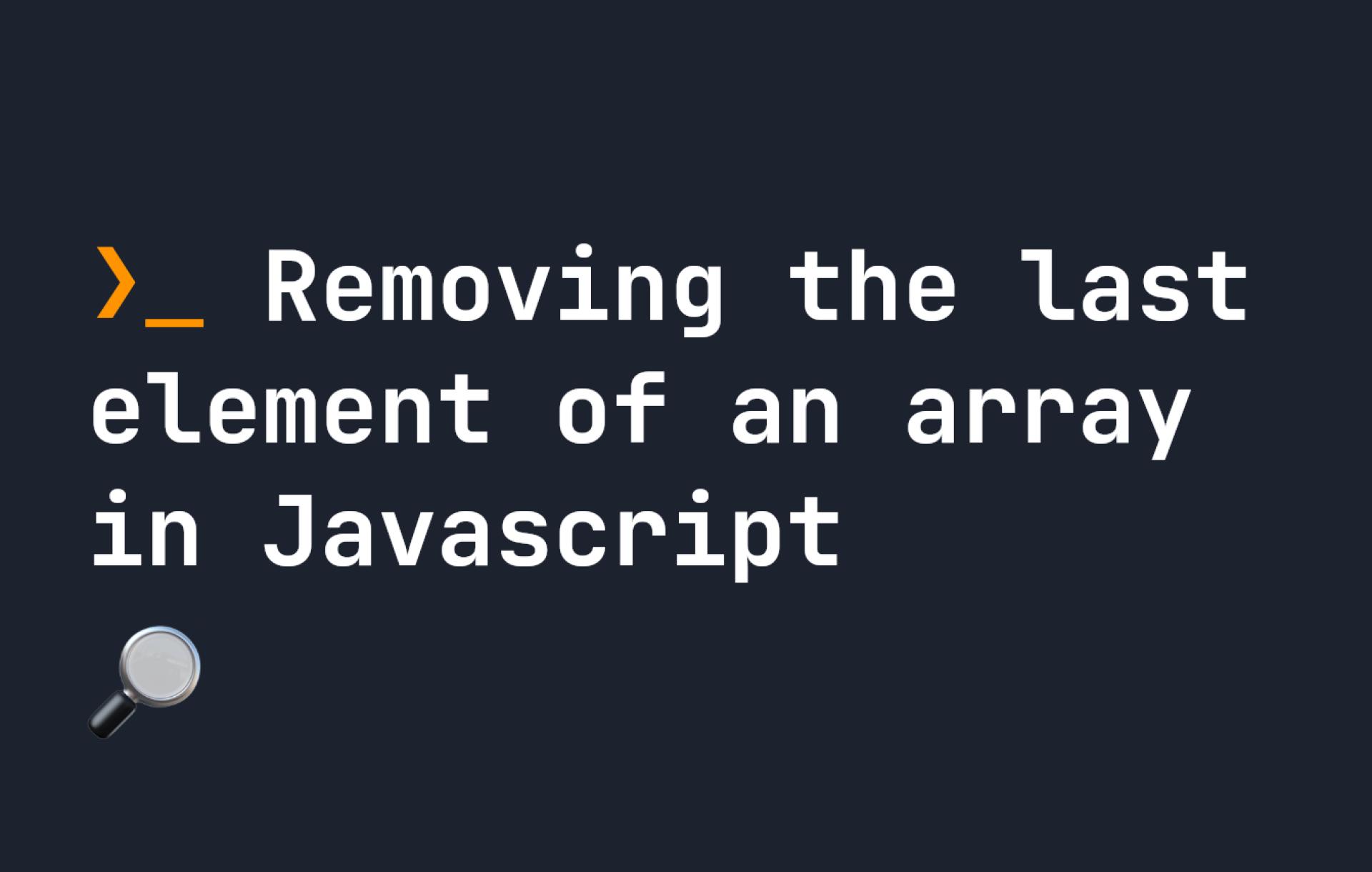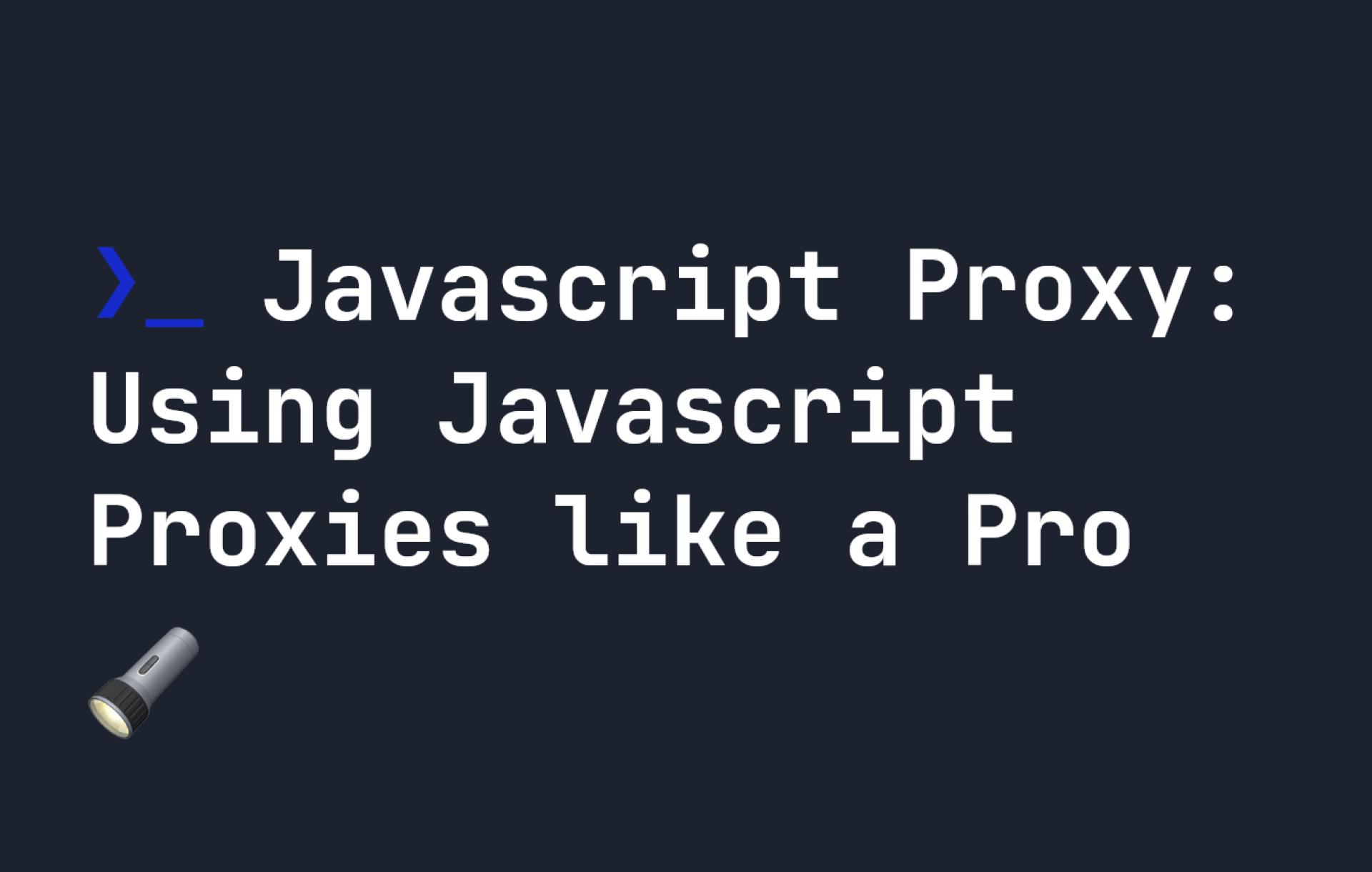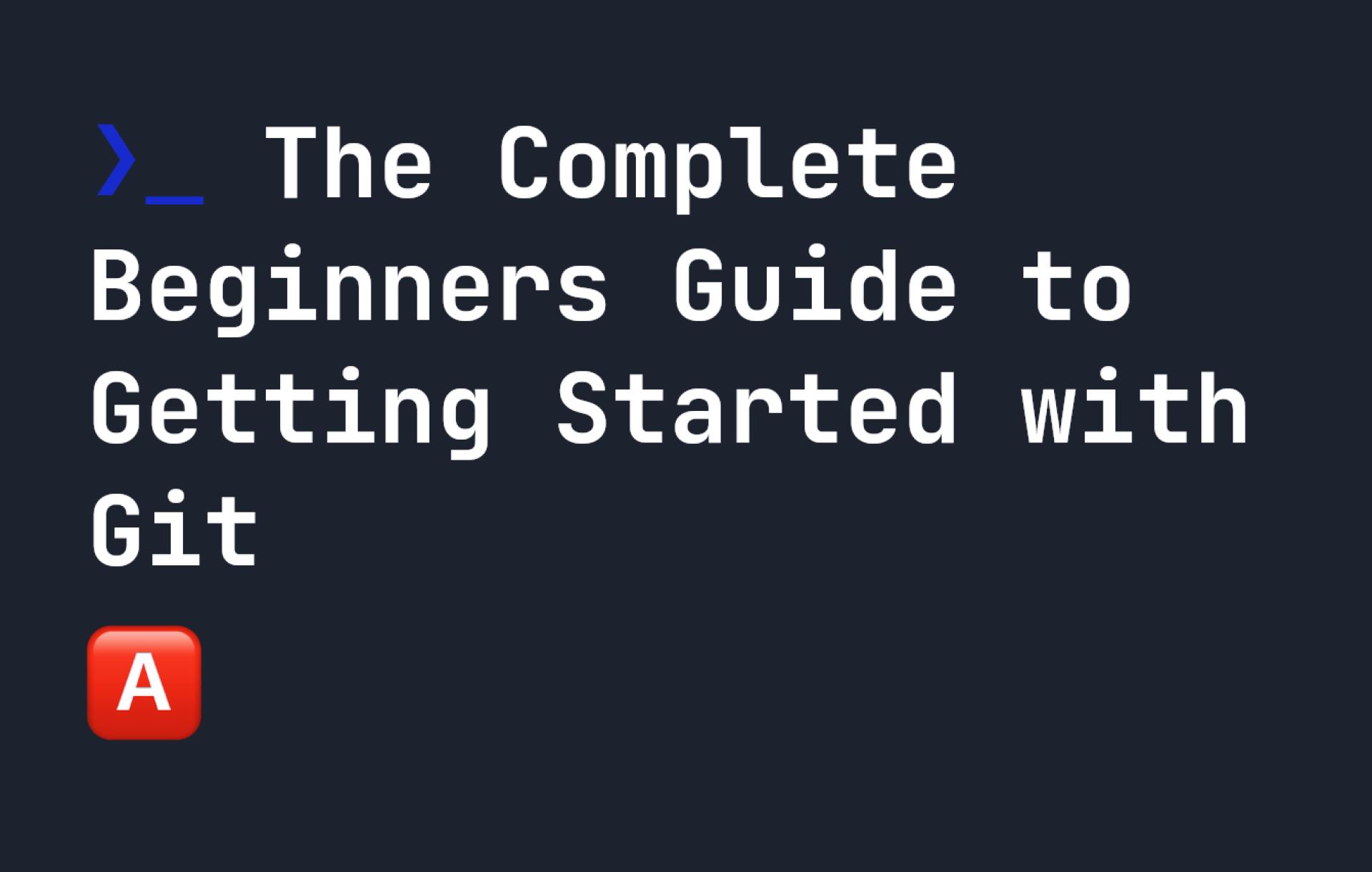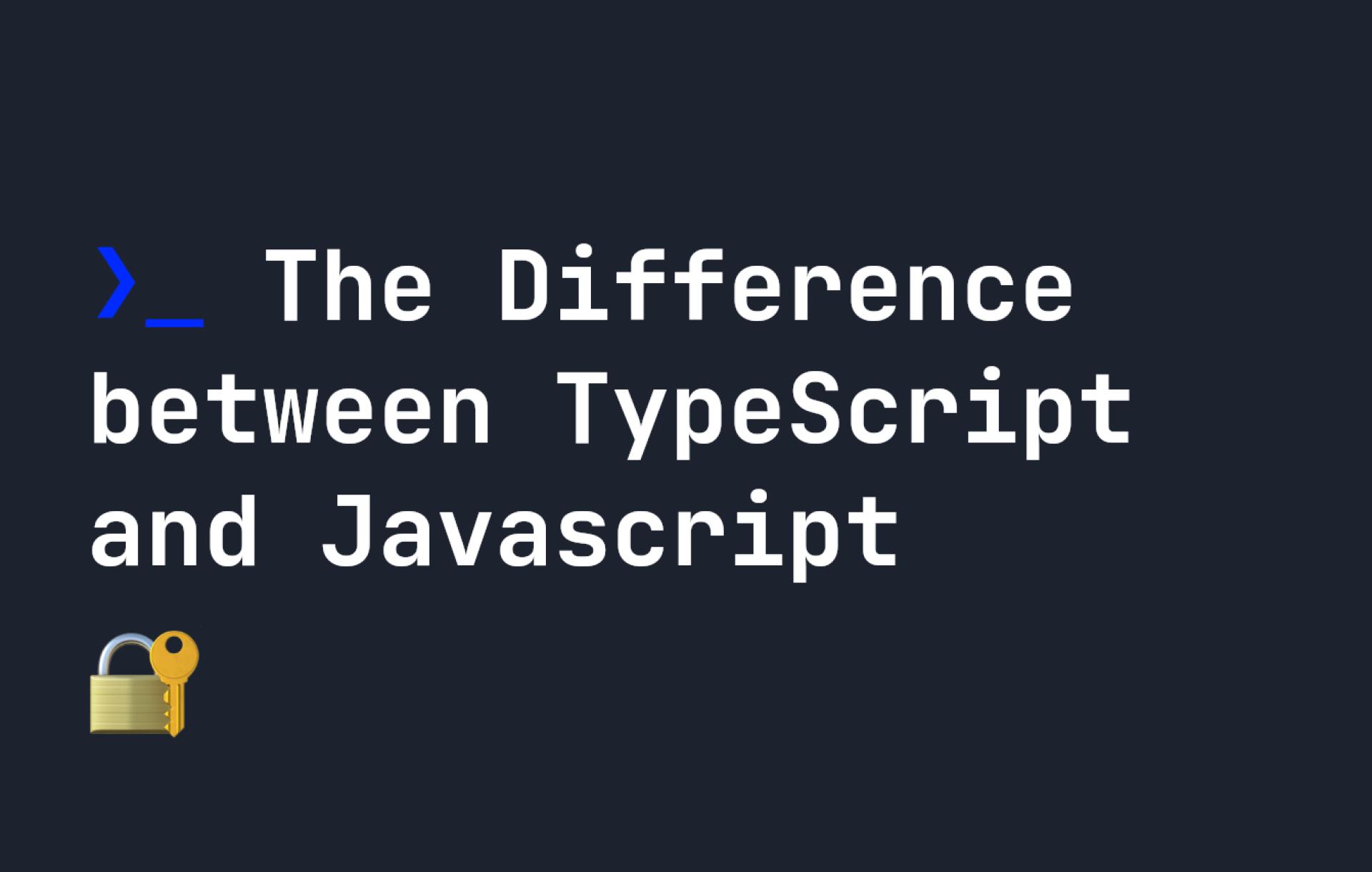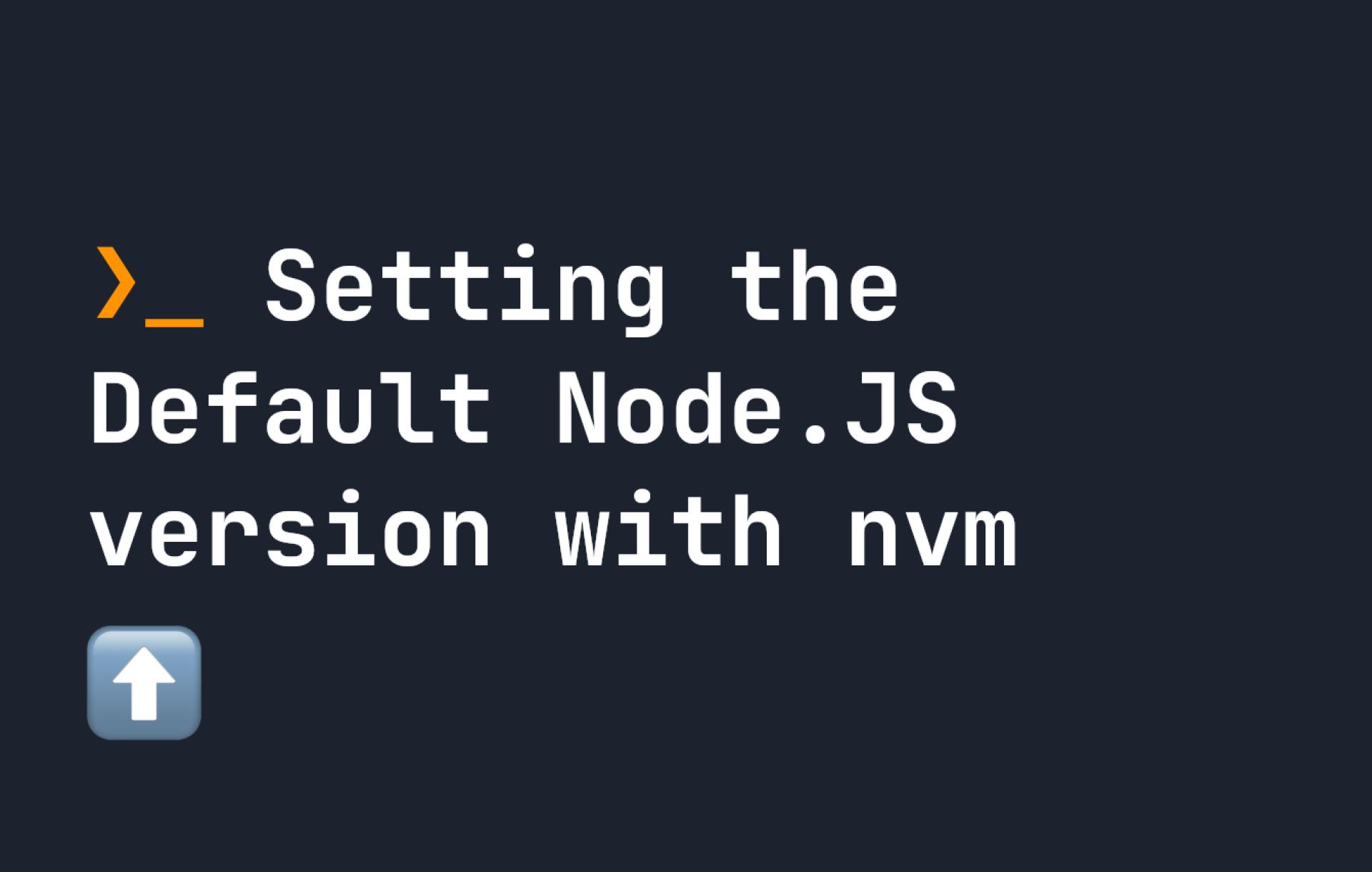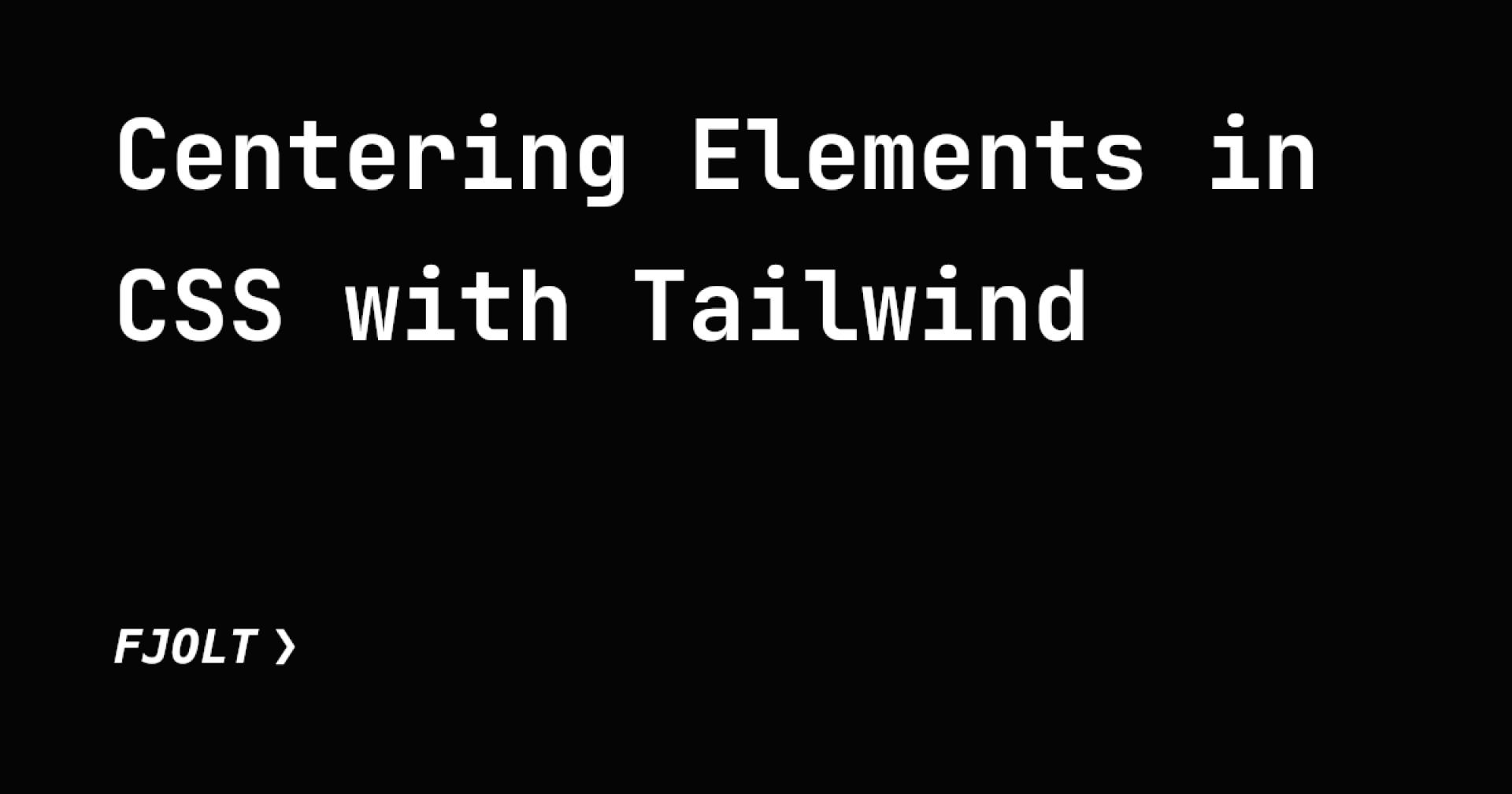

Centering Elements in CSS with Tailwind
Written by Johnny
Tailwind is an increasingly popular and widely used framework, which makes it easier in some cases to build and ship features and products. In this guide, we'll be covering how you can verti...
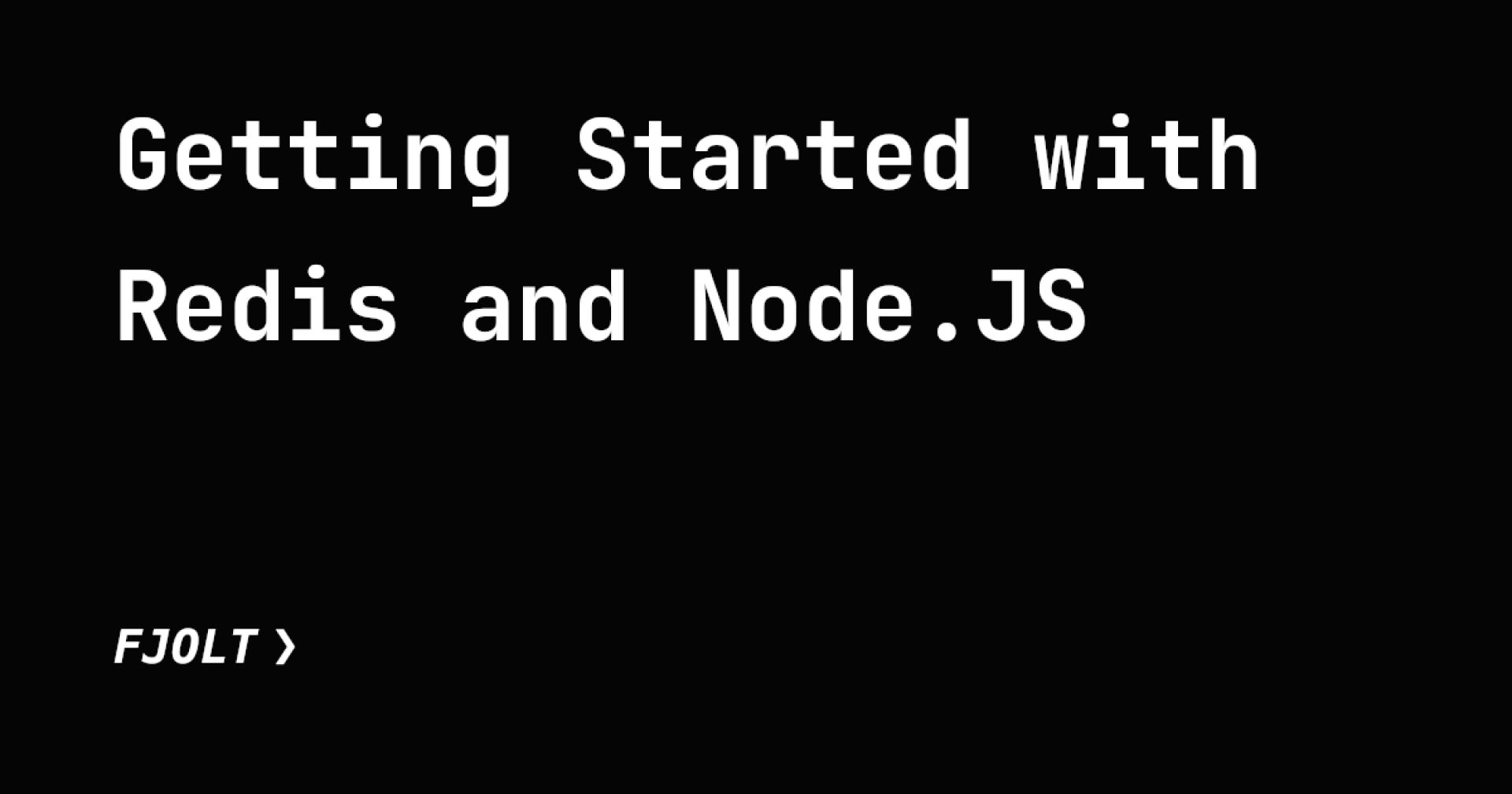

Getting Started with Redis and Node.JS
Written by Johnny
Redis is a powerful tool for caching data and having it available in memory. Redis requires RAM to use, and every piece of data you use in Redis is loaded into the RAM. That means it can be...
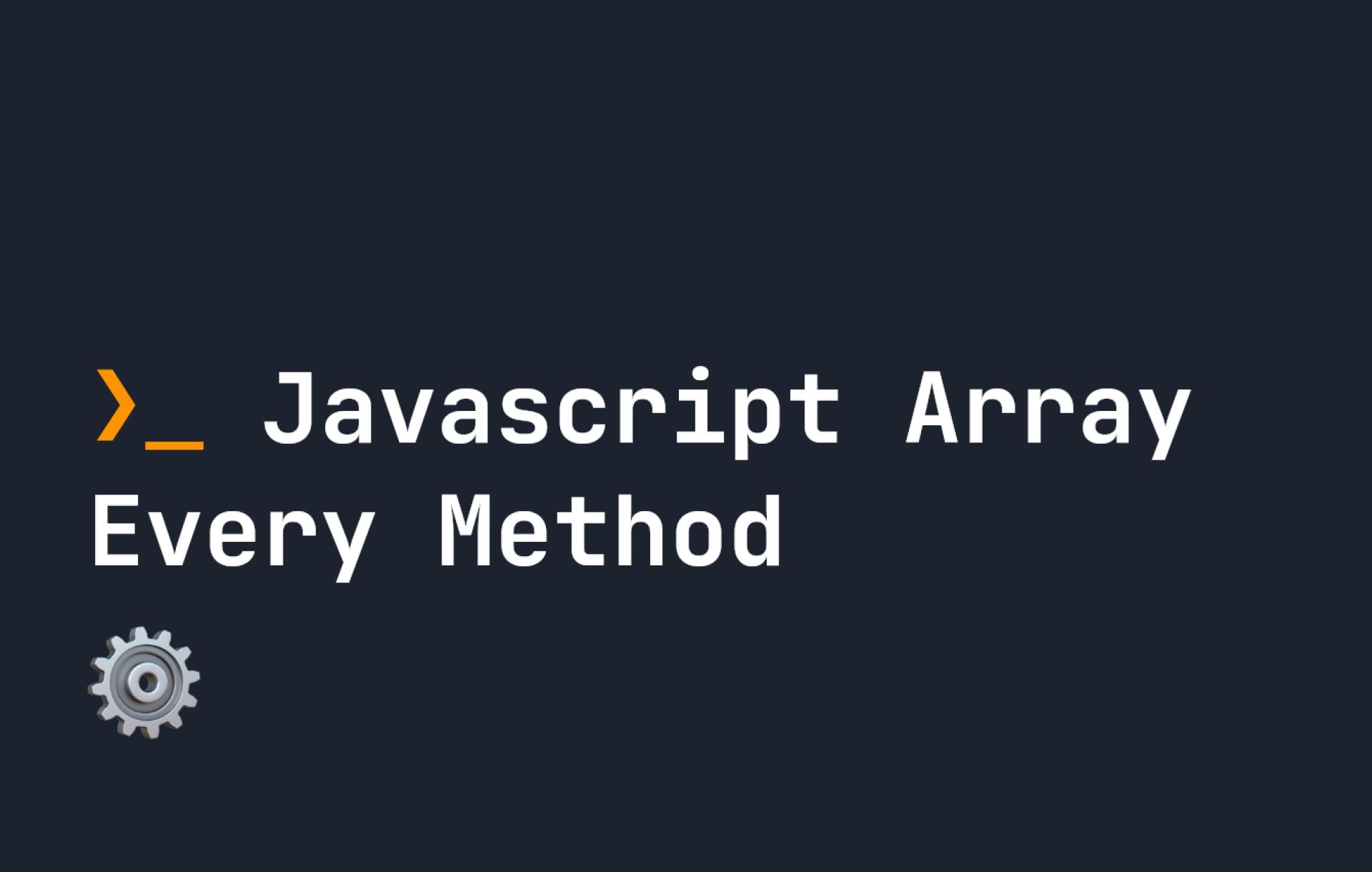

Javascript Array Every Method
Written by Johnny
Sometimes with arrays, we want to test every element for a certain condition. While individual conditions can be tested easily with an `if` statement, it becomes a little trickier with multi...


Javascript Array Concat Method
Written by Johnny
The `concat` method on arrays is used to take two arrays and concatenate them into one. It takes as many arrays as you like - so you can concatenate many arrays at once: ```javascript Array....


Git: Renaming a Branch
Written by Johnny
Git [branches](https://fjolt.com/article/git-branches) are an easy way to manage our code, and separate our copies of our code when we want to work on specific features. We can then merge ou...


Resolving Git Merge Conflicts
Written by Johnny
Merge conflicts are often a part of life for working on complex development projects. In this guide we'll look at how you can deal with them, and when they will occur. ## When do merge conf...


A Step by Step Guide to Git Branches
Written by Johnny
In my previous guide on [getting started with git](https://fjolt.com/article/git-getting-started-with-git-init), I briefly covered how git branches work. You can create new branches using th...
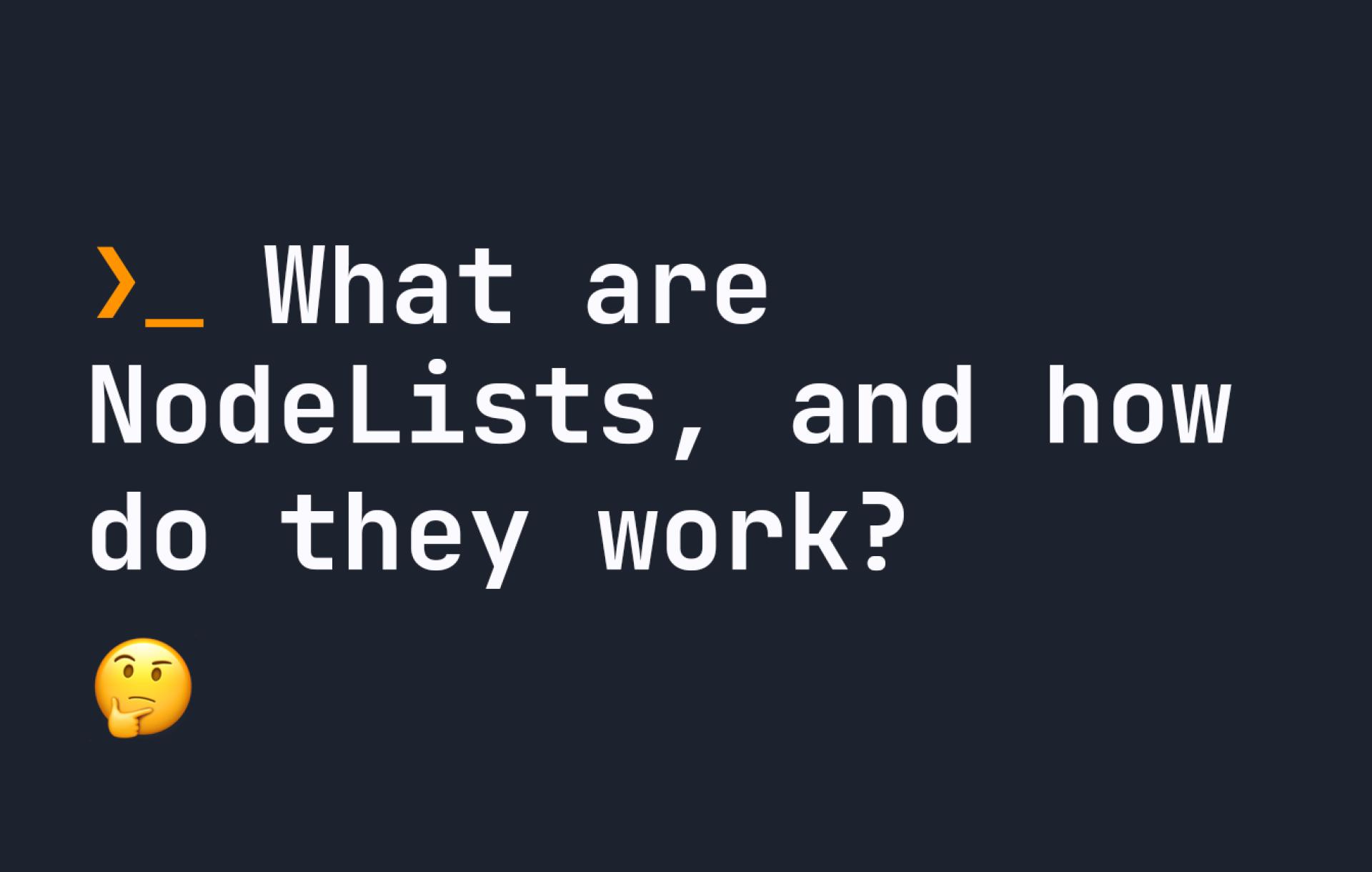

What are NodeLists, and how do they work?
Written by Johnny
Did you know that Javascript does not class a selection of multiple elements as an array? Instead, it is something called a `NodeList`. A node list is essentially a list of elements. To gene...
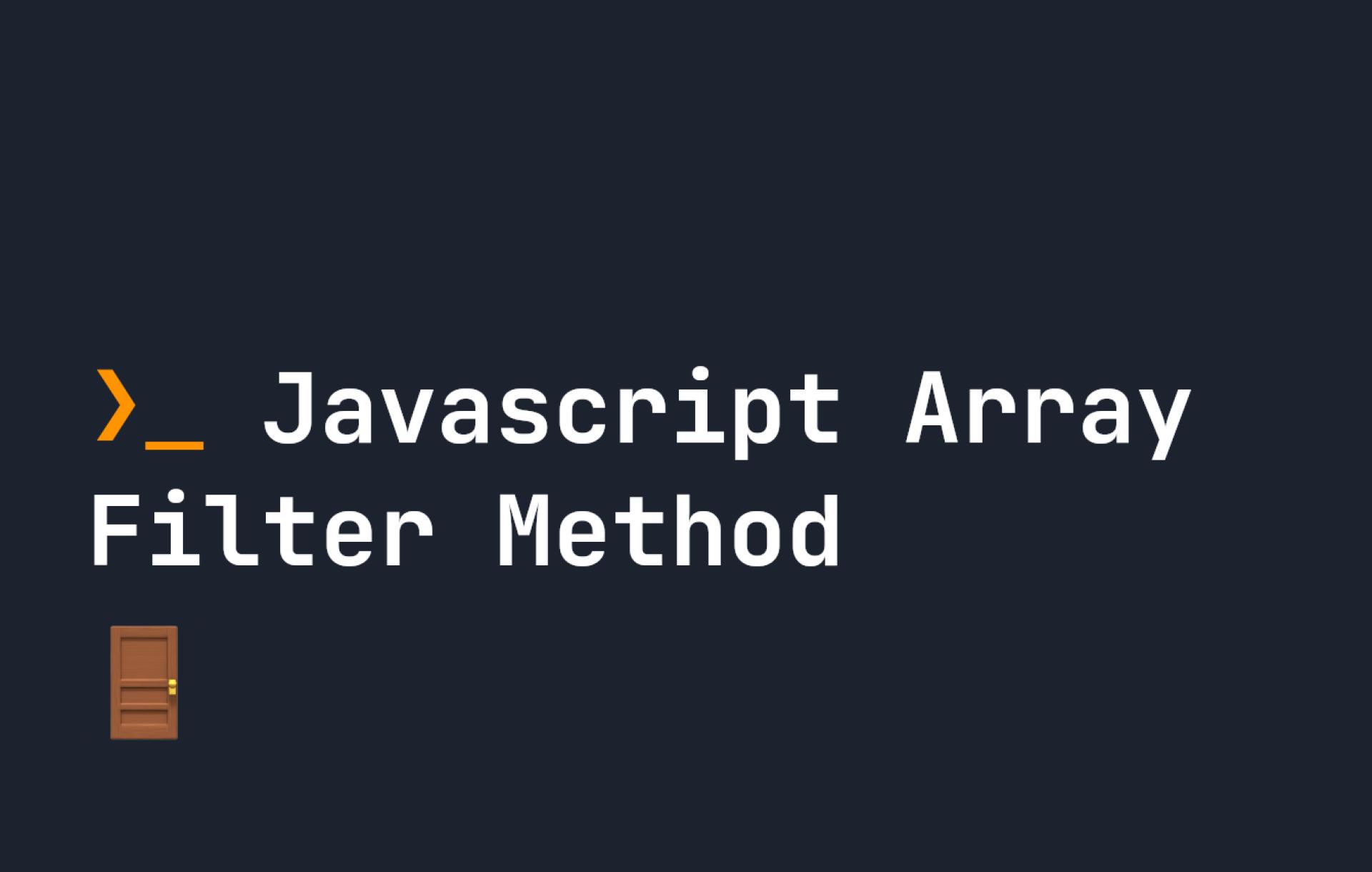

Javascript Array Filter Method
Written by Johnny
The filter method in Javascript creates a shallow copy of an array, filtering it based on a number of conditions. It accepts a callback function. The array which `filter` produces will usual...
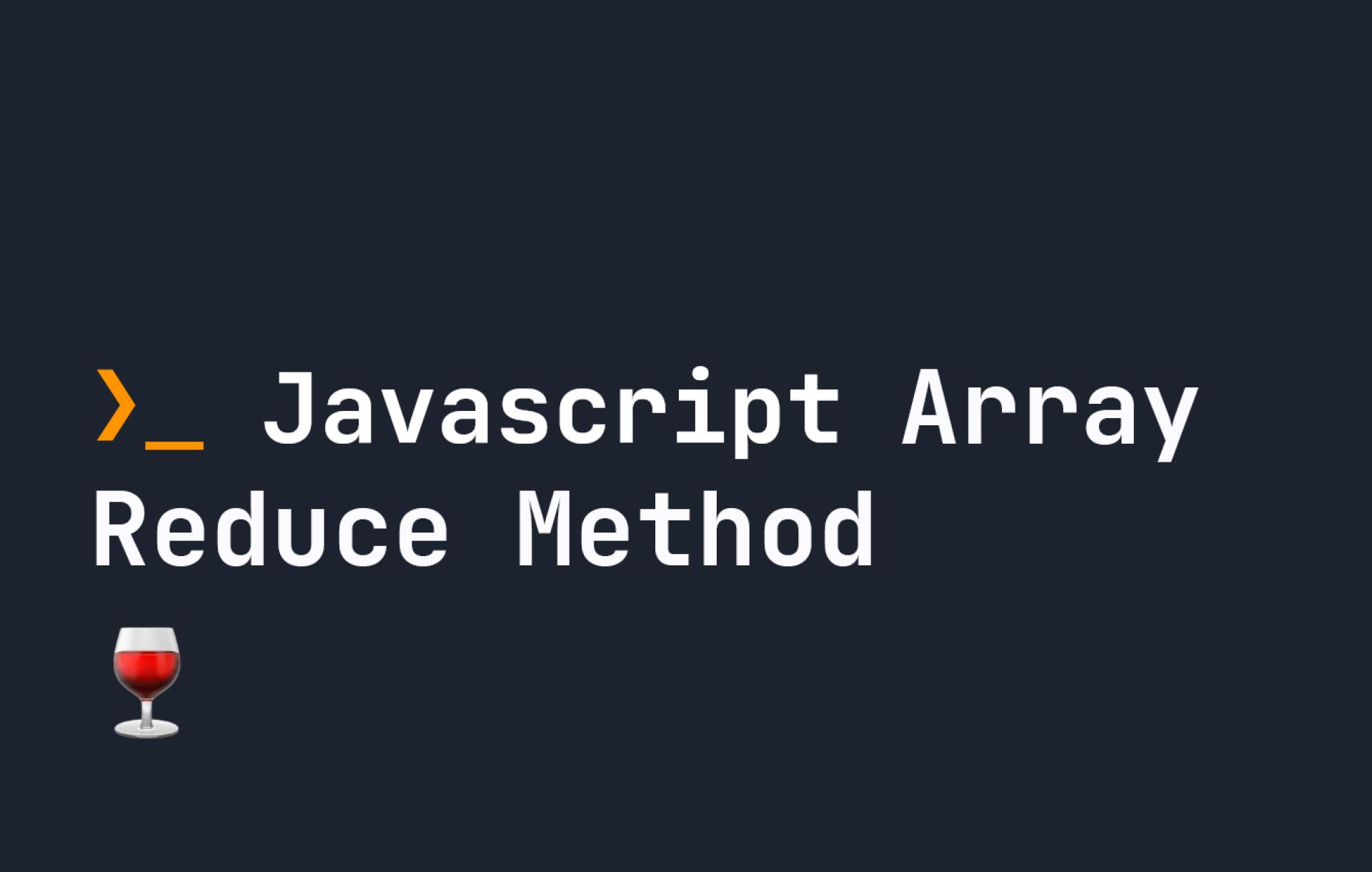

Javascript Array Reduce Method
Written by Johnny
The Javascript reduce method is a recursive way to perform a computation based on every element in array, while also taking into consideration the previous element in the array. It accepts a...
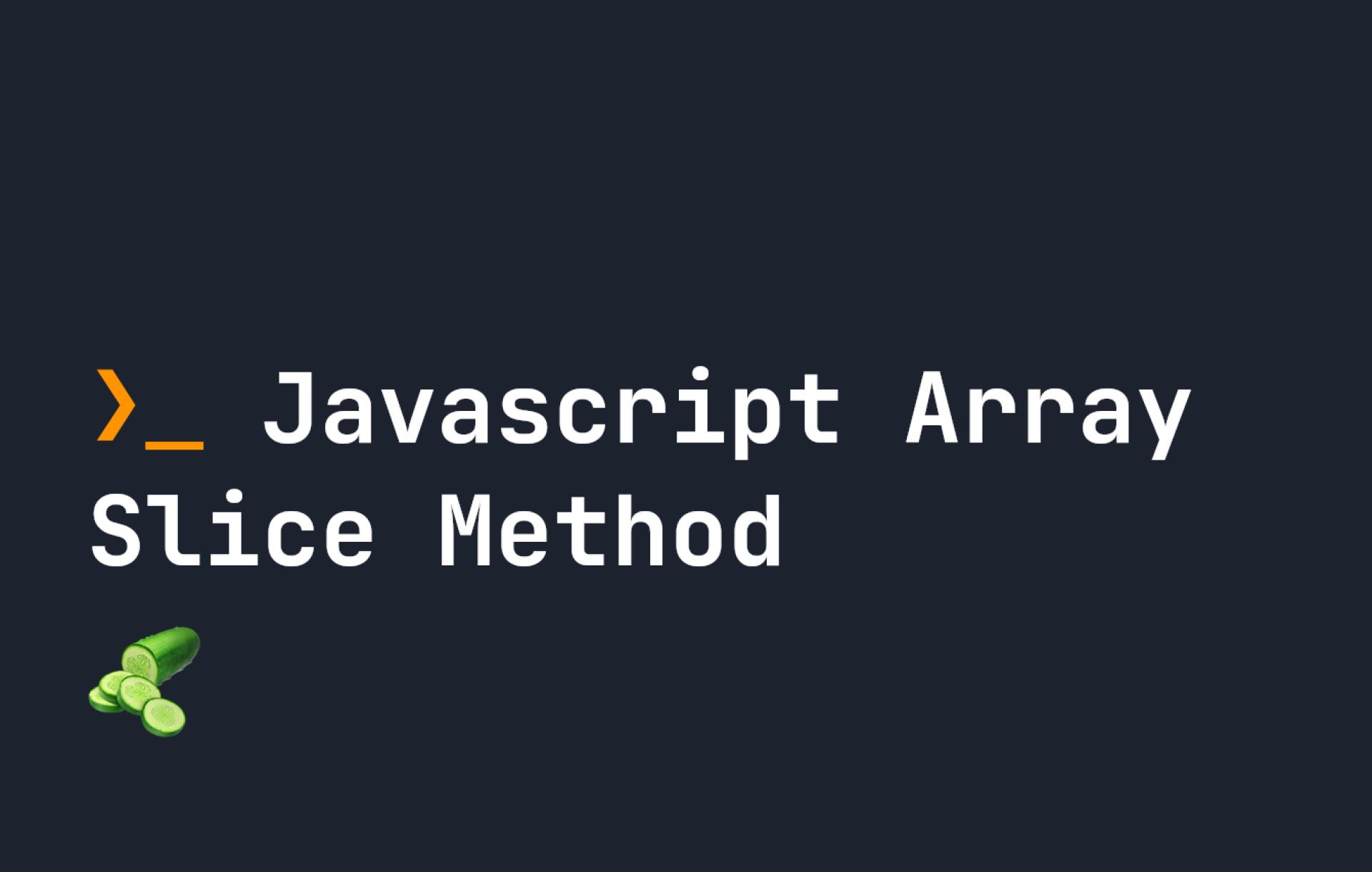

Javascript Array Slice Method
Written by Johnny
The `slice` method on arrays returns a shallow copy of a part of an array. It takes two numbers, a `start`, and an `end`. Every array has a `slice` method. Here is a quick example: ```javasc...


The Essential Guide to Javascript Sets
Written by Johnny
In a previous article, I covered [Javascript Maps](https://fjolt.com/article/javascript-map-data) - a data type very similar to objects, but with some key differences. Javascript has other d...