In this post we'll be looking at some simple ways to visualise data without having to use a large or complicated chart library. The blade component uses TailwindCSS for styling data and AlpineJS for javascript part for displaying the horizontal bar chart.

Some of the features that the chart component consists of:
- Labels
- Tooltip
- Customization of Labels, Chart Data, Tooltip
- Custom Styles
Assuming you have already configured alpine.js and tailwind css in your app.blade.php, create a blade component named purecss-horizontal-bar-chart.blade.php inside your resources/views/components folder.
In your blade view files, the blade component will look like this in its most basic form.
<x-purecss-horizontal-bar-chart
bar-chart-id="horizontalbar"
bar-color="bg-gradient-to-r from-indigo-300 to-purple-400"
:chart-data='[
[
"label" => "Team A",
"value" => 25,
],
[
"label" => "Team B",
"value" => 10,
],
[
"label" => "Team C",
"value" => 60,
],
[
"label" => "Team D",
"value" => 80,
],
[
"label" => "Team E",
"value" => 35,
],
[
"label" => "Team F",
"value" => 45,
],
[
"label" => "Team G",
"value" => 95,
],
]'
/>
bar-chart-id: Unique id for the chart and is required to make every chart unique
bar-color: Supports any valid Tailwind CSS background colors as well as gradients backgrounds
value: individual/single value of the chart
label: individual/single label for the chart
 View Website
View Website
 View Website
View Website
 View Website
View Website
chart-data: label & value key must be present in the array
Visit https://hypercolor.dev - a curated collection of beautiful Tailwind CSS gradients using the full range of Tailwind CSS colors.
Chart With Custom Labels
<x-purecss-horizontal-bar-chart
bar-chart-id="horizontalbar"
bar-color="bg-gradient-to-r from-indigo-300 to-purple-400"
:chart-data='[
[
"label" => "Team A",
"value" => 25,
],
[
"label" => "Team B",
"value" => 10,
],
[
"label" => "Team C",
"value" => 60,
],
[
"label" => "Team D",
"value" => 80,
],
[
"label" => "Team E",
"value" => 35,
],
[
"label" => "Team F",
"value" => 45,
],
[
"label" => "Team G",
"value" => 95,
],
]'
>
<x-slot name="labelData">
<div class="text-right text-sm leading-none font-medium font-mono" x-text="`For ${data.label}`"></div>
</x-slot>
</x-purecss-horizontal-bar-chart>
Chart With Customized Data
<x-purecss-horizontal-bar-chart
bar-chart-id="horizontalbar"
bar-color="bg-gradient-to-r from-indigo-300 to-purple-400"
:chart-data='[
[
"label" => "Team A",
"value" => 25,
],
[
"label" => "Team B",
"value" => 10,
],
[
"label" => "Team C",
"value" => 60,
],
[
"label" => "Team D",
"value" => 80,
],
[
"label" => "Team E",
"value" => 35,
],
[
"label" => "Team F",
"value" => 45,
],
[
"label" => "Team G",
"value" => 95,
],
]'
>
<x-slot name="columnData">
<div x-text="`${data.value} wins`"></div>
</x-slot>
</x-purecss-horizontal-bar-chart>
Chart With Custom Tooltip
<x-purecss-horizontal-bar-chart
bar-chart-id="horizontalbar"
bar-color="bg-gradient-to-r from-indigo-300 to-purple-400"
:chart-data='[
[
"label" => "Team A",
"value" => 25,
],
[
"label" => "Team B",
"value" => 10,
],
[
"label" => "Team C",
"value" => 60,
],
[
"label" => "Team D",
"value" => 80,
],
[
"label" => "Team E",
"value" => 35,
],
[
"label" => "Team F",
"value" => 45,
],
[
"label" => "Team G",
"value" => 95,
],
]'
>
<x-slot name="tooltip">
<div class="bg-gray-800 shadow rounded-md p-1.5 text-white absolute mx-2 leading-none text-xs z-30 -mt-20" x-cloak x-text="`${data.label}: ${data.value} wins`"></div>
</x-slot>
</x-purecss-horizontal-bar-chart>
All slots gives two js properties dataIndex & data.
dataIndex: is the index of the chart-data array
data: is the single object of the chart-data array
Chart with all customization
<x-purecss-horizontal-bar-chart
bar-chart-id="horizontalbar"
bar-color="bg-gradient-to-r from-indigo-300 to-purple-400"
:chart-data='[
[
"label" => "Team A",
"value" => 25,
],
[
"label" => "Team B",
"value" => 10,
],
[
"label" => "Team C",
"value" => 60,
],
[
"label" => "Team D",
"value" => 80,
],
[
"label" => "Team E",
"value" => 35,
],
[
"label" => "Team F",
"value" => 45,
],
[
"label" => "Team G",
"value" => 95,
],
]'
>
<x-slot name="columnData">
<div x-text="`${data.value} wins`"></div>
</x-slot>
<x-slot name="labelData">
<div class="text-right text-sm leading-none font-medium font-mono" x-text="`For ${data.label}`"></div>
</x-slot>
<x-slot name="tooltip">
<div class="bg-gray-800 shadow rounded-md p-1.5 text-white absolute mx-2 leading-none text-xs z-30 -mt-20" x-cloak x-text="`${data.label}: ${data.value} wins`"></div>
</x-slot>
</x-purecss-horizontal-bar-chart>
You can find the full component gists here:
https://gist.github.com/mithicher/d6e416c5e087f4a0c66e282299479cf9
Check out my previous blog posts:
Create a Meilisearch Laravel Blade Component
5 Reusable Laravel Blade Components with Alpine.js
Building a Laravel Blade Table Component With Alpine.js
That's all for now. See you later!
Follow me on twitter @mithicher

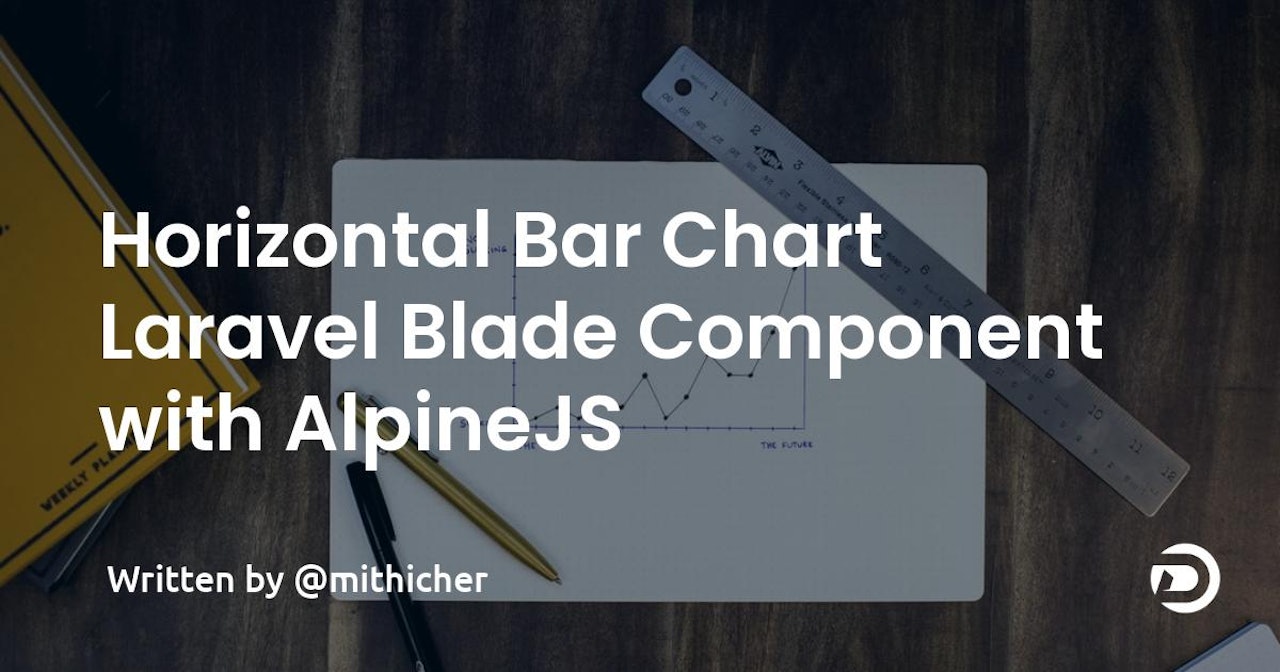
Comments (0)