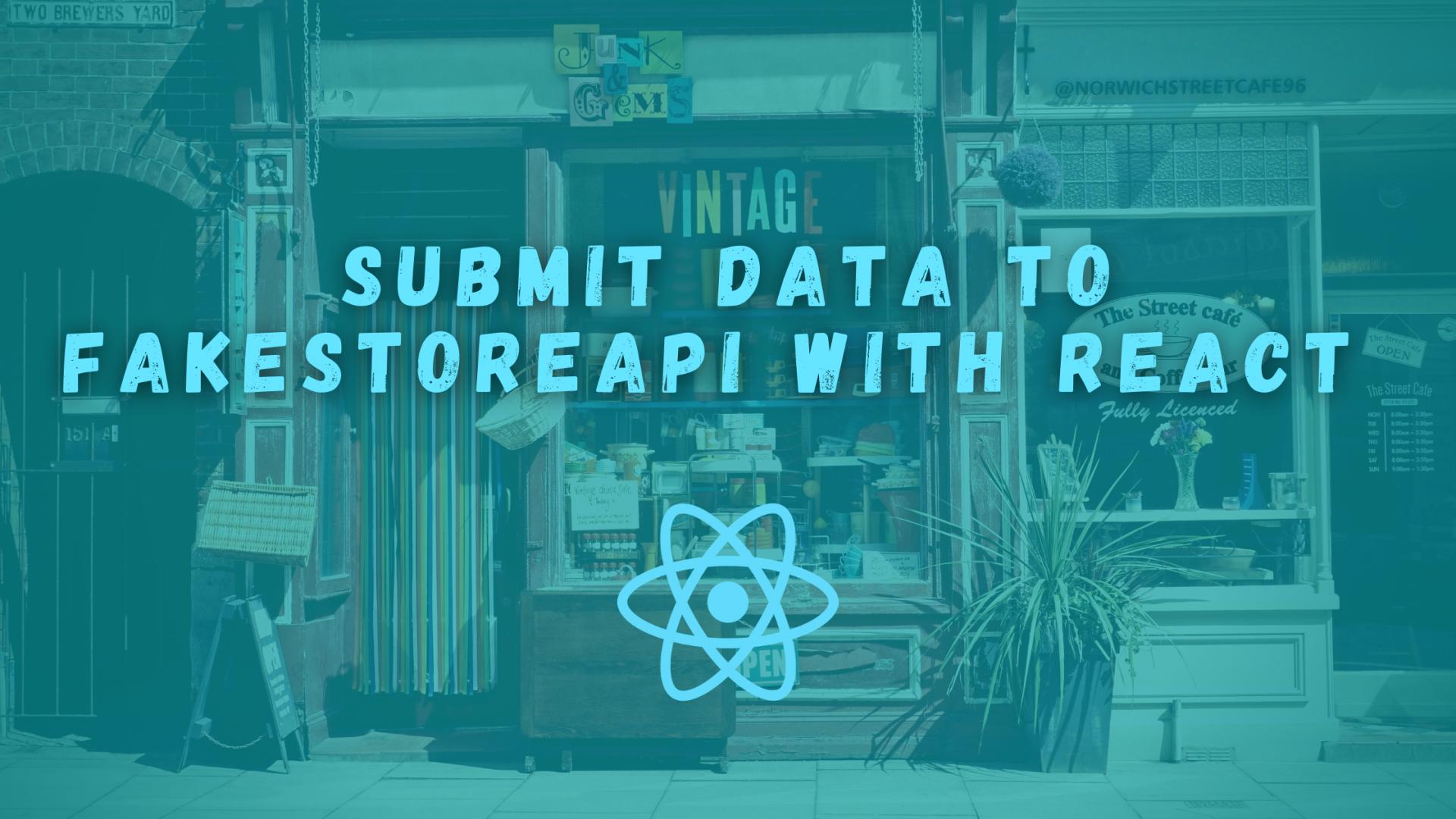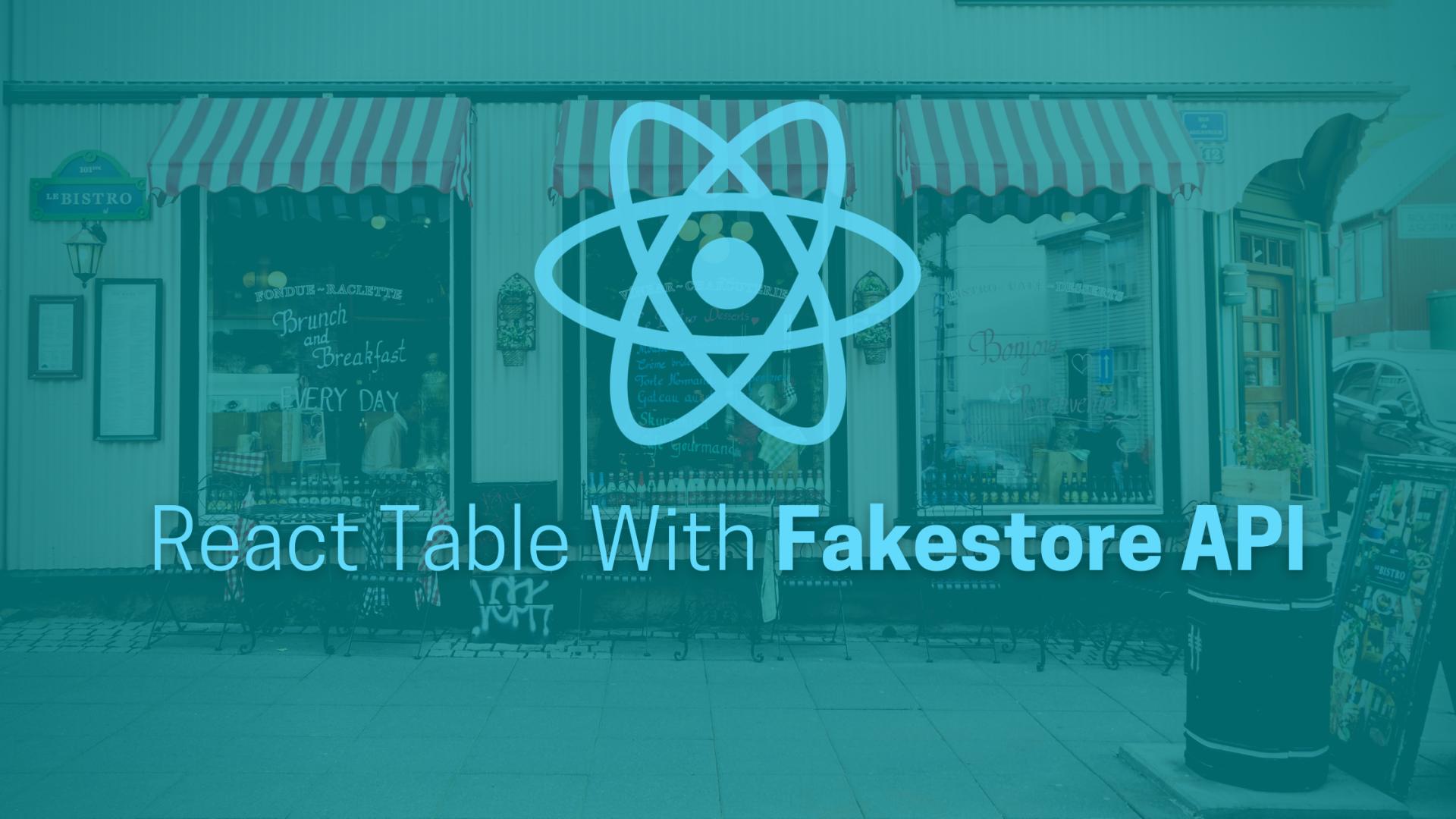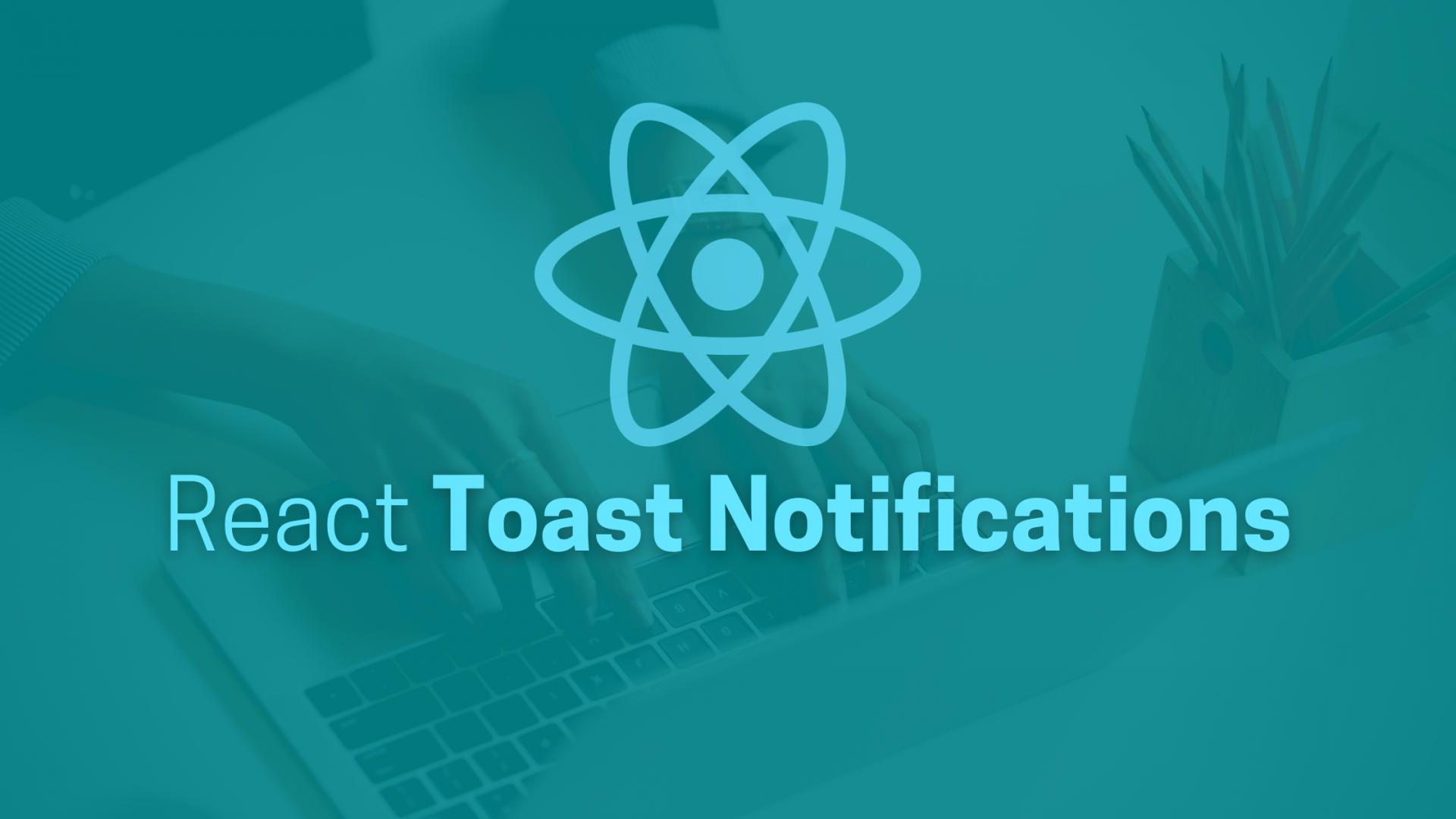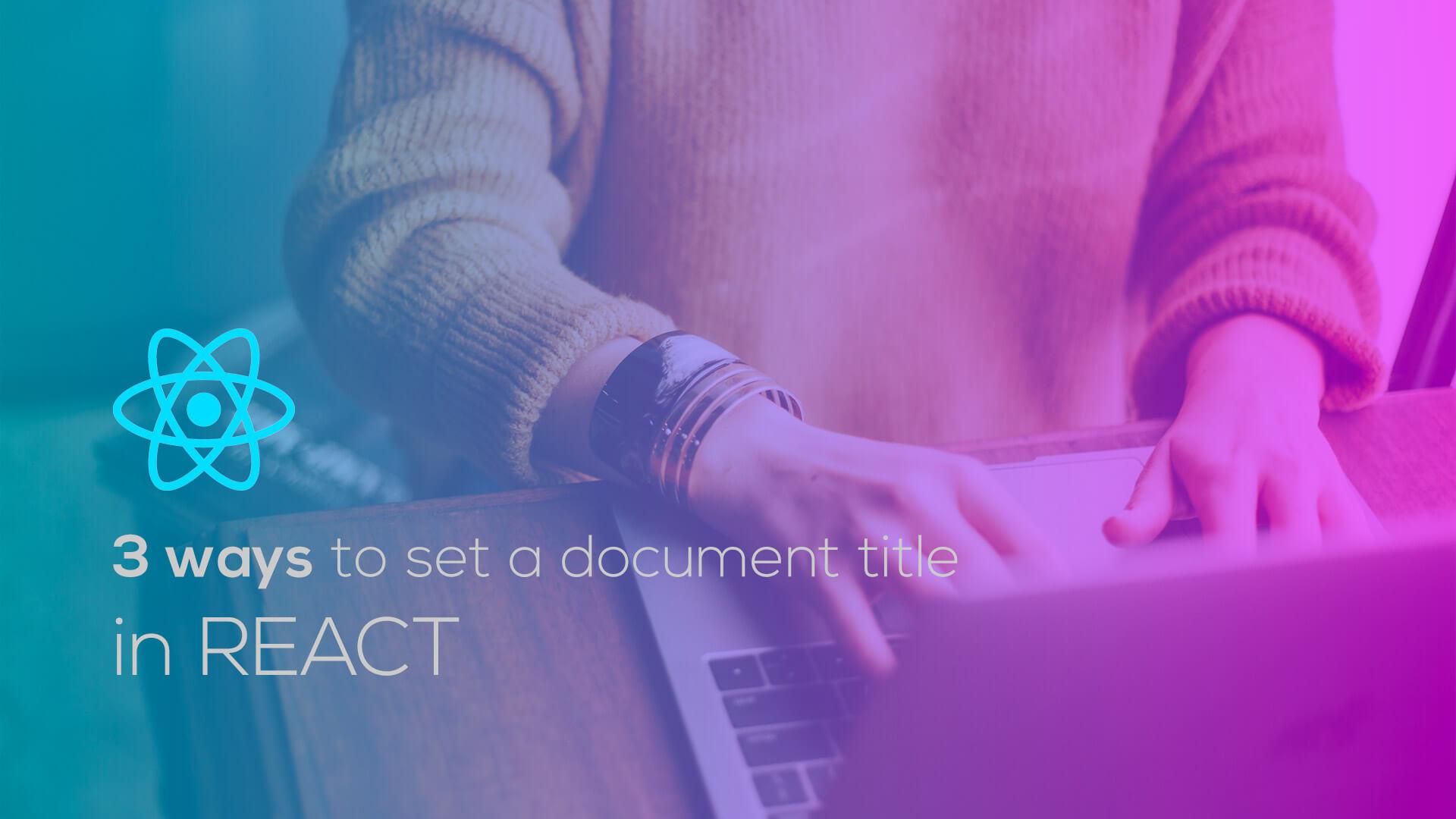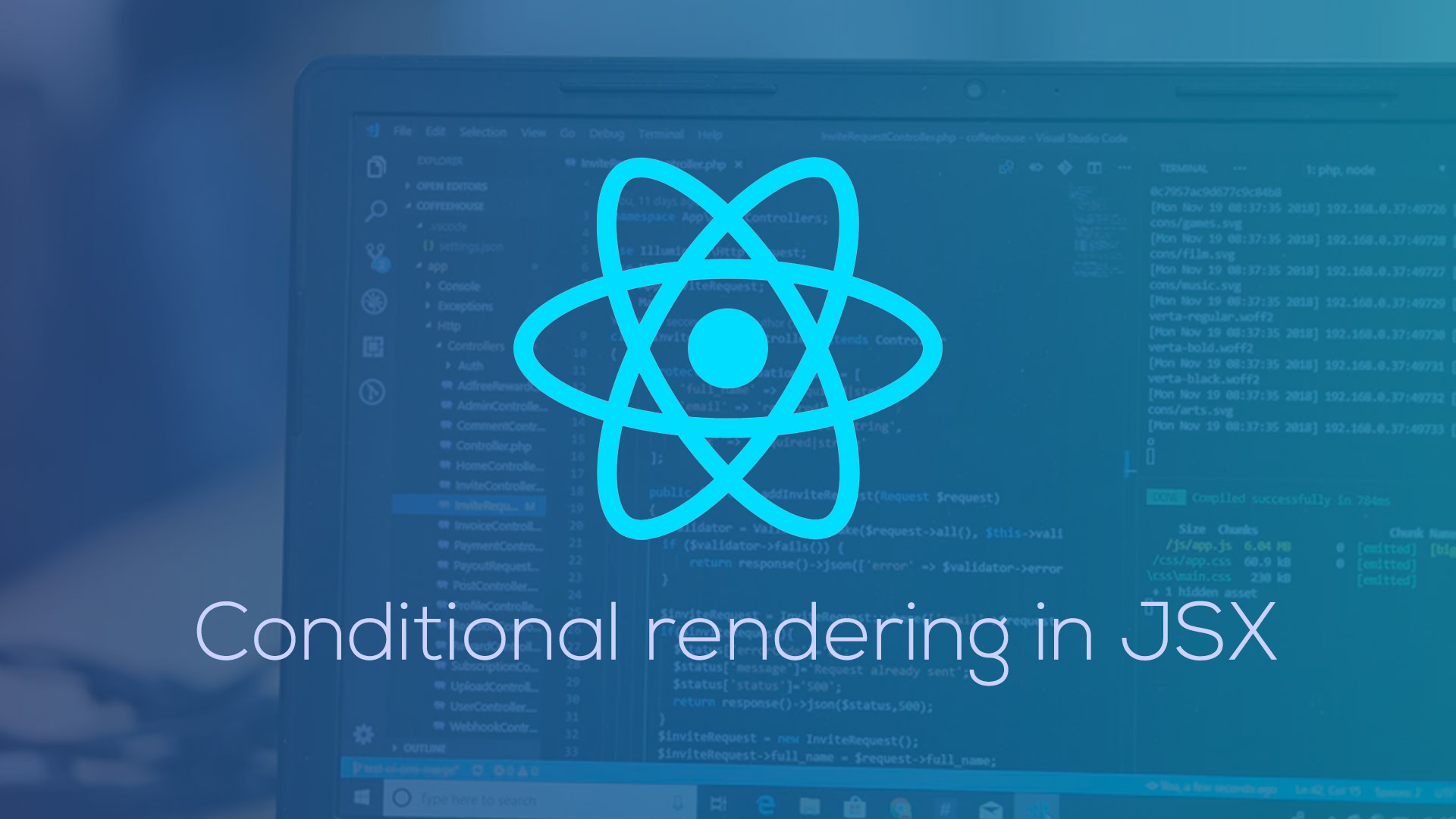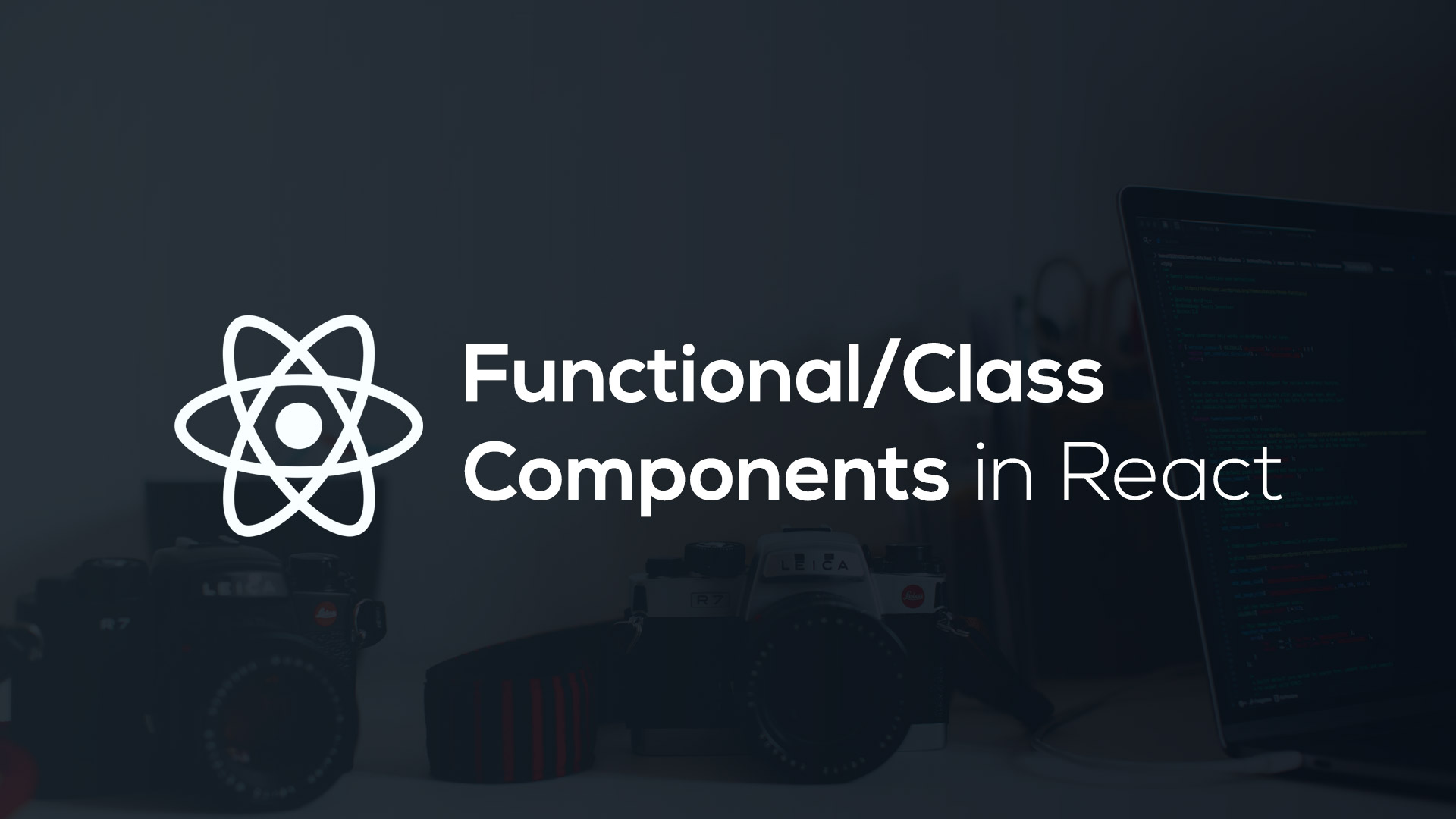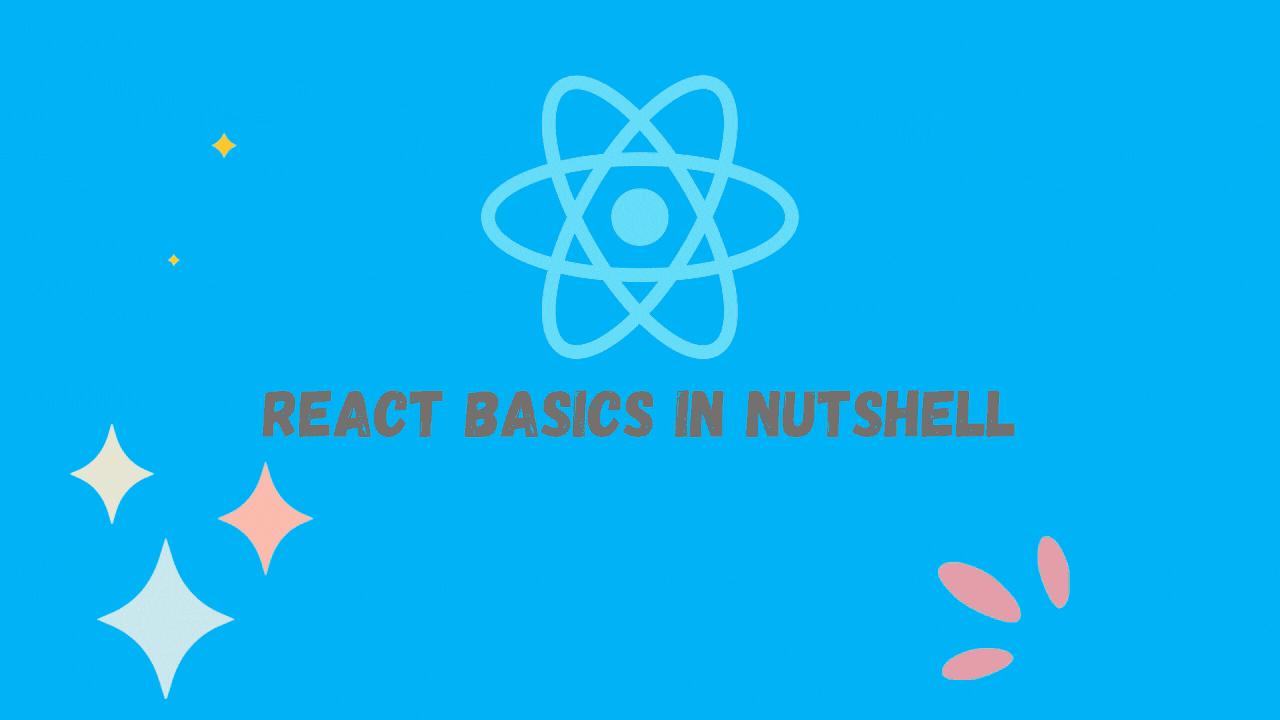krissanawat101
@krissanawat101
User has not added any information in their about section.
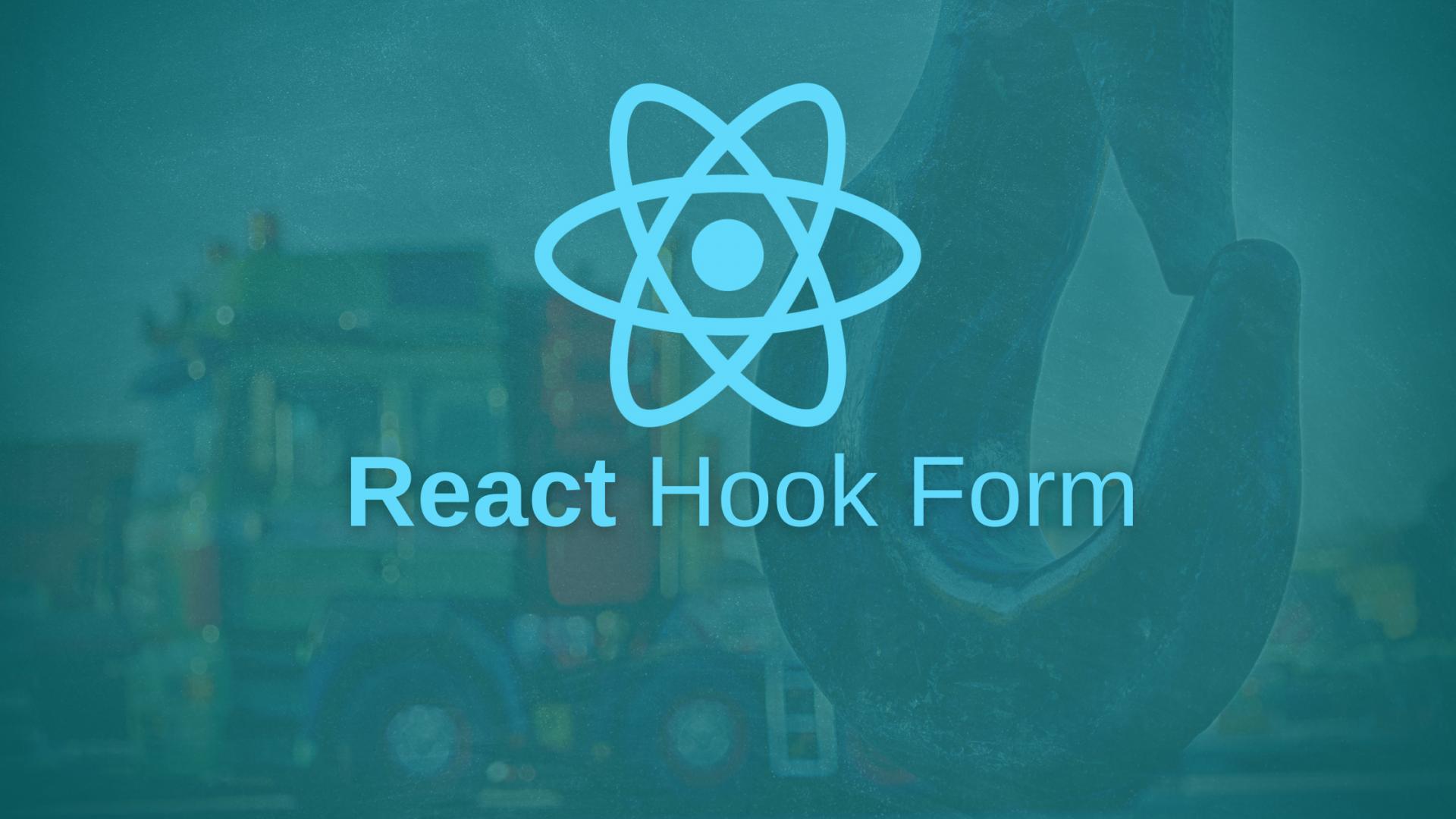

Getting a Start in React Hook Form
Written by krissanawat101
We know that forms are an essential component in web apps. They are specially used to interact with the end-users. It helps to collect data from the end-users and perform operations accordin...
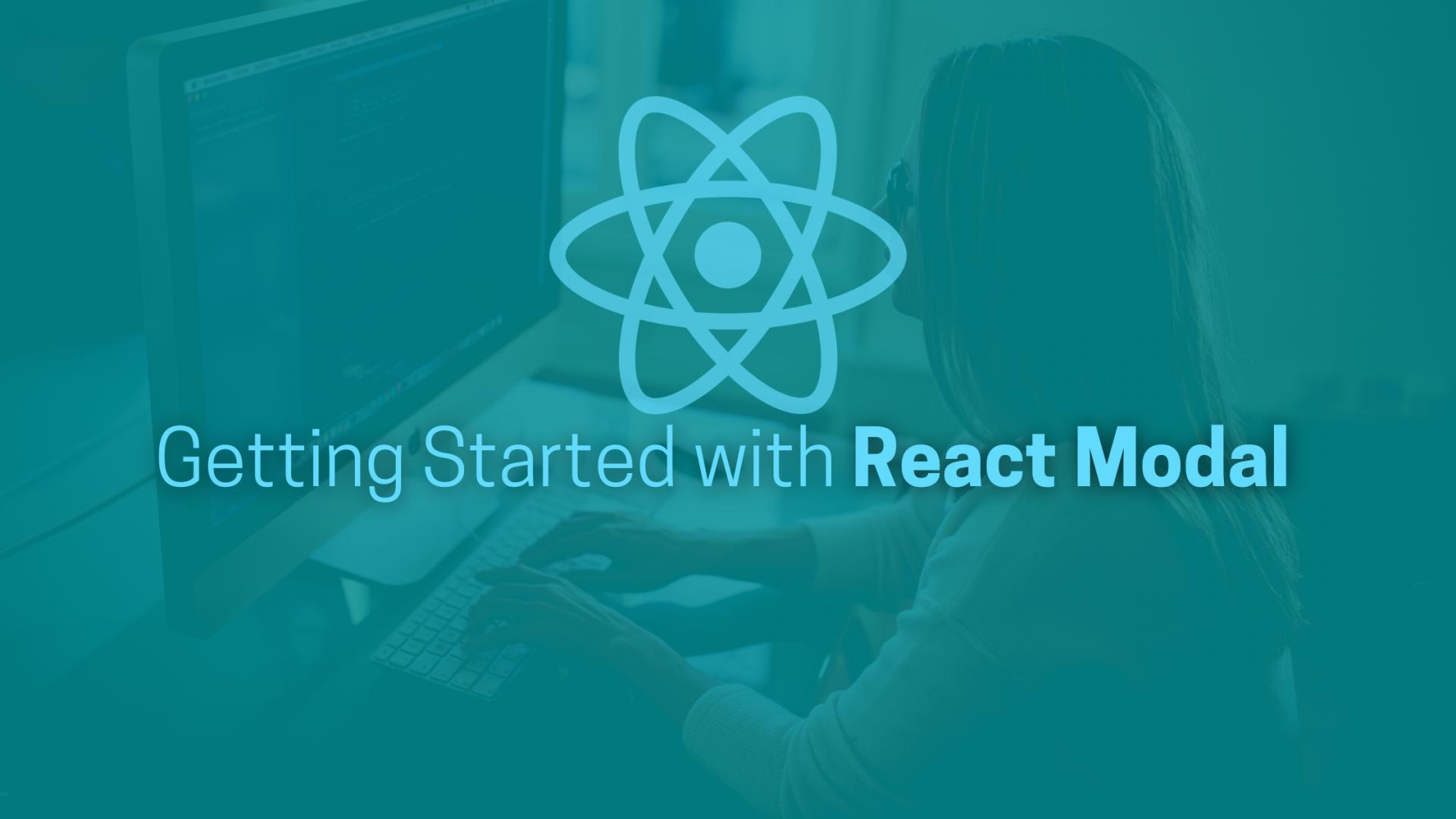

Getting Started with React Modal
Written by krissanawat101
If you want to display any additional information or feature that does not require to take any extra space in the web/mobile UI screen then what better to use than Modals. Modals are the dia...
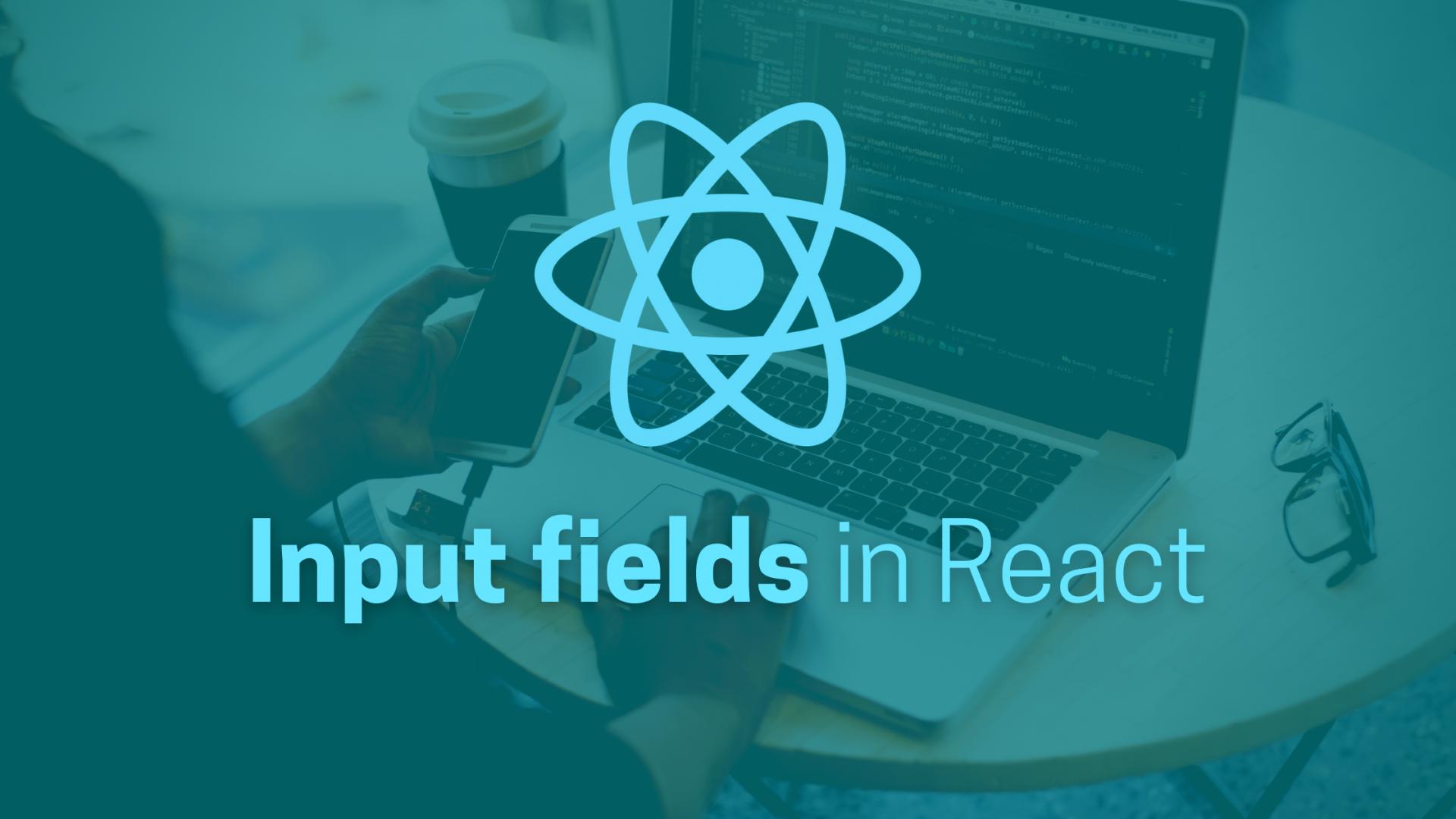

Working with input fields in React
Written by krissanawat101
React JavaScript library is a leading tech when it comes to web app development. With its component-driven development ecosystem, we can develop intuitive user interfaces with powerful fea...
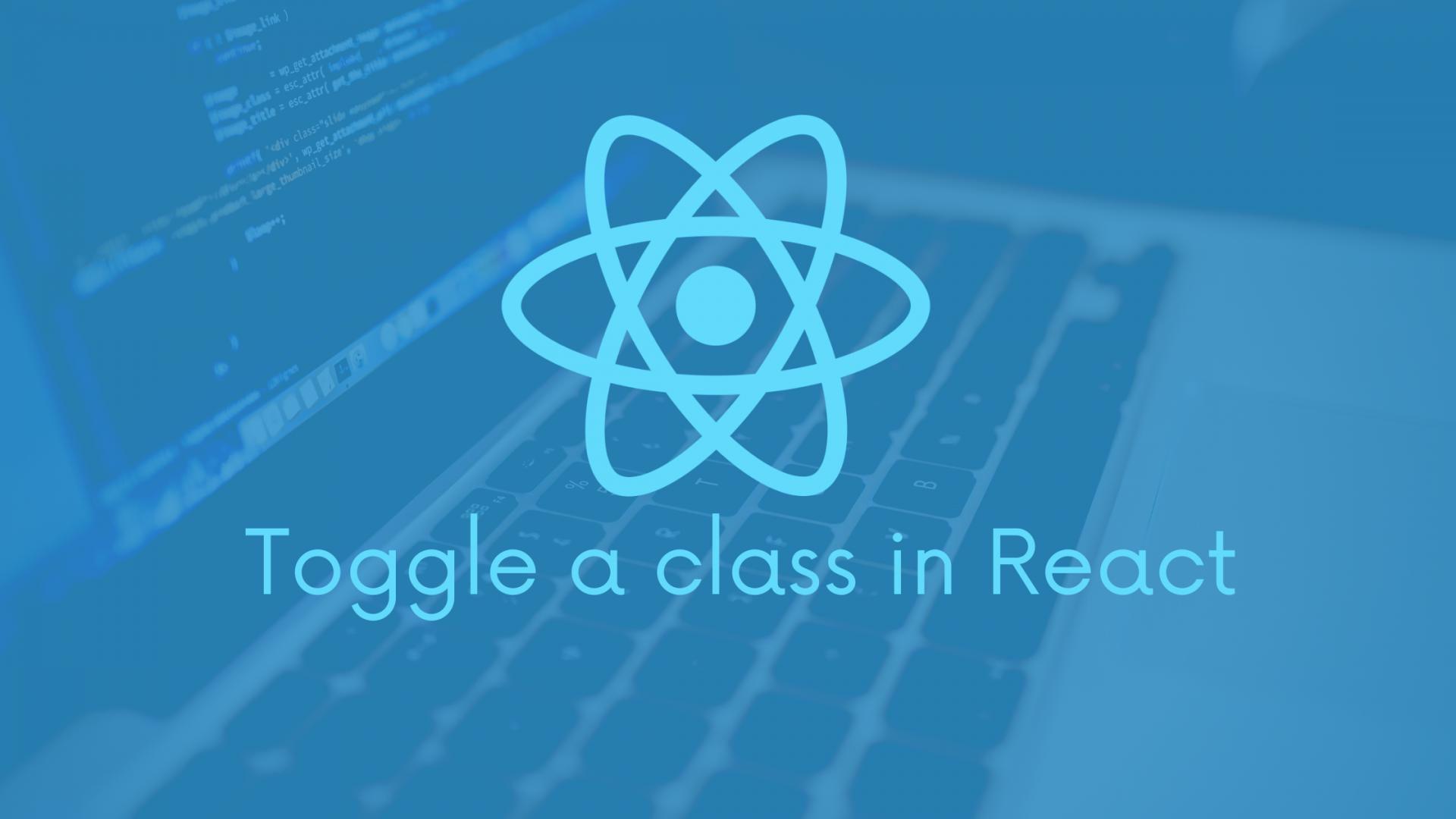

3 ways for toggle a class in React
Written by krissanawat101
In this tutorial, we are going to learn how to dynamically toggle the CSS classes in a React app. CSS styles play a vital role in styling the overall app. With proper styling, we can give an...
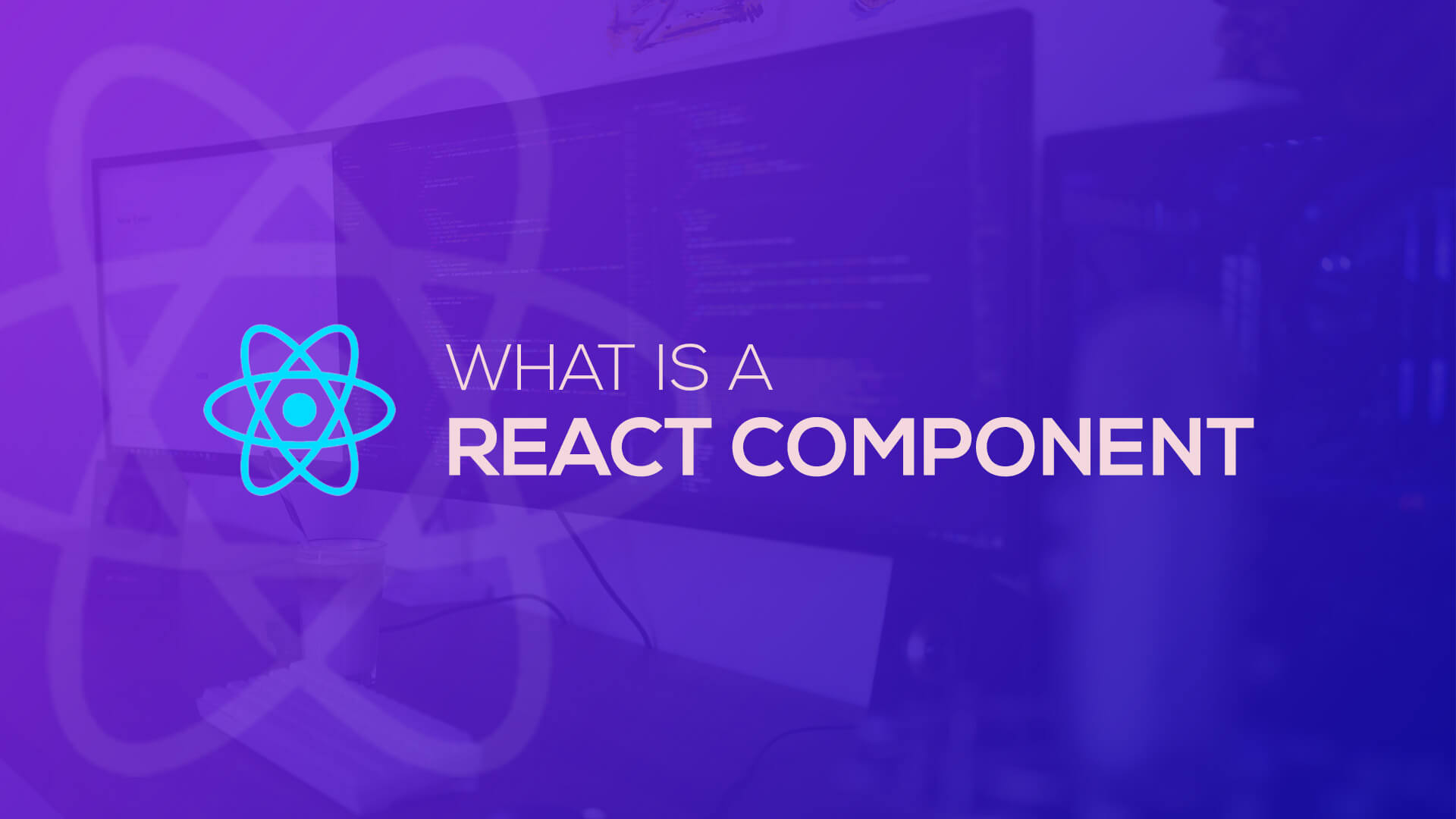

What is a React Component?
Written by krissanawat101
React is one of the most popular JavaScript frameworks available. It is a powerful and light-weight library for building large-scale web applications that can update the DOM without having t...