What is a Macro in Laravel ?
Macro is a powerful feature of the Laravel framework. Laravel Macros allow you to add custom functionality to internal Laravel components. Macros can be defined on any class with the Macroable trait.
Where to use a macro ?
If you find yourself repeating performing logic on Laravel components throughout your system, think about using a macro for better expression and reuse.
Here we will build a macro which will add search for every model on our Laravel project.
Searching macro, the Code
On the App\Providers\AppServiceProvider add a simple :
use Illuminate\Database\Eloquent\Builder;
// ...
Builder::macro('search', function(string $attribute, string $searchTerm) {
return $this->where($attribute, 'LIKE', "%{$searchTerm}%");
});
Or a more advanced example :
use Illuminate\Database\Eloquent\Builder;
// ...
Builder::macro('search', function($attributes, string $searchTerm) {
foreach(array_wrap($attributes) as $attribute) {
$this->orWhere($attribute, 'LIKE', "%{$searchTerm}%");
}
return $this;
});
How to use the searching macro #
Now, if you want to add a search, to the User model but to every model, use the macro like so :
// searching a single column
User::search('name', $searchTerm)->get();
// searching on multiple columns in one go
User::query()
->search('user', 'moom')
->search('email', 'gmail')
->get();
Ressources
If you need to take it further. Here's a collection of articles about Macro on Laravel :
Searching models using a where like query in Laravel | freek.dev
 View Website
View Website
 View Website
View Website
 View Website
View Website
How to Use Laravel Macro With Example? - DZone Web Dev
Laravel Tip: 5 examples of why you should be using Macros
How to Create Response Macros in Laravel?
Happy coding!
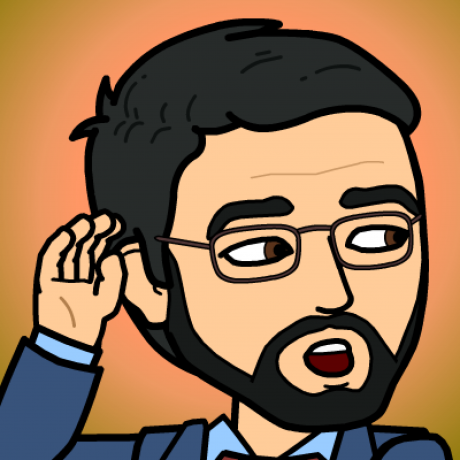

Comments (0)