Step 1. Installing MySQL
On Ubuntu 20.04, you can install MySQL using the APT package repository. At the time of this writing, the version of MySQL available in the default Ubuntu repository is version 8.0.19.
To install it, update the package index on your server if you’ve not done so recently:
sudo apt update
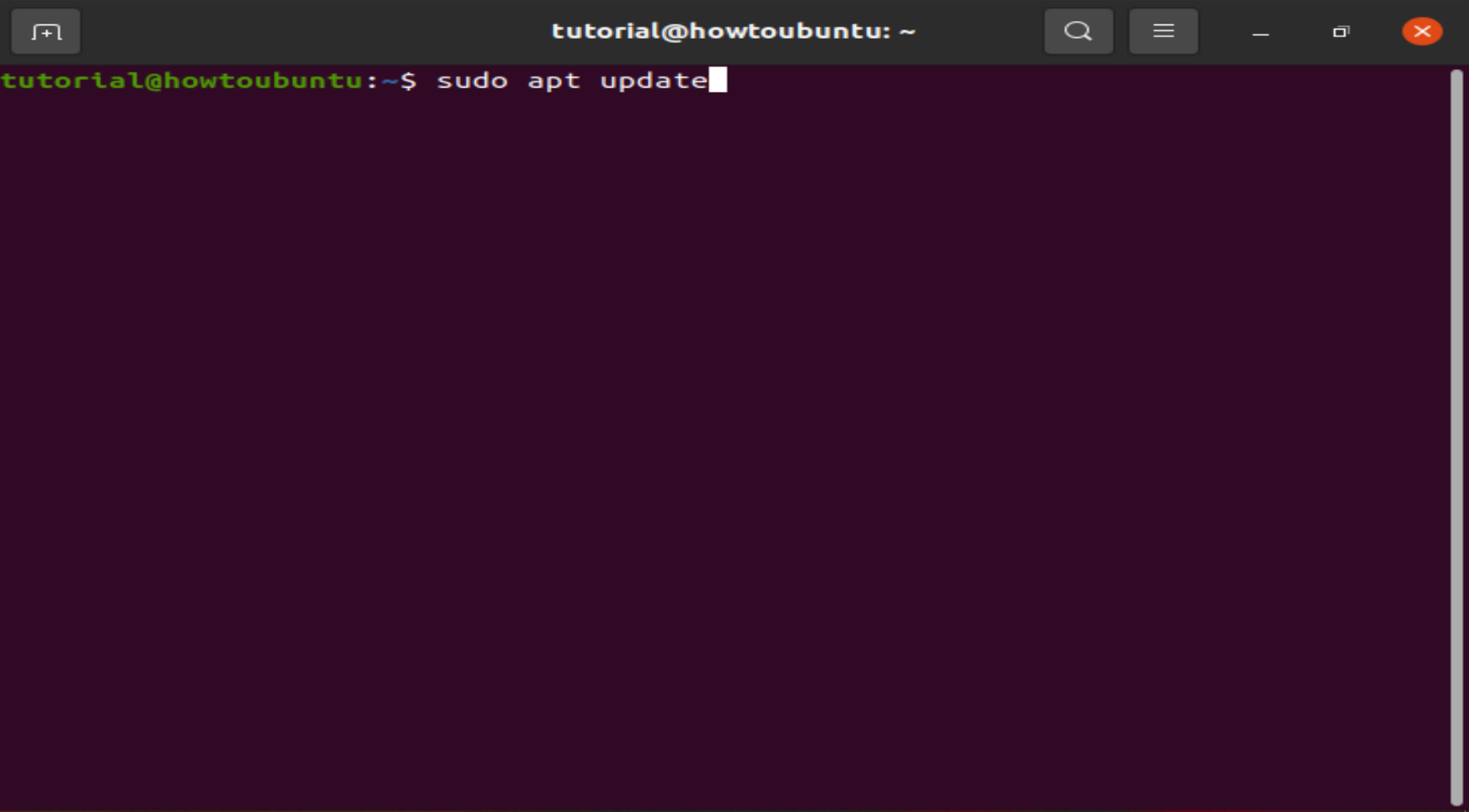 Then install the mysql-server package:
Then install the mysql-server package:
sudo apt install mysql-server
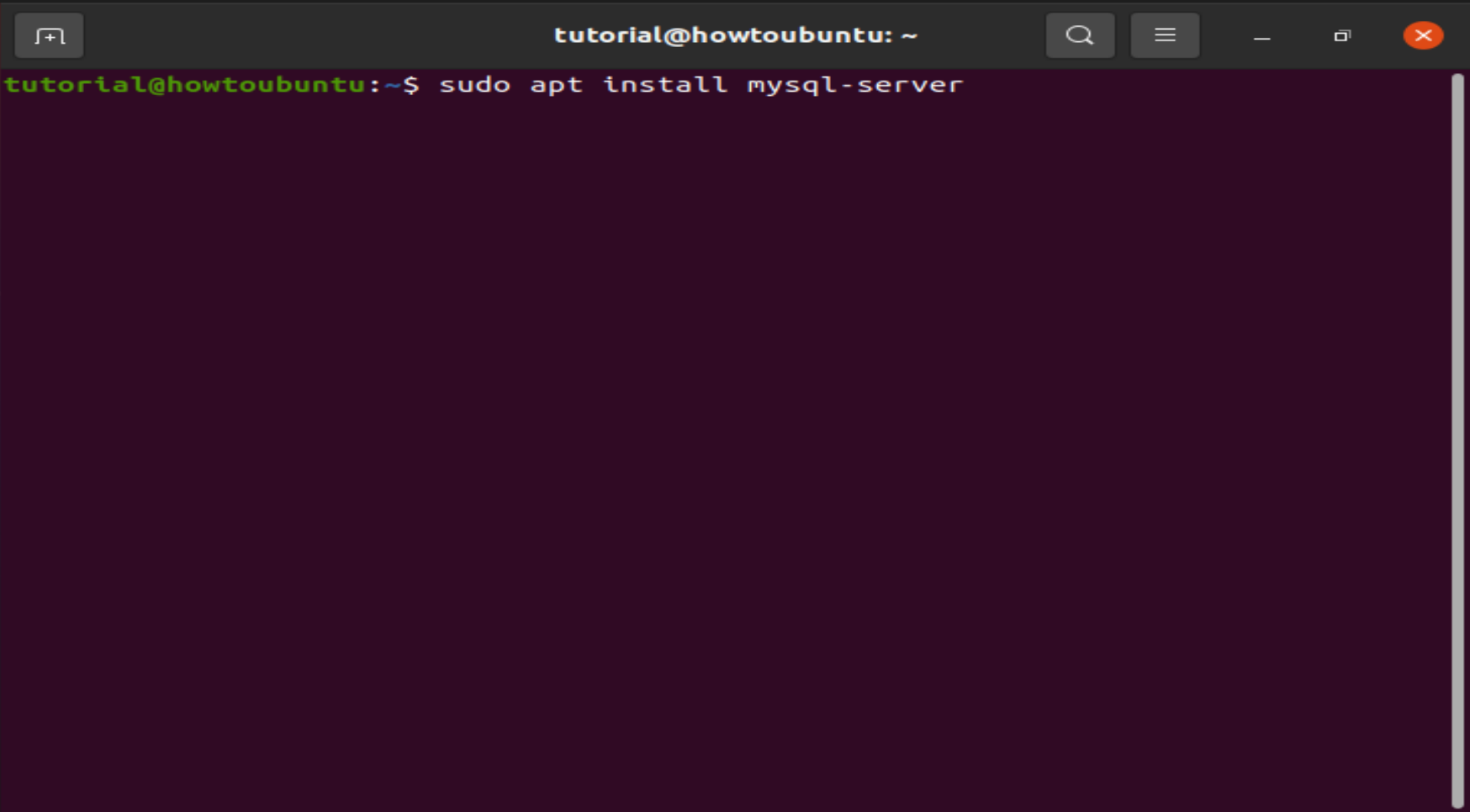 This will install MySQL, but will not prompt you to set a password or make any other configuration changes. Because this leaves your installation of MySQL insecure, we will address this next.
This will install MySQL, but will not prompt you to set a password or make any other configuration changes. Because this leaves your installation of MySQL insecure, we will address this next.


Comments (0)