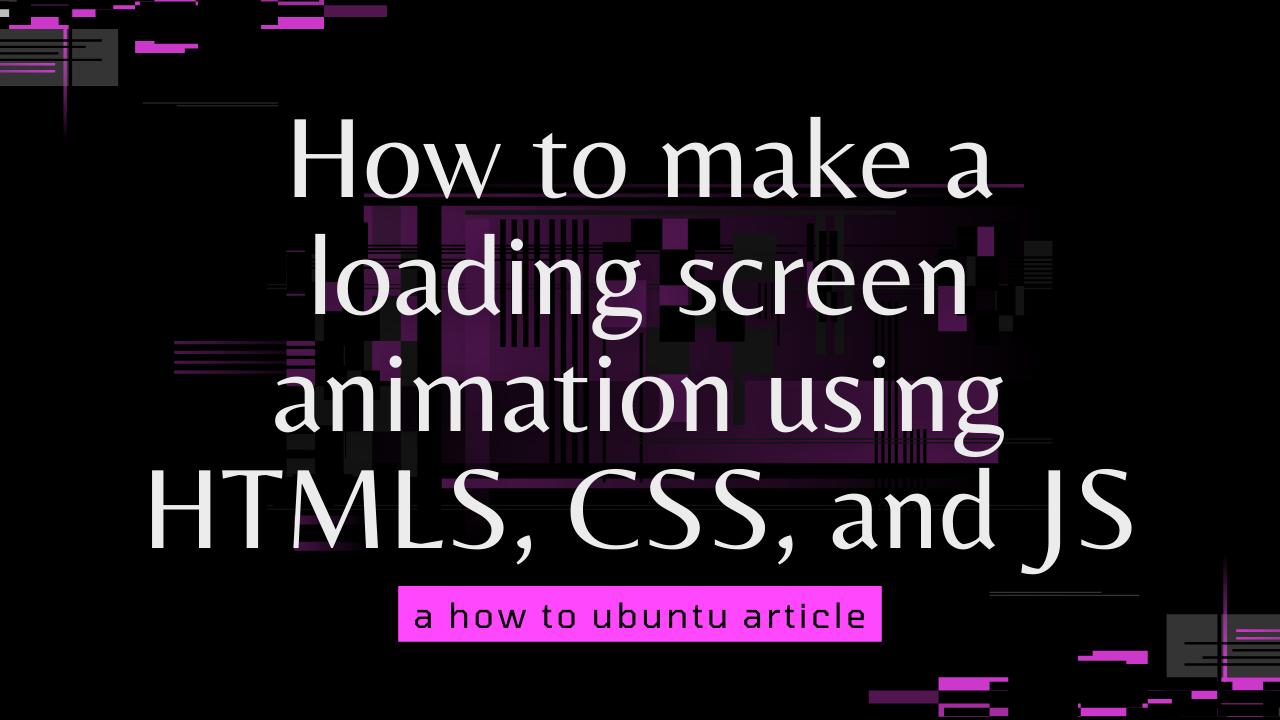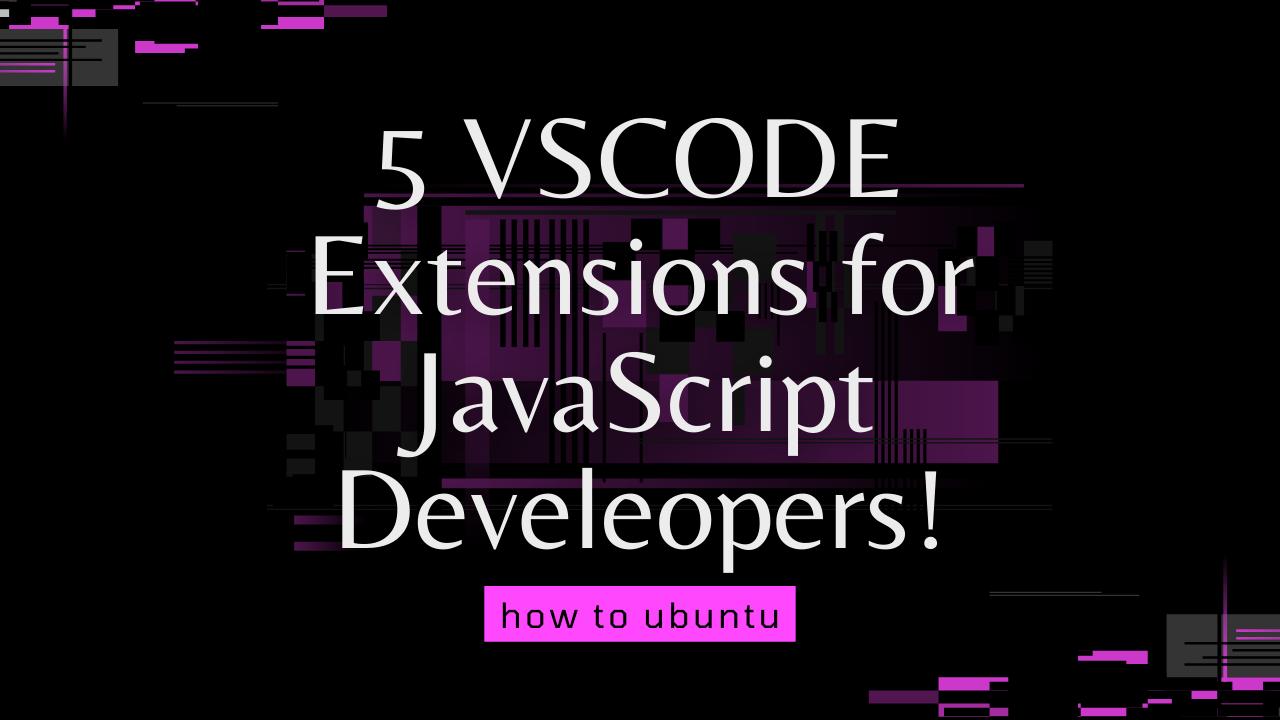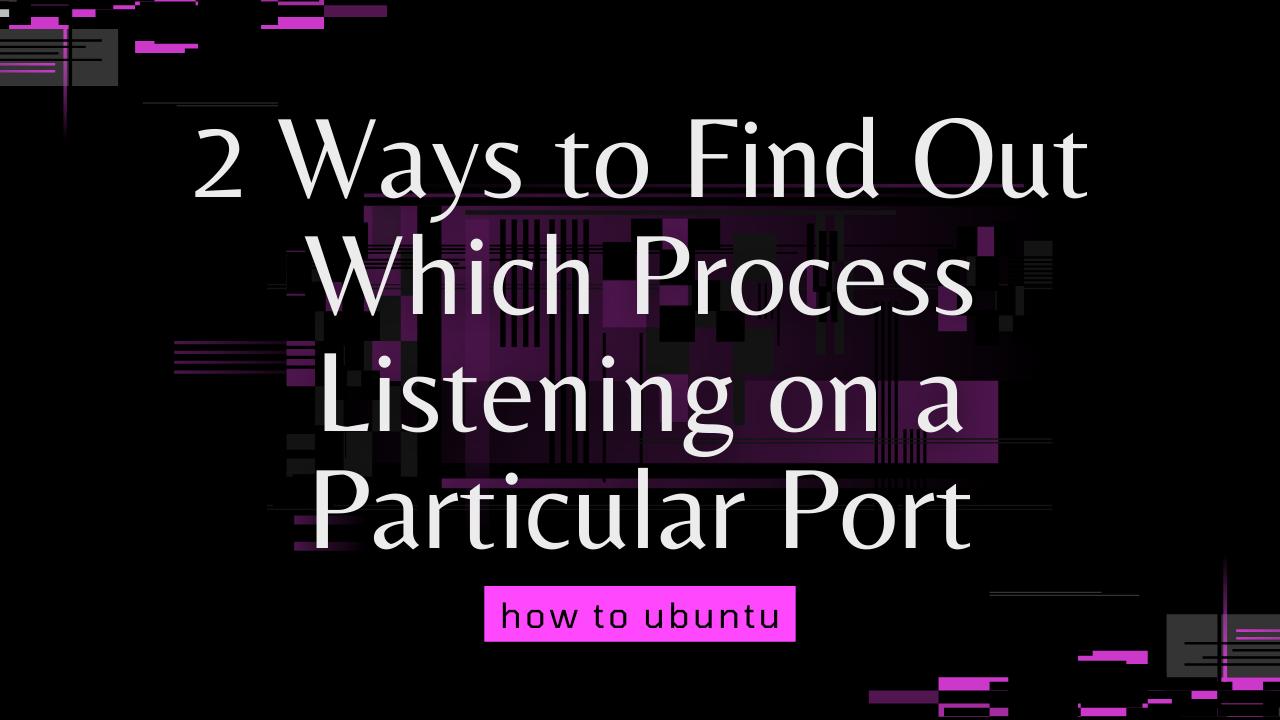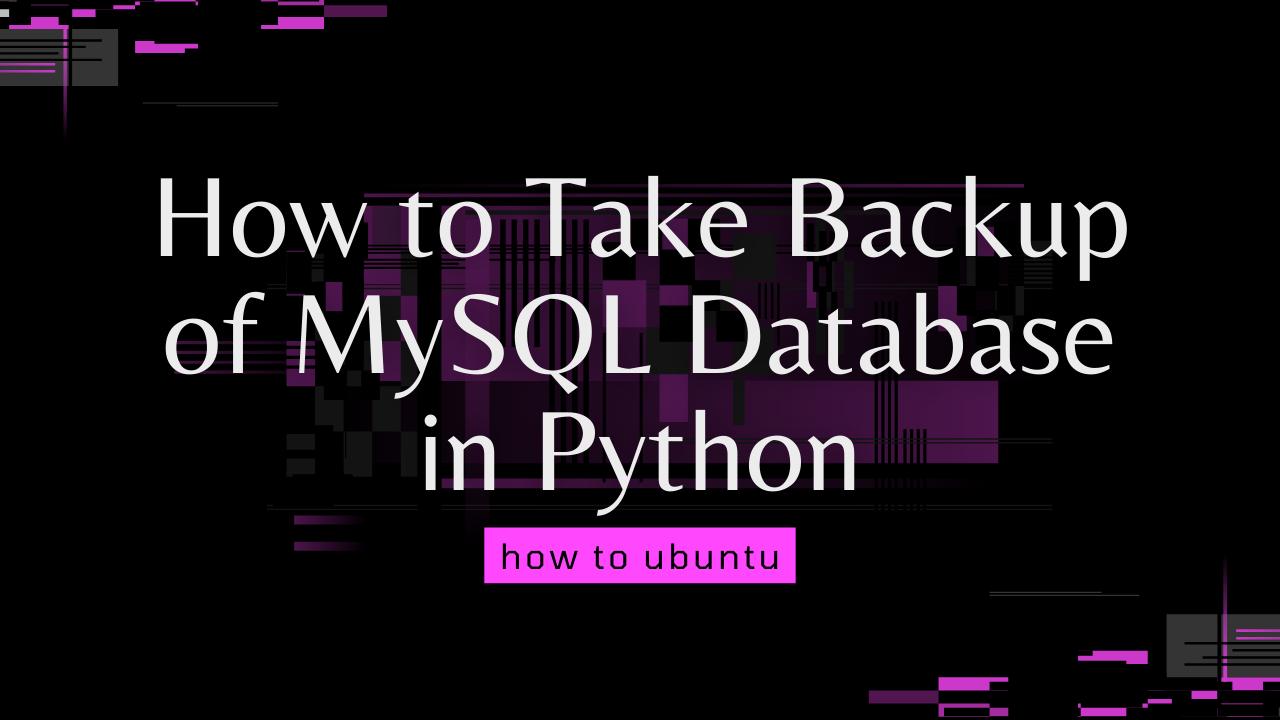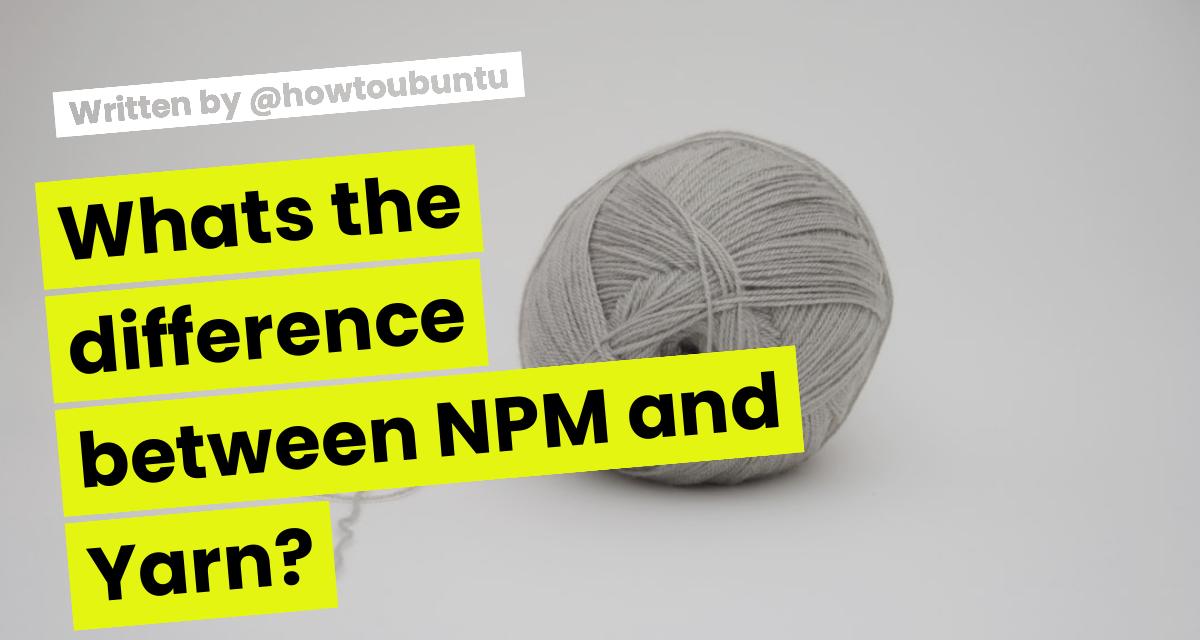Adam. R
@howtoubuntu
Hello I am HowToUbuntu Contacts: Phone Number (This is a VOIP for safety): +1-(470)-980-6776


5 MORE DEV TOOLS YOU NEED TO KNOW!
Written by Adam. R
# Introduction Ever since I posted the `5 new services developers NEED TO KNOW!`, many people have gave me support and liked it. So, I think doing more will help more and more people! Let's...


5 new services developers NEED TO KNOW!
Written by Adam. R
# Introduction There are many services for developers that launch every week. Some are really impressive. I am showing you some of them and giving details about them. Let's go! --- # List...
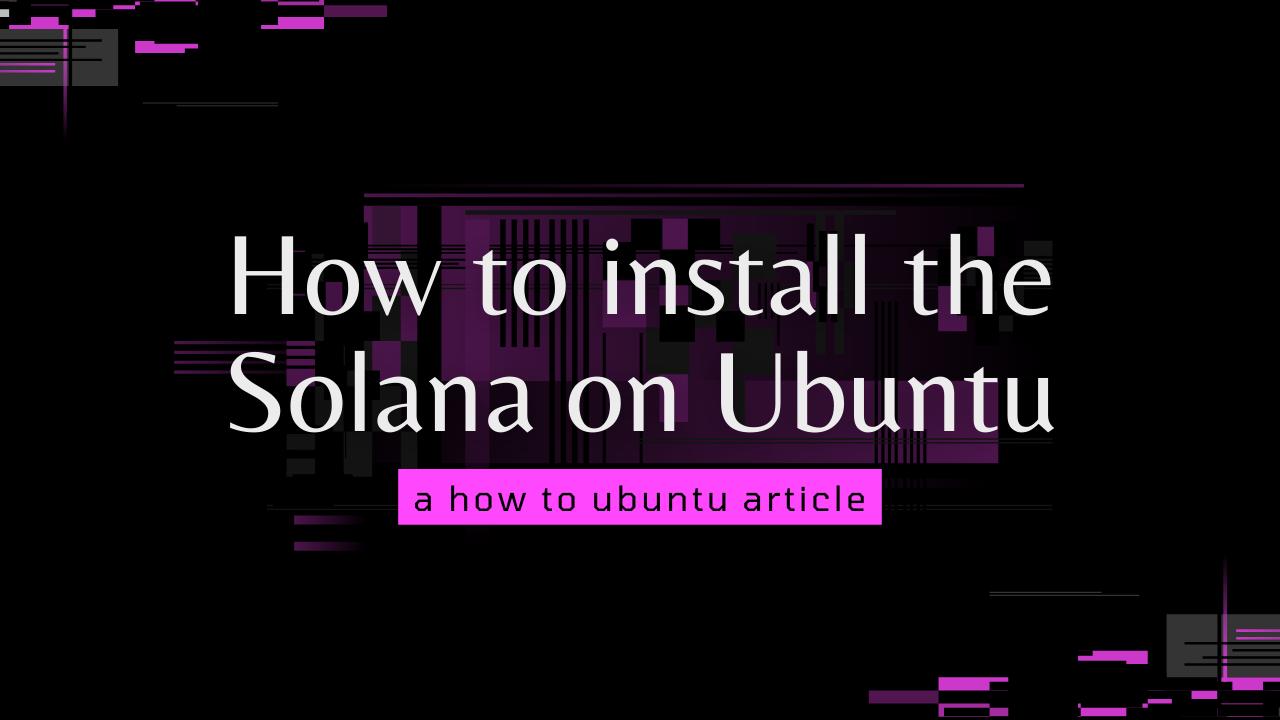

How to install the Solana on Ubuntu
Written by Adam. R
# Introduction Solana is the **#1** cryptocurrency for developers. It quick, easy to setup, and low gas fees. Most developers use Solana because it is so easy to make a token on the Solana b...


5 BEST VSCode Extension for Python!
Written by Adam. R
# Introduction Time to continue this series! It's so much fun making this series since even I get to learn and find new things on VSCode! No wasting time today, let's start! --- # List ##...
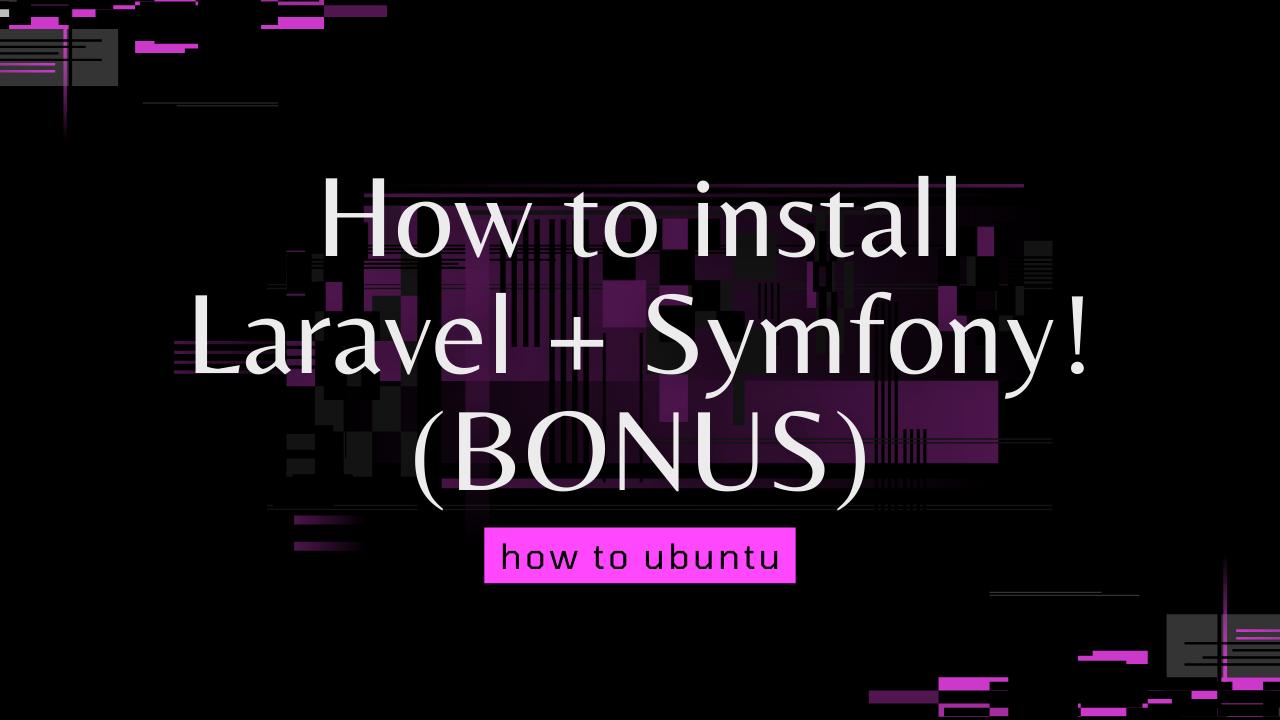

How to install Laravel + Symfony! (BONUS)
Written by Adam. R
# 1: Laravel It is always the best practice to start any installation with the upgraded and updated system but it is necessary as Laravel does not work with PHP with a version lower than 7.2...
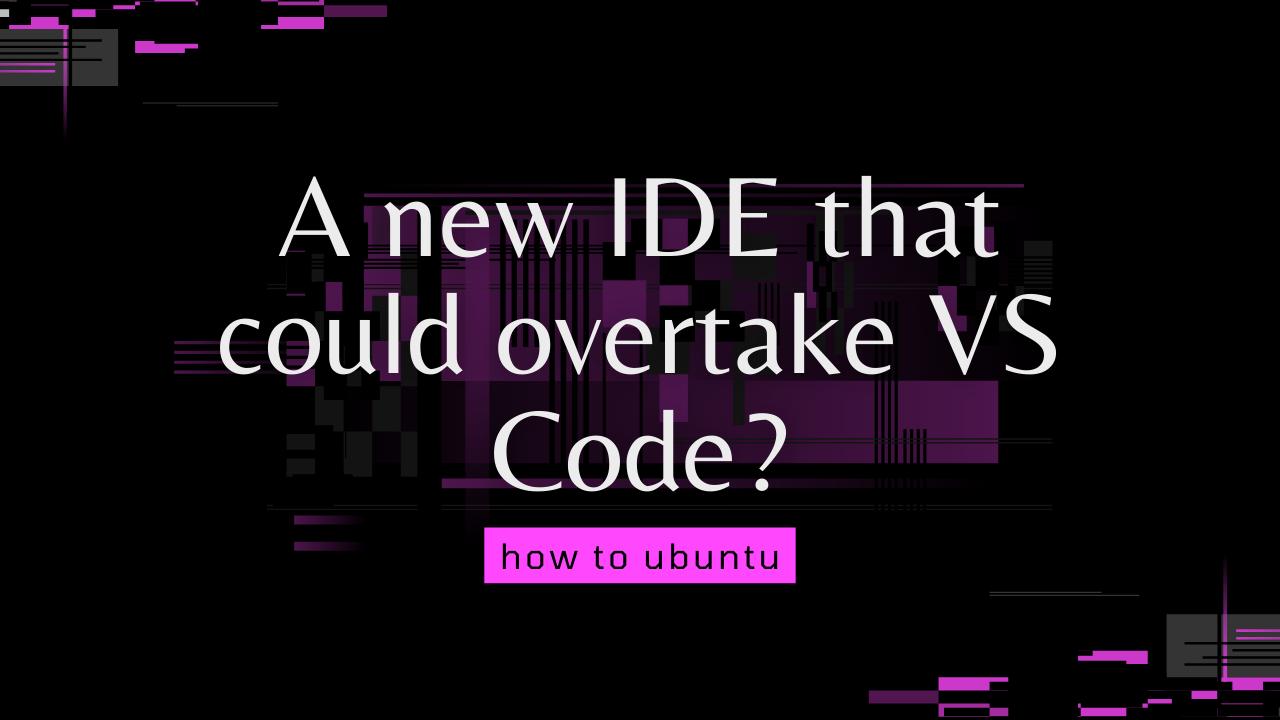

A new IDE that could overtake VS Code?
Written by Adam. R
# Introduction You may be wondering, how could a new IDE take over the worlds biggiest IDE, VS Code? Well, the features made by JetBrains is something VS Code lovers want for so long. Let me...
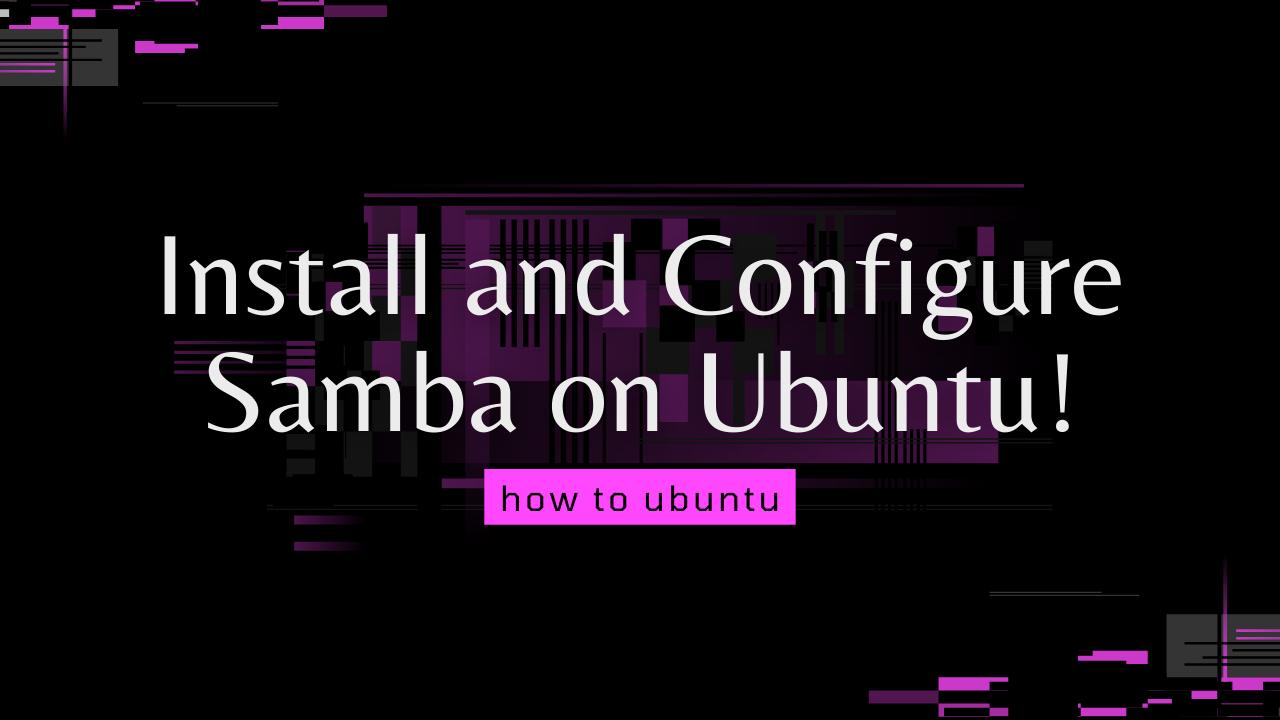

Install and Configure Samba on Ubuntu!
Written by Adam. R
# Introduction A Samba file server enables file sharing across different operating systems over a network. It lets you access your desktop files from a laptop and share files with Windows an...

How to Change PHP Version in Ubuntu!
Written by Adam. R
# Introduction Each PHP version contains more features, optimizations and security updates than its previous versions. It is advisable to regularly update your PHP version. But sometimes it...


How to install JDK 17 on Ubuntu!
Written by Adam. R
# Introduction JDK 17 has been released recently, so I decided to tell you how to install it on Ubuntu. Fun fact, my first ever post was "How to install JDK 16 on Ubuntu!" Let's get started....
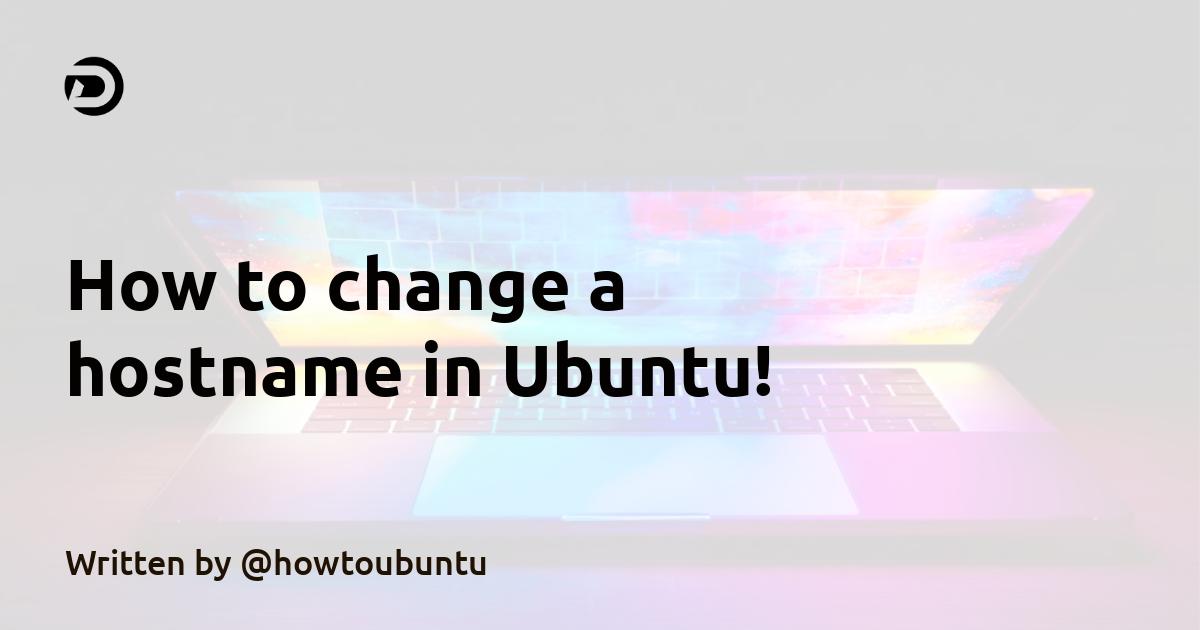

How to change a hostname in Ubuntu!
Written by Adam. R
# Introduction Sometimes people want to change their ubuntu server name to something to go along with their project or something. Well, I will teach you how to do it without doing anything c...
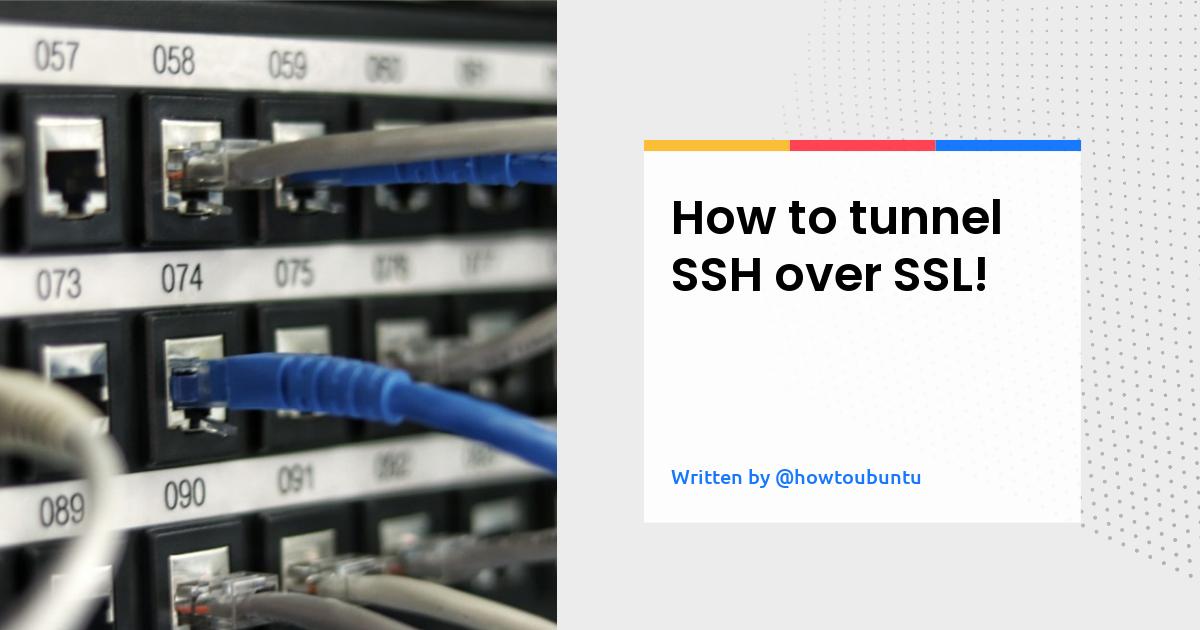

How to tunnel SSH over SSL!
Written by Adam. R
# Introduction Have you ever found yourself behind a restrictive firewall that only allows outbound http(s) traffic, but you need to SSH out? Perhaps you’ve tried running SSH on port 443 (ht...
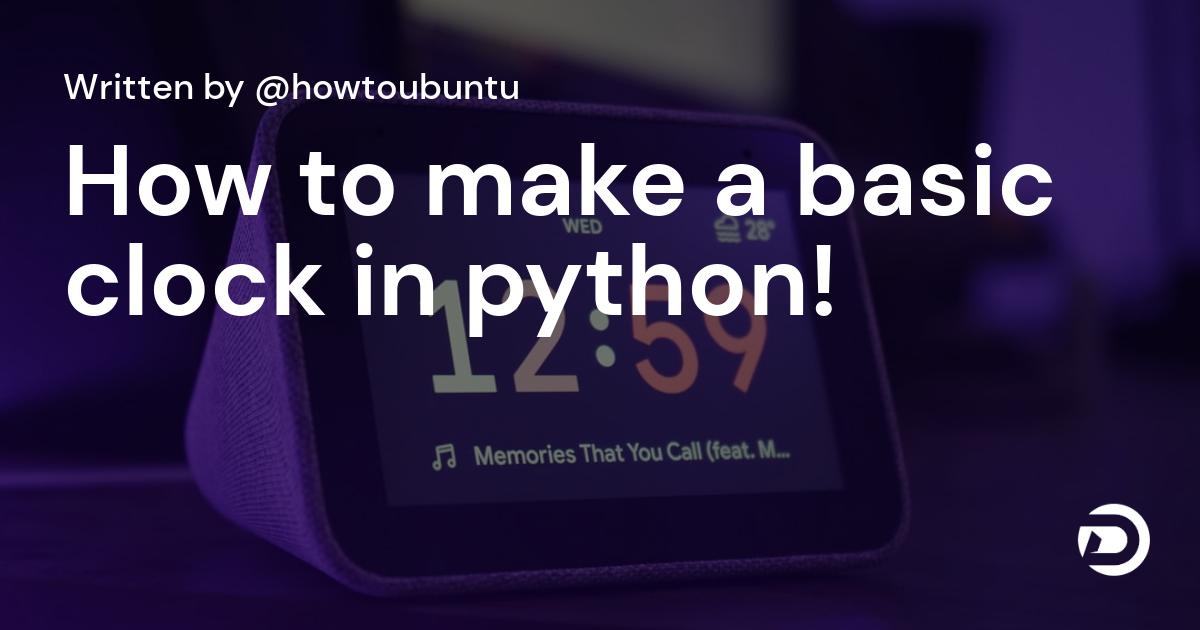

How to make a basic clock in python!
Written by Adam. R
# Introduction In this tutorial I will show you how to make a basic clock in Python! Let's not waste anymore time and start coding! --- # Coding ## Import packages We will need to import s...


How to install Ubuntu WSL2 on Windows 10
Written by Adam. R
# Introduction Previously, I made a tutorial on how to install WSL2 on Windows 11. Now, I will show you how to install WSL2 on Windows 10. Some Windows 10 users still have not switched to Wi...