Intro
There are HUNDREDS of PHP VSCode Extensions. Let me show you the BEST of the BEST extensions for PHP Devs! Let's not waste any more time.
List
1. PHP Debug
This one is simple enough to explain but is really powerful. PHP Debug is a PHP Debugger.
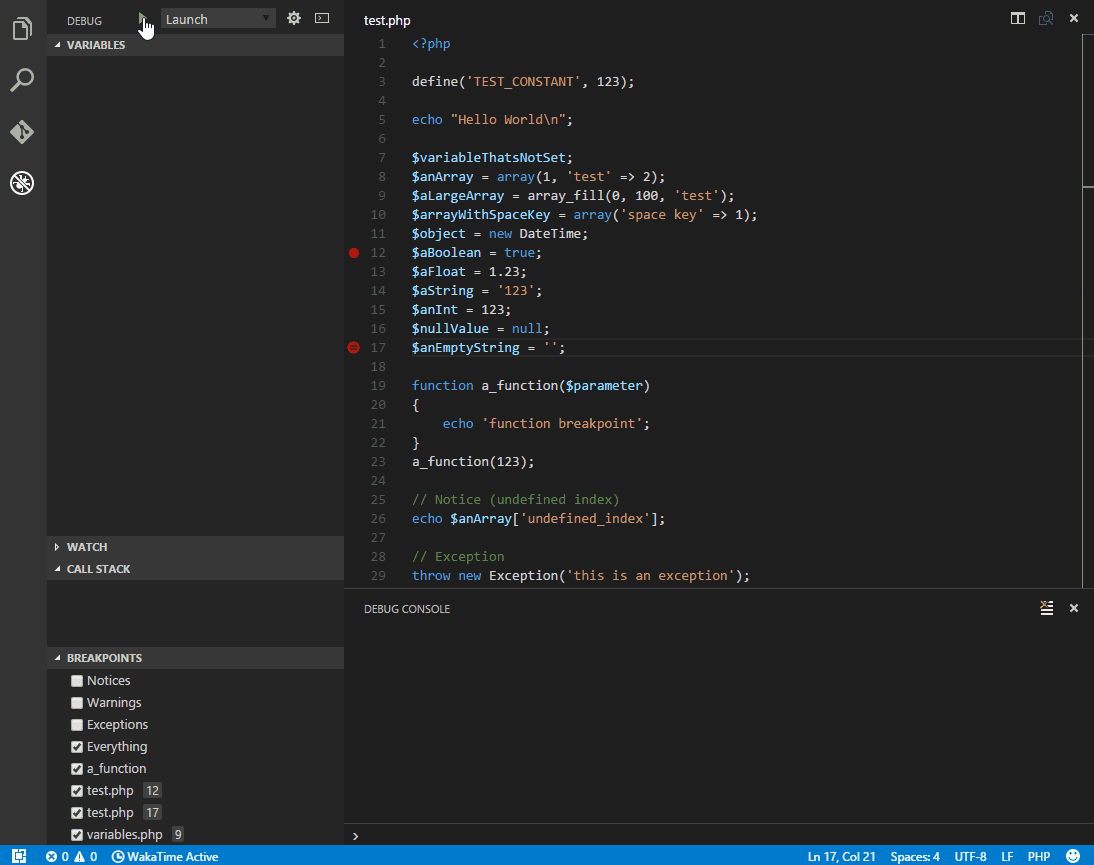 Link: PHP Debug
Link: PHP Debug
2. PHP Intelephense
This extension is a PHP Formatter, there are so many features, but let me tell you some of them that are important:
- Reads PHPStorm metadata
- Embedded HTML/JS/CSS code intelligence
- Signature help
- Diagnostics
- Detailed hover information with links to official PHP documentation
- Smart highlighting of references and keywords That is really useful for some PHP devs. They do have a premium plan if you really want to unlock the full potential of Intelephense.
Link: PHP Intelephense
3. Laravel Artisan
This one is for the Laravel lovers. This extension lets you run Laravel Artisan commands from within Visual Studio Code. You can get a list of routes, make a controller. It is possible for WSL users. Some features it also has is:
- Docker support
- Generate keys
- Clear cache
- Manage DataBase
- Start/stop a local php server for test purposes
- Make files (Controllers, Migrations, Models, etc) There are more! But if you want to install it, just click the link. Link:
4. Laravel Blade Snippets
If I did Laravel Artisan, how could I forget Laravel Blade Snippets! Let me explain this extension if you don't know. It is a snippets and formatting extension for Laravel Blade. It is easily configurable if you want to configure the extension. Here are the feature:
- Blade syntax highlight
- Blade snippets
- Emmet works in blade template
- Blade formatting
It comes with a HUGE list of Blade snippets like
b:iforb:stack.
Link: Laravel Blade Snippets
5. PHP Tools
PHP Tools is full development integration for the PHP language. The features are provided respecting conventions, stability, simple use, and performance. It fully supports vscode.dev. It comes with HUNDREDS of features from the following:
- Testing
- Debugging
- Editor
- Code help
- Code actions
- Continuous Code Validation The list can go on and on forever! If you want to see it for yourself, click the following link. Link: Link
Conclusion
If you found this usful then please share this and follow me! Also check out Buy Me A Coffee!
 View Website
View Website
 View Website
View Website
 View Website
View Website



Comments (1)