Introduction
The Eloquent ORM included with Laravel provides you with an easy way of interacting with your database. This simplifies all CRUD (Create, read, update, and delete) operations and any other database queries.
In this tutorial, you will learn how to check if the value of a specific column is NULL or not with Laravel Eloquent!
Prerequisites
Before you start, you would need to have a Laravel application up and running.
I will be using a DigitalOcean Ubuntu Droplet for this demo. If you wish, you can use my affiliate code to get free $100 DigitalOcean credit to spin up your own servers!
If you do not have that yet, you can follow the steps from this tutorial on how to do that:
Or you could use this awesome script to do the installation:
Check if null: whereNull
Let's have the following example and let's say that we have a Users table, and we want to get a list of all users that have not specified their last name, for example.
In case we were using pure SQL, the query would look like this:
SELECT *
FROM users
WHERE last_name IS NULL;
Notice the
IS NULLexpression at the endOur Amazing SponsorsDigitalOcean offers a simple and reliable cloud hosting solution that enables developers to get their website or application up and running quickly.View Website
Laravel News keeps you up to date with everything Laravel. Everything from framework news to new community packages, Laravel tutorials, and more.View Website
A Laravel Starter Kit that includes Authentication, User Dashboard, Edit Profile, and a set of UI Components. Learn more about the DevDojo sponsorship program and see your logo here to get your brand in front of thousands of developers.View Website
The above query would return all of the users in your database where their last name is set to NULL.
Laravel Eloquent provides a handy method called whereNull, which you could use to verify if a specific value of a given column is NULL.
So in this case, the above example would look like this with Eloquent:
$users = User::whereNull('last_name')
->get();
Or in case that you prefer using the DB facade it would look like this:
$users = DB::table('users')
->whereNull('last_name')
->get();
Check if not null: whereNotNull
Let's have a similar example, but in this case, we want to get all users that have specified their last names.
In pure SQL, we would use the IS NOT NULL condition, and the query would look like this:
SELECT *
FROM users
WHERE last_name IS NOT NULL;
The equivalent to the IS NOT NULL condition in Laravel Eloquent is the whereNotNull method, which allows you to verify if a specific column's value is not NULL.
So in this case, by using the whereNotNull method, the above example would look like this with Eloquent:
$users = User::whereNotNull('last_name')
->get();
And again, in case that you prefer using the DB facade it would look like this:
$users = DB::table('users')
->whereNotNull('last_name')
->get();
Conclusion
For more information and useful tips on Laravel Eloquent, make sure to check this tutorial here:
I strongly suggest checking out the official Laravel Documentation:
If you are working as a DevOps engineer, check out this DevOps Scorecard and evaluate your DevOps skills across 8 key areas and discover your strengths and growth opportunities

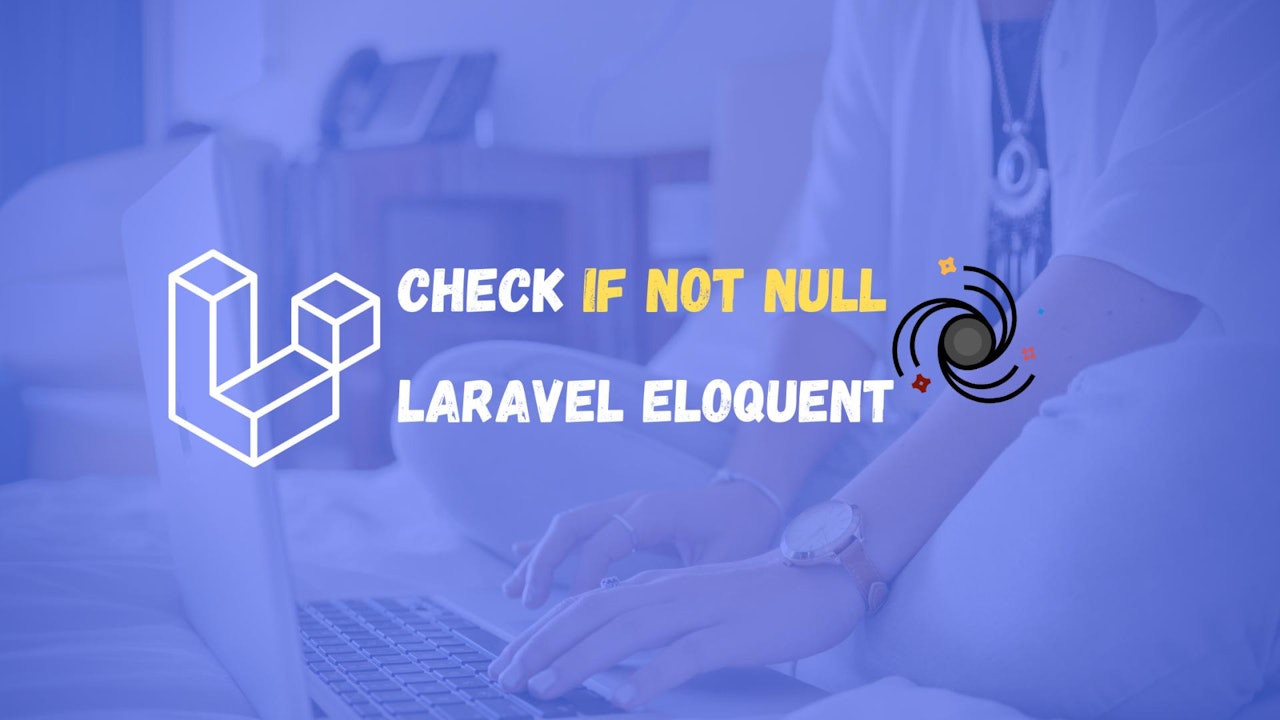
Comments (0)