Digital Ocean will soon be releasing a cool new Application Platform that will allow you to build, deploy, manage, and scale apps easier than ever before! If you already thought deploying apps with Digital Ocean was easy, you're in for a treat.
A couple of days ago, I got an invite to check out the Beta for their new PaaS (Platform as a Service), and I wanted to share with you some of the cool things you can expect.
Launching New Apps
When you log in to the App Platform, you'll see a nice welcome screen where you'll be able to launch your first application.
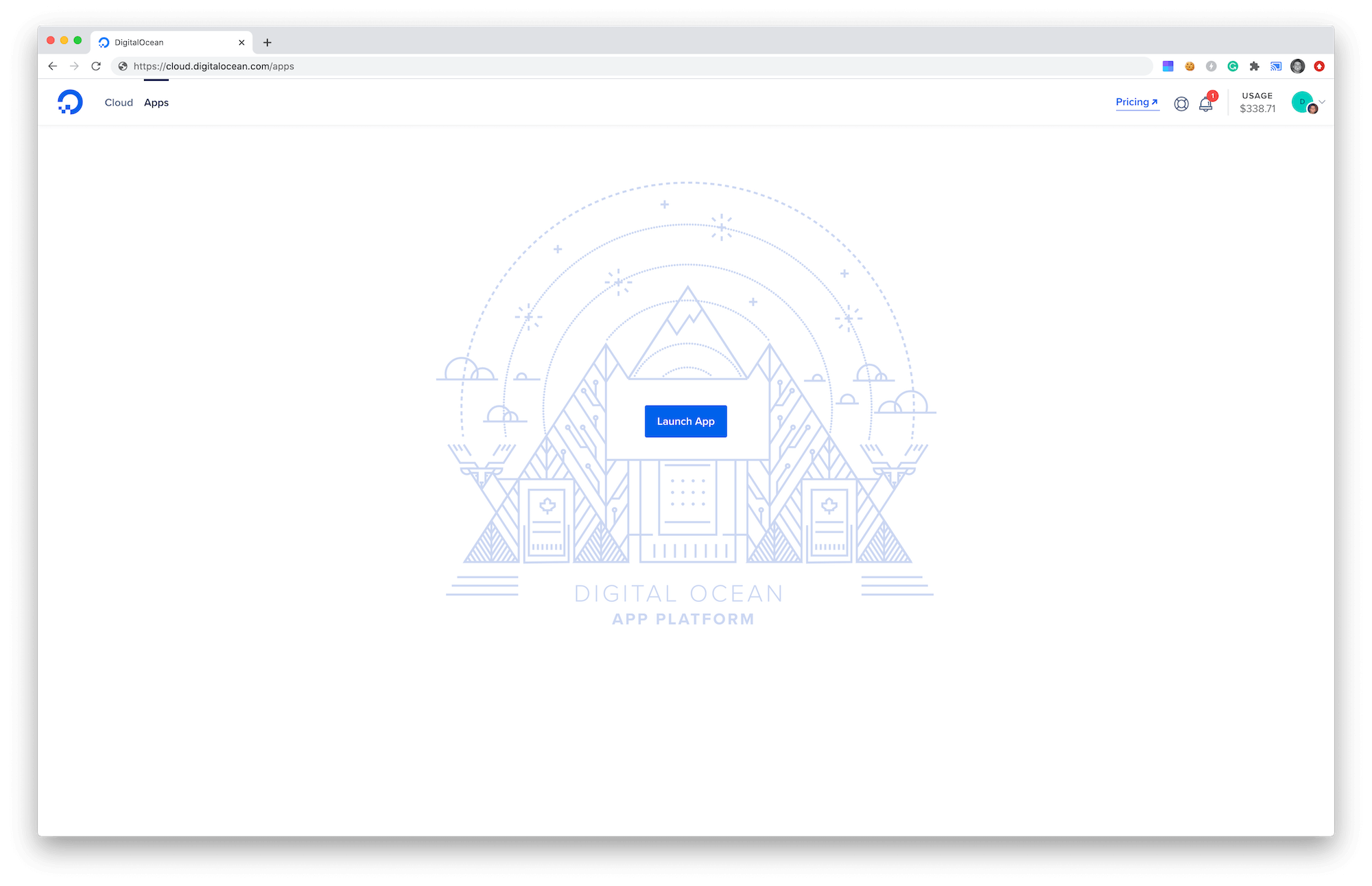
After clicking on Launch App, you'll then be able to choose your source via Github, or you can use some of the sample apps provided.
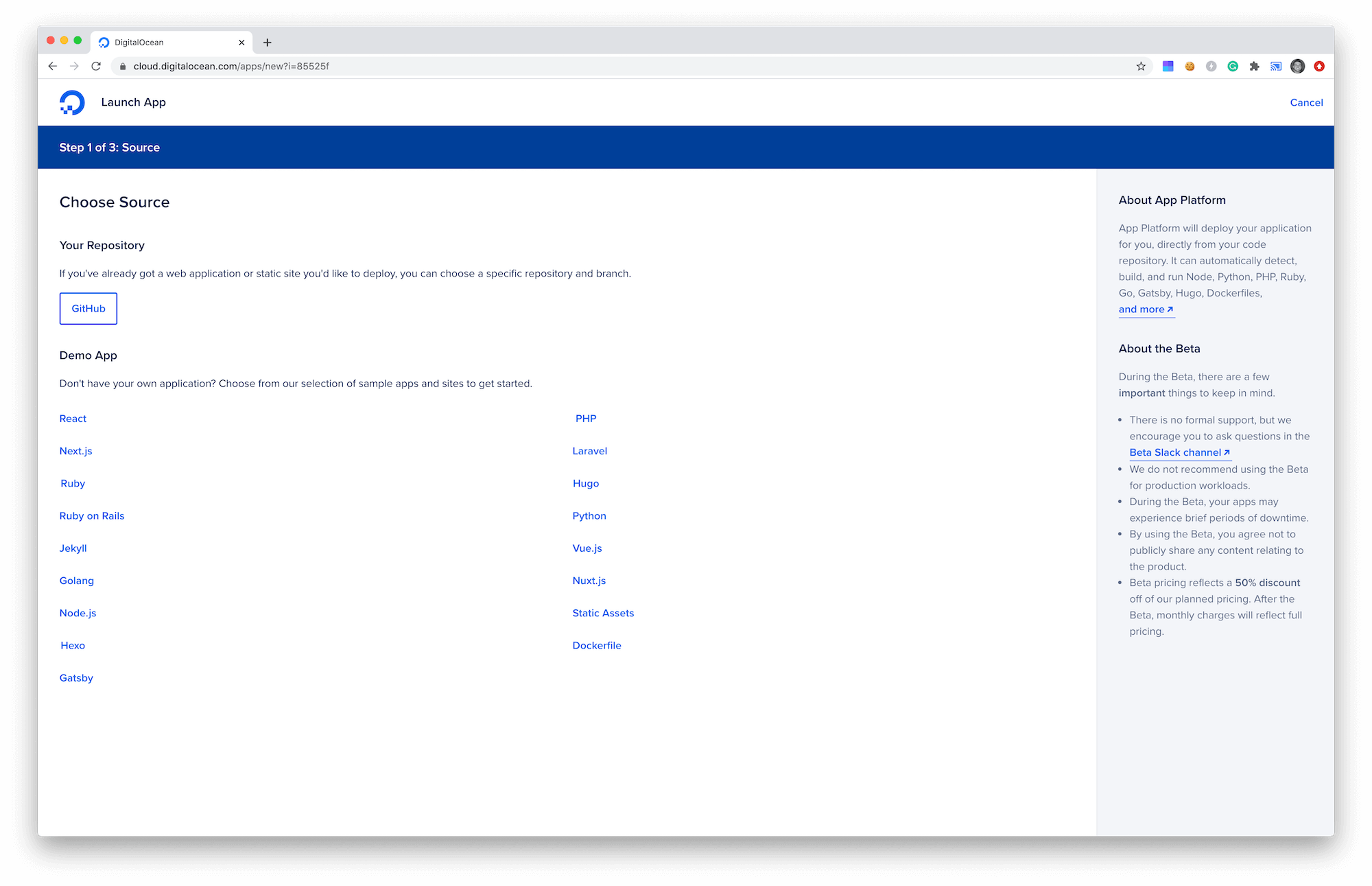
In this example, we'll click the Sample Laravel application. Then, you'll name your project and specify which branch to deploy to your server. We'll use the defaults in this example and click Next.
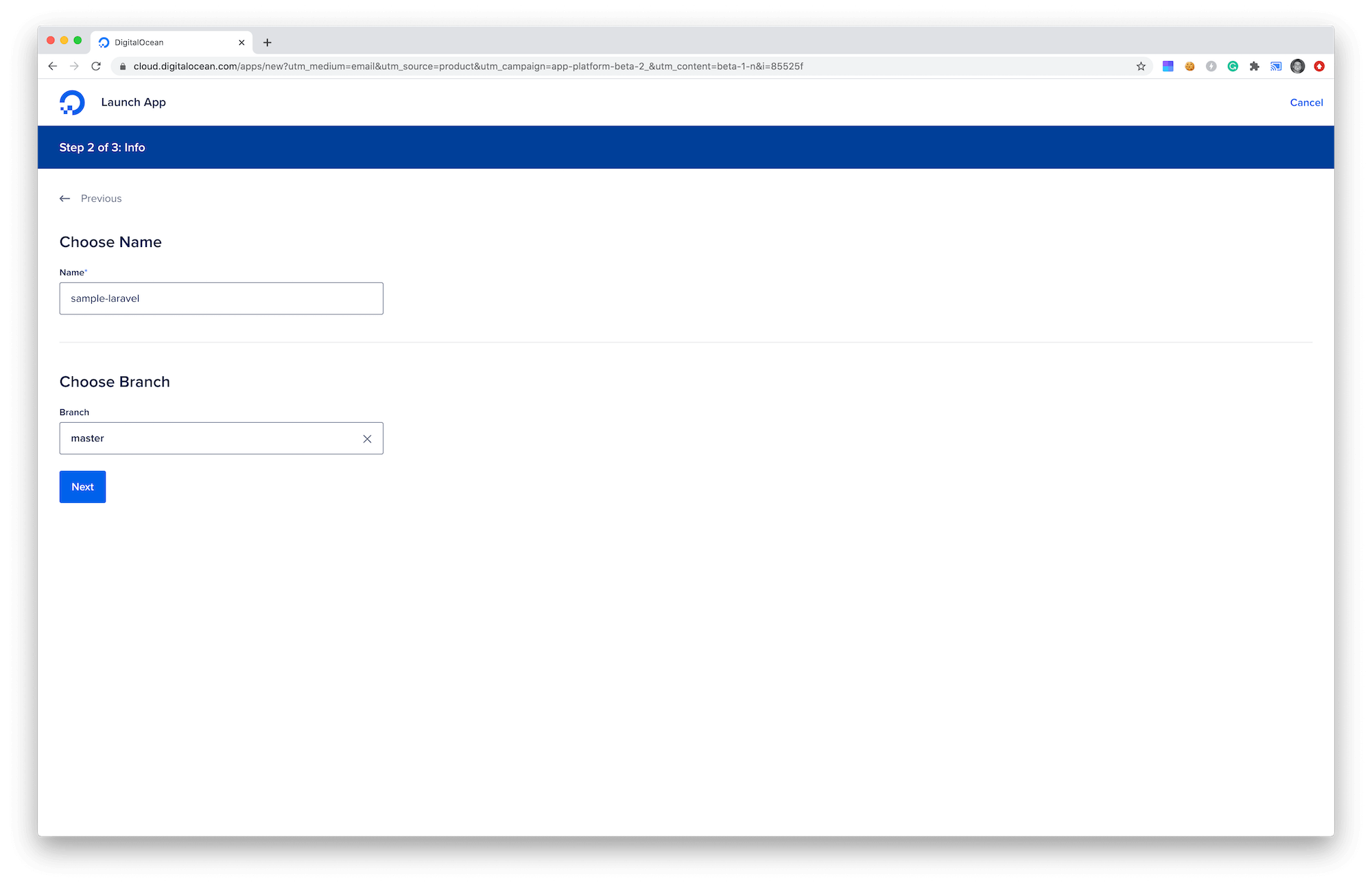
Finally, you'll be able to specify your build process along with some custom commands. You'll also be able to apply a few advanced settings for every deploy. We're going to leave the default settings and click Launch App.
 View Website
View Website
 View Website
View Website
 View Website
View Website
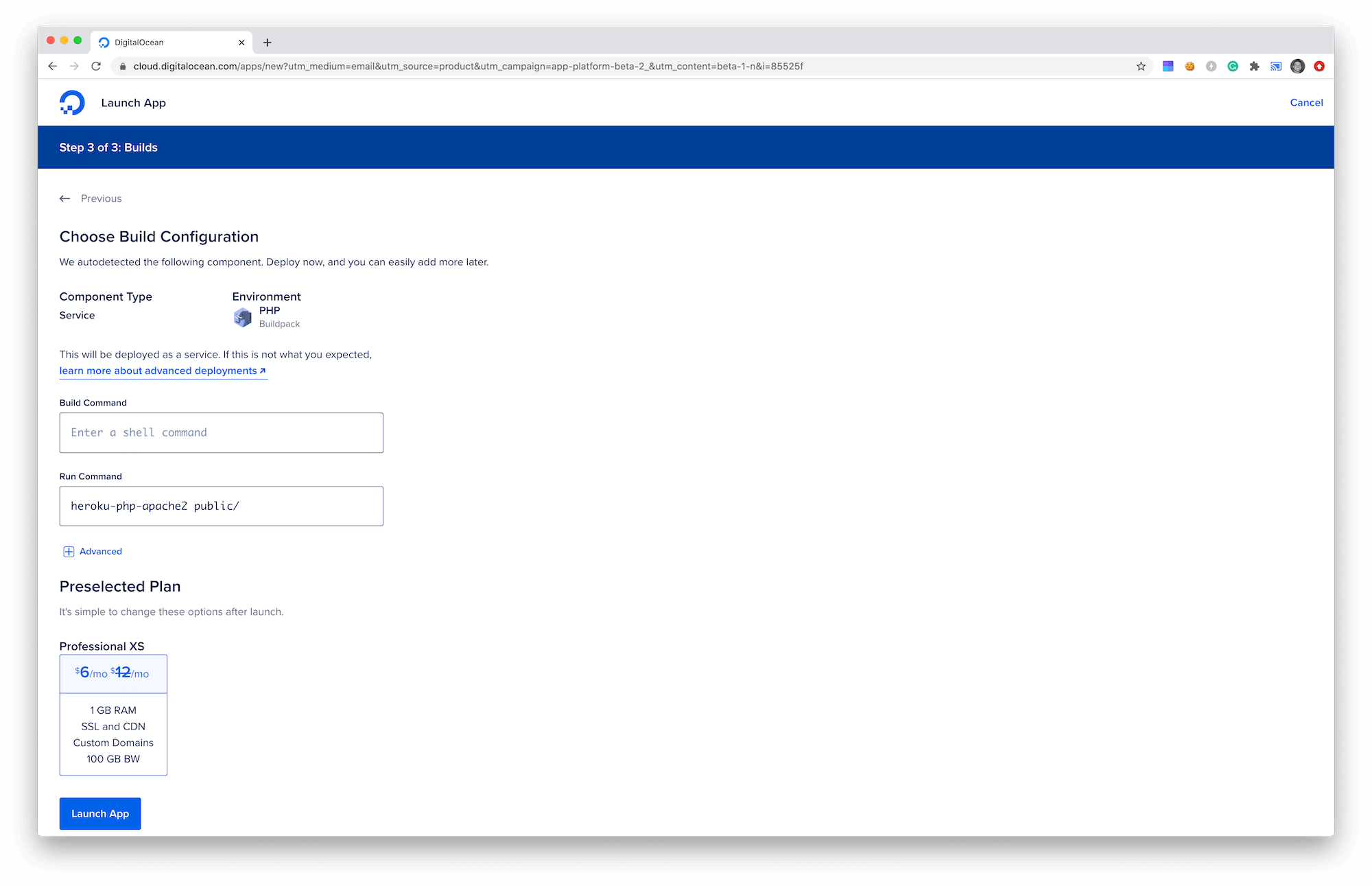
It will take a minute or two for your application to build, and then you'll see a screen in front of you like the following.
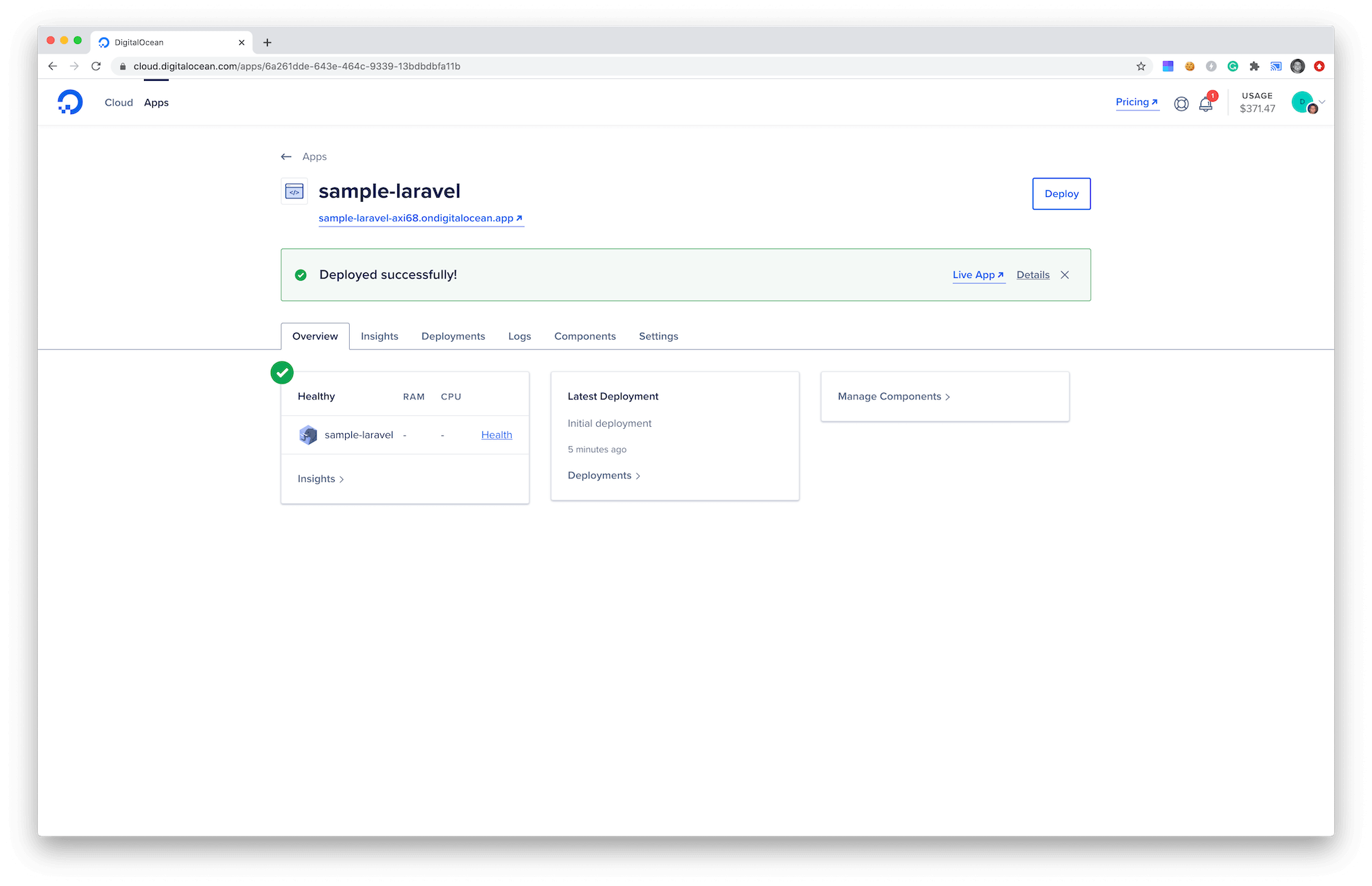
You'll also see that you now have a temporary URL where you can visit to see your new app.
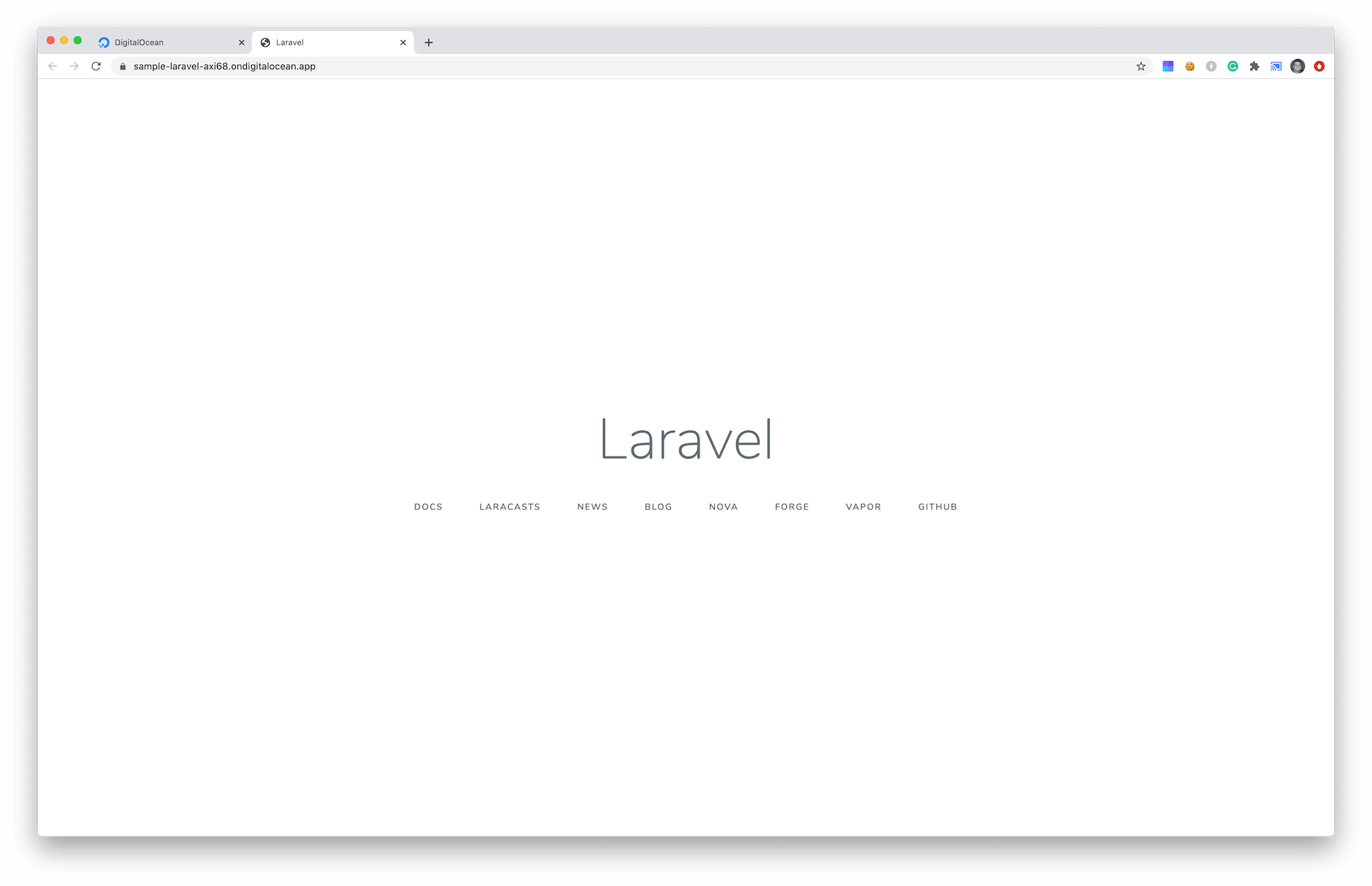
And Boom 💣, you're new app is live!
Monitoring Your App
After you've deployed your app, you'll have a dashboard full of goodies where you can view metrics and monitor your application.
The overview is the default section on your dashboard, where you'll be able to see a quick view of your application RAM usage, CPU usage, and latest deployment.
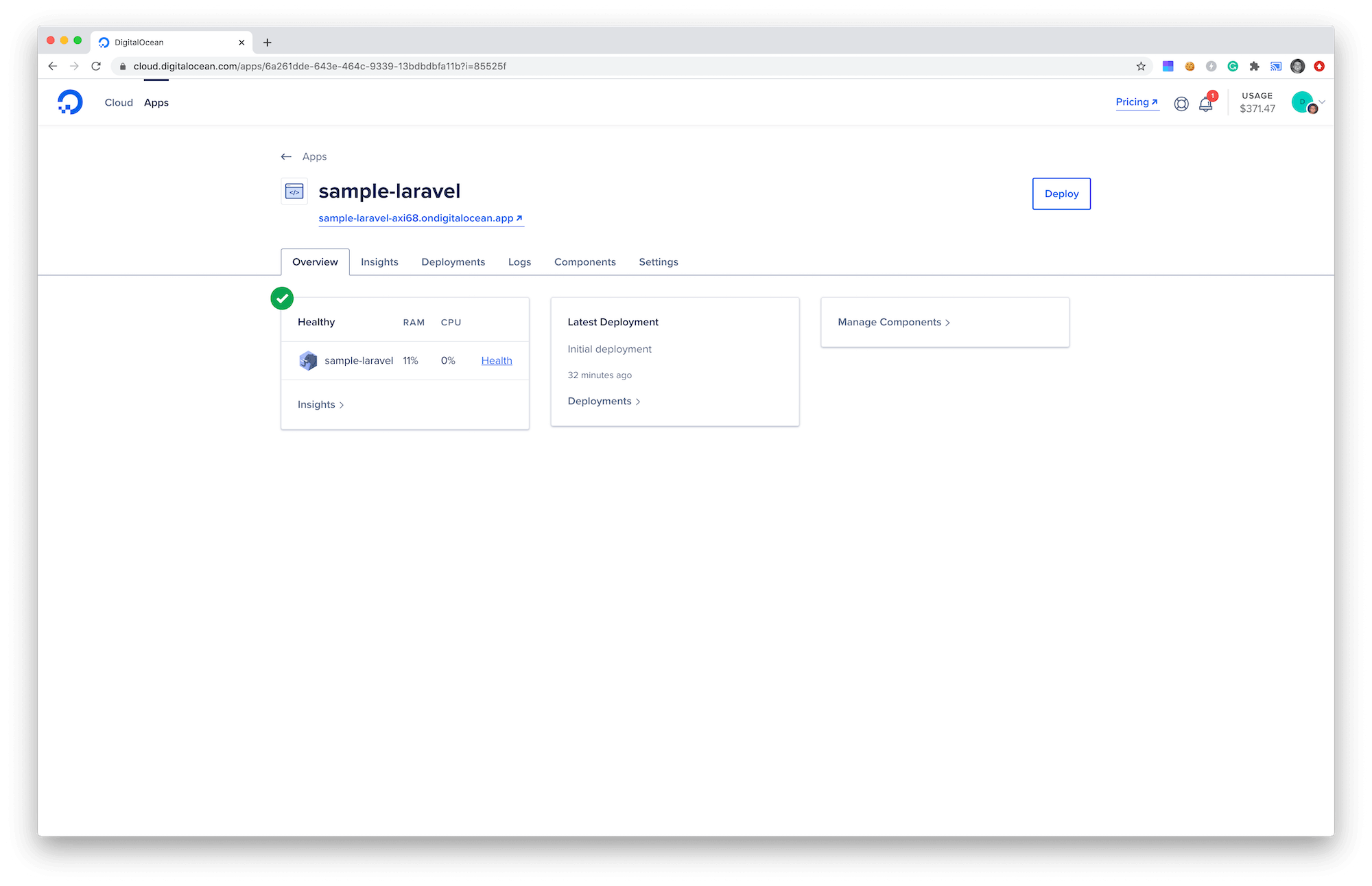
You'll also see a tab where you can view detailed CPU and Ram insights.
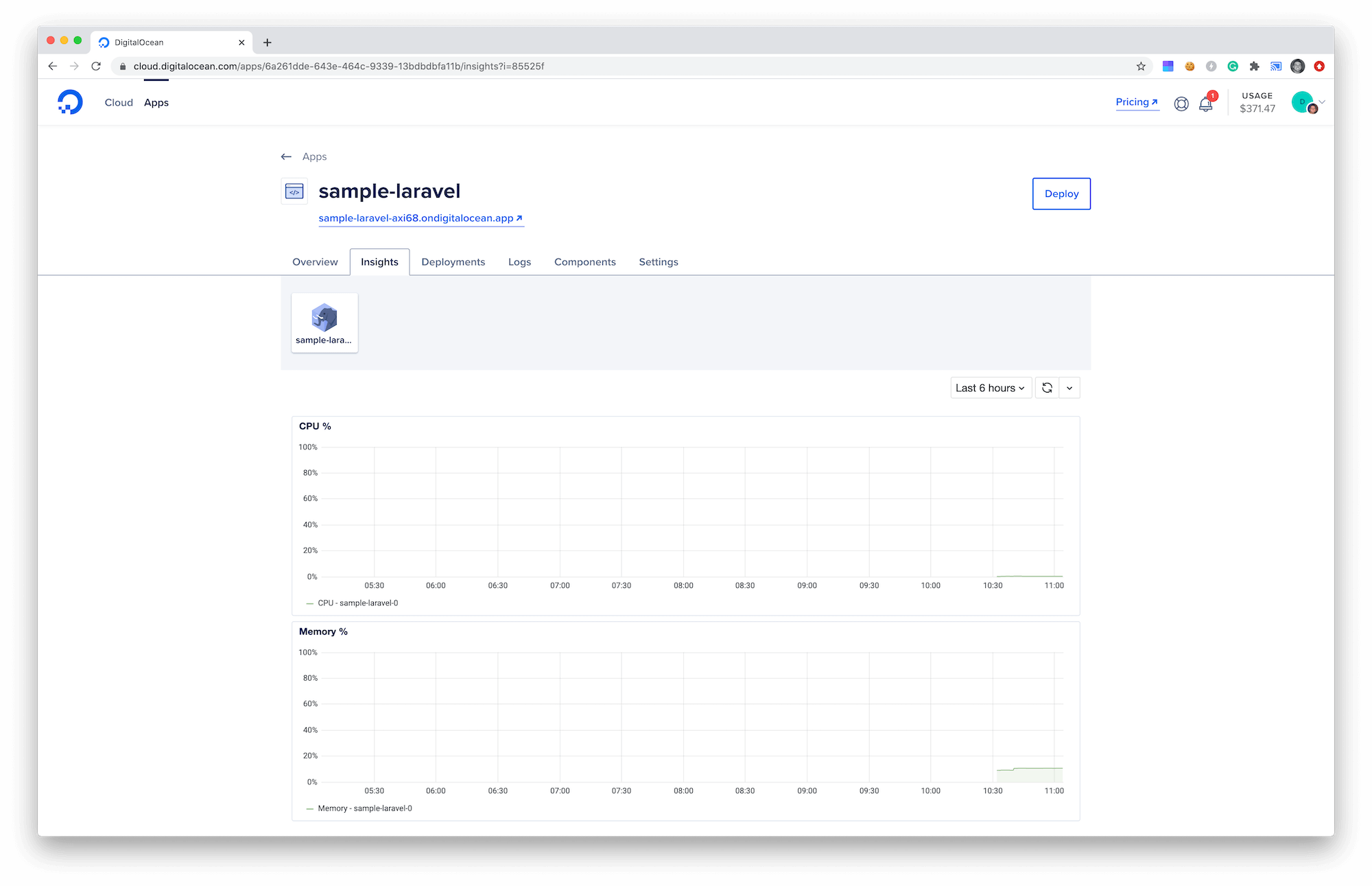
Next is a tab where you can view information on the latest deployments.
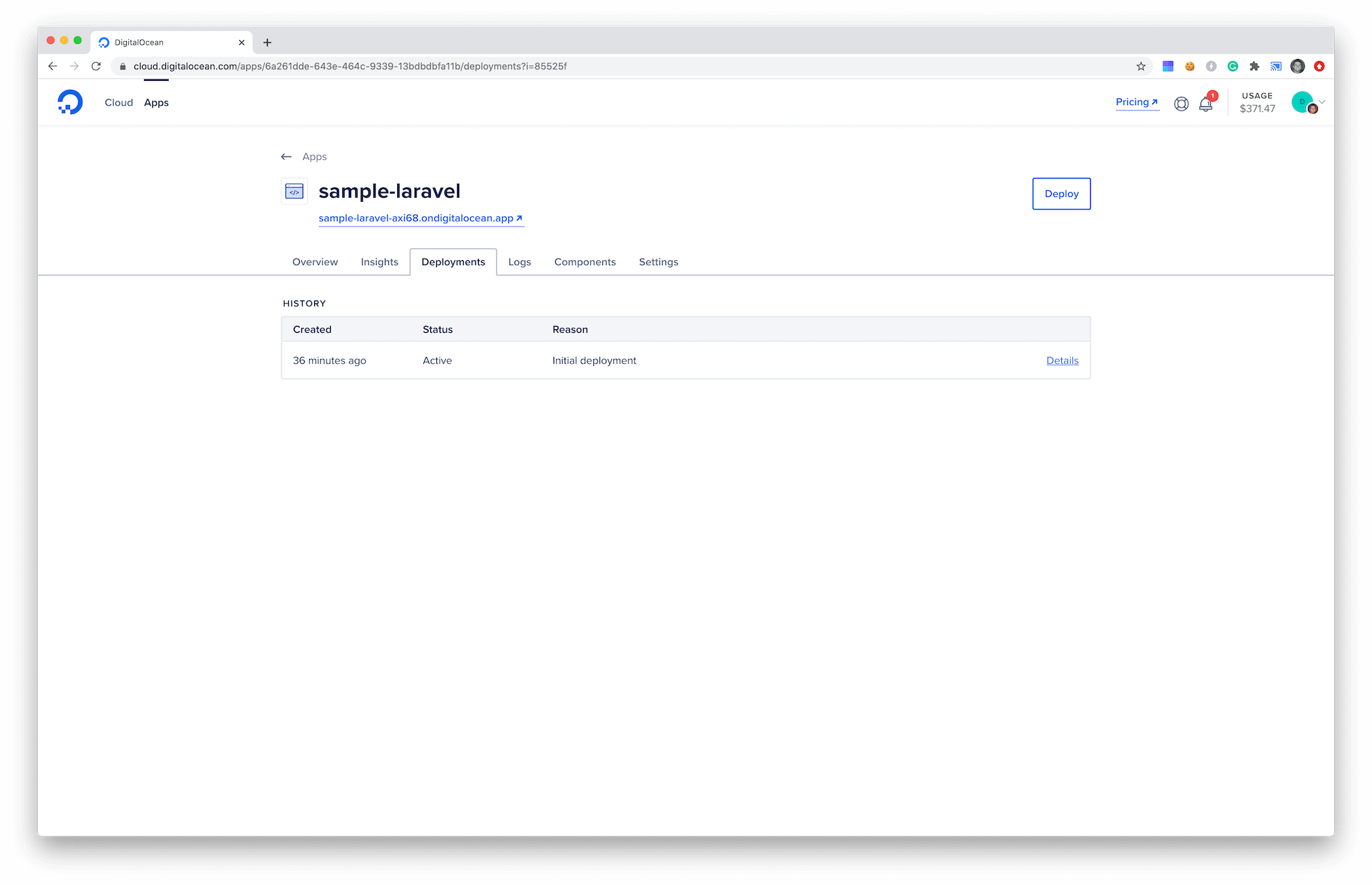
Lastly, you can view log information output by your application in the Logs tab.
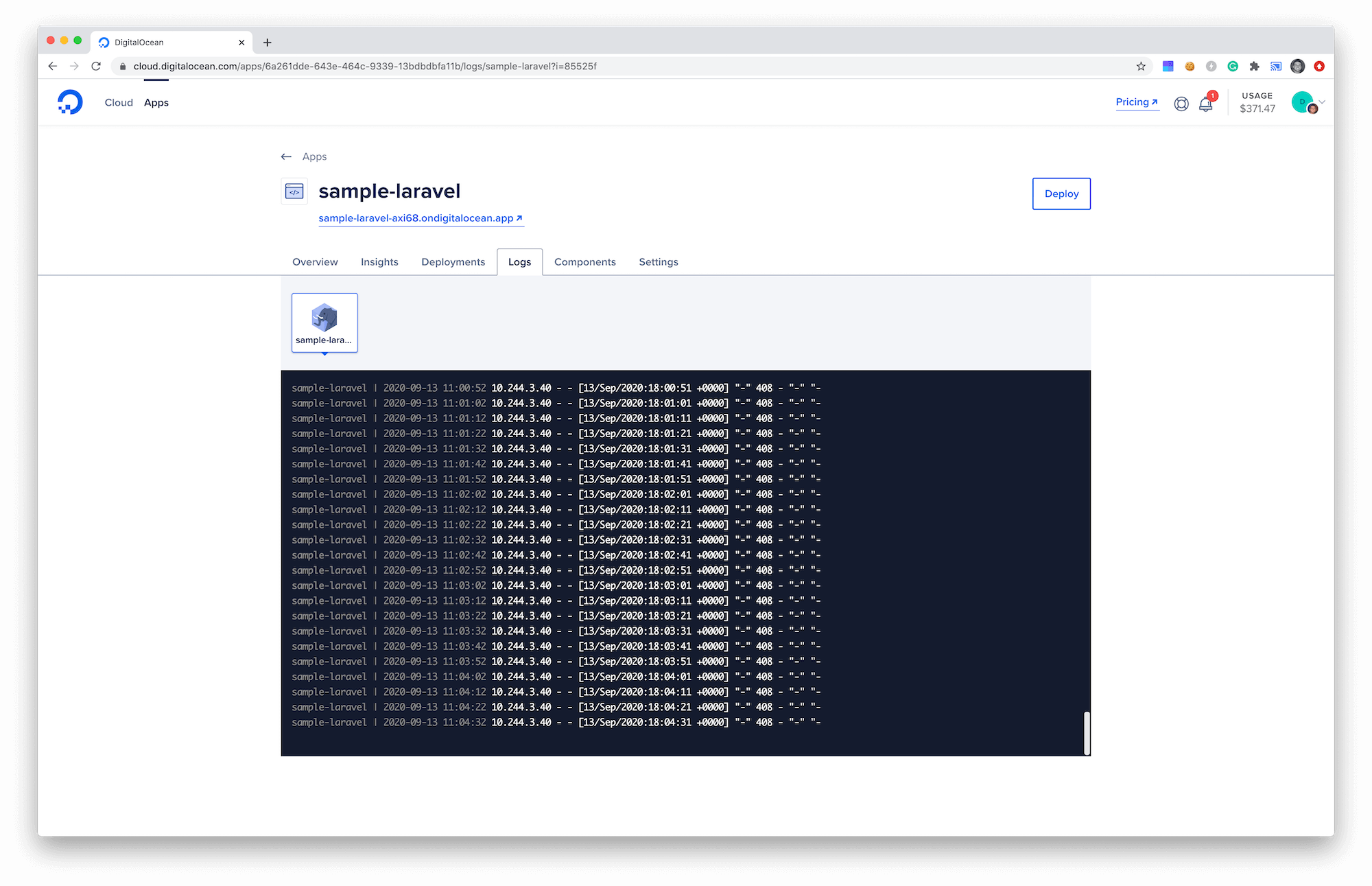
It's pretty cool to have all these insights and metrics in your Digital Ocean Application dashboard. 👍
Configure Your App
Next, if you want to configure your app, you can go into the settings tab and configure your application domain, SSL certificate, deploy settings, and more.
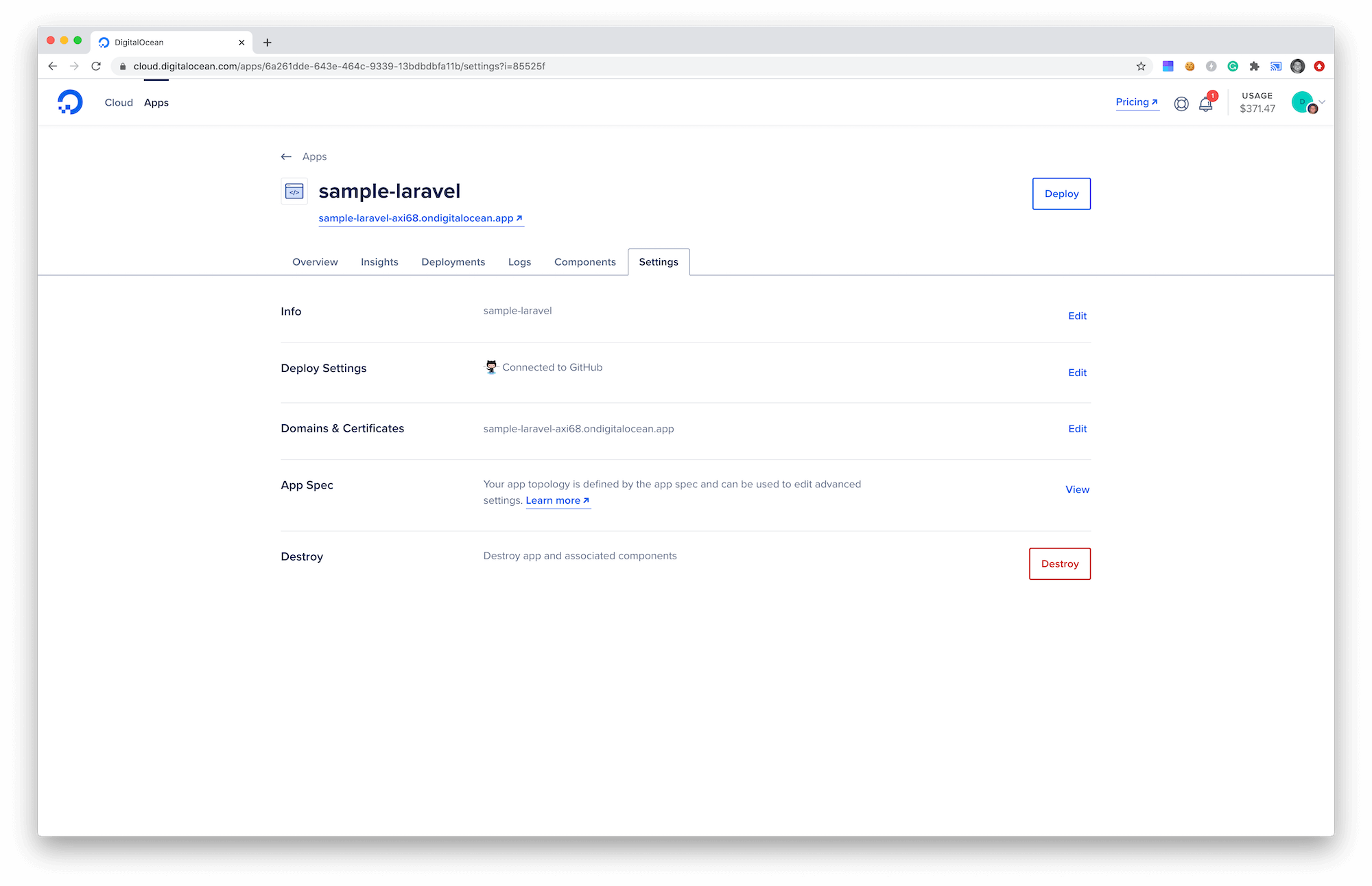
In the deploy settings, you'll be able to configure this with GitHub to perform automatic deployments and checks.
Scaling and Components
Scaling your applications couldn't be easier in the new application platform. Inside of the components tab, you can change the size of your server or add new components such as databases, services, workers, and more.
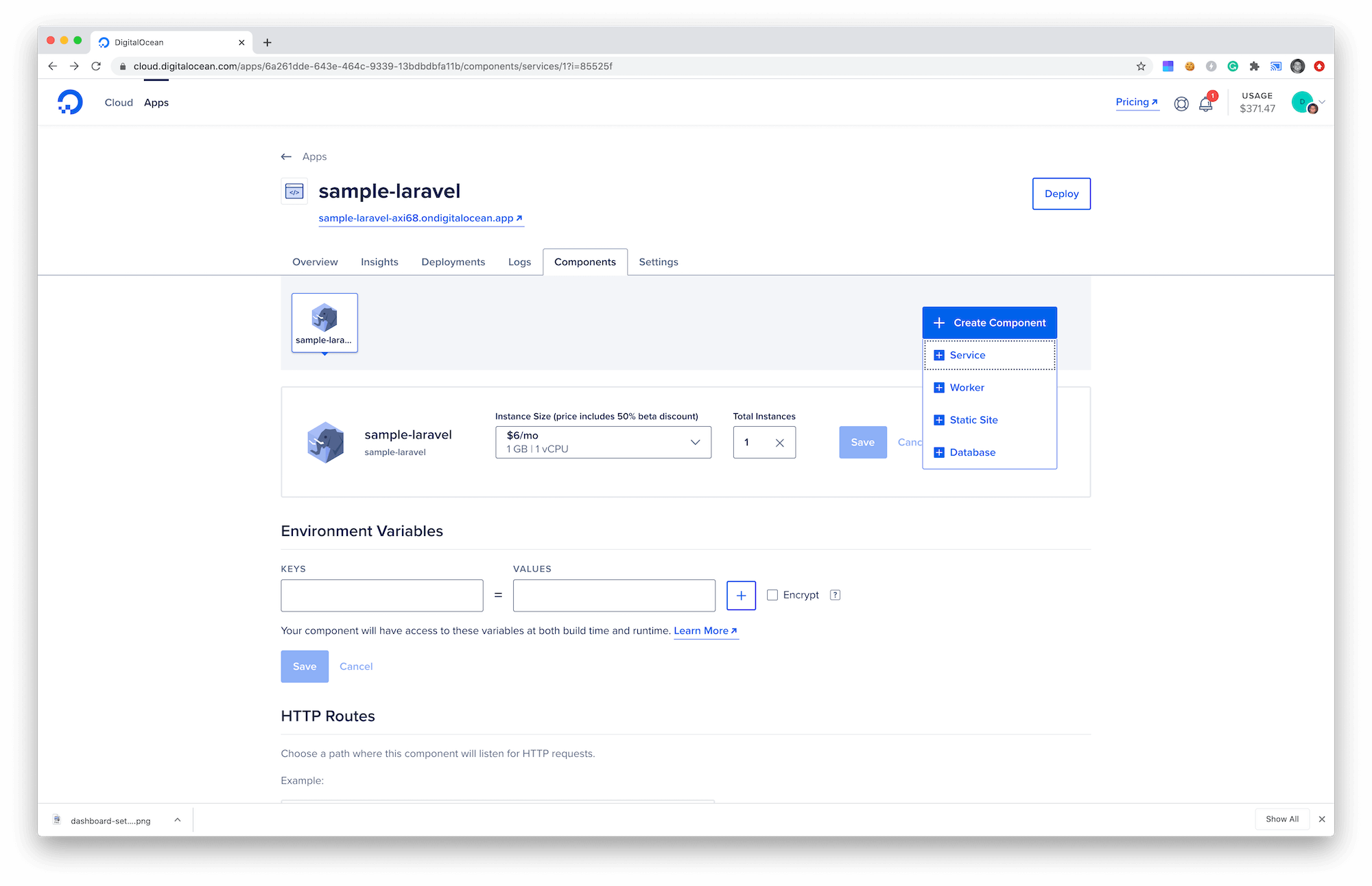
Conclusion
The Digital Ocean App Platform is still in Beta and should be out soon. There are still so many cool features to explore, so I'll be sure to write more tutorials about this rad new service as I get more familiar with it.
You can check out the documentation by visiting: https://www.digitalocean.com/docs/app-platform/.
I've been a big fan of Digital Ocean for quite some time, and it's cool to see the continual innovation and awesome stuff that they are releasing. With this new App Platform, you can quickly start deploying and creating apps within minutes 🙌


Comments (0)