In Javascript, we often have data stored as arrays, and functions we want to call. Sometimes, the data in our arrays is exactly the data we want to pass to a function. Fortunately, there are ways in Javascript to use arrays as the input values for functions. Let's look at how to use arrays as function parameters.
How to use arrays as function parameters
When we have a function we want to pass an array to, the most basic way to do it would be like this:
let numbers = [ 1, 2, 3 ]
let myFunction = (x, y, z) => {
return x + y + z;
}
// Returns 6
let getCalculation = myFunction(numbers[0], numbers[1], numbers[2]);
Of course, this can be quite annoying, especially when working with functions which have very long lists of properties. As such, Javascript provides us with two ways to use arrays as function parameters in Javascript - apply() and the spread operator.
Passing arrays to functions with the spread operator
The modern, and easiest way to pass an array to a function is to use the spread operator. The spread operator (...) is simply added before the array. Using our previous example, it looks like this:
let numbers = [ 1, 2, 3 ]
let myFunction = (x, y, z) => {
return x + y + z;
}
// Returns 6
let getCalculation = myFunction(...numbers);
We can also directly add the array into the function, without needing a variable. For example:
let myFunction = (x, y, z) => {
return x + y + z;
}
// Returns 6
let getCalculation = myFunction(...[ 1, 2, 3 ]);
If you want to learn everything the spread operator can do, check out my guide on that here.
Passing arrays to functions using apply()
The other way to do this, is to use apply(). If you're unfamiliar with the main use case of apply(), check out my full guide on Javascript's this object here.
Ultimately, apply() lets us take a function, and pass an array into it. The first attribute of apply() actually refers to the this object we want to use on the function. The second argument is an array of all the parameters for that function. That means you can define the structure of this as well as pass an array into the function itself.
This obviously has some specific benefits when compared to the spread (...) operator, so it may be more suitable depending on what you want to achieve. Using our previous example, we can pass an array into our function like so:
 View Website
View Website
 View Website
View Website
 View Website
View Website
let myFunction = (x, y, z) => {
return x + y + z;
}
// Returns 6
let getCalculation = myFunction.apply({}, [ 1, 2, 3 ]);
Here, I am leaving the this object empty, so if we did use this in myFunction, it'd be an empty object - that's what the first argument of apply() does. The second is our array [1, 2, 3], referring to x, y, and z respectively.

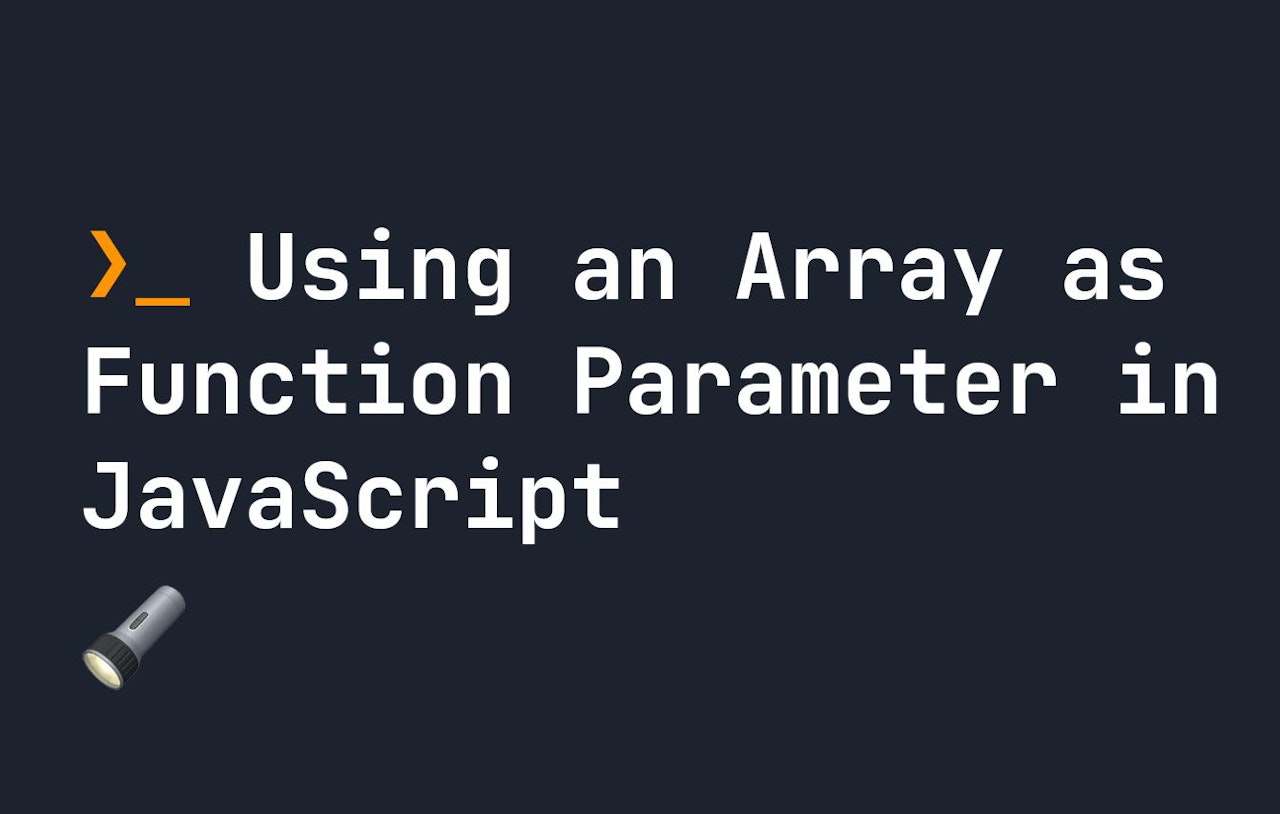
Comments (0)