Problem
Unable to Login Django Admin after Update : Giving Error Forbidden (403) CSRF verification failed. Request aborted.
This Issue Can happened suddenly after updating to Newer Version Of Django which looks like below image..
Details
Django Project Foundation team made some changes in security requirements for all Django Version 4.0 and Above. In Which they made mandatory to create an list of urls getting any type of form upload or POST request in project settings named as CSRF_TRUSTED_ORIGINS.
They did not updated the details in latest tutorial documentation but they published the Changes Notes at https://docs.djangoproject.com/en/4.0/releases/4.0/#csrf-trusted-origins-changes-4-0.
First Solution
For
localhostor127.0.0.1.
Goto
settings.pyof your django project and create a new list of urls at last like given below
CSRF_TRUSTED_ORIGINS = ['http://*', 'https://*']
if Your running an project in localhost then you should open all urls here
*symbol means all urls also there ishttp://is mandatory.
Second Solution
This is Also for Localhost and for
DEBUG=True.Our Amazing SponsorsDigitalOcean offers a simple and reliable cloud hosting solution that enables developers to get their website or application up and running quickly.View Website
Laravel News keeps you up to date with everything Laravel. Everything from framework news to new community packages, Laravel tutorials, and more.View Website
A Laravel Starter Kit that includes Authentication, User Dashboard, Edit Profile, and a set of UI Components. Learn more about the DevDojo sponsorship program and see your logo here to get your brand in front of thousands of developers.View Website
Copy the list of ALLOWED_ORIGINS into CSRF_TRUSTED_ORIGINS like given below.
ALLOWED_ORIGINS = ['http://*', 'https://*']
CSRF_TRUSTED_ORIGINS = ALLOWED_ORIGINS.copy()
Third Solution
When Deploying you have to add urls to allow form uploading ( making any POST request ).
I Know this maybe tricky and time consuming but it's now mandatory.
Also this is Mandatory to Online IDEs also like Replit, Glitch and Many More.
Give an reaction if any solutions helped you for algorithm boost to my content.
bye 👋.


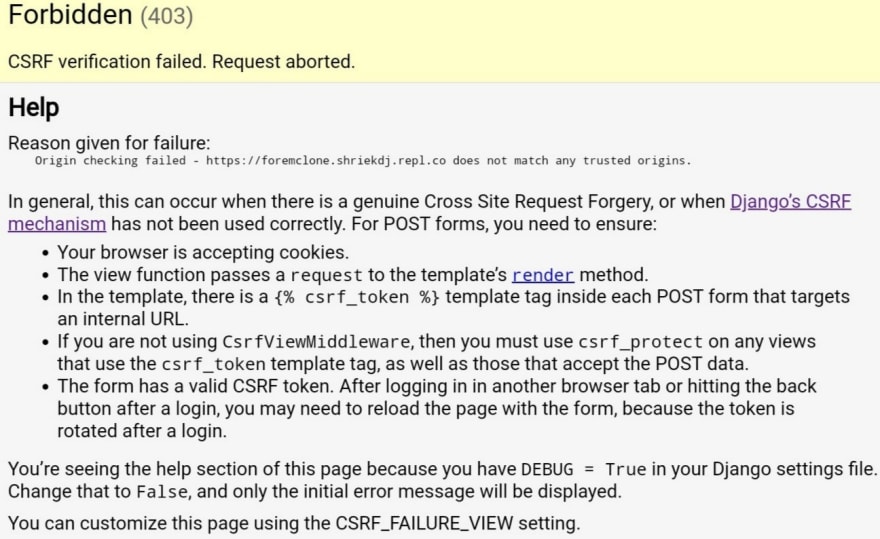
Comments (0)