My new post for beginners and learners. So here We'll learn about Import and Export in a very very easy way. Let's go
Import and Export
- In JavaScript ES6, we can import and export functionalities from modules.
- These can be functions, classes, components, constants, essentially anything assign to a JavaScript variable.
- Modules can be single files or a whole folder with one index file as an entry point.
Why to use Import and Export
- The import and export statements in JavaScript help you to share code across multiple files to keep it reusable and maintainable.
- Encapsulation : Since not every function needs to be exported from a file. Some of these functionalities should only be used in files where they have been defined. File exports are a public API to a file, where only the exported functionalities are available to be reused elsewhere. This follows the best practice of encapsulation.
Export before declaration
export const name = Rahul;
export function sayHi(user) {
alert(`Hello, ${user}!`);
} // no; at the end
And import them in another file with a relative path to the first file.
import { name } from './firstfile.js';
console.log(name); // Rahul
sayHi(name); // Hello, Rahul!
import * as person from './firstfile.js';
console.log(person.name); // Rahul
Imports can have aliases, which are necessary when we import functionalities from multiple files that have the same-named export.
import { name as firstName, sayHi } from './firstfile.js';
console.log(firstName); // Rahul
There is also default statement, which can be used for a few cases:
- To export and import a single functionality
- To highlight the main funuctionality of the exported API o a module
To have a fallback import functionality
const person = {
firstName: 'Rahul',
lastName: 'Singh',
};
export default person;
We can leave out the curly braces to import the default export.
import developer from './firstfile.js';
console.log(developer);
// { firstName: 'Rahul', lastName: 'Singh' }
That was it explaining the import and export in JavaScript. Hope you have found it useful.
## Need Help Need help in raising funds to buy a Mechanical Keyboard. This pandemic has affected my family badly so can't ask my DAD for it. Please Help Me. 
😎Happy Coding | Thanks For Reading⚡
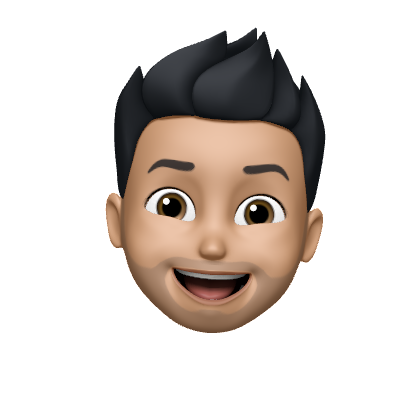

Comments (0)