To keep track of page views on a SvelteKit project using Supabase, the following steps can be taken based on the information provided in the sources:
1. Set up a database hosted by Supabase
- Register an account with Supabase
- Create a new Supabase project
- Navigate to the Table Editor in the left nav bar and click new table
- Fill out the new table form to match the following:
CREATE TABLE analytics (
id bigint GENERATED BY DEFAULT AS IDENTITY PRIMARY KEY,
slug text UNIQUE NOT NULL,
views bigint DEFAULT 1 NOT NULL,
updated_at timestamp DEFAULT NOW() NOT NULL
);
- Be sure to click the gear icon to deselect allowing null
2. Create a function to increment page views
- On SQL Editor menu, click Create a new Query that will create a function
- Create a SQL function called update_views that increments the view count in the views table. This function should accept a text argument that checks whether the blog post already exists in the table and if it does, it increments its view count by 1. If it doesn’t, it creates a new entry for the post whose view count defaults to 1.
CREATE OR REPLACE FUNCTION update_views(page_slug TEXT)
RETURNS void
LANGUAGE plpgsql
AS $$
BEGIN
IF EXISTS (SELECT FROM analytics WHERE slug=page_slug) THEN
UPDATE analytics
SET views = views + 1,
updated_at = now()
WHERE slug = page_slug;
ELSE
INSERT into analytics(slug) VALUES (page_slug);
END IF;
END;
$$;
3. Find these environment variables in your Supabase project settings
PUBLIC_SUPABASE_URL=https://your-project.supabase.co
PUBLIC_SUPABASE_ANON_KEY=your-anon-key
add those values to the .env file
3. Setting up SevelteKit to Add a live-updating view counter
- Import your public Supabase client
// src/lib/database/index.ts
import { createClient } from '@supabase/supabase-js'
import {
PUBLIC_SUPABASE_URL,
PUBLIC_SUPABASE_ANON_KEY,
} from '$env/static/public'
export const supabase = createClient(
PUBLIC_SUPABASE_URL,
PUBLIC_SUPABASE_ANON_KEY
)
- Create a function to update the views count
// src/lib/database/index.ts
export async function update_iews(slug: string): Promise<void> {
try {
await fetch(`/api/views/${slug}`, {
method: 'post',
body: JSON.stringify(slug),
headers: { 'Content-Type': 'application/json' },
})
} catch (error) {
console.error(`Update views: ${error.message} for /api/views/${slug}`)
}
}
- Create a function to get total views of a all page
// src/lib/database/index.ts
export async function getViews(): Promise<View[]> {
try {
const response = await fetch(`/api/views.json`)
return await response.json()
} catch (error) {
console.error(`getViews: ${error.message}`)
}
}
- Make views a member of your store
#/src/lib/stores/views.ts
import { writable } from 'svelte/store'
import { browser } from '$app/environment'
import { getViews } from '$lib/database'
if (browser) {
getViews().then((result) => {
views.set(result)
})
}
export const views = writable([])
- Create the Sveltekit routes to update views on the database and get total views
# src/routes/api/views/[slug]/+server.ts
import { json } from '@sveltejs/kit'
import type { RequestHandler } from '@sveltejs/kit'
import { supabase } from '$lib/database'
export const POST: RequestHandler = async ({ request }) => {
const slug = await request.json()
try {
// Call our stored procedure with the page_slug set by the request params slug
await supabase.rpc('update_views', { page_slug: slug })
return json({
success: true,
message: `Successfully incremented page: ${slug}`,
})
} catch (err) {
return json({ error: err.message })
}
return new Response(undefined, { status: 303, headers: { location: '/' } })
}
export const GET: RequestHandler = async ({ params }) => {
const slug = await params.slug
try {
// Query the analytics table in the database where slug equals the request params slug.
const { data } = await supabase
.from('analytics')
.select('slug, views')
.filter('slug', 'eq', slug)
console.log('Return total view 🖱', data)
return json({
total: data[0]?.views || null,
})
} catch (err) {
return json({ error: err.message })
}
return new Response(undefined, { status: 303, headers: { location: '/' } })
}
- Call the update on the client side after every page load
To track page views, the API route created in step before should be hit every time a user navigates to a page.
#/**src**/routes/[slug]/+page.svelte
<script lang="ts">
import { browser, dev } from '$app/environment'
import { updateViews } from '$lib/database'
export let data
if (!dev && browser) {
updateViews(data.frontmatter.slug)
}
</script>
- the
slugis something that can be stored manually on page creation so that each page can be associated with itself from the DB, here we pass thefrontmatterdata from ourCMSon the+page.server.tsfile. - Whenever you load your page, it should make a POST request to increment your page views.
###- Return the view count in your SvelteKit component We can now create a component to display the page view count.
#/src/ui/viewCount.svelte
<script lang="ts">
import { views } from '$lib/stores/views'
export let slug: string
</script>
<span>{$views.find((data) => data.slug === slug)?.views.toLocaleString() ?? 0} {views.length === 1 ? 'view' : 'views'}</span>
and use it on any page <viewCount slug="slug".
By following these steps, a real-time page view tracker for a SvelteKit project can be created using Supabase.
Resources and Inspiration :
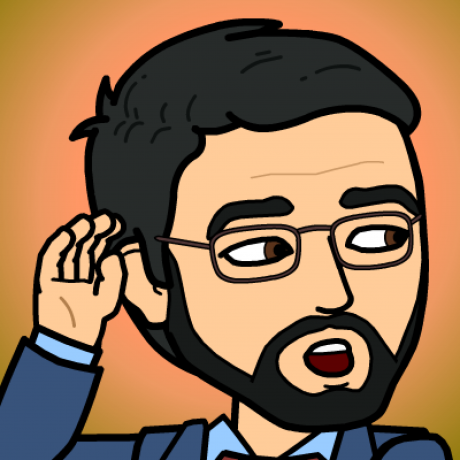
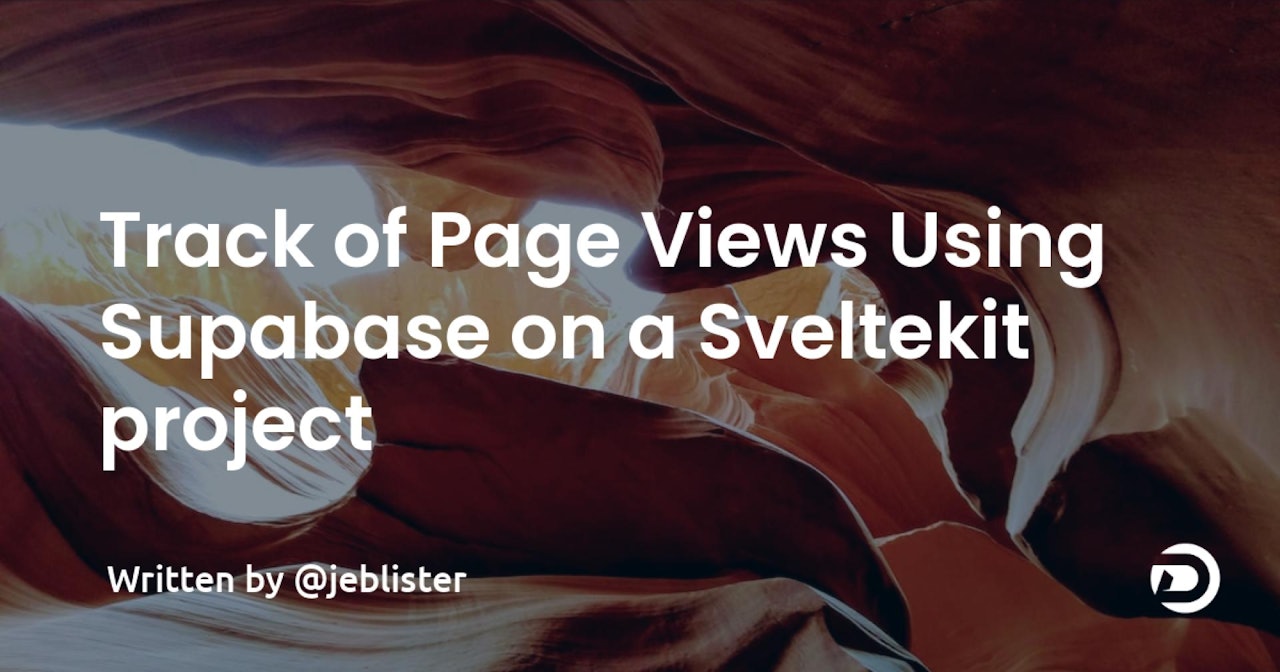
Comments (0)