Here's a step-by-step guide for building an authentication and user management system using SvelteKit 1.0 and Tailwind CSS 3.0 with Pocketbase as the backend:
1. Create a new SvelteKit project with npm init svelte@next or pnpm create svelte@next.
2. Set up Tailwind CSS by following the instructions in their documentation.
3. Create a new Pocketbase app and enable Github as an OAuth provider by following the instructions
3.1 Here are the instructions to create a Github OAuth application
-
Go to https://github.com/settings/applications/new in your browser and create a new application called "authy" with a homepage of
http://localhost:5173/and a callback URL ofhttp://localhost:5173/auth/callback. -
Click "Register application".
-
In your project directory, create a
.envfile and add the client ID from the Github page to the.envfile asCLIENT_ID. Then click "Generate a new client secret" on Github OAuth application and copy the secret and add it to the.envfile asCLIENT_SECRET. Add also the PocketBaseurl.
CLIENT_ID=XXXXXXX
CLIENT_SECRET=XXXXXXXXXX
POCKETBASE_URL="http://localhost:8090"
-
Save and close your
.envfile.3.2 set up the Auth provider on PocketBase.
-
Go to http://localhost:8090/_/ or where you hosted your pocketbase backend
-
Go to Settings > Auth providers
-
Click on Github and check Enable
-
Copy the Application ID (from Github application) to the CLIENT ID
Our Amazing SponsorsDigitalOcean offers a simple and reliable cloud hosting solution that enables developers to get their website or application up and running quickly.View Website
Laravel News keeps you up to date with everything Laravel. Everything from framework news to new community packages, Laravel tutorials, and more.View Website
A Laravel Starter Kit that includes Authentication, User Dashboard, Edit Profile, and a set of UI Components. Learn more about the DevDojo sponsorship program and see your logo here to get your brand in front of thousands of developers.View Website
-
Copy the secret to CLIENT SECRET
Now we have Github as an OAuth provider enabled on PocketBase let’s start coding on SvelteKit.
4. Install the necessary dependencies:
pnpm install pocketbase
5. Create a new file called src/hooks.server.ts and add the following code:
// src/hooks.server.ts
import type { Handle } from '@sveltejs/kit';
import PocketBase from 'pocketbase';
import { POCKETBASE_URL } from '$env/static/private';
export const handle: Handle = async ({ event, resolve }) => {
// Create a new PocketBase instance
event.locals.pb = new PocketBase(POCKETBASE_URL);
// Load the authStore from the cookie
event.locals.pb.authStore.loadFromCookie(event.request.headers.get('cookie') || '');
try {
// Check if the user is authenticated
if (event.locals.pb.authStore.isValid) {
// Refresh the user's authentication
await event.locals.pb.collection('users').authRefresh();
// Set the user in the locals object
event.locals.user = structuredClone(event.locals.pb.authStore.model);
}
} catch (err) {
// Clear the authStore if there is an error
event.locals.pb.authStore.clear();
}
// Resolve the request
const response = await resolve(event);
// Set the cookie
const isProd = process.env.NODE_ENV === 'production' ? true : false;
response.headers.set(
'set-cookie',
event.locals.pb.authStore.exportToCookie({ secure: isProd, sameSite: 'Lax' })
);
return response;
};
The handle function is an asynchronous function that acts as middleware between each of our requests. It sets event.locals.pb to a new instance of PocketBase with POCKETBASE_URL as its argument. It then loads the store data from the request cookie string using event.locals.pb.authStore.loadFromCookie(event.request.headers.get('cookie') || '').
The function then tries to refresh the authentication and token if it is valid and set the user in the locals object. If it is not valid, it clears the authentication store. Finally, it sets the set-cookie header with the exported cookie from event.locals.pb.authStore.exportToCookie({ secure: isProd, sameSite: 'Lax' }) and returns the response.
The SameSite attribute accepts three values: Lax, strict, None Here
Lax, Cookies are not sent on normal cross-site subrequests (for example to load images or frames into a third party site), but are sent when a user is navigating to the origin site (i.e., when following a link).
Then if you are using Typescript go to your app.d.ts file and make it look like this:
// See https://kit.svelte.dev/docs/types#app
// for information about these interfaces
// and what to do when importing types
declare namespace App {
// interface Error {}
// interface Locals {}
type PocketBase = import('pocketbase').default;
interface Locals {
pb?: PocketBase;
user?: Record<string, T>;
}
// interface PageData {}
// interface Platform {}
}
6. Create the login route
//src/routes/login/+page.server.ts
import type { PageServerLoad } from './$types';
// Define the output type
export type OutputType = { authProviderRedirect: string; authProviderState: string };
// Define the load function
export const load: PageServerLoad<OutputType> = async ({ locals, url }) => {
// Get all the auth providers
const authMethods = await locals.pb?.collection('users').listAuthMethods();
if (!authMethods) {
return {
authProviderRedirect: '',
authProviderState: ''
};
}
// Get the first auth provider (Github)
const redirectURL = `${url.origin}/auth/callback`;
const githubAuthProvider = authMethods.authProviders[0];
// Set the auth provider redirect URL and state
const authProviderRedirect = `${githubAuthProvider.authUrl}${redirectURL}`;
const state = githubAuthProvider.state;
// Return the auth provider redirect URL and state
return {
authProviderRedirect: authProviderRedirect,
authProviderState: state
};
};
This code sets up the login page. It defines the OutputType type which has two properties: authProviderRedirect and authProviderState. It also defines the load function that gets all the authentication providers using locals.pb?.collection('users').listAuthMethods(). If there are no authentication providers, it returns an object with empty strings for authProviderRedirect and authProviderState.
If there are authentication providers, it sets the redirectURL to ${url.origin}/auth/callback and gets the first authentication provider (Github) using authMethods.authProviders[0]. It then sets the authProviderRedirect to ${githubAuthProvider.authUrl}${redirectURL} and the state to githubAuthProvider.state. Finally, it returns an object with authProviderRedirect and authProviderState.
Now, what is returned from this src/routes/login/+page.server.ts can be accessed by the Svelte page. Let’s see how we can do this.
// src/routes/login/+page.svelte.
<script lang="ts">
import { browser } from '$app/environment';
import type { PageData } from './$types';
// Define the data variable
export let data: PageData;
// Define the gotoAuthProvider function
function gotoAuthProvider() {
// Save the state in the cookie
if (browser) {
document.cookie = `state=${data?.authProviderState}`;
}
// Redirect the user to the OAuth login for Github
window.location.href = data.authProviderRedirect || '';
}
</script>
<button on:click={gotoAuthProvider}>Login with github</button>
This code creates a Svelte page that allows the user to login with Github. It defines the data variable which is of type PageData.
When the user clicks the button to go login with Github, the gotoAuthProvider function is called. It saves the state in the cookie using document.cookie = state=${data?.authProviderState};. It then redirects the user to the OAuth login for github using window.location.href = data.authProviderRedirect || '';.
7. Create the callback logic to authenticate (and create an account if needed)
When Github authorizes or denies access, it sends a callback URL to notify our application. Create a new file, src/routes/auth/callback.ts, and add a GET handler to it. This callback usually should be called right after the provider login page redirect :
// src/routes/auth/callback/+server.ts
import { redirect } from '@sveltejs/kit';
import type { RequestEvent, RequestHandler } from './$types';
// Define the GET request handler
export const GET: RequestHandler = async ({ locals, url, cookies }: RequestEvent) => {
// Set the redirect URL and expected state
const redirectURL = `${url.origin}/auth/callback`;
const expectedState = cookies.get('state');
// Get the state and code from the query parameters
const query = new URLSearchParams(url.search);
const state = query.get('state');
const code = query.get('code');
// Get the authentication providers
const authMethods = await locals.pb?.collection('users').listAuthMethods();
// If there are no authentication providers, redirect to the login page
if (!authMethods?.authProviders) {
console.log('authy providers');
throw redirect(303, '/login');
}
// Get the first authentication provider
const provider = authMethods.authProviders[0];
// If there is no authentication provider, redirect to the login page
if (!provider) {
console.log('Provider not found');
throw redirect(303, '/login');
}
// If the expected state does not match the state from the query parameters, redirect to the login page
if (expectedState !== state) {
console.log('state does not match expected', expectedState, state);
throw redirect(303, '/login');
}
// Authenticate the user with OAuth2
try {
await locals.pb
?.collection('users')
.authWithOAuth2(provider.name, code || '', provider.codeVerifier, redirectURL);
} catch (err) {
console.log('Error logging in with 0Auth user', err);
}
// Redirect to the home page
throw redirect(303, '/');
};
This code creates a server page that handles the authentication logic. It defines the GET request handler which is an asynchronous function that takes an object with locals, url, and cookies properties as its argument.
The function sets the redirectURL to ${url.origin}/auth/callback and gets the expectedState from the cookie using cookies.get('state'). It then gets the state and code from the query parameters using new URLSearchParams(url.search).get('state') and new URLSearchParams(url.search).get('code').
The function gets all the authentication providers using await locals.pb?.collection('users').listAuthMethods();. If there are no authentication providers, it redirects to the login page using `
The main authentication logic happens in the following code block:
await locals.pb
?.collection('users')
.authWithOAuth2(provider.name, code || '', provider.codeVerifier, redirectURL);
This code uses Pocketbase to handle authentication - it validates the query parameters sent to the redirect URI. If the user is not registered with the email used for authentication, Pocketbase creates a new user. If everything passes, the user is redirected to the home page with the redirect(303, '/') command. User login status is checked with locals.pb.authStore.isValid, and page data is passed to Svelte components/pages using the same pattern as seen in +page.server.ts & +page.svelte.
Logout
Create a new file called src/routes/logout/+server.ts in this file we will create a get endpoint handler function. In this function, we want to set the user equal to null and redirect the request back to the login page.
// src/routes/logout/+server.ts
import { redirect } from '@sveltejs/kit';
import type { RequestEvent, RequestHandler } from './$types';
export const GET: RequestHandler = ({ locals }: RequestEvent) => {
// Clear the authStore
locals.pb?.authStore.clear();
// Set the user to undefined
locals.user = undefined;
// Redirect to the home page
throw redirect(303, '/');
};
Protecting pages and endpoints
Now that you have authentication working with Github OAuth, you may want to protect some pages and endpoints(/dashboard here). For security you need to checks authentication on every request. The final hooks.server.ts look like that :
// src/hooks.server.ts
import { redirect, type Handle } from '@sveltejs/kit';
import PocketBase from 'pocketbase';
import { POCKETBASE_URL } from '$env/static/private';
export const handle: Handle = async ({ event, resolve }) => {
// Create a new PocketBase instance
event.locals.pb = new PocketBase(POCKETBASE_URL);
// Load the authStore from the cookie
event.locals.pb.authStore.loadFromCookie(event.request.headers.get('cookie') || '');
try {
// Check if the user is authenticated
if (event.locals.pb.authStore.isValid) {
// Refresh the user's authentication
await event.locals.pb.collection('users').authRefresh();
// Set the user in the locals object
event.locals.user = structuredClone(event.locals.pb.authStore.model);
}
} catch (err) {
// Clear the authStore if there is an error
event.locals.pb.authStore.clear();
}
// Check if the user is logged on every request to '/dashboard/...'
if (event.url.pathname.startsWith('/dashboard')) {
if (!event.locals.user) {
// Redirect to the login page if the user is not logged in
throw redirect(303, '/login');
}
}
// Resolve the request
const response = await resolve(event);
// Set the cookie
const isProd = process.env.NODE_ENV === 'production' ? true : false;
response.headers.set(
'set-cookie',
event.locals.pb.authStore.exportToCookie({ secure: isProd, sameSite: 'Lax' })
);
return response;
};
In this example, we are protecting all pages that start with /dashboard/* in their path.
Access to the User session data
This simple setup provides helpful methods to login and logout on user actions. In the following example, we check if the user is authenticated for the main index route. If we have session data, we’re able to display the user’s avatar and name. Otherwise, we can show a sign-in button.
// src/routes/+layout.server.ts
import type { LayoutServerLoad } from './$types';
// Define the output type
export type OutputType = { user: object; isLoggedIn: boolean };
// Define the load function
export const load: LayoutServerLoad = async ({ locals }) => {
const user = locals.user;
if (user) {
// Return the output object
return { user, isLoggedIn: true };
}
// Return the output object
return {
user: undefined,
isLoggedIn: false
};
};
Now we can access to the user object on any page :
// src/routes/+page.svelte
// src/routes/foo/+page.svelte
<script lang="ts">
export let data;
$: ({ user, isLoggedIn } = data);
</script>
<h1 class="text-3xl font-bold underline text-red-400">Hello world!</h1>
{#if isLoggedIn}
<h2>Welcome {user?.username}</h2>
<a href="/logout">
<button>Logout</button>
</a>
{:else}
<a href="/login">
<button>Login using Github</button>
</a>
{/if}
Conclusion
In this tutorial, we’ve gone through a step by step guide to implement authentication system with Github OAuth in a Svelte application. We’ve learned how to create routes for the login, logout and callback endpoints, how to protect pages, and how to access to the user session data. By following this guide, you should be able to quickly implement authentication system in your own project.
Resources
For more information about authentication with Github OAuth, please refer to the :
- Github Documentation
- PocketBase documentation.
- This video on how to Protect routes
- Article using Gitlab
- Using sveltekit-auth by Vercel
Also, you can find a working example of authentication with Github OAuth on the SvelteKit Authentification project on Github.
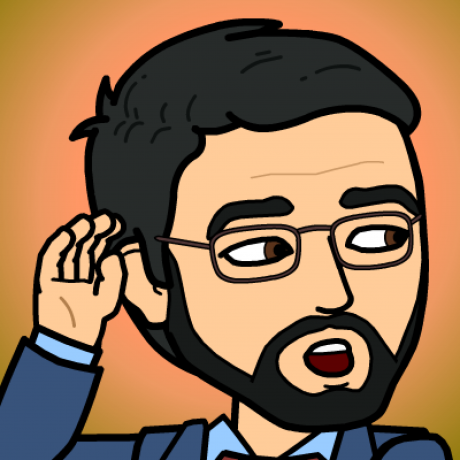

Comments (0)