If you don't like writing CSS, you can use a UI library that does all the hard work for you. But there are a lot of options. So In this article, I will compare the best React UI libraries and tell you which one is the best. Let's begin!
React-Bootstrap

Almost every dev knows bootstrap because of its large community. React-bootstrap is based on the Bootstrap CSS framework which is converted into react components.
Example
So If I needed to add a button, I can import and use it like this.
import Button from "react-bootstrap/Button";
function Home() {
return <Button variant="primary">Primary</Button>;
}
Pros
- High community Support
- Lots of components
- Free templates
- Maintained
Cons
- Design looks the same (You've seen that focus ring more than 99 times right?)
MUI (Material UI)

If you like Material Design (Like me) this library is the best.
Example
Adding a simple button would be like this:
import Button from "@mui/material/Button";
function Home() {
return <Button variant="text">Text button!</Button>;
}
Pros
- Community is good
- Good UI components
- Provides utilities
- Good documentation
- Typescript support
- Highly Customizable
Cons
- If you don't like material design, things may not be good
Ant Design

Ant design is a minimalistic component library for creating Enterprise level products.
 View Website
View Website
 View Website
View Website
 View Website
View Website
Example
import { Button } from "antd";
const App = () => <Button>Default Button</Button>;
Pros
- Minimalistic design
- Supports other JS frameworks
- Supports TypeScript
Cons
- Most of the templates are in Chinese
Chakra UI

Chakra UI is a mix of Tailwind CSS and Bootstrap. Which we can use to create beautiful sites.
Example
import { Button } from "@chakra-ui/react";
function Home() {
return <Button colorScheme="blue">Button</Button>;
}
Pros
- Elegant UI
- Lots of Components
- Easy to use
- Highly Customizable
- Provides utilities
- Typescript support
Cons
There are no cons to this library.
NextUI

NextUI is a modern-looking UI library that looks very attractive. It is inspired by Material Design and other popular UI libraries.
Example
import { Button } from "@nextui-org/react";
function Home() {
return <Button>Default</Button>;
}
Pros
- Modern-looking UI
- Provides utilities
- Typescript support
Cons
- Still a work in progress
- Small community
- Components look laggy because they have lots of animations
Blueprint

Blueprint is a UI library for creating sketchy and simple websites.
Example
import { Button } from "@blueprintjs/core";
function Home() {
return <Button>Default</Button>;
}
Pros
- Nice looking UI
- Provides utilities
- Typescript support
Cons
- Documentation is confusing
Conclusion
Now that you have a good understanding of the best UI libraries, here is what you choose.
- React-Bootstrap - You like bootstrap and you don't mind the design being not unique.
- MUI - You like Material Design and creating large websites.
- Ant Design - You are a minimalist and you like to create simple websites.
- Chakra UI - You like Boostrap's design and Tailwind's power.
- NextUI - You like web3 and dark websites.
- Blueprint - You like sketchy websites.

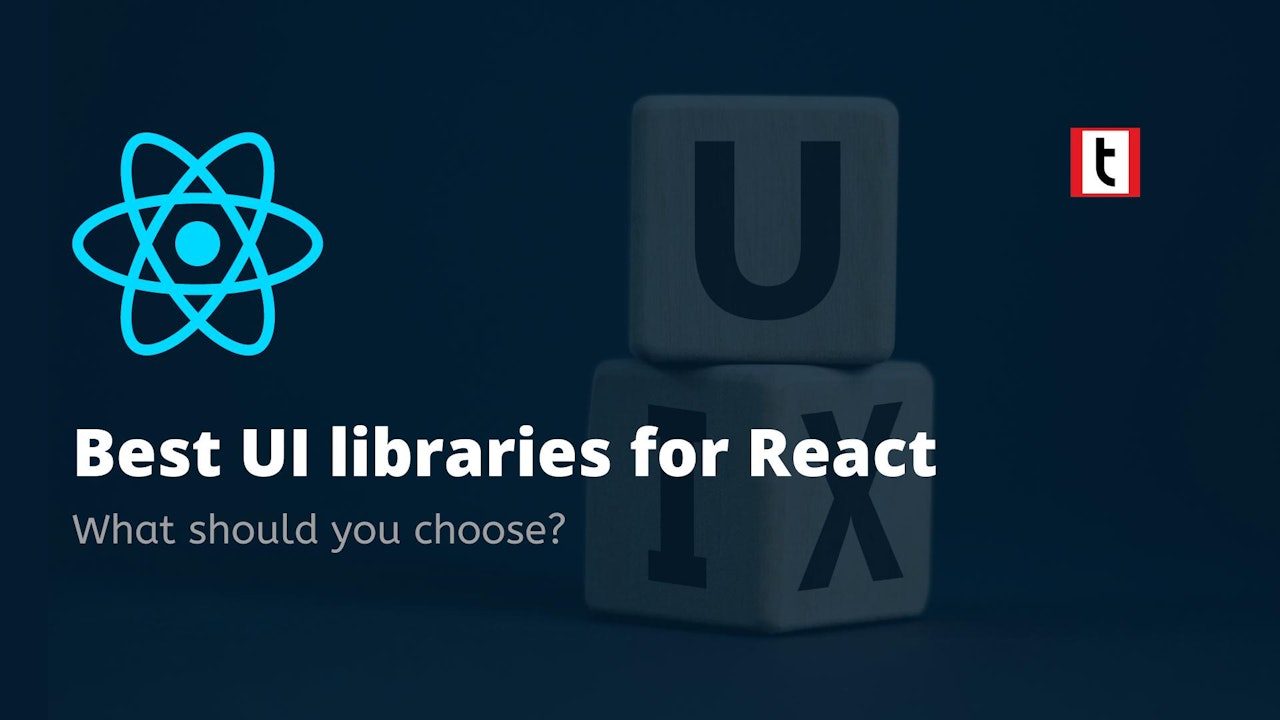
Comments (0)