How to create a folder in flutter application and List all files in directory. In this example we will read all folders list from external directory and show the all folders and files. We can also create folder in the external directory. To create a folder we will use path_provider plugin and await getApplicationDocumentsDirectory() method
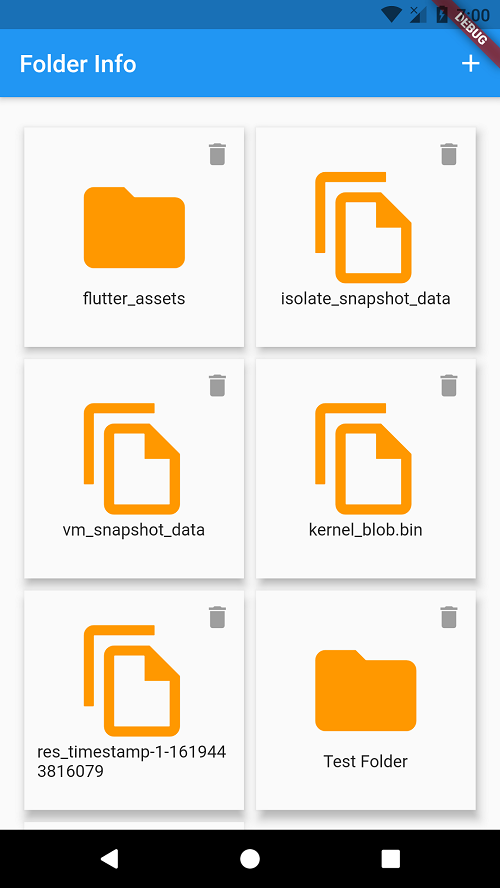 To create a folder in internal storage we will use the below code
To create a folder in internal storage we will use the below code
Future<String> createFolderInAppDocDir(String folderName) async {
//Get this App Document Directory
final Directory _appDocDir = await getApplicationDocumentsDirectory();
//App Document Directory + folder name
final Directory _appDocDirFolder =
Directory('${_appDocDir.path}/$folderName/');
if (await _appDocDirFolder.exists()) {
//if folder already exists return path
return _appDocDirFolder.path;
} else {
//if folder not exists create folder and then return its path
final Directory _appDocDirNewFolder =
await _appDocDirFolder.create(recursive: true);
return _appDocDirNewFolder.path;
}
}
To List all files in directory from internal storage first we will fetch all the files and folder by using below code and then pass this data to GridView.builder() to show the files.
List<FileSystemEntity> _folders;
Future<void> getDir() async {
final directory = await getApplicationDocumentsDirectory();
final dir = directory.path;
String pdfDirectory = '$dir/';
final myDir = new Directory(pdfDirectory);
setState(() {
_folders = myDir.listSync(recursive: true, followLinks: false);
});
print(_folders);
}
Delete a file from internal storage in flutter application
To delete file/folder we will use the below code.
await _folders[index].delete()
.
To download complete code flutter create directory examples


Comments (0)