First and foremost, I want to wish everyone a very Happy New Year 2022.
Recently, while working on a Laravel-based project, I encountered a scenario in which I needed to print a section of the page when a button was pressed.
After some searching, I came across the following Stackoverflow solution or snippet:
https://stackoverflow.com/questions/468881/print-div-id-printarea-div-only by Kevin Florida
The code mentioned in the solution is as follows:
<div id="printableArea">
<h1>Printable Content Goes Here...</h1>
</div>
<input type="button" onclick="printableDiv('printableArea')" value="print a div!" />
function printableDiv(printableAreaDivId) {
var printContents = document.getElementById(printableAreaDivId).innerHTML;
var originalContents = document.body.innerHTML;
document.body.innerHTML = printContents;
window.print();
document.body.innerHTML = originalContents;
}
The code above accomplishes the following:
- When a button is pressed, it retrieves the content of the printable area and stores it in a variable.
- Retrieve the body's inner html and save it to a variable.
- Then, replace the body's content with the targeted content
- Then call window.print() to launch the Print Dialog Box available in browser
- When the Print Dialog Box is closed, replace the body's content with the original content.
Let's now use Alpine.js and Laravel blade components to convert this piece of code into a reusable laravel blade component.
Learn Alpine.js and TailwindCSS - I bet you will love it!
I assume you have a basic laravel breeze application up and running.
 View Website
View Website
 View Website
View Website
 View Website
View Website
Checkout this article:
https://devdojo.com/bobbyiliev/what-is-laravel-breeze-and-how-to-get-started
Initialize an Alpine.js
Create a file named html-print.blade.php inside the views/components directory
<div
x-data="{
printDiv() {
var printContents = this.$refs.container.innerHTML;
var originalContents = document.body.innerHTML;
document.body.innerHTML = printContents;
window.print();
document.body.innerHTML = originalContents;
}
}"
x-cloak
x-ref="container"
class="print:text-black relative"
>
/* Absolute position print button */
<div class="print:hidden absolute top-3 right-4">
<button type="button" x-on:click="printDiv()">Print</button>
</div>
{{ $slot }}
</div>
-
x-data: starts an Alpine.js magic
-
printDiv: is a function which takes the contents inside of the printable div and replaces the content of the body with the content of printable div.
-
Inside the printable div we create an absolute position button. When this button is clicked we call the printDiv function.
How to use
Put the following component, along with the printable content, on any of your blade pages.
<x-html-print>
<h1>Printable Content Goes Here...</h1>
</x-html-print>
Full Component
Feel free to try out the full component, which includes some additional features.
- Adjustable Print Button Position
- Sticky Header
<div
x-data="{
printDiv() {
var printContents = this.$refs.container.innerHTML;
var originalContents = document.body.innerHTML;
document.body.innerHTML = printContents;
window.print();
document.body.innerHTML = originalContents;
}
}"
x-cloak
x-ref="container"
class="print:text-black relative"
>
@isset($printButton)
{{ $printButton }}
@else
<div class="print:hidden absolute top-3 right-4">
<button type="button" x-on:click="printDiv()" class="bg-opacity-50 text-gray-700 shadow-sm border px-2 py-1 rounded-md bg-white flex items-center"><svg xmlns="http://www.w3.org/2000/svg" class="-ml-1 mr-1 h-5 w-5 text-gray-600" fill="none" viewBox="0 0 24 24" stroke="currentColor"><path stroke-linecap="round" stroke-linejoin="round" stroke-width="2" d="M17 17h2a2 2 0 002-2v-4a2 2 0 00-2-2H5a2 2 0 00-2 2v4a2 2 0 002 2h2m2 4h6a2 2 0 002-2v-4a2 2 0 00-2-2H9a2 2 0 00-2 2v4a2 2 0 002 2zm8-12V5a2 2 0 00-2-2H9a2 2 0 00-2 2v4h10z" /></svg>Print</button>
</div>
@endisset
<table class="table-auto w-full">
@isset($header)
<thead>
<tr>
<td>
{{ $header }}
</td>
</tr>
</thead>
@endisset
<tbody>
<tr>
<td>
{{ $slot }}
</td>
</tr>
</tbody>
@isset($footer)
<tfoot>
<tr>
<td>
{{ $footer }}
</td>
</tr>
</tfoot>
@endisset
</table>
</div>
Conclusion
For more information, check out the links below:
- https://stackoverflow.com/questions/468881/print-div-id-printarea-div-only
- https://medium.com/@Idan_Co/the-ultimate-print-html-template-with-header-footer-568f415f6d2a
That's all for now, I hope you enjoyed it!

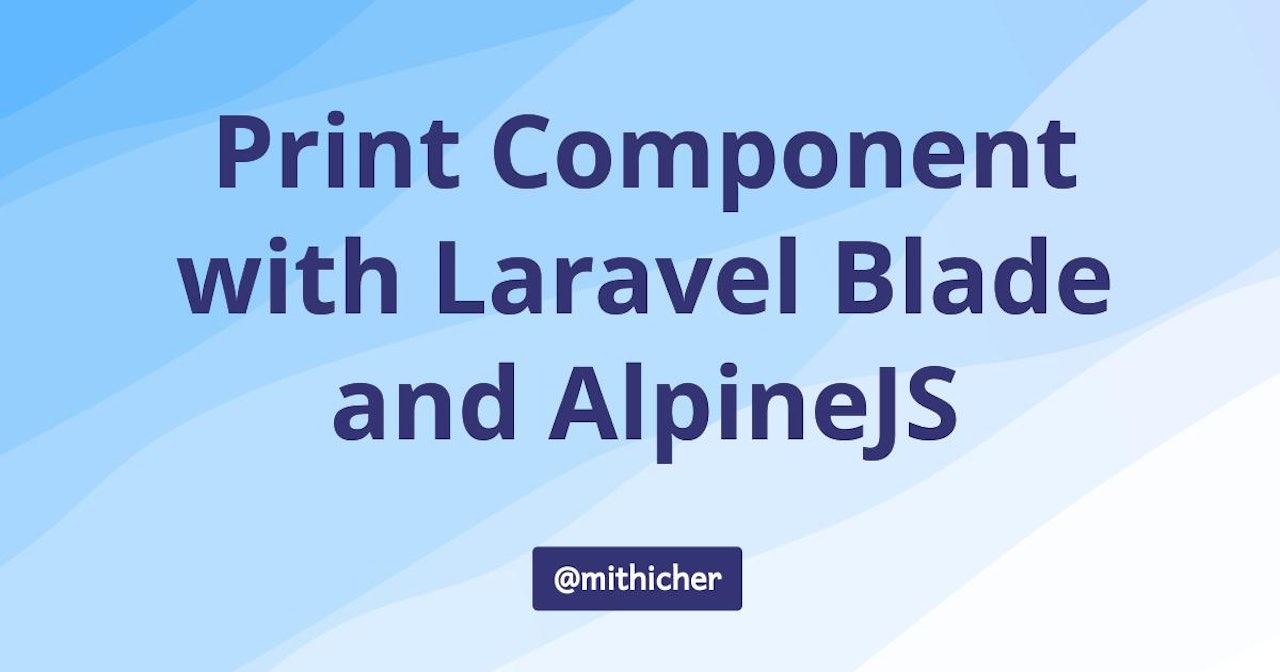
Comments (0)