In the world of front-end development, React Native has taken the spotlight as one of the most prominent frameworks for building mobile applications. It's known for its efficiency, performance, and, of course, the Virtual DOM. But what exactly is the Virtual DOM, and how does it work in the context of React Native? In this in-depth guide, we'll unravel the mysteries of the Virtual DOM, explore its significance, and understand how it enhances the performance of React Native applications.
Understanding the DOM
To comprehend the Virtual DOM, we must first grasp the concept of the Document Object Model (DOM). The DOM is a programming interface for web documents. It represents the page so that programs can change the document structure, style, and content dynamically. Essentially, it provides a tree-like structure of elements on a web page, such as HTML tags, and allows developers to manipulate these elements using JavaScript.
In the context of web development, when you make changes to a web page (e.g., updating text, adding or removing elements), you are essentially interacting with the DOM. These interactions can be relatively slow, especially when dealing with complex web applications, because each change to the DOM can trigger a reflow and repaint process, which is resource-intensive.
Introducing the Virtual DOM
The Virtual DOM is a concept that was popularized by React (both React Native and React for web). It is a lightweight, in-memory representation of the actual DOM elements in your application. React Native, being built upon the core principles of React, also employs the Virtual DOM to enhance the efficiency and performance of mobile applications.
Here's how the Virtual DOM works in a nutshell:
- Initial Render: When your React Native application first loads, it creates a Virtual DOM representation of the UI. This Virtual DOM is essentially a JavaScript object that mirrors the structure of the actual UI.
- Updating State: When a change occurs in your application (e.g., a button is clicked, a data fetch is complete, or a user input is received), React Native updates the state of the components that need to be re-rendered.
- Reconciliation: React Native then performs a process called reconciliation, where it compares the current Virtual DOM with the new Virtual DOM that represents the updated state.
- Differential Rendering: During reconciliation, React Native identifies the differences between the two Virtual DOMs, which are often referred to as "diffing." This process is highly efficient because it only focuses on the components that have changed.
- Re-rendering: React Native updates only the components that have changed in the actual DOM, minimizing the need for costly reflows and repaints. This selective update of the DOM is a key factor in React Native's speed and efficiency.
Benefits of the Virtual DOM in React Native
Now that we have a basic understanding of how the Virtual DOM operates, let's explore its advantages in the context of React Native development:
-
Performance Optimization: The Virtual DOM significantly improves the performance of React Native applications by reducing the number of interactions with the actual DOM. Instead of directly manipulating the DOM each time there's a change, React Native works with the lightweight Virtual DOM, which is faster to update.
-
Minimized DOM Manipulation: Directly manipulating the DOM can be slow and resource-intensive. With the Virtual DOM, React Native intelligently calculates the minimal number of changes required to update the actual DOM. This minimizes the impact on performance and leads to a smoother user experience.
-
Reactive Updates: React Native components are designed to be reactive. When the state of a component changes, React Native automatically triggers a re-render of that component and updates the Virtual DOM. This allows for real-time updates in the UI in response to user interactions or data changes.
Our Amazing SponsorsDigitalOcean offers a simple and reliable cloud hosting solution that enables developers to get their website or application up and running quickly.View Website
Laravel News keeps you up to date with everything Laravel. Everything from framework news to new community packages, Laravel tutorials, and more.View Website
A Laravel Starter Kit that includes Authentication, User Dashboard, Edit Profile, and a set of UI Components. Learn more about the DevDojo sponsorship program and see your logo here to get your brand in front of thousands of developers.View Website
-
Cross-Platform Consistency: React Native's use of the Virtual DOM ensures a consistent UI experience across different platforms (iOS and Android). The same React Native codebase can render UI elements that look and feel native on both platforms.
-
Developer Productivity: Developers benefit from the Virtual DOM's ease of use. They can focus on building the application's logic and components without worrying too much about the underlying complexities of DOM manipulation.
-
Selective Rendering: The Virtual DOM's differential rendering approach means that only the components affected by a change are updated. This fine-grained control over updates is more efficient than re-rendering the entire UI.
How to Work with the Virtual DOM in React Native
Now that we've established the significance of the Virtual DOM in React Native, let's explore how to work with it effectively:
-
Component-Based Development: In React Native, as in React, development is component-based. Break your UI into reusable components, each responsible for a specific part of the UI. This approach aligns well with the Virtual DOM, which can efficiently update and re-render individual components as needed.
-
State Management: Utilize state management libraries like Redux or Mobx to manage the application's state. These libraries work seamlessly with React Native and help ensure that your application's state changes are properly propagated to the Virtual DOM.
-
Pure Components: React Native provides a PureComponent class that you can use for components that should only re-render when their props or state change. This optimization reduces unnecessary re-renders.
-
Keys for Lists: When rendering lists of elements (e.g., in a FlatList), provide unique key props for each item. This helps React Native's reconciliation algorithm identify items efficiently during updates.
-
Avoid Direct DOM Manipulation: Resist the temptation to manipulate the actual DOM directly. Instead, work with React Native's component state and props, allowing the Virtual DOM to handle updates.
-
Optimize Render Methods: Review your component's render methods to ensure they are efficient and do not contain costly operations. If possible, move heavy computations outside the render method.
-
React DevTools: For debugging and performance profiling, consider using React DevTools. These tools provide insights into your application's component hierarchy and rendering performance, allowing you to optimize where necessary.
-
Throttle or Debounce Events: When dealing with user interactions or data updates that trigger frequent changes, consider using throttling or debouncing techniques to avoid excessive re-renders.
Common Misconceptions about the Virtual DOM in React Native
While the Virtual DOM is a powerful concept, there are some common misconceptions that need clarification:
-
The Virtual DOM Is Specific to React: While the Virtual DOM was popularized by React, it is not exclusive to React. Other libraries and frameworks, including some used in React Native development, also leverage the concept of a Virtual DOM to optimize rendering.
-
The Virtual DOM Is Always Faster: While the Virtual DOM is highly efficient, it doesn't guarantee instant performance gains. The actual impact on performance depends on various factors, including the complexity of your application, how efficiently you write your components, and the quality of your state management.
-
The Virtual DOM Eliminates All Performance Bottlenecks: The Virtual DOM addresses many performance bottlenecks related to frequent DOM updates, but it doesn't solve all performance issues. Other factors, such as network requests, image loading, and heavy computations, can still affect your application's performance.
-
You Shouldn't Worry About Performance with the Virtual DOM: While the Virtual DOM does a lot of heavy lifting for you, it's essential to understand performance optimization techniques and best practices to ensure your React Native application performs well in real-world scenarios.
In Conclusion
The Virtual DOM is a cornerstone of React Native's efficiency and performance. It streamlines the process of updating the user interface by intelligently calculating and applying only the necessary changes to the actual DOM. As a React Native developer, understanding the role of the Virtual DOM in your application is crucial for creating high-performance mobile apps.
By embracing component-based development, employing effective state management, and following best practices, you can harness the power of the Virtual DOM to deliver smooth and responsive user experiences in your React Native applications. As you continue your journey in React Native development, remember that the Virtual DOM is your ally in achieving optimal performance and maintaining a consistent and dynamic user interface.

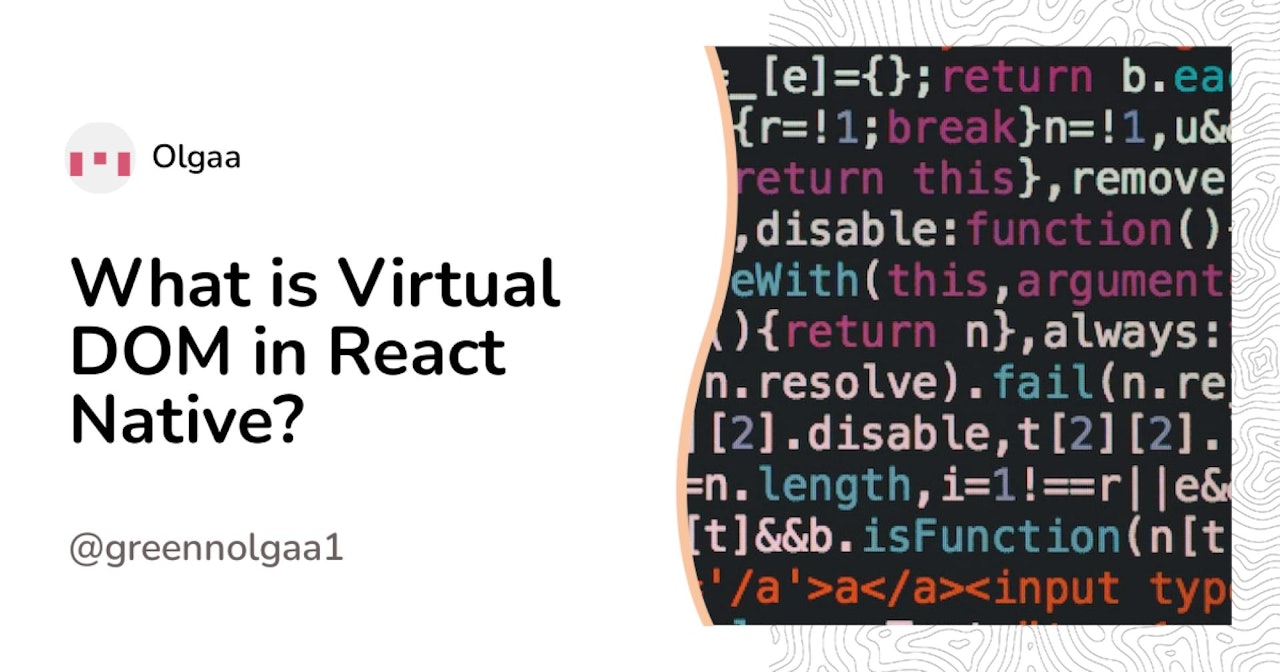
Comments (0)