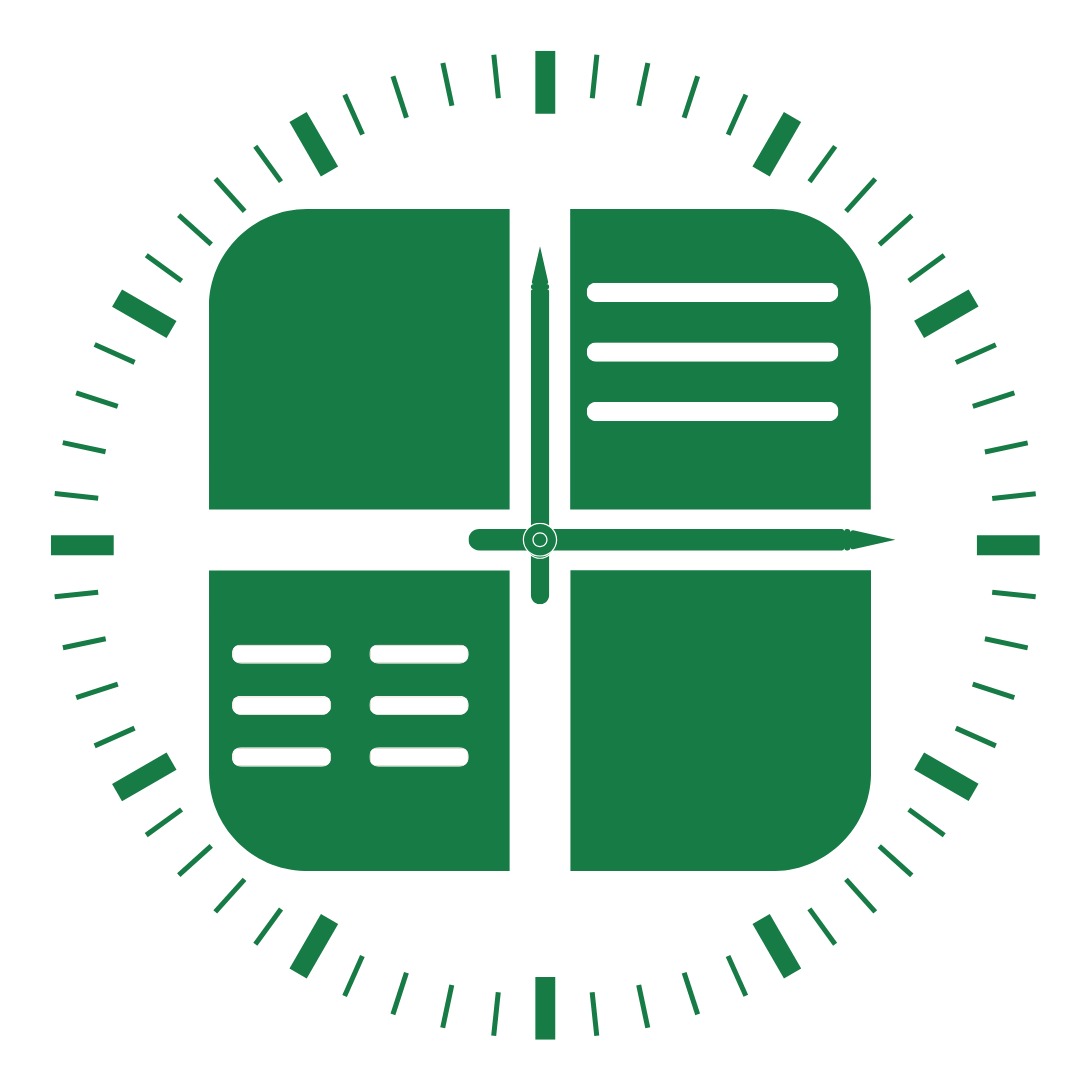
Excel 24x7
@excel24x7
One stop place for Excel Learning!
Create websites with TailwindCSS
Design blocks for your website
Start building the next great SAAS
Alpine & Tailwind UI Library
Plug'n Play Authentication for Laravel
Create website designs with AI
Blog platform for developers
Build a simple static website
21-day program to build a SAAS
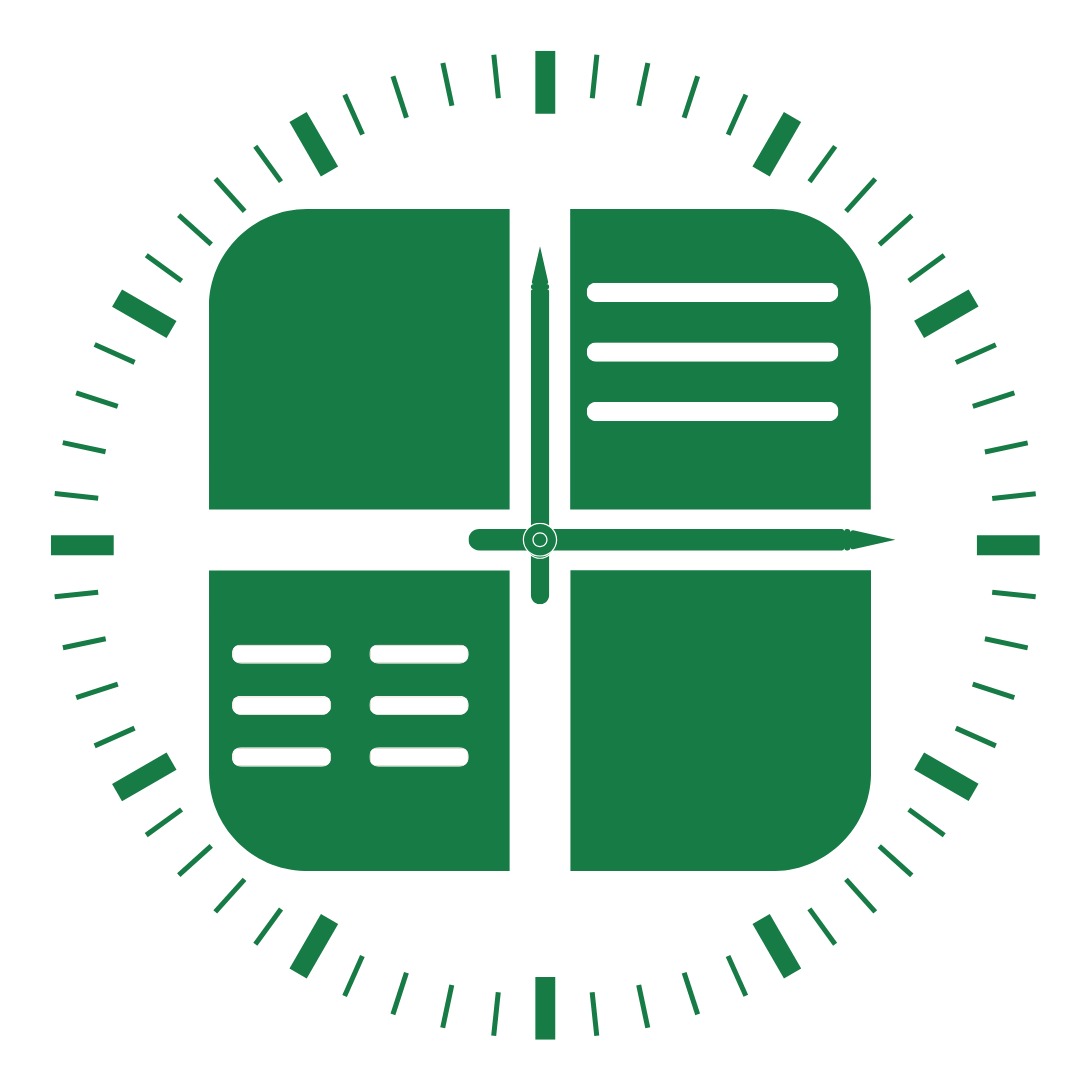
@excel24x7
One stop place for Excel Learning!