Writing an API in Laravel is extremely easy 👌 It's just as easy returning a response in json format.
Let me dig into a few examples 👇 to show you the best way to secure your data when returning responses from your API.
An Example App
For the sake of keeping this tutorial simple I am going to give you a brief overview of an example Laravel application. In this app, we have run the php artisan migrate command from a new application. This will include a migration for a user table, which contains the following rows.
- id
- name
- email_verified_at
- password
- remember_token
- created_at
- updated_at
Next, let's create a simple endpoint to retrieve a user.
You'll also have to seed your database with a few users in order to test this out. You can manually add a few users or you can use Faker PHP to create some dynamic users.
Simple Endpoint
Let's add the following contents to our routes/api.php:
Route::get('user/{id}', function($id){
$user = App\Models\User::find($id);
return response()->json($user);
});
If we visit this route: /user/1, we will get a JSON output, like this:
{
"id": 1,
"name": "Michael Jordan",
"email": "[email protected]",
"email_verified_at": "2022-06-23T15:17:44.000000Z",
"created_at": "2022-06-23T15:17:44.000000Z",
"updated_at": "2022-06-23T15:17:44.000000Z"
}
As you can see we get this 👆 following output, which means that we're seeing all the columns except password and remember_token. This is because those rows have already been secured or hidden. Let me explain below 👇
Securing Endpoints
If we open up our App\Models\User.php file you'll see the following contents:
 View Website
View Website
 View Website
View Website
 View Website
View Website
<?php
namespace App\Models;
use Illuminate\Contracts\Auth\MustVerifyEmail;
use Illuminate\Database\Eloquent\Factories\HasFactory;
use Illuminate\Foundation\Auth\User as Authenticatable;
use Illuminate\Notifications\Notifiable;
use Laravel\Sanctum\HasApiTokens;
class User extends Authenticatable
{
use HasApiTokens, HasFactory, Notifiable;
/**
* The attributes that are mass assignable.
*
* @var array<int, string>
*/
protected $fillable = [
'name',
'email',
'password',
];
/**
* The attributes that should be hidden for serialization.
*
* @var array<int, string>
*/
protected $hidden = [
'password',
'remember_token',
];
/**
* The attributes that should be cast.
*
* @var array<string, string>
*/
protected $casts = [
'email_verified_at' => 'datetime',
];
}
The important part to see is the hidden array. This is where you can specify which rows you want to exclude when your data is being returned as a json() response.
Let's say for instance that we did not want the user email to be displayed when we return the response. Simple enough, we can change our hidden array to the following:
protected $hidden = [
'email',
'password',
'remember_token',
];
If we called that same route /users/1, we will get the updated response without the email address:
{
"id": 1,
"name": "Michael Jordan",
"email_verified_at": "2022-06-23T15:17:44.000000Z",
"created_at": "2022-06-23T15:17:44.000000Z",
"updated_at": "2022-06-23T15:17:44.000000Z"
}
That's all that you have to do to secure your data when it is fetched from the database. Pretty cool, right 🤙

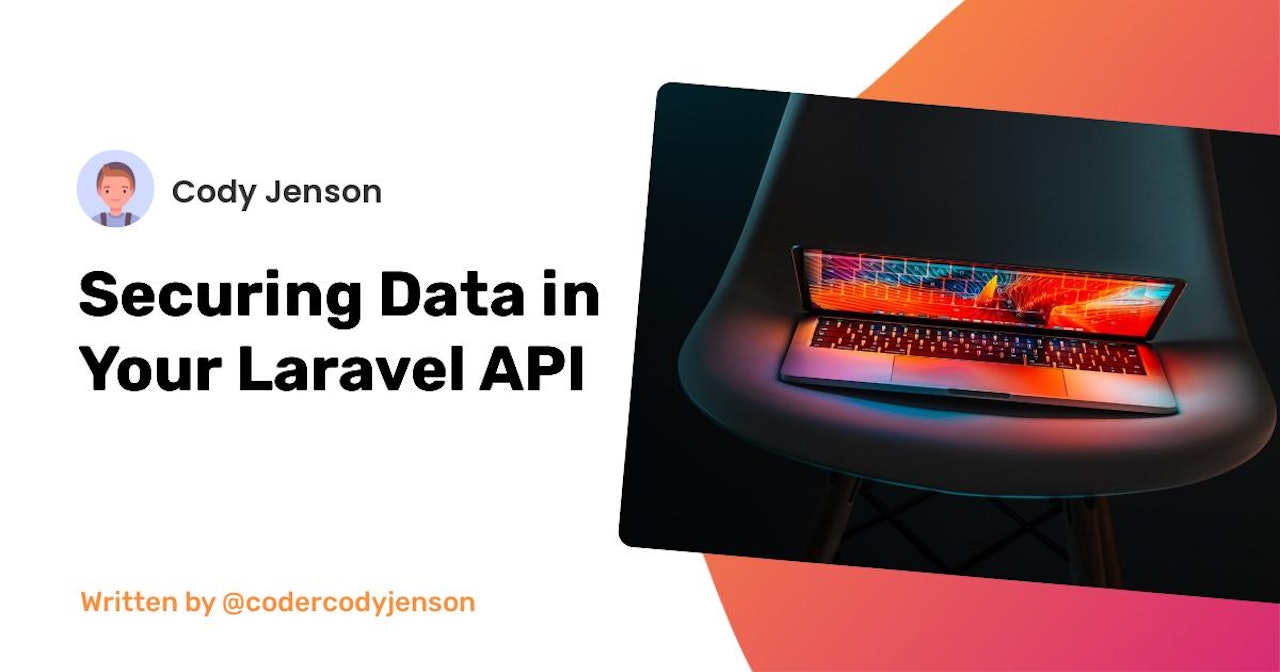
Comments (0)