Introduction
The jsonb_array_elements function returns a set of rows, one for each element of the input array. The input array can be a top-level array or a nested array.
In this tutorial, we will learn how to flatten JSON array in SQL using jsonb_array_elements.
jsonb_array_elements Example
Let's start by creating a table with a JSON column:
CREATE TABLE users (
id INT,
name TEXT,
data JSONB
);
Next, let's insert some data into the table:
INSERT INTO users VALUES
(1, 'John', '{"age": 30, "hobbies": ["gaming", "coding"]}'::JSONB),
(2, 'Jane', '{"age": 25, "hobbies": ["reading", "cooking"]}'::JSONB);
After that query the table as normal:
SELECT * FROM users;
Output:
id | name | data
----+------+-----------------------
1 | John | {"age": 30, "hobbies": ["gaming", "coding"]}
2 | Jane | {"age": 25, "hobbies": ["reading", "cooking"]}
(2 rows)
Let's use the jsonb_array_elements function to flatten the hobbies array:
SELECT
id,
name,
data->>'age' AS age,
hobby
FROM users, jsonb_array_elements(data->'hobbies') hobby;
Output:
id | name | age | hobby
----+------+-----+-------
1 | John | 30 | gaming
1 | John | 30 | coding
2 | Jane | 25 | reading
2 | Jane | 25 | cooking
(4 rows)
Creating a Materialized View
Now that we have our query, let's create a materialized view with the jsonb_array_elements function to store the flattened data:
 View Website
View Website
 View Website
View Website
 View Website
View Website
CREATE MATERIALIZED VIEW users_hobbies AS
SELECT
id,
name,
data->>'age' AS age,
hobby
FROM users, jsonb_array_elements(data->'hobbies') hobby;
Let's query the materialized view:
SELECT * FROM users_hobbies;
Output:
id | name | age | hobby
----+------+-----+-------
1 | John | 30 | gaming
1 | John | 30 | coding
2 | Jane | 25 | reading
2 | Jane | 25 | cooking
With PostgreSQL, when creating a materialized view, your query is executed and the results are stored in the materialized view. This means that the materialized view is not updated when the underlying table is updated. To update the materialized view, you need to run the REFRESH MATERIALIZED VIEW command.
If you want to have a live materialized view, that is incrementally updated in milliseconds when the underlying table is updated, you can use Materialize. Materialize is a streaming SQL database that supports incremental updates. You can learn more about Materialize here.
Conclusion
This tutorial showed you how to flatten JSON array in SQL using jsonb_array_elements.
To learn more about SQL in general, check out this free SQL eBook:
To learn more about Materialize, check out the official documentation:
If you are already working as a DevOps engineer, check out this DevOps Scorecard and evaluate your DevOps skills across 8 key areas and discover your strengths and growth opportunities

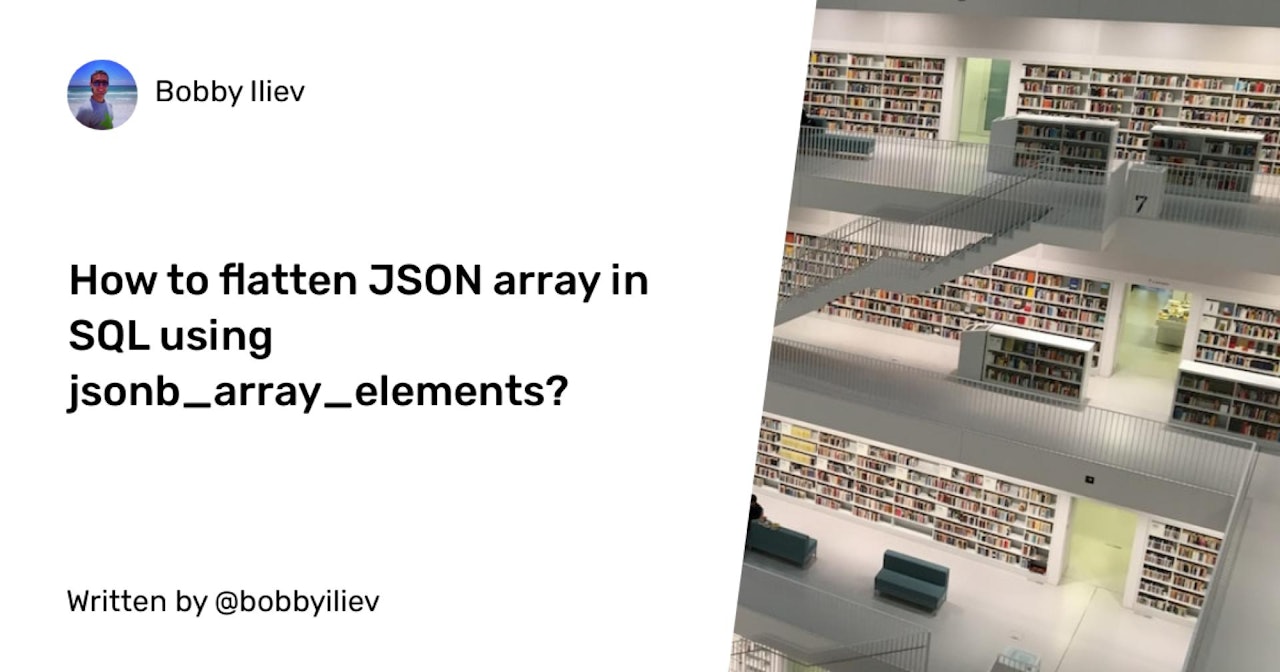
Comments (0)