In this section, we will show you two approaches to integrating WordPress into social media. You can use a plugin, manual method. Let's start with the simplest solution.
1. Install a Social Media WordPress plugin
As you think, the easiest way to integrate WordPress with social media is to use plugins. There is a wide range of plugins that allow you to connect WordPress to Facebook and other platforms. One such example is the Share buttons and Social media icons:
This plugin allows you to include share buttons in your WordPress publications. With this tool, you can connect WordPress to Facebook, Twitter, LinkedIn, Instagram and dozens of other platforms.
Blog2Social is another great choice for integrating WordPress into social media. This tool gives you the ability to post content on multiple platforms. For example, you can connect WordPress to Instagram so that your content is shared on both:

The plugin also supports many other types of integrations. You can configure it to republish old content from time to time and plan social media posts in advance. It works with all major platforms, such as Facebook, Twitter, LinkedIn, Tumblr and Instagram mentioned above.
These two plugins should give you an example of what you can do with social media integrations in WordPress, although there are many more options where they come from. For now, let's take a closer look at an easy integration example by connecting WordPress to Instagram.
To do this, you will need to use one of the best social networking plugins for WordPress - Blog2Social:

Once the plugin is activated, a new Blog2Social tab will appear in your dashboard. Click on it and select the Network option. Inside, you will find a list of all the social networks that the plugin allows you to connect to WordPress.
Some of these platforms will only work with the premium version of the plugin, but Instagram is not one of them. Just select the + Profile button to connect WordPress to Instagram:
 View Website
View Website
 View Website
View Website
 View Website
View Website
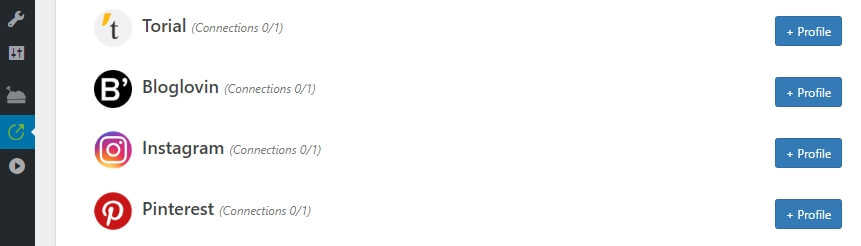
Then the plugin will ask you for the details of your Instagram account. Go ahead and enter your credentials, then click the allow button:
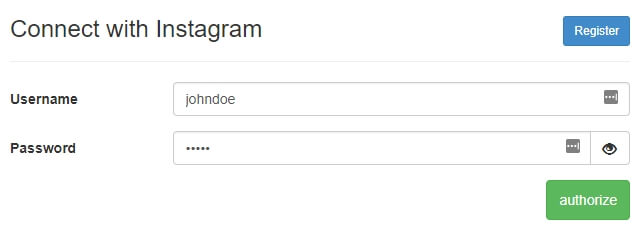
Once you confirm that the account is yours, it will appear on the Blog2Social> Networks tab:
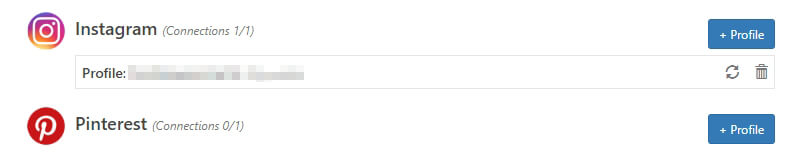
Then, go to the Blog2Social> Publications and Sharing tab. Inside, you will see a list of your existing WordPress publications. If you click the Share button on social networks to the right of any article, you will see a list of accounts on which you can share this content. In addition, you can set up your message on social media:
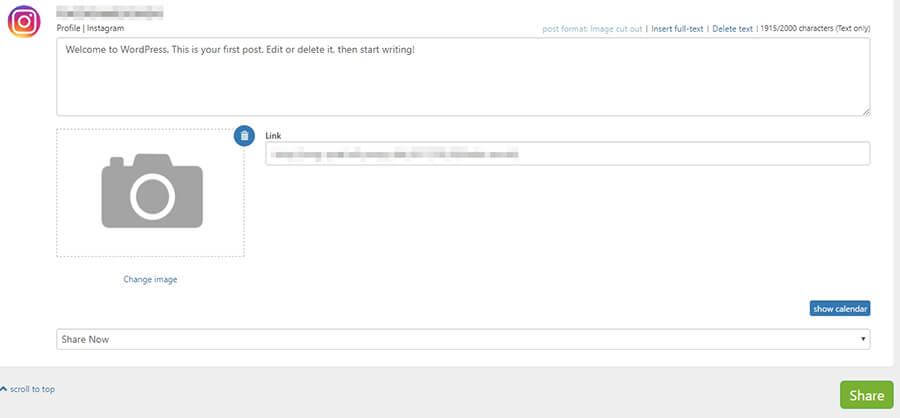
At this point, you will probably notice that there is a drop-down menu called Share Now at the bottom of the screen. If you use the premium version of the plugin, you can not share the posts instantly, instead of scheduling them in advance. However, the plugin saves you time by allowing you to attach an image, link, and publication text from this screen.
Once you're done, select the Share button. That's all! There should now be a new post on your Instagram profile, referring to your WordPress message. Just remember that you will have to repeat this process each time you want to share WordPress content with Instagram. In addition, you can connect multiple social media profiles and share the same content with as many people as you want.
This is just one example of the many WordPress social networking integrations that you can do with plugins. You will want to explore all your options. For now, let's switch to another way to connect your WordPress site to social media.
2. Test the integration feature of your social media platform
Finally, most social media platforms allow you to manually integrate your posts on other websites. So far, we've focused solely on sharing your WordPress content on social media, but it will allow you to do the opposite.
The integration functionality of each platform works a little differently. For example, you can click the three dots at the top of any Facebook post and find an Embed option:
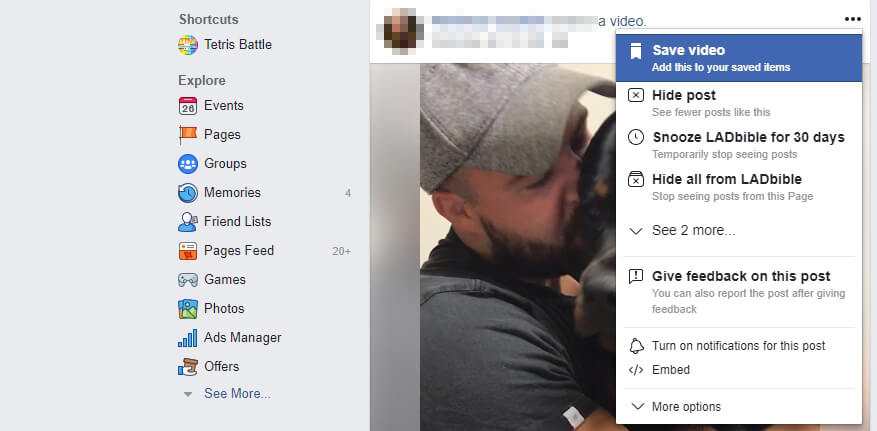
Clicking on it will show you what the message will look like once you embed it, and an excerpt of code that you can use on your website:
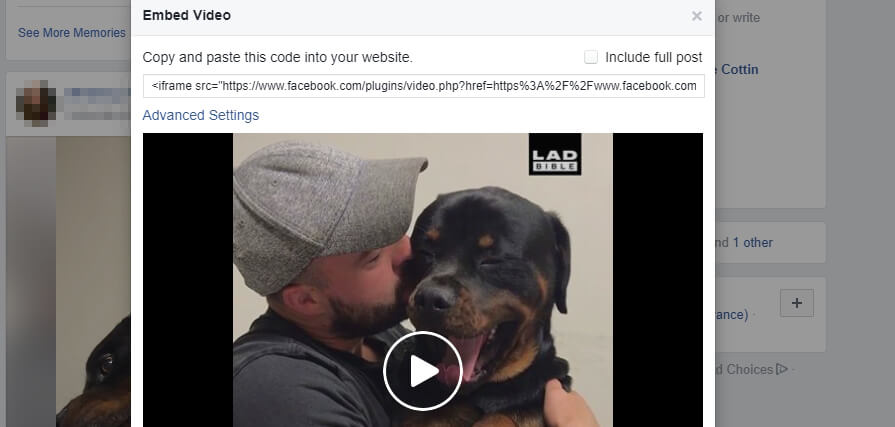
To use this code, open the WordPress editor of any page or publication you want to use. Then go to the text editor and paste this code into:
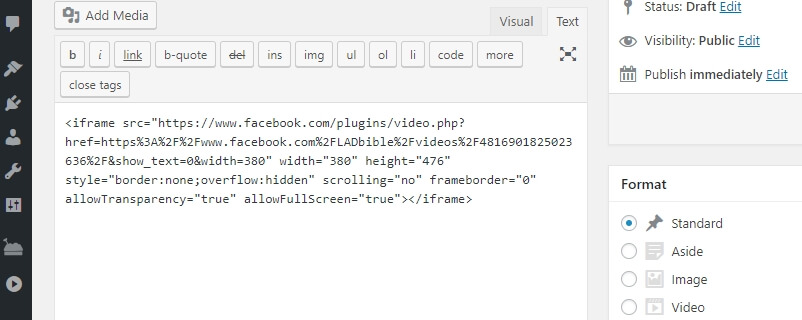
If you go back to the visual editor, you'll see the Facebook post, as well as the front-end of your site:
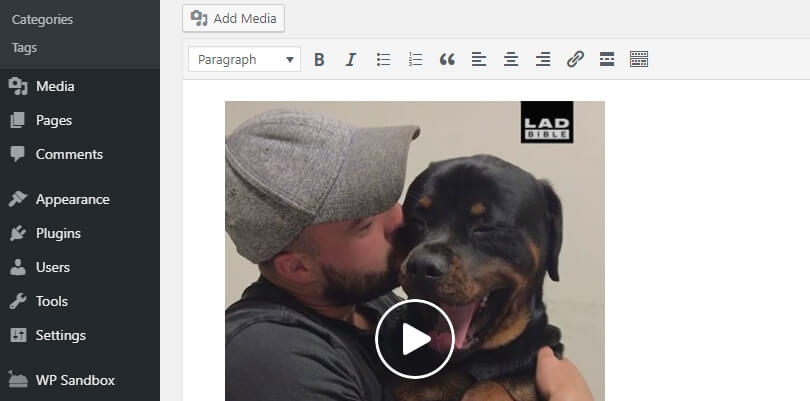
The same process applies equally to other platforms. Just look for their embed codes and paste them using the text editor (because the visual editor does not recognize the code correctly).
For example, you can also connect LinkedIn to WordPress. To find your embed code on LinkedIn, find the same three points at the top of any post and select Embed this post:
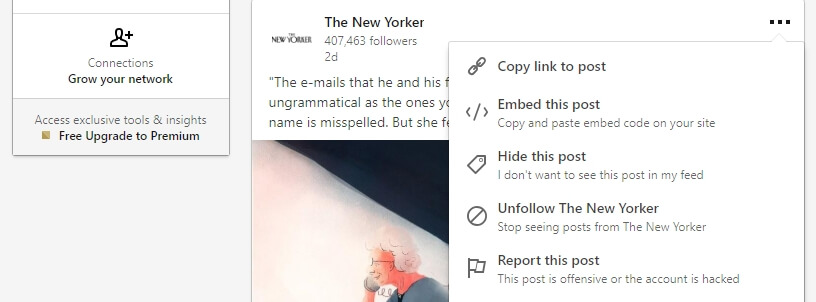
Now, copy your embedded code and repeat the same process as before. It works exactly like with Facebook.
In our experience, all major social media platforms offer built-in features. It is therefore sufficient to search among the options of each site. Your choices for integrating WordPress with social media in this way are almost endless.
Conclusion
These days, you have dozens of options with regard to which social media platforms to use. You do not need to set up a profile on each platform, but it helps you interact with your subscribers in different places.


Comments (0)