Hello there fellow member. 👋
Ever wondered how to add your socials? Like your Twitter, Github, Polywork and Facebook page? 🤔 Don't fret, it's a simple process. Let me show you how.
Profile Settings.
To add your socials, you must first click on your avatar in the top right corner to open the drop-down menu and the click on the settings link.
Social Networks.
Then you'll want to scroll all the way to the bottom to the social networks section. From there fill in your username to the network you wanna share.
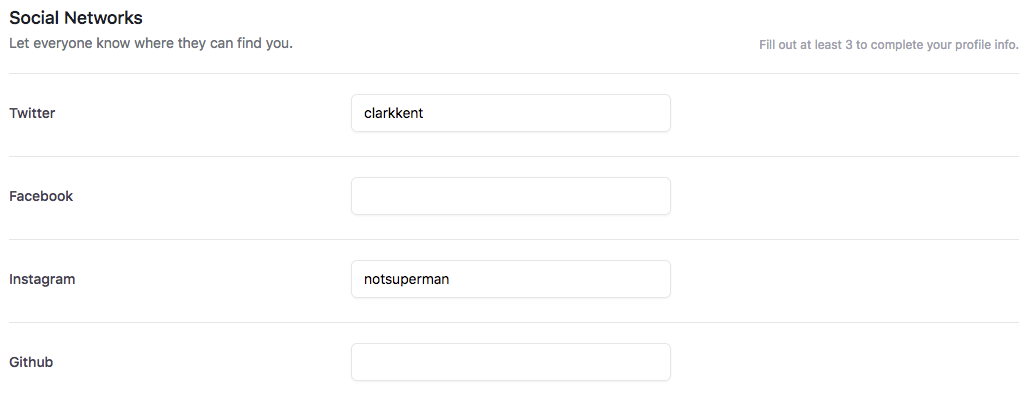
Now when you click save, the link gets built for you and added to your profile.
The YouTube Caveat.
One link that has a caveat attached is YouTube. Unless you have a custom username, you have to add channel/ in front of your channel-id.
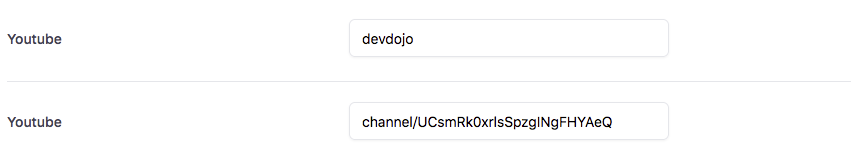
In Conclusion.
I hope this showed how easy it is to add your socials to your DevDojo profile. If this helped you, let me know by commenting below. 🤘
 View Website
View Website
 View Website
View Website
 View Website
View Website
Thank you so much for reading. 👍


Comments (2)