Want to develop an App but bounded by limited expertise in the field of web development? Well, then stop worrying. Here you will get to know about some of the best Low code web development tools.
In ten years, many applications and web designs will be dependent on developers who must work around the clock to make their code work. In 2022, the developers' duty is to create a tool to assist us in developing—with no coding.
But what actually is a No code?
What is no-code?
Have you ever created a survey online? 🤔 Well, That was no-code..!!
No-code, or a no-code tool, to be more specific, is a programming style and movement that does not require the use of code and instead works with GUI (Graphic User Interface) tools. This is to claim that no-code tools do not rely on their users' skill and expertise to use code, but instead use far simpler approaches to boost productivity.
Let be clear first, No-code doesn’t really mean no-code.
In fact, there is coding, and that is the coding the people who developed the tool did. However, for an easier and cheaper experience for the user of the tool (meaning most businesses today), all you need to do is click, scroll, and/or drag and drop. Today, there is no limitation to what you can create with a no-code tool.
It may surprise you, you can count a lot of things you already did without knowing it was no-code. From creating a website to building an app, there are so many possibilities. You can automate your work or home tasks, you can organize your data, or you can get paid via no-code.
No Code/Low Code Tools For Developers
No-code is not focused on one specific industry or area of work, there are many kinds of tools. However, it doesn’t change the fact that all no-code tools have a purpose – be it in one industry or another.
 View Website
View Website
 View Website
View Website
 View Website
View Website
Following are some of the types of no-code tools.
- App/Website Building
- Onboarding/ Interactive Guides
- Voice
- Project Management
- Automation
- Analytics
- Customer Service
- Marketing
Now, let's start the collection..!!

Zapier

Zapier is a tool that helps you automate repetitive tasks between two or more apps no code necessary. When an event happens in one app, Zapier can tell another app to perform (or do) a particular action
Zapier integrates apps and tools in a way that they perform specific tasks like a domino effect. With more than 2.000 apps like Google Suite, Slack, Twitter, and Gmail ready to be chained up for your best interest, Zapier creates a seamless experience.
One of the most appreciated features is the quick setup. The tool is not a complex one and it is easy to learn, so it saves time and money.
Pricing:
- Free trial: perform 100 tasks a month.
- Starter: $19,99/month (750 tasks)
- Professional: $49/month (2000 tasks)
- Team: $299/month (50,000 tasks)
- Company: $599/month (100,000 tasks)
Google Analytics

Google Analytics is a small business' best buddy because it has extremely extensive capabilities and provides data that only Google can provide. Literally.
However, exciting capabilities like reporting, data analysis, and visualization are not limited to small enterprises, since the Google Analytics 360 unlocks even more complex tools. Furthermore, because you're utilizing a Google product, it immediately interacts with every other Google app.
Pricing:
Google Analytics as a base software is a freemium tool, you get to access advanced features free. But if you need more, there is Google Analytics 360. There is no fixed price for this upgraded version and you get to talk to the sales according to your specific needs.
Webflow

Webflow is a SaaS application that allows designers to build responsive websites with browser-based visual editing software. While designers use the tool, Webflow automatically generates HTML, CSS, and JavaScript.
Most website builders will let you customize to a certain extent, but with Webflow, it feels as easy as dragging and clicking and as in-control as coding.
Furthermore, it is very customizable. You can choose to start from scratch and build a fully responsive website just the way you like, or you can use a template if you want to go the quicker way.
Pricing:
Webflow has different tiers and prices for individual and site plans. For an individual account, you can start for free and then upgrade to Lite for $16 monthly or to Pro $35 monthly. For site plans, you may want to check Webflow.com.
- Lite: $16/Month
- Pro: $35/Month
- Enterprise: Custom
Sneat Free Bootstrap 5 Admin Template
Sneat Free Bootstrap 5 HTML Admin Template – is the latest open source bootstrap 5 HTML Admin Template. It is the most developer-friendly 🤘🏻 & highly customizable✨ free Bootstrap 5 HTML Admin Dashboard. Besides, the highest industry standards are considered to bring you the best bootstrap admin template that is not just fast🚀and easy to use, but highly scalable.
In addition, incredibly versatile, the Sneat Bootstrap 5 Admin Template Free GitHub also allows you to build any type of web application. For instance, you can create:
- SaaS platforms
- Project management apps
- Ecommerce backends
- CRM systems
- Analytics apps
- Banking apps
- Education apps
- Fitness apps & many more….
Furthermore, you can use this one of the best innovative and free Bootstrap admin templates to create eye-catching, high-quality, and high-performing Web Applications. Besides, your apps will be completely responsive, ensuring they’ll look stunning and function flawlessly on desktops, tablets, and mobile devices.
Features:
- Based on Bootstrap 5
- Vertical layout
- Dashboard
- 1 Chart library
- SASS Powered
- Authentication Pages
- Fully Responsive Layout
- Organized Folder Structure
- Clean & Commented Code
- Well Documented
Bubble.io

Bubble.io gives you the opportunity to prototype a whole app, build and launch in hours, and scale your growth efficiently. With a powerful set of internal tools, it is functional and easy to use at the same time.
However, what really makes this product cool is the feature that lets you edit the main page, which showcases how easy it is to create and edit a website while gaining further admiration with this clever trick.
Pricing:
- Hobby: Free
- Personal: $25 a month (paid annually) or $29 a month (paid monthly)
- Professional: $115 a month (paid annually) or k$129 a month (paid monthly)
- Production: $475 a month (paid annually) or $529 a month (paid monthly)
Previewed

Previewed is a mockup generator, which is used by Devs & designers to create beautiful promotional graphics for your app. Browse a variety of templates, pick one, customize it in a few clicks & download your pixel perfect design.
You can create:
- Product Hunt Mockups
- Promo mockups (Perfect for Blogs)
- AppStore & Plays tore Screenshots
- Preview Video for AppStore
Pricing:
- Free: Unlimited 2D Exports (720p), CC Attribution License
- Plus: $7 - 5 Exports (1080p+), 3D Exports, Video Exports (30fps), Commercial License
- Pro: $19/month (Annual Plan) All the Plus/Lite features+ Commercial License, Priority Support
Shopify

Shopify is an e-commerce platform that enables anybody to open an online store and sell their goods. With Shopify POS, merchants can also sell their items in person. Without any programming skills, you can set up a Shopify store and get it up and operating in no time.
Themes are installed with a click of a button, and customizing them (depending on the theme and its accessible parameters) is as simple as filling out an online form.
Pricing:
- Free Trial
- Basic: $29/Month
- Shopify: $79/Month
- Advanced: $299/Month
NoCodeAPI

NoCodeAPI helps you to set up your Google Sheets, Airtable, Google Analytics, Twitter, Telegram, Open Graph API, MailChimp, and 50+ other apps without a backend to save time and money.
Pricing:
- Free
- Personal: $120/Year (Annual Plan), $12/Month,
- Professional: $290/Year, $29/Month
- Business: $490/Year, $49/Month
SEO Site Checkup

SEO Site Checkup performs a quick audit of your website, checking for proper tags and highlighting any errors that may arise. Analyze your SEO concerns in real-time. You can analyze and act on SEO reports.
Pricing:
- Basic: $22.45/Month (Annual Plan), $24.95/Month
- Webmaster: $35.95/Month (Annual Plan), $39.95/Month,
- Professional: $71.95/Year (Annual Plan), $79.95/Month
Airtable
 Airtable is a relational database tool that's also an online collaboration tool. Before you brush it off as boring because of the word database, know that Airtable is easy to use and extremely versatile. You can use it to manage work, track and organize inventories, plan an event, and much more.
Airtable is a relational database tool that's also an online collaboration tool. Before you brush it off as boring because of the word database, know that Airtable is easy to use and extremely versatile. You can use it to manage work, track and organize inventories, plan an event, and much more.
Pricing:
- Free
- Plus: $10 user/month (paid annually)
- Pro: $20 user/month (paid annually)
- Enterprise: custom
Pagely (Free)

Build beautiful websites In light speed. No coding required. Launch websites from Notion, Google Sheets, GitHub or Airtable. Customize most of your Pagely site with widgets, styles and more.
Mockuuups Studio

The fastest way for designers and marketers to drag & drop visuals into 1300+ mockups. You can create mockups instantly, without even learning. Just select and export in seconds. It also offers integration with Sketch, Figma and Adobe. You can also check the free device mockups.
Pricing:
- Free Trial
- Professional: $10.25/Month (Annual Plan)
- Team: $15.25/Month (Annual Plan)
Extension.dev (Free)

Extension.dev is a low-code platform for building and deploying browser extensions that help you grow your business. Use their library of sample extensions and templates to get started right away, or start from scratch.
Tails

Tails is the ultimate drag and drop page creator built for Tailwindcss. Over 220+ components to help you look pretty for your customers. Tails is the perfect tool to creating a beautiful landing page. Over 120 design blocks you can mix and match to craft the perfect landing page for your next project.
Pricing:
- Free
- Paid
Panelbear

Panelbear helps you to measure your website's most important metrics, so you can deliver a great end user experience.
Pricing:
- Free:
- Pro: $299/Year (Annual), $29/Month
- Start Up: $999/Year (Annual), $99/Month
- Business: $2499/Year (Annual), $249/Month
Copy.ai
 Copy.ai is an AI-powered content writing tool that helps writers write better content. They bill themselves as an “automated creativity tool” that can be used to “generate marketing copy”. Copy.ai's marketing language offers to help create copy, not replace copywriters.
Copy.ai is an AI-powered content writing tool that helps writers write better content. They bill themselves as an “automated creativity tool” that can be used to “generate marketing copy”. Copy.ai's marketing language offers to help create copy, not replace copywriters.
By using Copy AI, you can create:
- Digital Ad Copy
- Social Media Content
- Website Copy
- eCommerce Copy Blog
- Content Sales Copy
Pricing:
- Free
- Pro: $35/Month (Annual Plan), $49/Month
- Team: Custom
Coda

Coda has one purpose: bringing all the data and people back in the same space. And they do it pretty well. With Coda’s all-in-one doc your team can vote on ideas, create roadmaps, draft projects, and even play games.
Among the companies that are on the same doc with Coda are Spotify, the New York Times, Doordash, and Uber.
Pricing:
Coda’s pricing is one of a kind in one aspect, they don’t charge for every member like some other tools do. Instead, they only charge for the members who create docs; the editors and viewers are always free. Plus, they offer a free tier too.
- Pro – $10/per month/per doc maker
- Team -$30/per month/per doc maker
- Enterprise – custom
Automate.io
 Automate.io is an automation app that is used by high-profile businesses in tech space, such as Adobe, Intel, and Uber.
Automate.io is an automation app that is used by high-profile businesses in tech space, such as Adobe, Intel, and Uber.
It is a leading no-code integration platform that integrates with over 200 apps. You can build simple bots between two or multiple apps and put your work on auto-pilot. Bots inside Automate.io refresh at regular intervals unless you are manually pausing it; so, set up your trigger and action apps, and that’s it.
The drag and drop interface lets you create triggers and actions easily between apps.
Pricing:
- Free: 300 actions/month.
- Professional: $19/month (2000 actions)
- Growth: $79/month (30,000 actions)
- Business: $159/month (100,000 actions)
- Enterprise: $319+/month (500,000+ actions)
Integromat

Integromant is one of the well-trusted no-code tools with customers like Adidas, Airbnb, Uber, and Cisco; and they totally deserve the trust they receive.
With great features added every day, and a collection of over 500 integrations that not only integrate with Integromat but also with one another, this no-code tool could be exactly what you need.
Pricing:
- Free: – 1,000 operations
- Basic: – $9/month, 10,000 operations
- Standard: – $29/month, 40,000 operations
- Business; – $99/month, 150,000 operations
- Platinum: – $299/month, 800,000 operations
- Custom: – 800,000+ operations
Glide

Create powerful apps and websites, without code. Using basic spreadsheet skills, you can make incredible things with Glide. Pick a spreadsheet and Glide instantly generates a real, working app or website to get you started.
Pricing:
- Free
- Pro: $288/Year (Annual Plan), $32/Month
- Private: $360/Year (Annual Plan), $40/Month
- Enterprise: Custom
BuildFire

BuildFire is a powerful and easy to use mobile app builder. It makes creating mobile apps for iOS & Android so easy that you can make it in a fraction of the time and cost.
Features:
- Simple and intuitive app builder - No coding required
- Build custom functionality with our developer SDK
- Build for FREE for 14 days. No credit card required
Pricing:
- Free Trial
- Growth: $159/Month (Annual Plan),
- Business: $299/Month (Annual Plan)
- Enterprise: $424/Month (Annual Plan)
Nocode Video (Free)

Here you can explore top Nocode Videos from around the web and learn about new tech. Find tutorials related to Nocode.
Conclusion:
Well, whether it is website launching or payment services that you need help with, you no longer need help of developers..!! You can use these tool without any prior knowledge of coding. No-code or Low code is quickly gaining popularity and becoming one of the most significant web development trends 2022.
No-code definitely changes businesses, understanding of work, technology, and well, lives. What you can do to benefit from these tools is to take a look at this list with various kinds of no-code and enhance the way you work.
There are many low code development tools available in the market and find the right one may get hectic. Thus, here we have collected some of the best tools so that you no longer need to look for them here and there. So, choose any of these low code development tools as per your need and requirements.
We hope you find this collection helpful. Also, do let us know which one of these are you currently using for your project. In case, we have missed any to mention.
No-code, no panic!



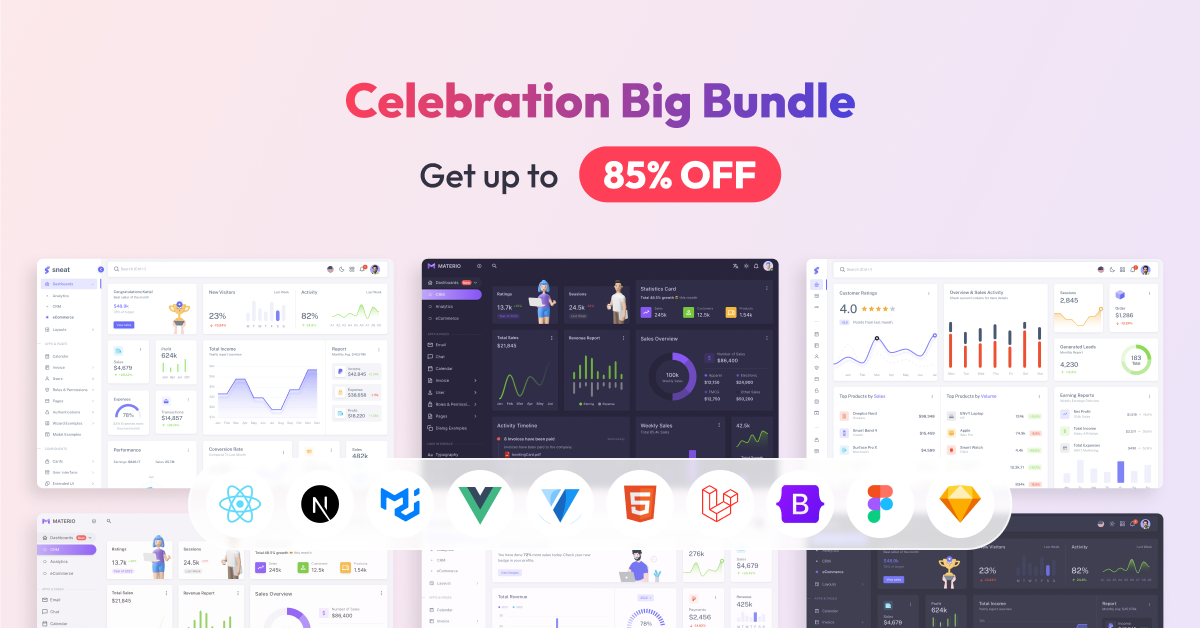
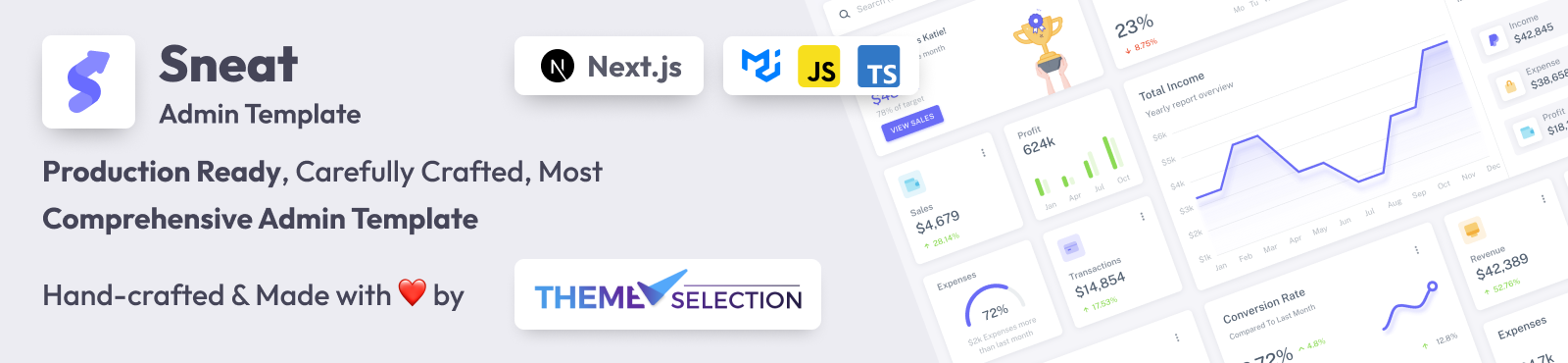
Comments (3)