Wave v3 major issues after installation
Hey guys.
As Bobby already knows, Wave has some breaking changes directly out of a fresh installation without altering a singe file and following the instructions provided in the docs. Automatic installation failed everytime I ran it due to a missing vendor/codeat3/blade-phosphor-icons package.
I had to manually run composer install and npm install which is fine by but thought I would bring it up considering this was an attempt to auto install the product.
The auth/setup has a few issues as well. It won't allow image uploades. I mean it does allow you to upload it but it won't save or display the image. Certain toggles under auth/setup/settings cause breaking changes but enables the toggle afterwards? You will see from the images which toggles they were.
I just ran 'npm run build' and now I am getting a livewire error from v3 where the components can only have 1 root element. Which causes the entire authentication scaffolding to crash and no longer works.
I also ran into a gateway error when making this post when attempting to upload multiple images as once from my imac finder.
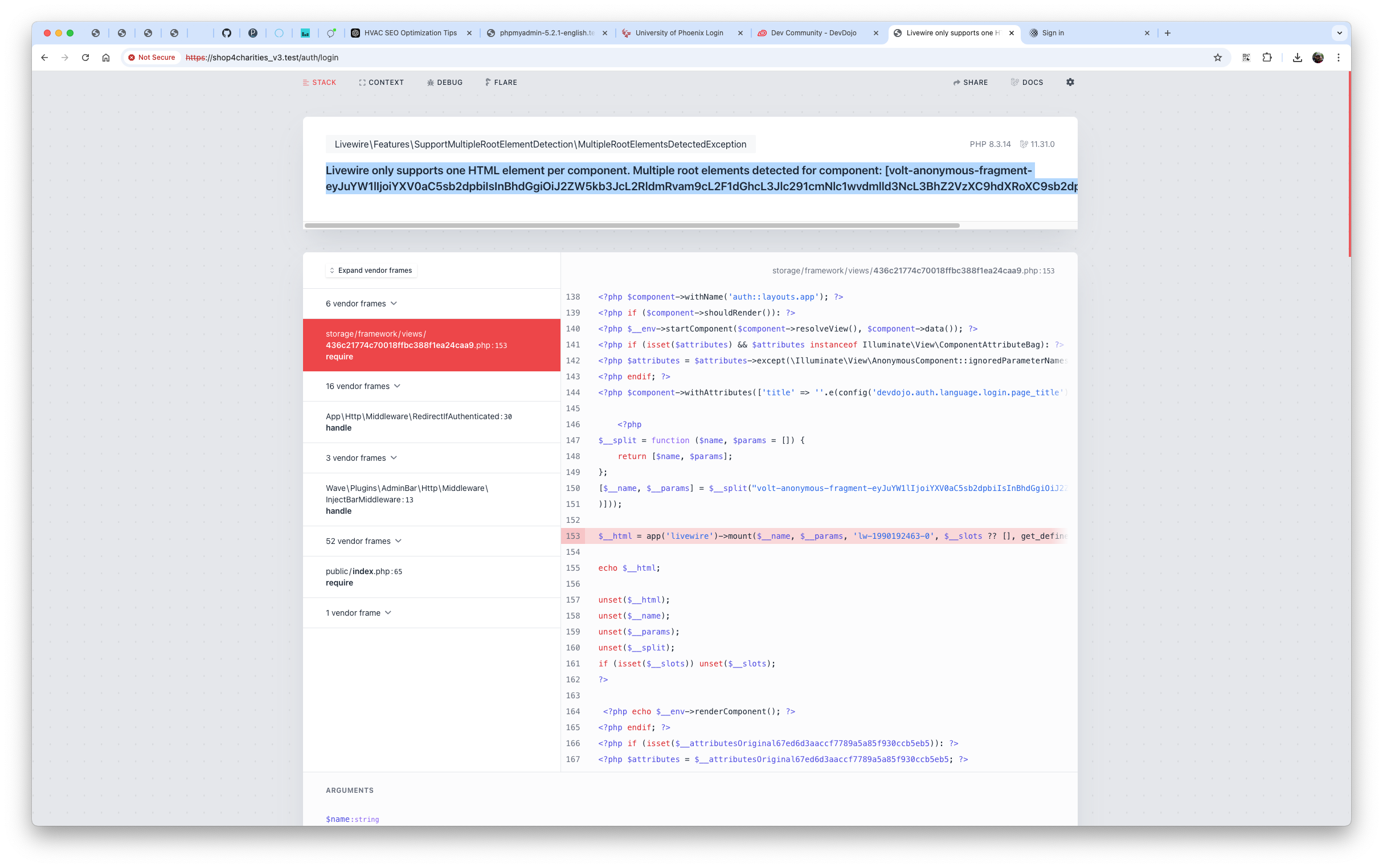
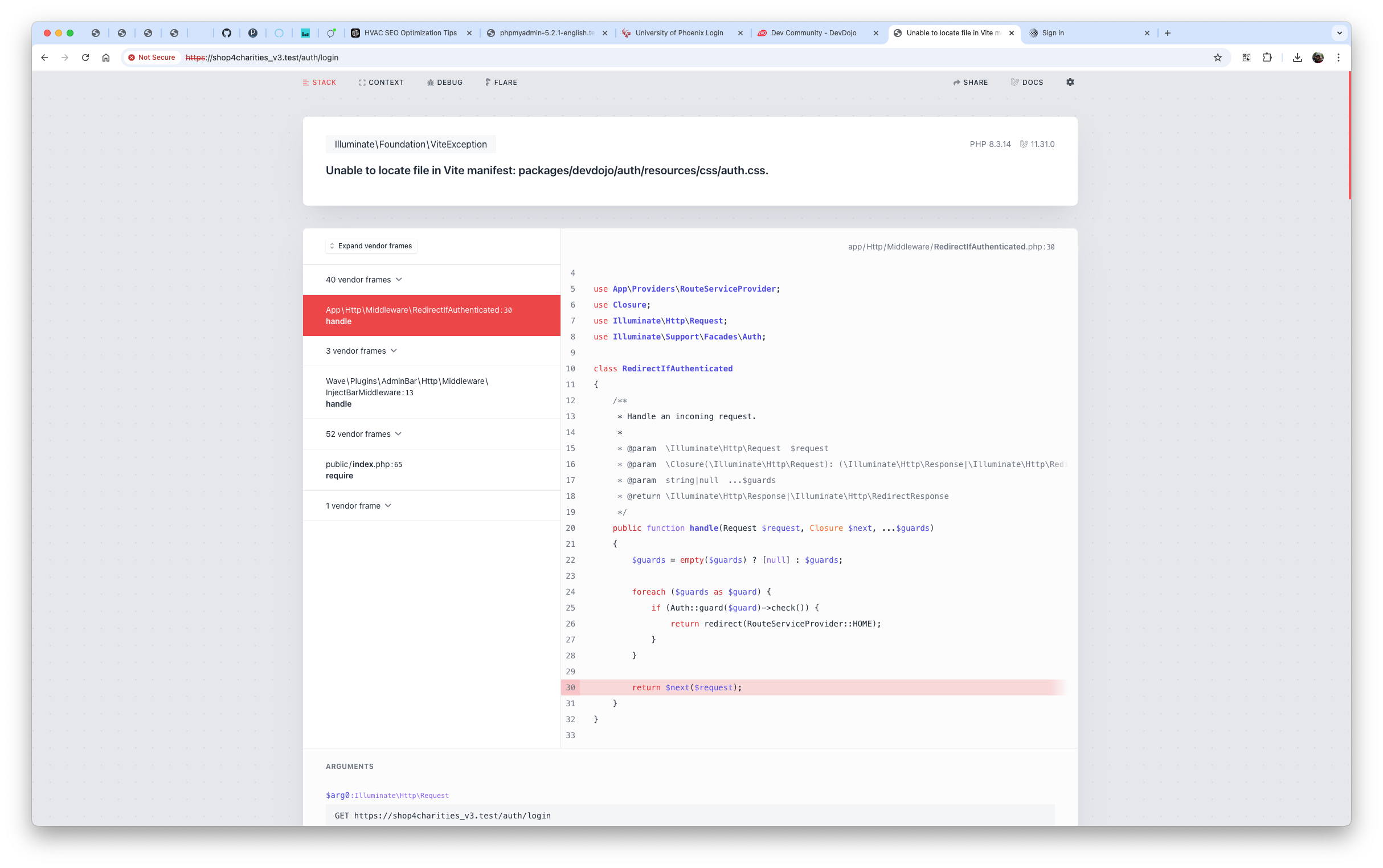
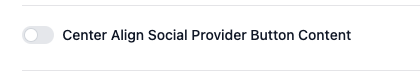
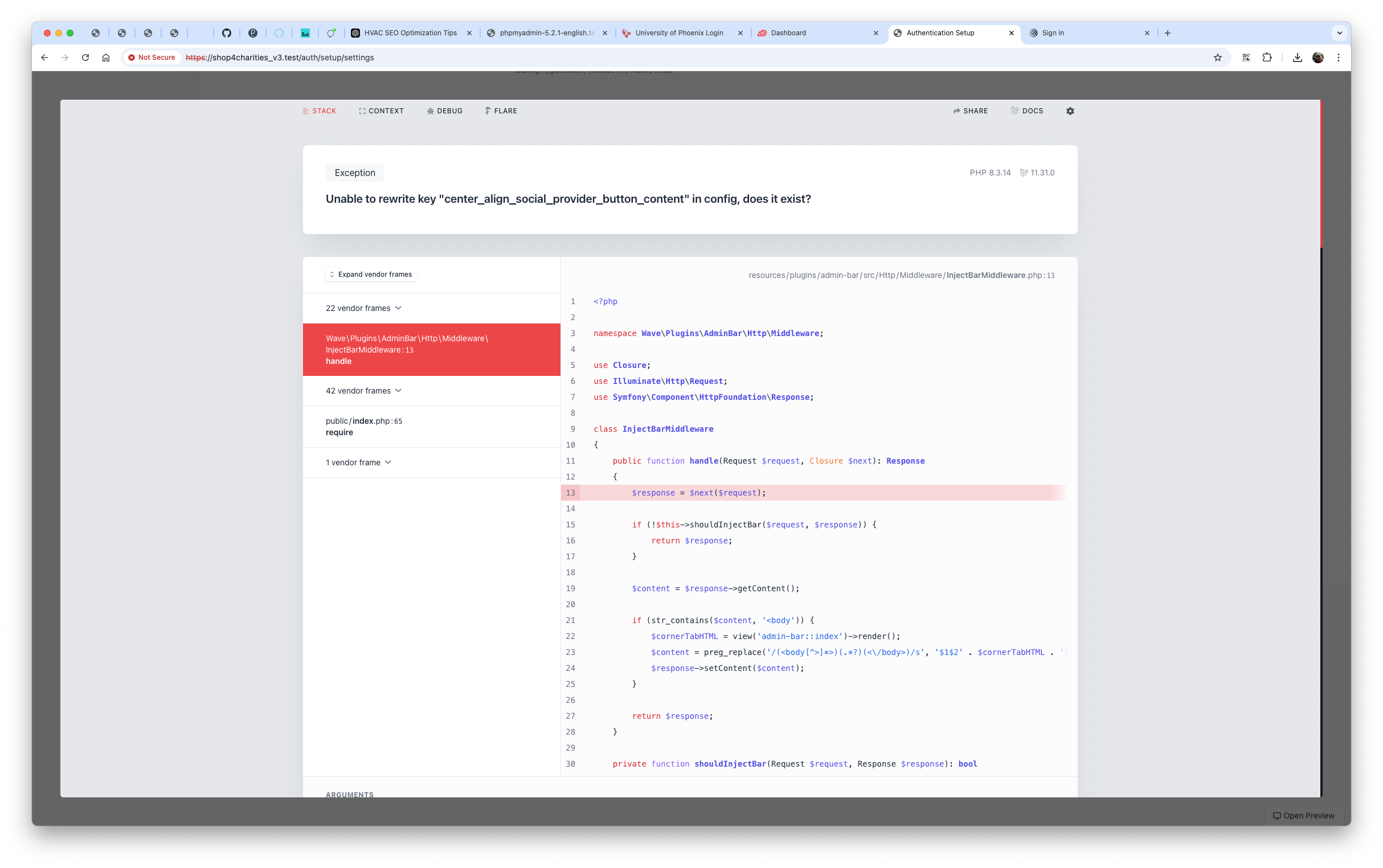
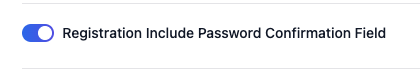
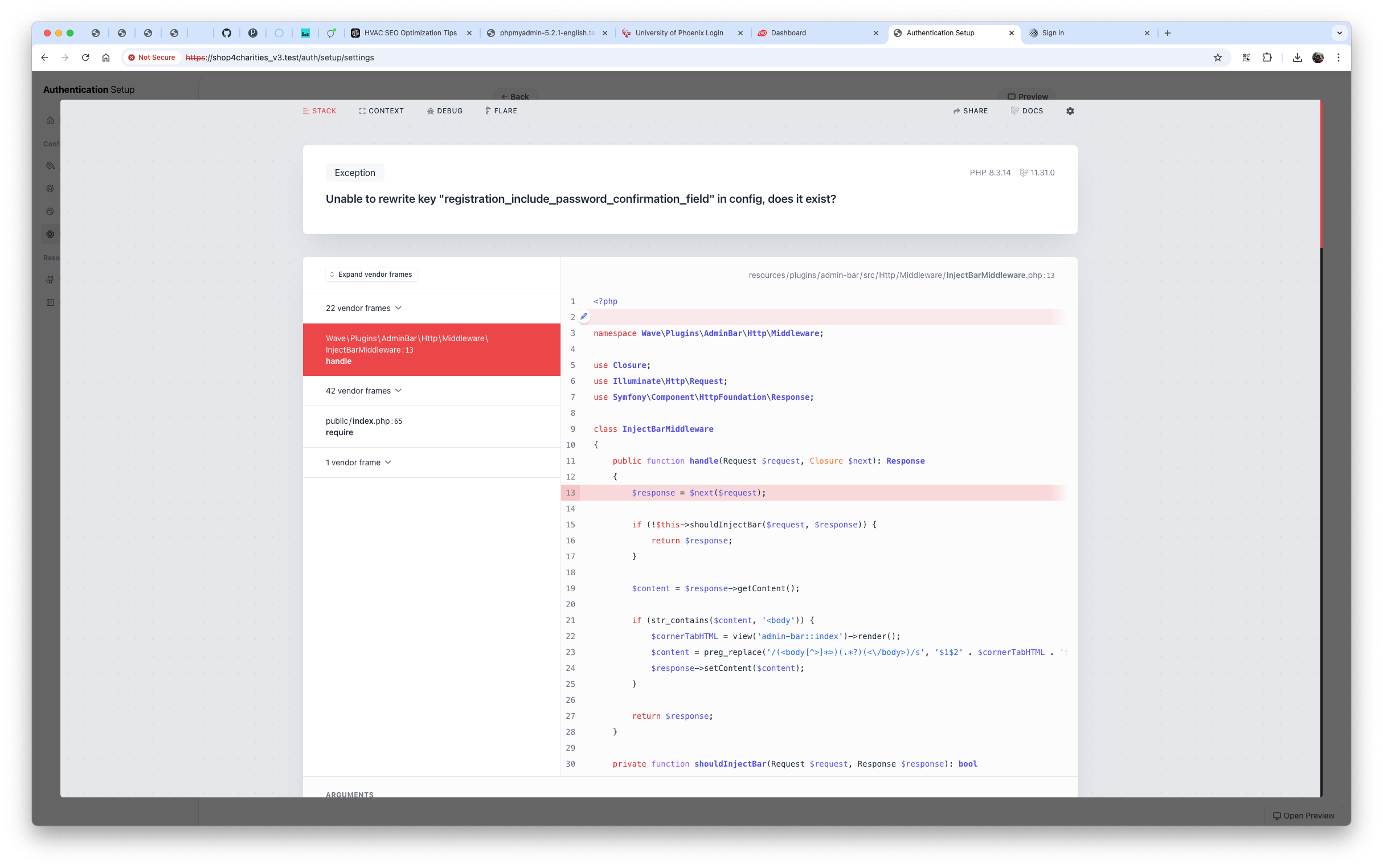
I should add that this only affects the auth functionality portion of Wave. The homepage and the discussions plugins work just fine. I also installed the admin-bar plugin but it does not appear on the front end at all but the settings show that the plugin was installed and is active?
The first image is of the http://shop4charities_v3.test/auth/register route. The login route is the one with the one root element livewire error I posted prior to this message. The vite manifest error happens when I attempt to hit an auth route without running npm run dev. My homepage also has little to no styling until I run npm run dev. Running npm run build causes even more issues as described above.
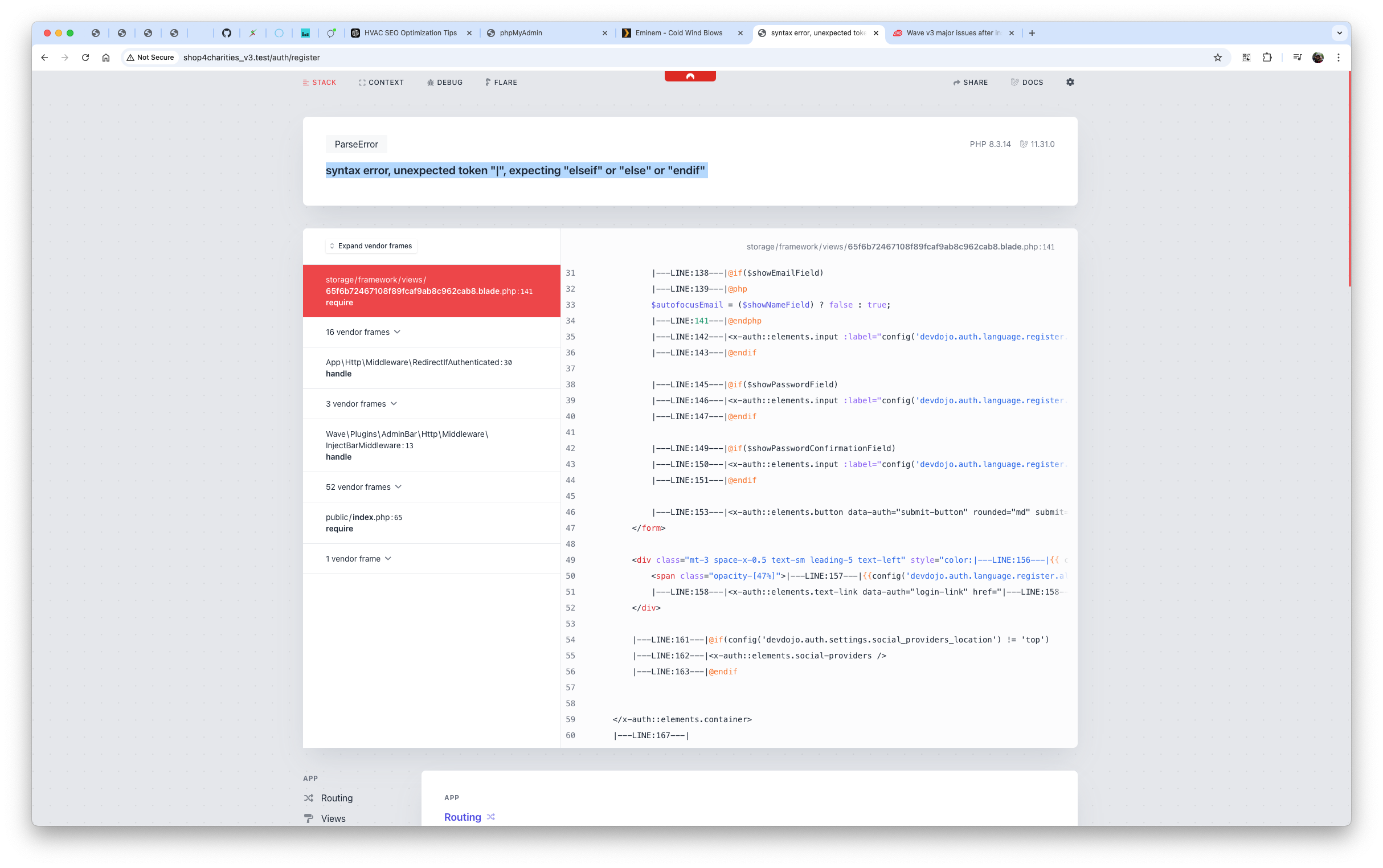
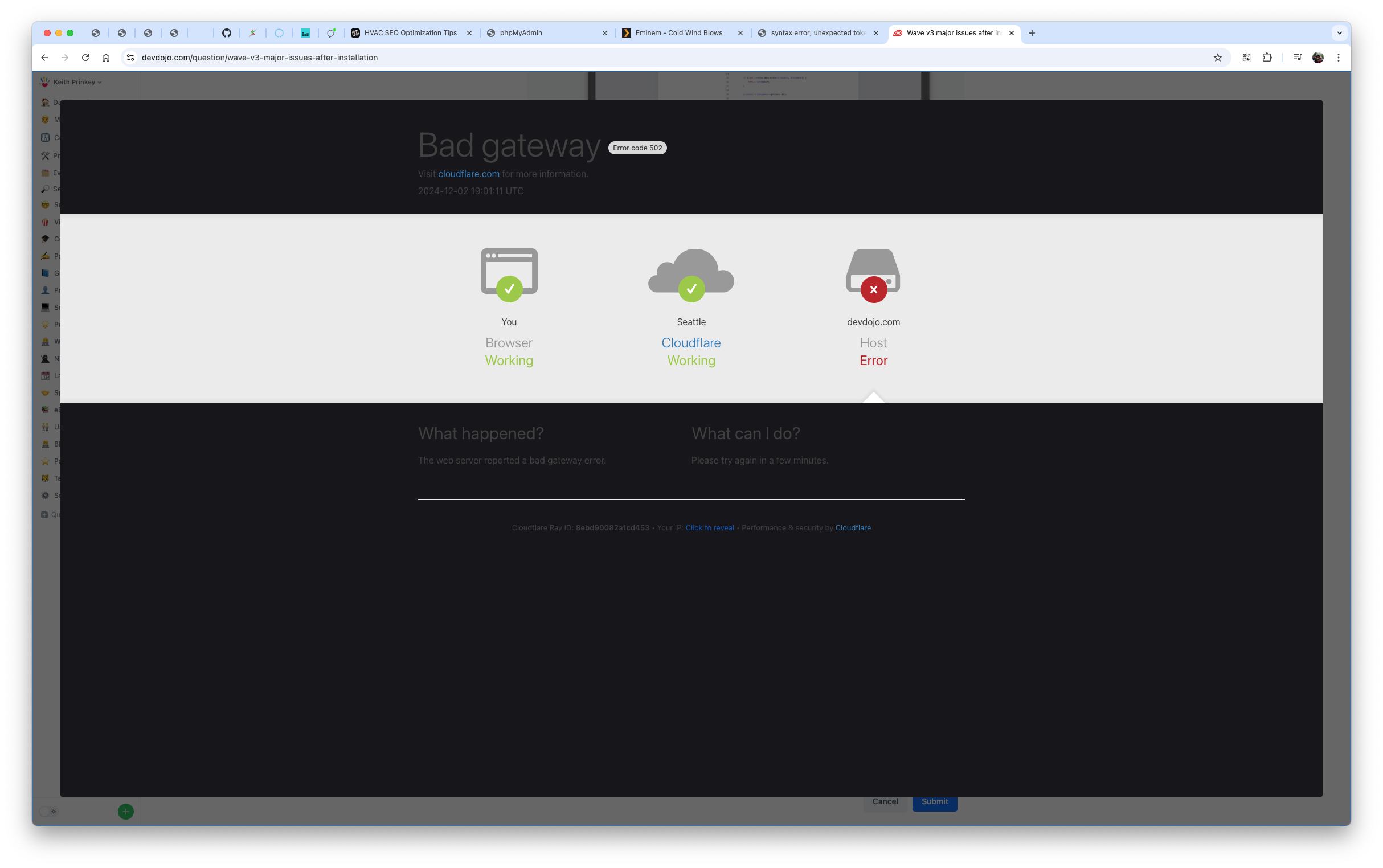
The second image is what happens whenever I drag and drop an image into this chat textbox.
It doesn't really working properly here https://prnt.sc/STbQyayisIN7
The config/devdojo/auth/settings.php will have some conflict if you didn't add in the gitignore.
To recreating the issue. Made some updates in the live inside auth/setup and make some updates in the local auth/setup.
Hey!
Thanks for reporting those issues, I've fixed most of those in this PR last week but we've not released the new version with the fixes:
To use the latest version already you can clone the repository itself instead of the download button from the website.
Regarding the installation error, what is the PHP version that you have enabled by default and what is the dev environment that you are using? Is it Herd or something else?
- Bobby
Bobby,
I am using PHP 8.3 via Herd.
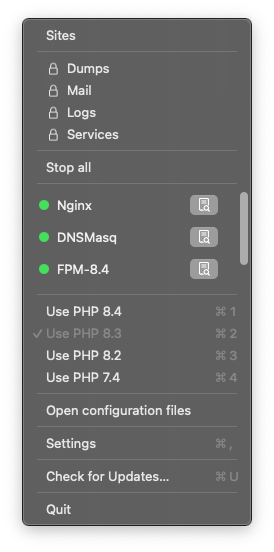
Carlos,
What steps did you take before you uploaded the image? Perhaps, I made a minor mistake somewhere albeit Wave attempts to install automatically.
Bobby,
I was downloading directly from the website. I will clone the repo this time and attempt it again.
Thank you gentlemen for the assist
Sounds good! Let me know how it all goes with the latest version from the repository itself.
We will try to release the new version later on this week as well so it is downloadable form the site directly!




















