When working with Git, you often create multiple branches for different features, bug fixes, or experiments. But once those branches are merged or no longer needed, it’s good practice to delete them — keeping your repository clean and organized.
In this article, we’ll walk you through how to delete a Git local branch safely, including commands, common errors, and best practices.
What Is a Git Branch?
A Git branch is like a separate workspace within your project. It allows you to work on new features or bug fixes without affecting the main codebase (usually the main or master branch).
Once your work is complete and merged, you can remove the branch to keep your repo tidy.
How to Delete a Local Git Branch
To delete a branch locally (i.e., from your own system, not the remote repository), use the following command:
git branch -d branch-name
Example:
 View Website
View Website
 View Website
View Website
 View Website
View Website
git branch -d feature/login-page
This command deletes the branch named feature/login-page only if it has already been merged into your current branch.
If Git warns that the branch hasn’t been merged yet, it’s protecting you from losing unmerged work.
Force Delete a Local Git Branch
If you’re sure you want to delete an unmerged branch, you can force delete it using:
git branch -D branch-name
Example:
git branch -D bugfix/ui-issue
This will remove the branch regardless of whether it’s merged or not.
Warning: Be cautious when using -D. This permanently deletes the branch and any unmerged changes will be lost.
Check Available Branches Before Deletion
You can view all your local branches using:
git branch
This will list all branches in your repository and mark your current branch with an asterisk (*).
Example output:
main
* feature/homepage
feature/login-page
bugfix/ui-issue
Clean Up Remote-Tracking Branches (Optional)
After deleting a local branch, you might also want to clean up old remote-tracking branches that no longer exist on the server. You can do this with:
git fetch -p
The -p flag (short for --prune) removes references to branches that have been deleted from the remote repository.
Best Practices for Managing Git Branches
- Always merge before deleting (unless it’s a throwaway branch).
- Use descriptive branch names like feature/signup-page or fix/payment-bug.
- Clean up branches regularly to keep your workspace tidy.
- Use pull requests to review changes before merging and deleting.
✅ Final Thoughts
Deleting local Git branches is a small but essential part of keeping your Git workflow organized.
Whether you’re cleaning up after a big feature release or just maintaining your local environment, understanding these commands helps you avoid clutter and confusion.
With just a few Git commands —
git branch -d branch-name
git branch -D branch-name
— you can maintain a clean, efficient project structure.
🔗 Related Read:
If you want to automate Git operations or API testing for your CI workflows, check out Keploy.io , a tool that simplifies API testing with real data from your development environment.
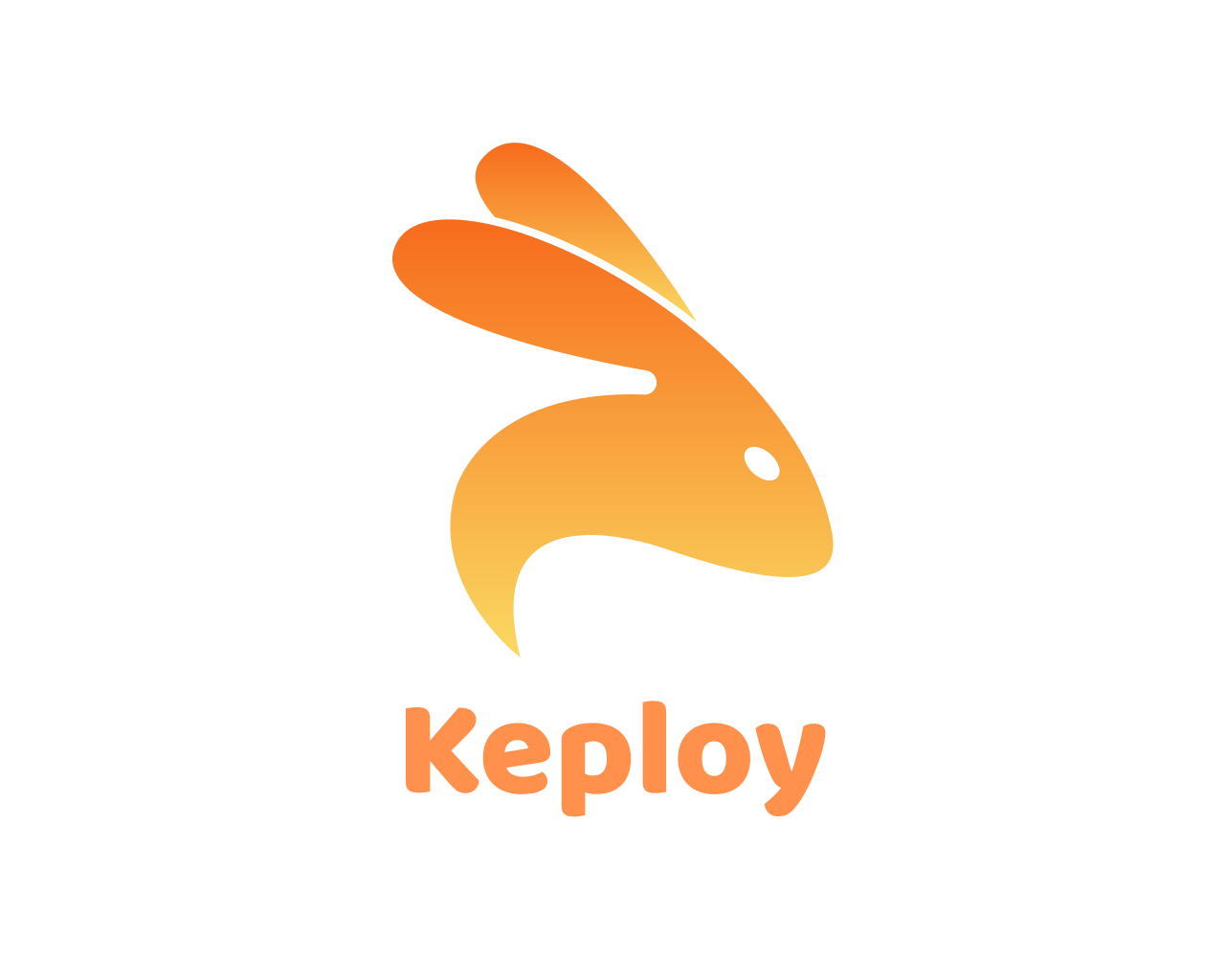
Comments (0)