Choosing the best browser for Mac in 2025 is no longer as simple as picking between Safari and Chrome. With Apple continuing to optimize macOS for performance and energy efficiency, and privacy becoming a top concern among users, the browser landscape has evolved rapidly. Whether you’re a developer, designer, or just an everyday user, the browser you choose can significantly impact your productivity, battery life, and even online safety.
Let’s explore the top browsers for MacBook and macOS users in 2025, comparing their speed, memory usage, privacy controls, and unique features.
1. Safari — Best for Battery and Ecosystem Integration
If you’re deeply embedded in the Apple ecosystem, Safari remains unbeatable in 2025.
Apple’s browser is built specifically for macOS, meaning it’s optimized for battery life and system resources. You can easily sync tabs, passwords, and bookmarks across your iPhone, iPad, and Mac using iCloud Keychain.
Pros:
- Exceptional battery efficiency on MacBooks
- Strong privacy protection with Intelligent Tracking Prevention
- Seamless ecosystem integration
Cons:
- Limited customization options
- Not ideal for developers testing cross-browser compatibility
Safari’s latest update introduces “Profiles”, allowing users to separate work and personal browsing — a small but handy feature for multitaskers.
⚡ 2. Google Chrome — Best for Extensions and Productivity
Despite its reputation for being resource-hungry, Chrome continues to dominate as the world’s most popular browser.
For Mac users, it offers unbeatable access to thousands of extensions, cross-device syncing, and developer tools that make it ideal for work or testing.
 View Website
View Website
 View Website
View Website
 View Website
View Website
Pros:
- Vast library of extensions
- Excellent developer tools
- Built-in password manager and autofill features
Cons:
- Heavy on RAM and battery usage
- Limited privacy settings compared to competitors
For those who rely on Google Workspace, Chrome remains a powerful and convenient choice — especially if you use your Mac for professional or collaborative work.
🛡️ 3. Brave — Best for Privacy and Ad Blocking
In an era where online privacy is more important than ever, Brave Browser continues to stand out in 2025. It blocks ads and trackers by default, offering a lightning-fast browsing experience without third-party bloat.
Brave also includes built-in Tor windows for private browsing and offers crypto rewards via Brave Rewards for viewing privacy-respecting ads.
Pros:
- Native ad and tracker blocking
- Fast page loading speeds
- Optional crypto wallet integration
Cons:
- Smaller extension library
- Some users find crypto features unnecessary
If your goal is privacy and speed, Brave is easily one of the best browsers for Mac in 2025 — particularly for privacy-conscious professionals.
💡 4. Arc Browser — Best for Productivity and Innovation
Arc is one of the most talked-about browsers in 2025, designed by The Browser Company to reinvent how we interact with the web.
It replaces traditional tabs with a sidebar-based workspace, integrates with tools like Notion, and allows custom themes and split-view browsing.
Pros:
- Minimal, distraction-free interface
- Organizes tabs into spaces and folders
- Integrates with productivity tools like Slack and Figma
Cons:
- Steeper learning curve
- Still in active development with frequent updates
Arc feels less like a browser and more like a digital workspace — perfect for Mac users who value creativity and workflow efficiency.
🌍 5. Mozilla Firefox — Best for Open Source and Privacy Control
Firefox has always championed user privacy and transparency, and its 2025 version only reinforces that. The browser now offers Total Cookie Protection, ensuring each website’s cookies are isolated to prevent cross-site tracking.
Pros:
- Excellent privacy and security tools
- Open-source foundation
- Lightweight and fast
Cons:
- Slightly slower startup time
- Some sites optimized for Chromium browsers may behave differently
Firefox remains one of the most reliable, open-source browsers available — making it a strong option for developers and conscious consumers alike.
⚙️ 6. Microsoft Edge — Best for Balance Between Performance and Compatibility
Edge might surprise you in 2025. Since its Chromium-based relaunch, Microsoft has fine-tuned Edge to be faster, more efficient, and privacy-focused.
It now includes vertical tabs, sleeping tabs, and built-in AI features like Copilot for productivity.
Pros:
- Efficient performance with “Sleeping Tabs” feature
- Integrated AI assistant
- Great cross-platform sync
Cons:
- Still associated with Windows branding
- Occasional privacy concerns with telemetry
For users switching between Mac and Windows, Edge offers a familiar yet improved experience.
🔍 7. Opera — Best for Built-in Tools and Speed
Opera continues to carve a niche among power users. With features like a built-in VPN, ad blocker, battery saver mode, and social sidebars (WhatsApp, Telegram, Messenger), Opera is a complete productivity suite.
Pros:
- Built-in VPN and ad blocker
- Fast loading speeds
- Excellent multitasking layout
Cons:
- Less popular, so some extensions may lack compatibility
- Occasional CPU spikes during long sessions
Opera’s 2025 update focuses on AI-based content recommendations and optimized battery usage, making it a great all-rounder for MacBook users.
Final Thoughts: Which Browser Wins for Mac in 2025?
The right browser depends on what you value most:
- Safari for battery and ecosystem
- Chrome for productivity and extensions
- Brave for privacy
- Arc for innovation
- Firefox for open-source security
- Edge for performance balance
- Opera for all-in-one convenience
Still unsure which is right for you? Check out this detailed comparison on
👉 Best Browser for Mac in 2025 featuring real-world speed tests, performance scores, and expert recommendations.
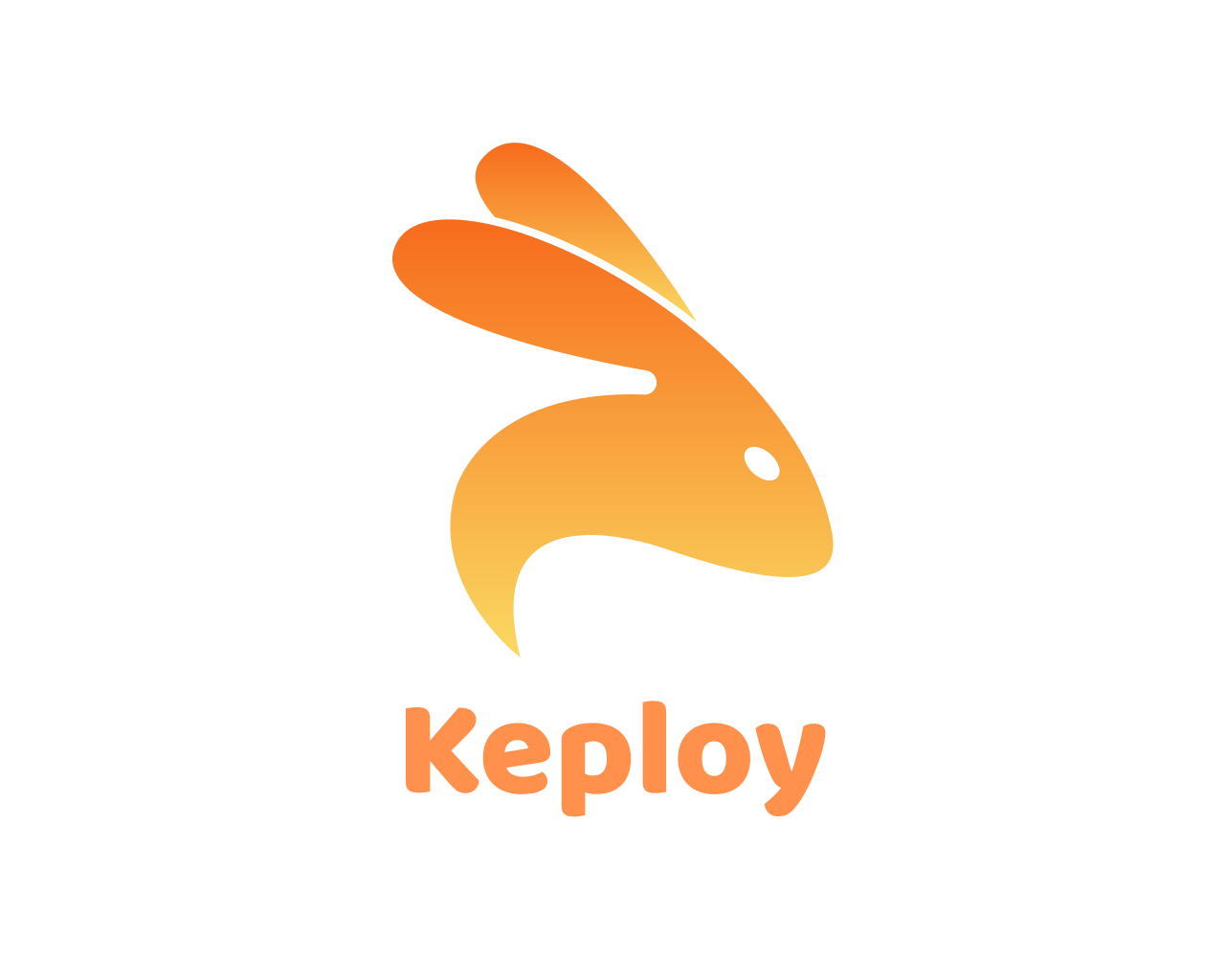
Comments (0)