What is Kotlin?
Kotlin is a cross-platform, statically typed, general-purpose programming language with type inference. Kotlin is designed to interoperate fully with Java, and the JVM version of Kotlin's standard library depends on the Java Class Library, but type inference allows its syntax to be more concise
Installation
To being, install desired Java version. For example in this case we will go with Java openjdk-11-jdk:
sudo apt install openjdk-11-jdk
Next step is to install Kotlin:
sudo snap install --classic kotlin
Use any text editor and create a file called hello.kt with the following content:
fun main() {
println("Hello World!")
}
Compile the Kotlin source code:
kotlinc hello.kt -include-runtime -d hello.jar
Run the actual Kotlin program:
java -jar hello.jar
The output will show the following:
Hello World!
That’s it, you have successfully installed Kotlin on your Ubuntu Server and you can start using it!
If you found this usful then please comment and follow me! Also check out my website where I also post everything from here
 View Website
View Website
 View Website
View Website
 View Website
View Website

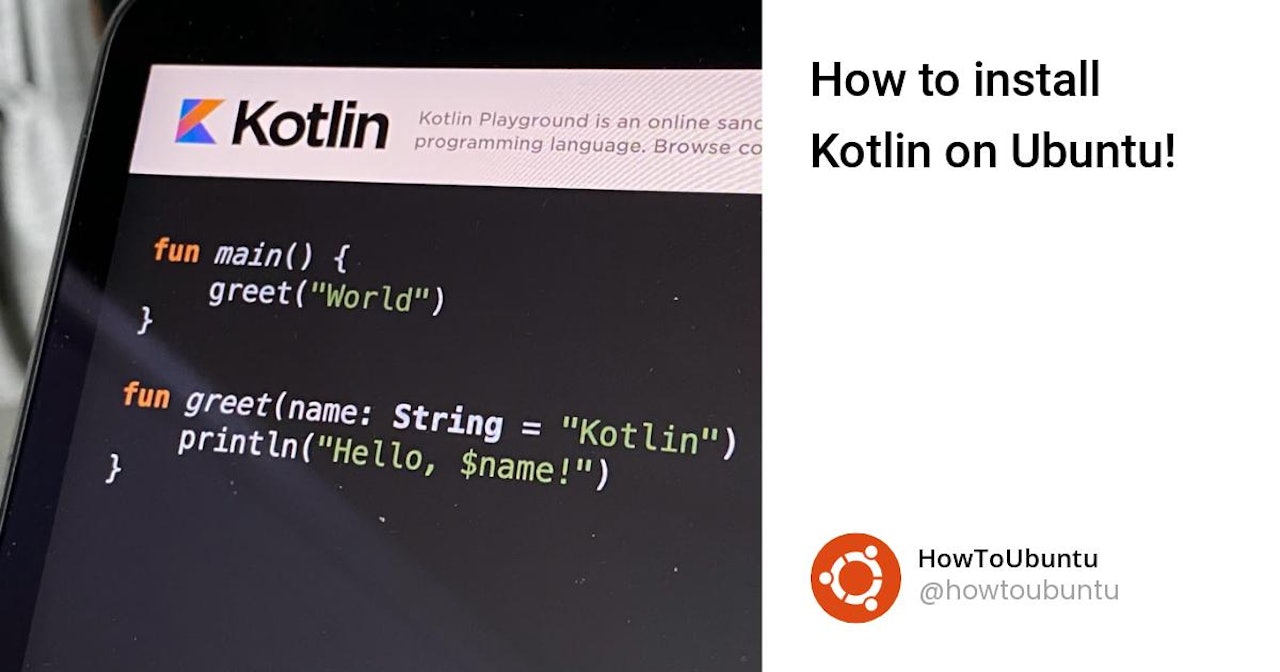
Comments (0)