Introduction:
Efficiency is key when working with PowerShell, and maximizing performance is a common goal for script developers. In this post, we'll explore various techniques for retrieving the maximum number from arrays of different sizes, comparing well-known approaches like Measure-Object, Sort-Object and a more mathematical method.
Methods:
-
Measure-Object:
To retrieve the maximum number using Measure-Object, the following command is used:
(@(1,3,55,69,13,37)| Measure-Object -Maximum).Maximum
-
Sort-Object:
Another approach involves sorting the array and extracting the highest number from the last index:
(@(1,3,55,69,13,37)| Sort-Object)[-1]
-
Mathematical Approach:
Utilizing the [System.Math] class and its Max method requires a loop through the array:
$Numbers = (@(1,3,55,69,13,37)
$maxValue = $Numbers[0] #we need to start with an number
foreach($num in $Numbers){
$maxValue = [System.Math]::Max($Num,$maxValue)
}
Performance Testing:
For a comprehensive performance comparison, three arrays of different sizes were created:
$NumbersLarge = get-random -min 0 -max 1gb -count 20mb
$NumbersMedium = get-random -min 0 -max 1gb -count 1mb
$NumbersSmall = get-random -min 0 -max 1gb -count 100kb
Results:
Small List:
Technique Time RelativeSpeed Throughput
--------- ---- ------------- ----------
Math 00:00:00.144915 1x 34.5/s
Measure 00:00:00.602446 4.16x 8.3/s
Sort 00:00:02.053357 14.17x 2.44/s
Medium List:
Technique Time RelativeSpeed Throughput
--------- ---- ------------- ----------
Math 00:00:01.377477 1x 3.63/s
Measure 00:00:11.163644 8.1x 0.45/s
Sort 00:00:31.034414 22.53x 0.16/s
Large List:
Technique Time RelativeSpeed Throughput
--------- ---- ------------- ----------
Math 00:00:26.392599 1x 0.19/s
Measure 00:01:57.695910 4.46x 0.04/s
Sort 00:18:38.731559 42.39x 0/s
Conclusion:
The [System.Math]::Max() method consistently outperforms Measure-Object and Sort-Object, particularly for larger datasets. Although its implementation may be less intuitive, encapsulating it in a function enhances usability.
Function Implementation:
function Get-MaxNumber {
param (
[int[]]Numbers
)
$MaxValue = $Numbers[0]
foreach($num in $Numbers){
$MaxValue = [System.Math]::Max($MaxValue,$num)
}
return $MaxValue
}
In scenarios where milliseconds matter and the primary goal is to retrieve the maximum number, the targeted solution using [System.Math]::Max() proves to be a powerful choice.
If you have any thoughts or feedback on this topic, feel free to share them with me on Twitter at Christian Ritter.
Best regards, Christian
 View Website
View Website
 View Website
View Website
 View Website
View Website

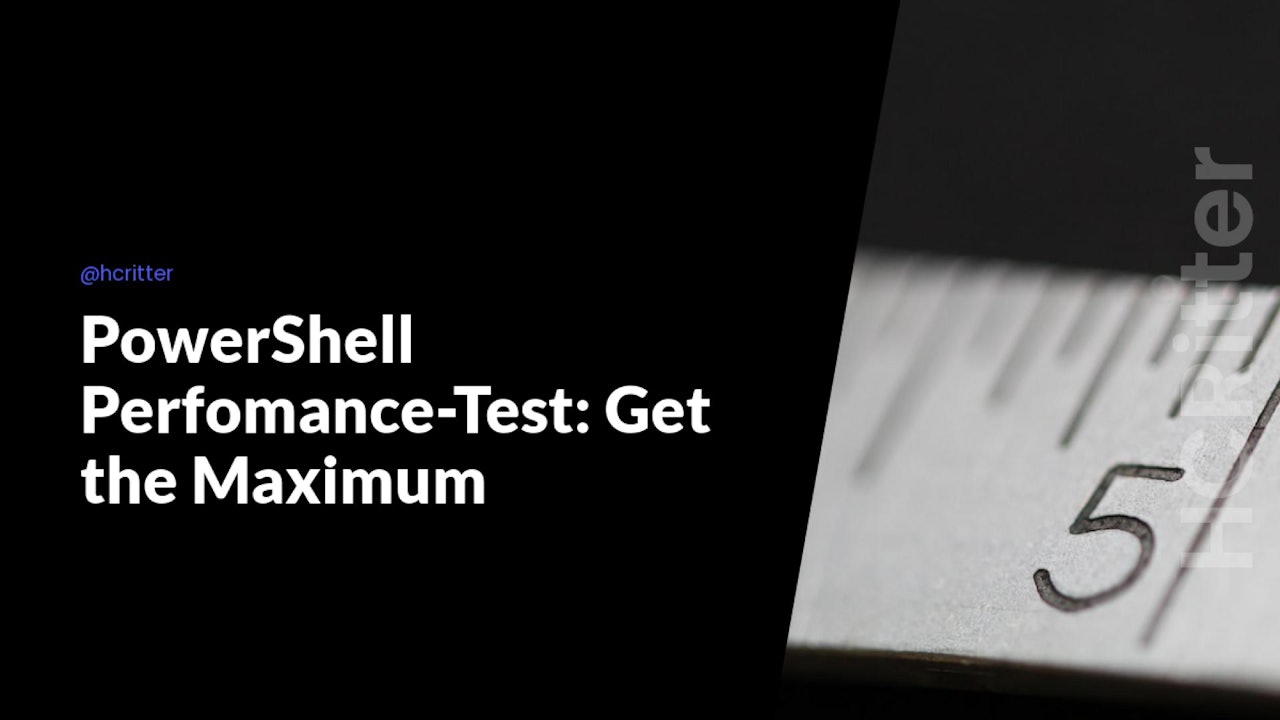
Comments (0)