Laravel Requests
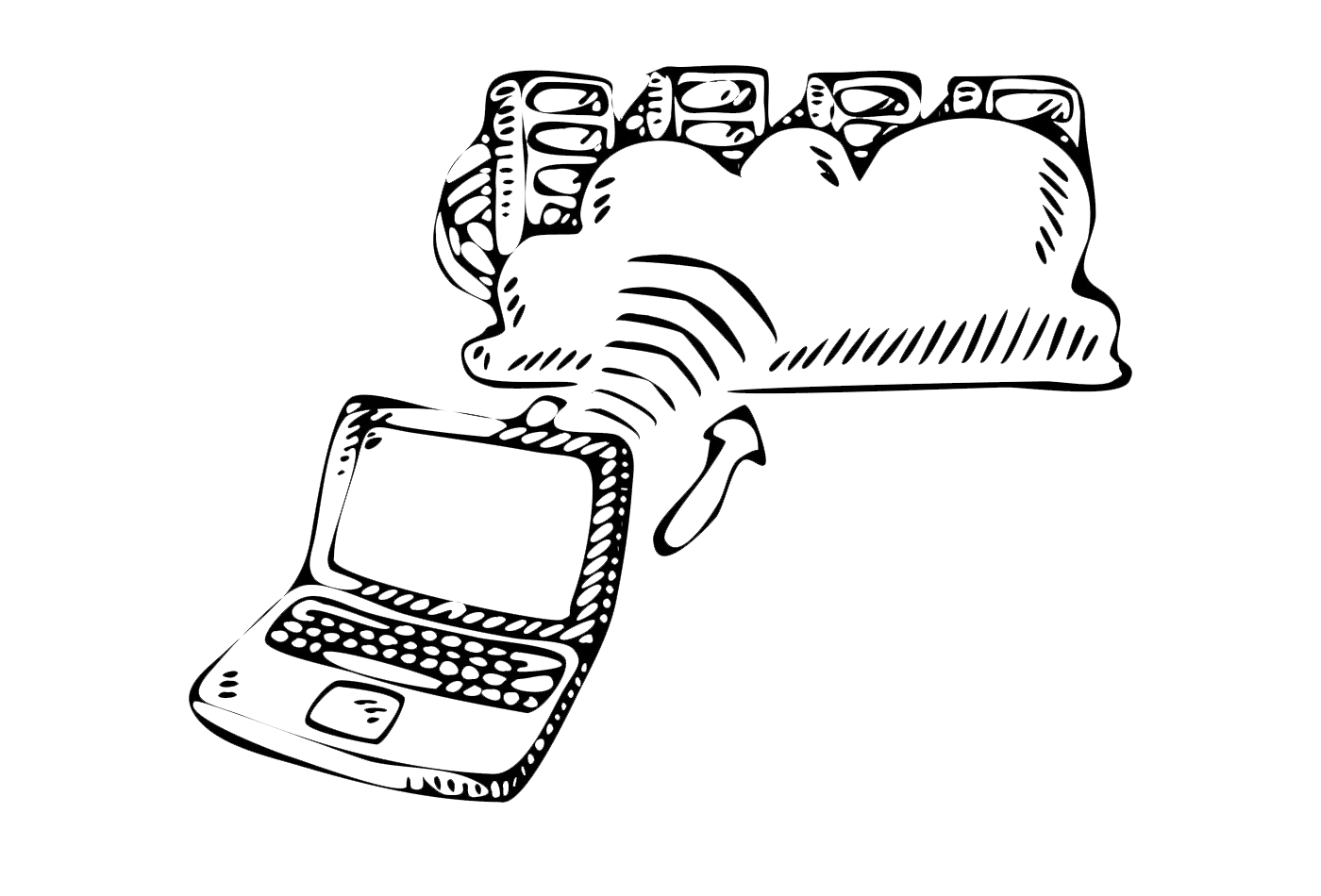
A zombie developer doesn't handle requests efficiently, whereas a Laravel developer uses the built-in Request class to handle input sanitization and security.
Requests allow our app to receive messages from the client. If these are not handled well or efficiently it can lead to a deteriorating user experience and could have significant vulnerabilities.
Requests
Laravel is built on top of PHP, which is a server-side scripting language.
This server side language can accept requests from the client (web browser) such as submitting a form or even requesting a route URL.
When a user types in a URL in their browser, the browser will then contact or send a request to the server. So, when data is sent from the browser to the server it is called a Request.
We've used the Request object in a previous section. Back in section 4, we used it to capture the id of a zombie:
<?php
use Illuminate\Http\Request;
Route::delete('/zombie', function(Request $request){
$id = $request->id;
Zombie::destroy($id);
});
So, whenever we want to use the Request Class we need to make sure to specify that we want to use the Illuminate\Http\Request namespace, then we can simply pass the (Request $request) object as a parameter.
The request class offers us a ton of awesome information including:
- The Request URI
- The Request Method
- The Request Input
- The Request Cookies
- The Request Files
The Request URI
To get the current request URI we could do the following:
$uri = $request->path();
So, if we tried to access the following route: site.com/zombie/1, the $uri in the above example would be zombie/1. Another cool thing that we can do is check if we are currently on a particular route, like this:
if ($request->is('zombie/*')) {
// we have hit the zombie/{id} route
}
Inside of the is method we can use an asterisk * as a wildcard.
If we wanted to fetch the full URL instead we could simply get it like this:
$url = $request->url();
Request Method
Now, let's say we wanted to figure out what kind of request our application is recieving.
Is it a GET, POST, PUT, or DELETE method? Easy peasy, we can do that like this:
$method = $request->method();
Or we could use the isMethod function to check if it is a certain request:
if ($request->isMethod('post')) {
// we have a post method
}
The Request Input
This is the request method that we have used in the previous sections. This is where we get input data submitted by a form:
$zombie_name = $request->input('name');
We could simplify this even more and specify $request->name instead of $request->input('name'), like so:
$zombie_name = $request->name;
We could also get all the input data as an array by doing the following:
$input = $request->all();
Finally, we could do a quick check to see if the request has a certain input value:
if ($request->has('name')) {
//
}
The Request Cookies
To retrieve a cookie value from our request we could simply do the following:
$cookie = $request->cookie('name');
The Request Files
We could also use the Request class to retrieve uploaded files like so:
$file = $request->file('name');
And we could check if the request has a file:
if ($request->hasFile('name')) {
//
}
There are a few more request types that are provided by the Laravel Request class. Be sure to checkout the full documentation (https://laravel.com/docs/requests) to learn more.
We just learned a few of the awesome things that the Request class offers and we know how our app can accept requests, but what can it do after it gets a request? Well, it can also send a response. Let's learn about Responses in the next section.