In the ever-evolving landscape of web development, managing the state of an application is a crucial aspect of creating dynamic and interactive user interfaces. React Redux, a state management library that works seamlessly with React, offers a robust solution to this challenge. Whether you're a newcomer to front-end development or a seasoned programmer looking to dive into the world of state management, this comprehensive guide will walk you through the fundamentals of React Redux. By the end of this journey, you'll have a solid understanding of how to implement Redux in your React applications and create scalable, maintainable, and efficient code.
Introduction to React Redux
React Redux is a library that provides a predictable and centralized way to manage the state of your React applications. It builds upon the principles of the Flux architecture and introduces a unidirectional data flow, making it easier to track and update the state of your components.
Why State Management Matters?
As applications grow in complexity, managing state becomes increasingly challenging. State is the data that determines how a component renders and behaves. Without proper management, state changes can lead to bugs, inconsistencies, and difficulty in maintaining code. React Redux alleviates these challenges by providing a structured approach to managing and updating state.
Understanding Redux: The Core Concepts
Redux is built around three core principles:
- Single Source of Truth: The state of your whole application is stored in an object tree within a single store.
- State is Read-Only: The only way to change the state is to emit an action, an object describing what happened.
- Changes are Made with Pure Functions: To specify how the state tree is transformed by actions, you write pure reducers.
Setting Up a Redux Store
Installing Redux: Before you can start using Redux, you need to install it as a dependency in your project:
npm install redux react-redux
Creating a Redux Store: The Redux store is the central hub of your application's state. It holds the complete state tree of your app. Here's how you can create a basic Redux store:
import { createStore } from 'redux';
import rootReducer from './reducers';
const store = createStore(rootReducer);
Defining Reducers: Reducers are pure functions that specify how the application's state changes in response to actions sent to the store. A reducer takes the current state and an action and returns a new state. Here's a simple example of a reducer:
const initialState = {
count: 0,
};
function counterReducer(state = initialState, action) {
switch (action.type) {
case 'INCREMENT':
return { ...state, count: state.count + 1 };
case 'DECREMENT':
return { ...state, count: state.count - 1 };
default:
return state;
}
}
export default counterReducer;
Working with Actions and Action Creators
Defining Actions: Actions are plain JavaScript objects that describe what happened in the application. They contain a type property that indicates the type of action being performed. For example:
const incrementAction = {
type: 'INCREMENT',
};
Creating Action Creators: Action creators are functions that create and return action objects. They provide a convenient way to encapsulate the process of creating actions. Here's an example of an action creator:
 View Website
View Website
 View Website
View Website
 View Website
View Website
function increment() {
return {
type: 'INCREMENT',
};
}
Connecting Redux to React
Using connect from react-redux: The connect function from the react-redux library enables your React components to interact with the Redux store. It allows you to connect specific parts of the Redux state to your component's props.
Mapping State to Props: You can use the mapStateToProps function to specify which parts of the state should be mapped to your component's props. This makes it easier to access and use state data within your component.
Dispatching Actions: The mapDispatchToProps function allows you to map action creators to your component's props. This enables your component to dispatch actions to the Redux store, triggering state updates.
Managing Complex State with Combine Reducers
As your application grows, the state may become more complex, involving multiple reducers. The combineReducers function allows you to combine multiple reducers into a single reducer function.
Async Operations and Redux Middleware
Middleware: The Redux Thunk Redux middleware allows you to extend the functionality of the store. The Redux Thunk middleware enables you to write action creators that return functions instead of plain objects. This is useful for handling asynchronous operations, such as fetching data from APIs.
Fetching Data with Thunk Using Redux Thunk, you can create asynchronous action creators that dispatch actions at different stages of an async operation. For example, fetching data from an API and dispatching actions for loading, success, and error states.
Best Practices for Using React Redux
Structuring Redux Code: Organize your Redux codebase by separating actions, reducers, and containers into distinct directories. This modular structure enhances code maintainability and makes it easier to collaborate with other developers.
Avoiding Over-Complication: While Redux is a powerful tool, it's important to strike a balance between state management complexity and simplicity. Not all applications require the full capabilities of Redux, so consider the needs of your project before implementing it.
Real-World Example: Building a Todo List App
Designing the User Interface: Start by designing the user interface of a simple Todo List app. Define the components you'll need, such as a TodoList component and a TodoItem component.
Setting Up Redux for State Management: Create a Redux store and define reducers to manage the state of your Todo List app. Set up the initial state, including an array of todos.
Implementing Actions and Reducers: Create actions and action creators for adding, deleting, and toggling todos. Define reducers to handle these actions and update the state accordingly.
Connecting Redux to Components: Use the connect function to connect your components to the Redux store. Map the state and action creators to your component's props.
Adding Asynchronous Operations: Implement Redux Thunk middleware to handle asynchronous operations, such as fetching todos from an API. Create async action creators and reducers to manage loading and success states.
Performance Optimization and Debugging
Using Memoization for Selectors: Memoization techniques can be used to optimize the performance of your application, especially when dealing with large or complex state trees. Libraries like Reselect can help you create memoized selectors to efficiently compute derived state.
DevTools for Debugging Redux: Redux DevTools provide a powerful toolset for debugging and inspecting your Redux state changes. They enable you to visualize state history, replay actions, and track performance.
Comparing React Redux with Other State Management Approaches
Context API and Hooks: React's Context API, combined with Hooks like useState and useReducer, offers a built-in alternative to Redux for managing state in simpler applications. Context provides a way to share state without the need for external libraries.
Mobx: Mobx is another state management library that offers a different approach to managing state. It uses observable data structures and reactive programming to automatically update components when data changes.
Future Trends and Evolution of React Redux
As the React ecosystem continues to evolve, Redux may undergo changes and adaptations. Keep an eye on updates to Redux and related libraries to stay informed about new features, improvements, and best practices.
Conclusion
React Redux empowers developers to manage the state of their applications in a structured and efficient manner. By understanding the core concepts, setting up a Redux store, working with actions and reducers, and connecting Redux to React, you can create robust and maintainable applications that handle complex state interactions. As you embark on your React Redux journey, remember to consider best practices, performance optimization, and the evolving landscape of state management in the React ecosystem. With the knowledge gained from this React Redux tutorial for beginners, you're well-equipped to take your React applications to the next level and provide users with seamless, interactive experiences.

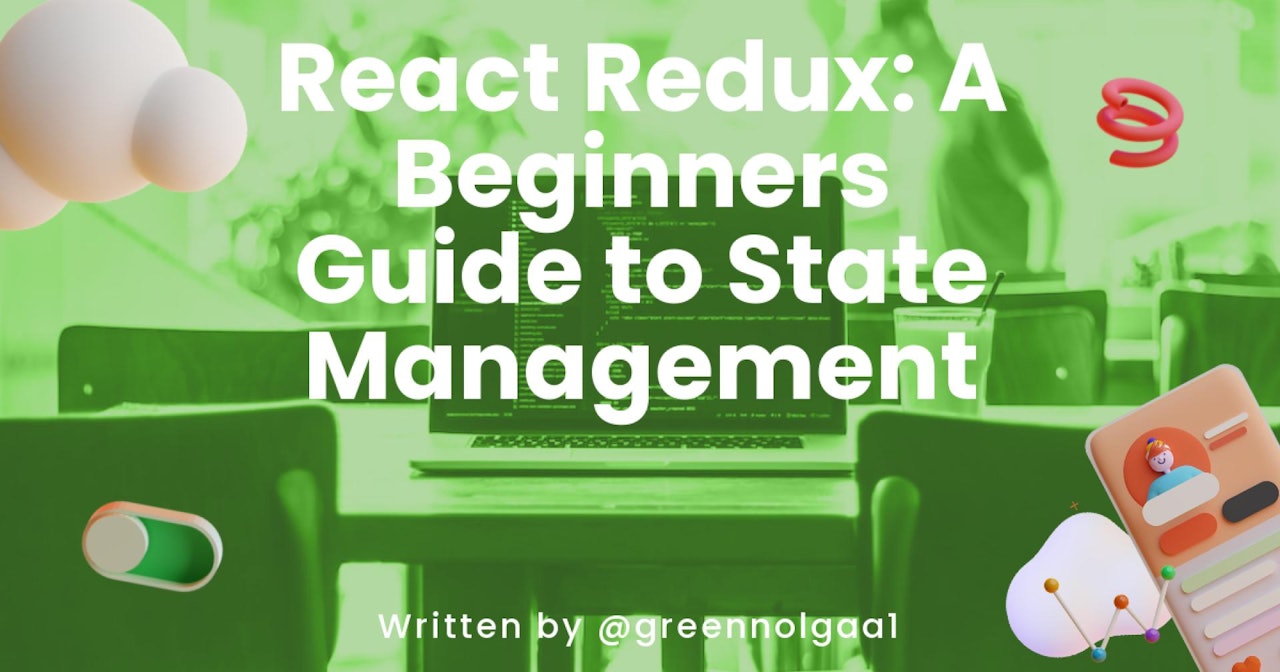
Comments (0)