React, a popular JavaScript library for building user interfaces, follows a component-based architecture. In this architecture, components are the building blocks that make up the user interface of a React application. Components can be categorized as parent and child components based on their hierarchical relationship. Parent components encapsulate and manage child components, fostering a modular and reusable approach to UI development. In this comprehensive blog post, we will explore the concept of parent and child components in React, their interactions, benefits, and best practices for building scalable and maintainable user interfaces.
What are React Components?
In React, components are reusable, self-contained building blocks that define the structure and behavior of specific parts of a user interface. Components can be functional components or class components, depending on whether they use hooks or lifecycle methods, respectively.
Benefits of Component-Based Architecture
The component-based architecture in React offers several advantages, including code reusability, maintainability, and modularity. Components enable developers to break down complex UIs into smaller, manageable parts, making it easier to maintain and extend the application over time.
Understanding Parent and Child Components
Hierarchical Relationship: In React, components form a hierarchical structure, with parent components containing and managing child components. This hierarchical relationship allows data to flow from parent components down to their children through props, creating a unidirectional data flow.
Communication between Parent and Child Components: Parent and child components communicate with each other through props. Props are a mechanism for passing data from parent components to child components, allowing child components to render dynamically based on the data received.
Props: The Key to Data Flow: Props are immutable, meaning they cannot be modified by child components. This ensures that the data flow remains unidirectional, with child components only reading data passed down from their parent components.
Managing State in Parent and Child Components: While props handle data flow from parent to child, state manages data within a component. Parent components can manage state and pass it down to their children through props. This way, state changes in parent components can trigger re-rendering of child components.
The Role of Parent Components
Encapsulating Logic and State: Parent components encapsulate the logic and state that are relevant to their children. They manage the data and functionality required by their child components and handle interactions with external APIs or data sources.
Rendering Child Components: Parent components render their child components, creating the component hierarchy necessary for building the user interface. By rendering multiple instances of child components, parent components facilitate the reusability and modularity of the application.
 View Website
View Website
 View Website
View Website
 View Website
View Website
Passing Data to Child Components through Props: Parent components pass data down to their child components through props. This data can be simple values, complex objects, or even callback functions, enabling child components to render based on the received data.
The Role of Child Components
Reusability and Modularity: Child components are designed to be reusable and modular, independent of their parent components. They can be used in different parts of the application or even in multiple projects, promoting code reusability and maintainability.
Stateless vs. Stateful Child Components: Child components can be stateless or stateful. Stateless components, also known as functional components, do not manage state and only rely on props for rendering. Stateful components, also known as class components, can manage state and utilize lifecycle methods in addition to props.
Leveraging Props for Dynamic Rendering: Child components utilize the data received through props to render dynamically. By leveraging props, child components can adapt their appearance and behavior based on changes in the data provided by their parent components.
Building a Parent-Child Component Hierarchy
Identifying Parent and Child Components: When designing a React application, identifying parent and child components is crucial for organizing the component hierarchy. Parent components should encapsulate related child components and manage their state and data flow.
Structuring the Component Hierarchy: Organizing the component hierarchy involves arranging parent and child components in a way that reflects the application's logical structure. Breaking down complex UIs into smaller, manageable components enhances maintainability and reusability.
Best Practices for Component Organization: Properly structuring the component hierarchy involves adhering to best practices such as creating reusable, focused, and loosely coupled components. Separating presentational and container components can also enhance the codebase's maintainability.
Communication Patterns between Parent and Child Components
Unidirectional Data Flow: React follows a unidirectional data flow, where data flows from parent components to child components through props. This one-way data flow ensures predictable and manageable state management within the application.
Event Handling and Callbacks: Child components can communicate with their parent components through callbacks. By passing callback functions as props, child components can trigger state changes in their parent components, leading to re-rendering of the application.
Lifting State Up: Sometimes, multiple child components may share the same state that needs to be managed by a common parent component. In such cases, state lifting involves moving the shared state to the parent component to facilitate data sharing among the children.
Benefits of Using Parent and Child Components
Code Reusability and Maintainability: Parent and child components promote code reusability and maintainability by breaking down complex UIs into smaller, focused components. This modular approach makes it easier to manage and extend the application over time.
Separation of Concerns: Parent and child components facilitate the separation of concerns in UI development. Parent components encapsulate the application's business logic and state, while child components focus on rendering UI elements based on the data received.
Encapsulation and Abstraction: Parent components abstract away the complexities of data management and interactions with external resources, providing a clean and concise interface for child components. This encapsulation ensures that child components remain independent and reusable.
Challenges and Solutions in Parent-Child Component Interaction
Prop Drilling Prop drilling occurs when data must pass through several intermediary components to reach a deeply nested child component. This can lead to complex and cluttered prop chains.
Solution: To mitigate prop drilling, developers can use React Context API or Redux for managing shared state across components without the need for passing props through multiple layers.
Avoiding Over-Nesting of Components Over-nesting of components can lead to a complicated component tree, making it difficult to manage and understand the application's structure.
Solution: To avoid over-nesting, developers should strive to keep the component hierarchy shallow and organize components based on their logical relationships.
Conclusion
In conclusion, understanding the concept of parent and child components in React is crucial for building scalable, maintainable, and reusable user interfaces. React's component-based architecture allows developers to break down complex UIs into smaller, manageable pieces, with parent components encapsulating and managing their child components. Parent components serve as the backbone of the application, handling state management, data flow, and communication with external resources. On the other hand, child components focus on rendering UI elements based on the data provided by their parent components.
Communication between parent and child components is achieved through props, react parent child component example, enabling a unidirectional data flow that ensures predictable state management. Child components can trigger state changes in their parent components by using callback functions as props, promoting a cohesive and modular approach to UI development.

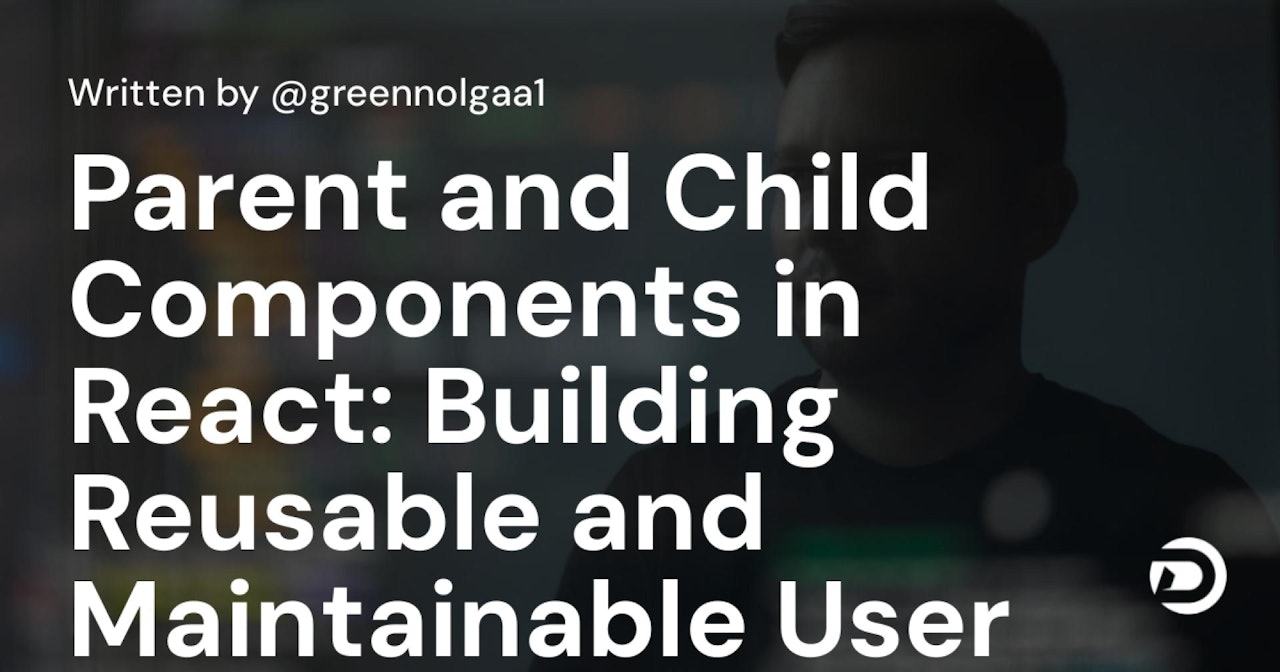
Comments (0)