-
Tails
Create websites with TailwindCSS
-
Blocks
Design blocks for your website
-
Wave
Start building the next great SAAS
-
Pines
Alpine & Tailwind UI Library
-
Auth
Plug'n Play Authentication for Laravel
-
Designer comingsoon
Create website designs with AI
-
DevBlog comingsoon
Blog platform for developers
-
Static
Build a simple static website
-
SaaS Adventure
21-day program to build a SAAS
Sorry, this video is only available to Pro accounts.
Upgrade your account to get access to all content.
Customizing Your Terminal using Oh My Zsh
Created on May 10th, 2016
In this video we'll teach you how you can customize your terminal command prompt.
One of the most popular tools for customizing your terminal is called Oh My ZSH, and using this tool you can change your terminal from looking like this:

To looking like this:

In this episode we will teach you how to install Oh My ZSH on your machine and adding/configuring a theme. Check out the following resource links for this video below.
Links
https://github.com/robbyrussell/oh-my-zsh (Oh My ZSH)
https://github.com/robbyrussell/oh-my-zsh/wiki/themes (Themes)
https://gist.github.com/agnoster/3712874 (Agnoster Theme)
http://ethanschoonover.com/solarized (Solarized Terminal Theme)
https://github.com/powerline/fonts (Powerline fonts)
Community Sponsors
 SAAS Adventure Learn how to create your own Software as a Service.
SAAS Adventure Learn how to create your own Software as a Service.

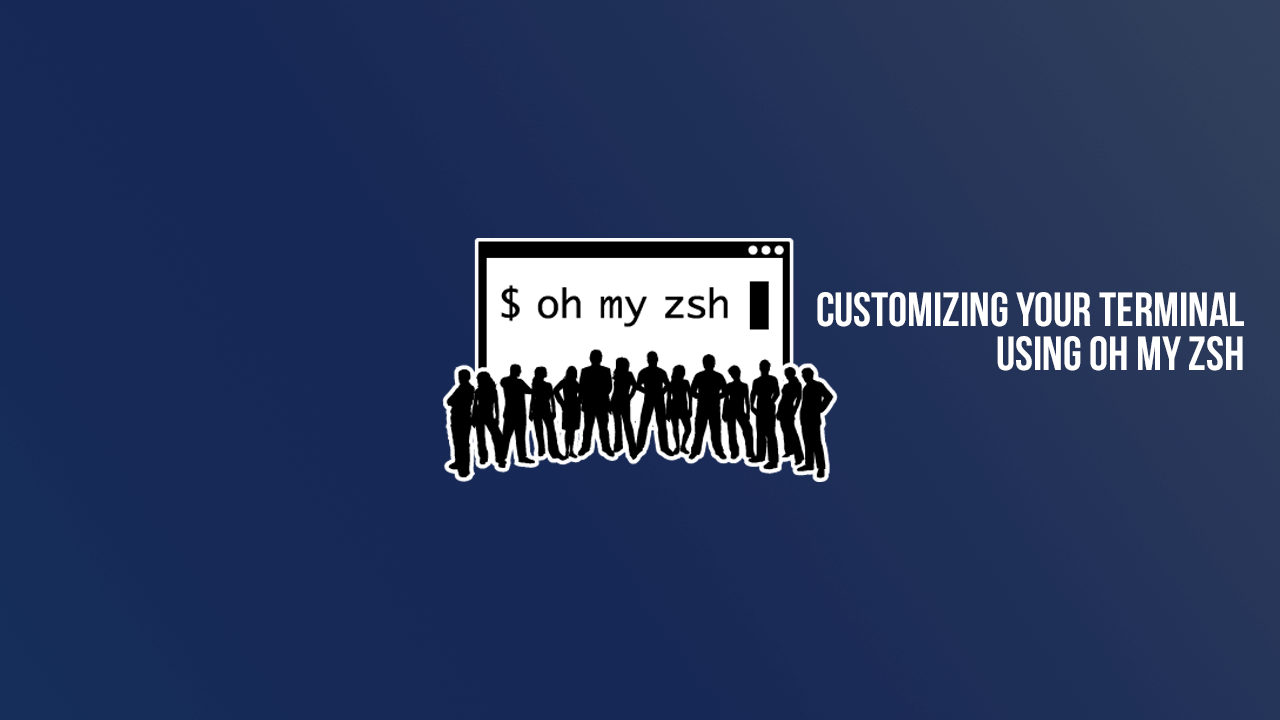
Comments (0)