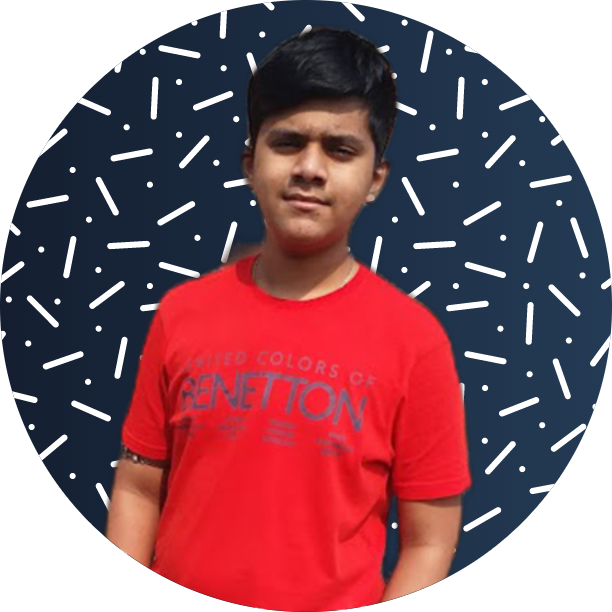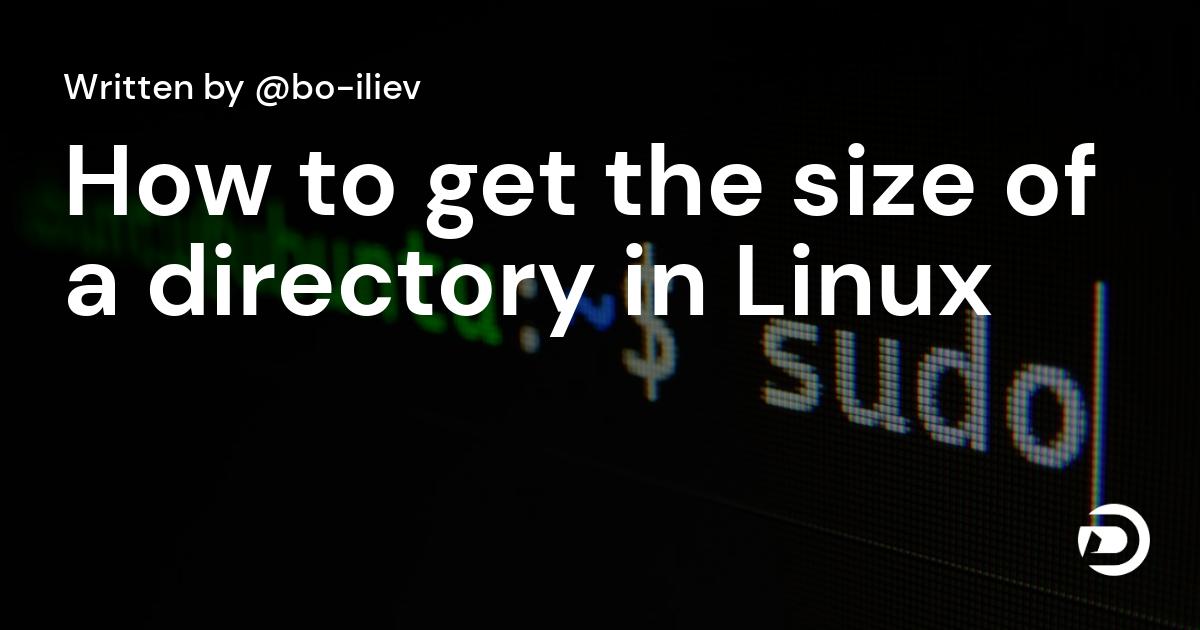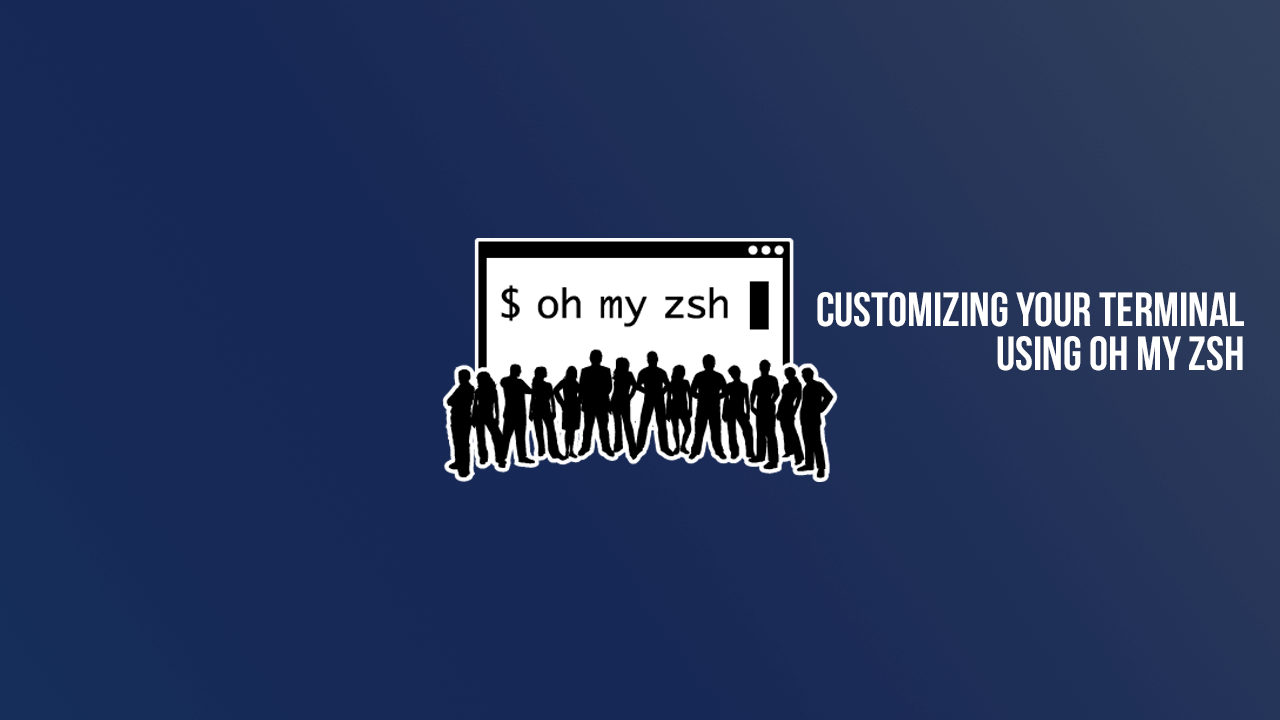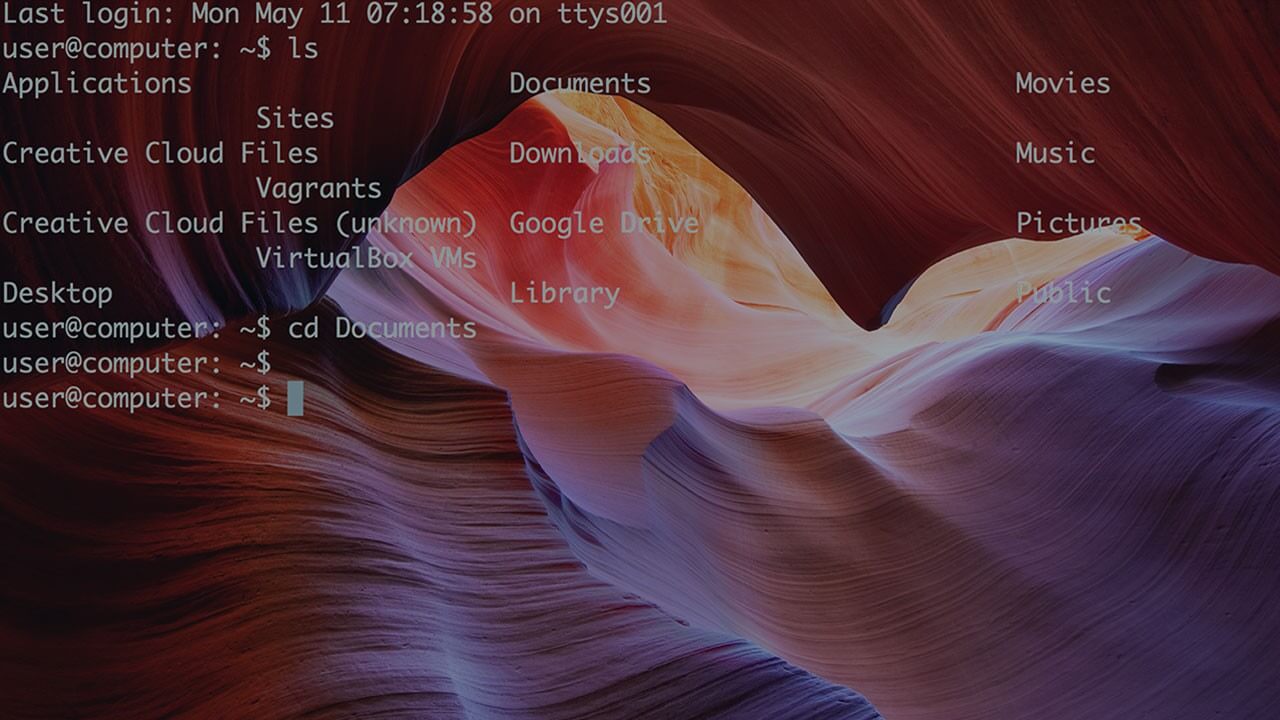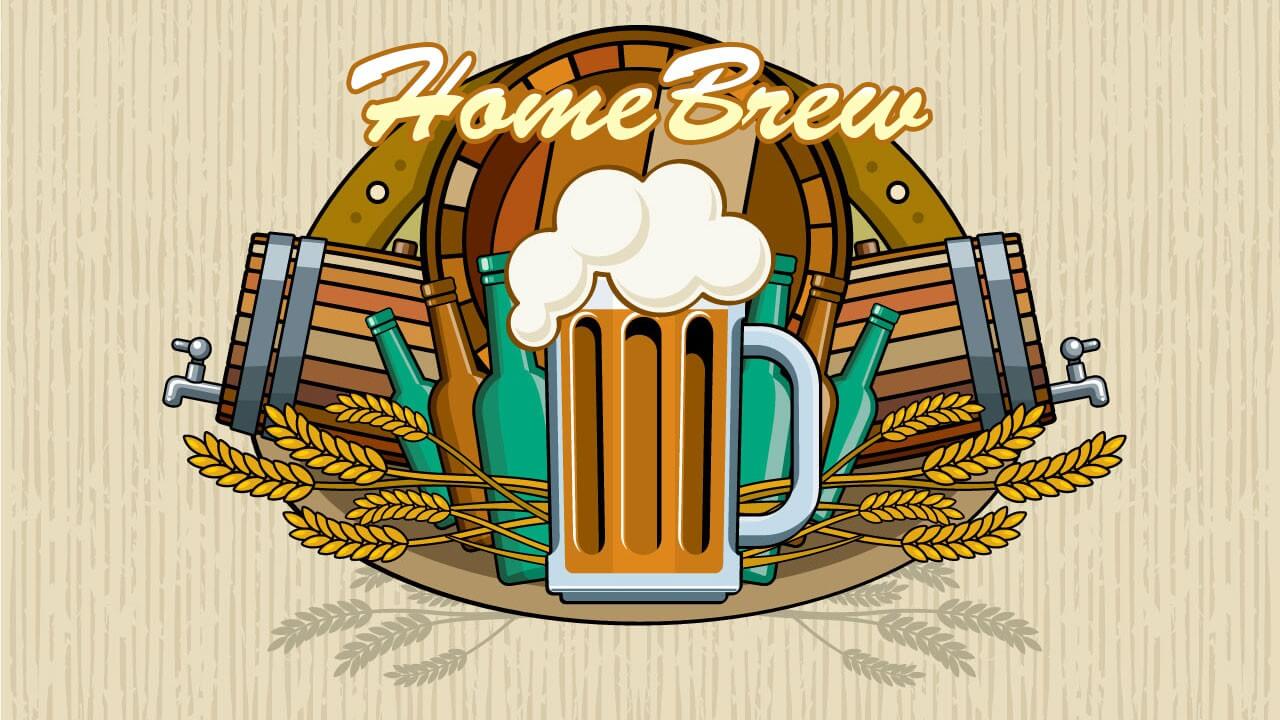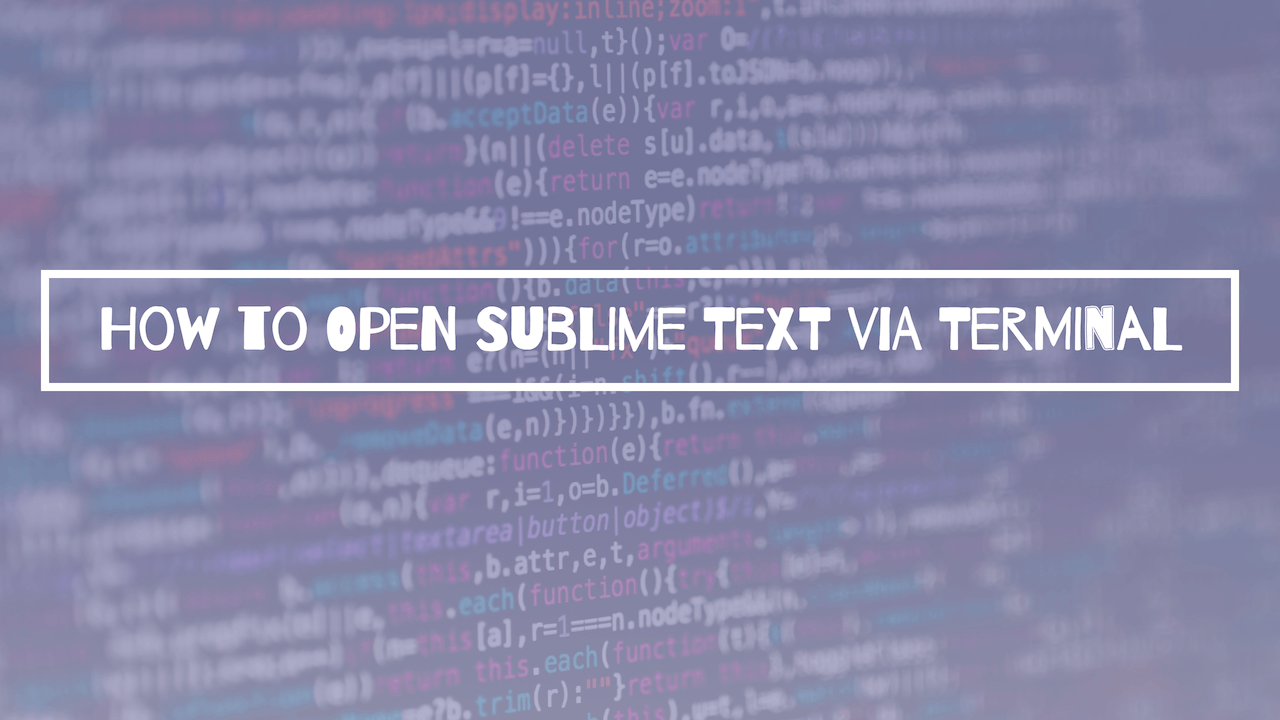-
Tails
Create websites with TailwindCSS
-
Blocks
Design blocks for your website
-
Wave
Start building the next great SAAS
-
Pines
Alpine & Tailwind UI Library
-
Auth
Plug'n Play Authentication for Laravel
-
Designer comingsoon
Create website designs with AI
-
DevBlog comingsoon
Blog platform for developers
-
Static
Build a simple static website
-
SaaS Adventure
21-day program to build a SAAS
Command-line
Command-line posts, videos, courses, and more
Command Prompt tricks you did not know
Abhiraj Bhowmick · 4 years ago


 3
3















How to get the size of a directory in Linux
Boyan Iliev · 4 years ago




 6
6















Best 5 NPM Command Line Games 🎮
Tony Lea · 5 years ago

 3
3















What is Laravel Zero and how to get started?
Bobby Iliev · 5 years ago



 7
7















Customizing Your Terminal using Oh My Zsh
Tony Lea · 9 years ago















How to edit your bash prompt
Tony Lea · 10 years ago















Fortune, Cowsay, and LOLcat
Tony Lea · 10 years ago















Homebrew
Tony Lea · 10 years ago















How to Open Sublime Text via Terminal
Tony Lea · 12 years ago















Loading More Content