Introduction
There are many different ways to limit the length of a string. For example, you could use CSS, JavaScript, or do it through PHP.
Laravel also provides a nice helper to make this easy! We will be using the Str class from Illuminate\Support\Str namespace.
Prerequisites
Before you begin you need to have Laravel installed. If you do not have that yet, you can follow the steps on how to do that here or watch this video tutorial on how to deploy your server and install Laravel from scratch.
You would also need SSH access to your server.
Limit string length in Blade
In order to limit the length of a string directly in your blade files, you can use the following:
<p>
{{ Str::limit($your_string, 50) }}
</p>
You don't have to import the namespace as this is a global "helper" PHP function available out of the box with Laravel.
Just change the $your_string part with your actual string and also the 50 part with the number of characters that you would like to limit your string to.
Limit string length in Model
You can use the same approach but directly in your Model rather than doing this in your views each time:
...
use Illuminate\Support\Str;
class Product
{
const LIMIT = 50;
protected $fillable = [
..., 'description'
]
public function limit()
{
return Str::limit($this->description, YourClass::LIMIT )
}
}
Then in your blade you wouldjust need to call this method:
 View Website
View Website
 View Website
View Website
 View Website
View Website
<p>
{{ $product->limit}}
</p>
This is a bit cleaner as you specify the length in one file and then reuse it in multiple places.
Limit string length in Controller
You could also add the logic in your controller. So before returing your view it would look like this:
<?php
namespace App\Http\Controllers;
use App\Http\Controllers\Controller;
use App\Product;
class ProductController extends Controller
{
public function show($id)
{
$product = User::findOrFail($id);
$product->description = Str::limit($product->description, 50);
return view('user.profile', compact('product'));
}
}
Then in your view you would just need to do:
<p>
{{ $product->description }}
</p>
Of course, you could use the same approach and even create a service provider or limit the length of your string before storing it in your database.
Conclusion
Laravel makes it quite easy to limit the length of a string both in your blade view, your controller, and even in your model.
For more useful Laravel helpers, I would recommend checking out the official documentation here.
If you are working as a DevOps engineer, check out this DevOps Scorecard and evaluate your DevOps skills across 8 key areas and discover your strengths and growth opportunities
Hope that this helps!

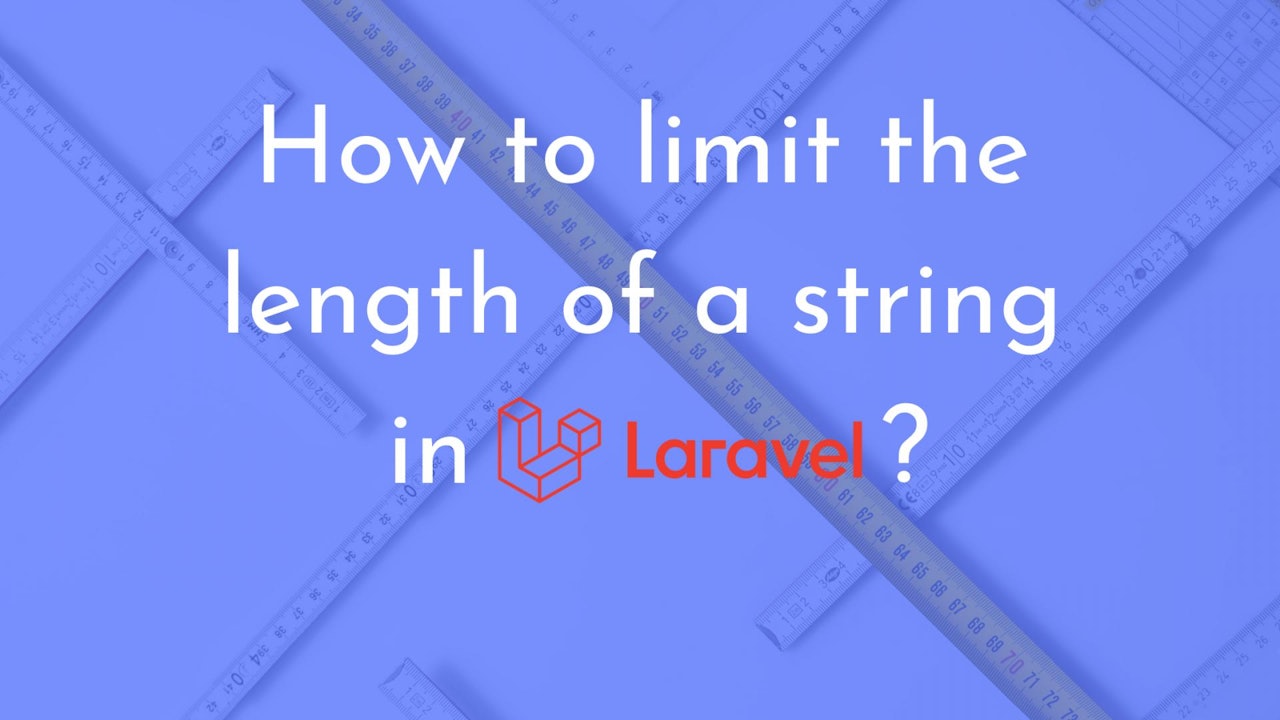
Comments (0)