Introduction
The other day, I was setting up a local development environment for an existing project when I encountered the 'Please provide a valid cache path' error.
As the error itself is not very descriptive and could leave you thinking that something is wrong with your configuration, I've decided to write a short post on how to get this sorted out!
Creating the cache folders
By default Laravel stores its temporary files at the storage/framework directory. In there there should be 3 more folders: sessions, views and cache.
That is where Laravel will store its generated blade views, cache and sessions.
Without those 3 directories you might see the error above.
To create the directories you could run the following command.
- First use the
cdcommand to access the location of your Laravel application and then run:
mkdir storage/framework/{sessions,views,cache}
The above command will create the 3 directories in question.
Clearing the cache
After that you could run the following commands to clear your cache and make sure that it works as expected:
php artisan cache:clear
php artisan config:clear
php artisan view:clear
You should see the following output:
 View Website
View Website
 View Website
View Website
 View Website
View Website
Application cache cleared!
Configuration cache cleared!
Compiled views cleared!
Conclusion
This is pretty much it! I hope that this post helps you to solve the problem in question!
If you are working as a DevOps engineer, check out this DevOps Scorecard and evaluate your DevOps skills across 8 key areas and discover your strengths and growth opportunities

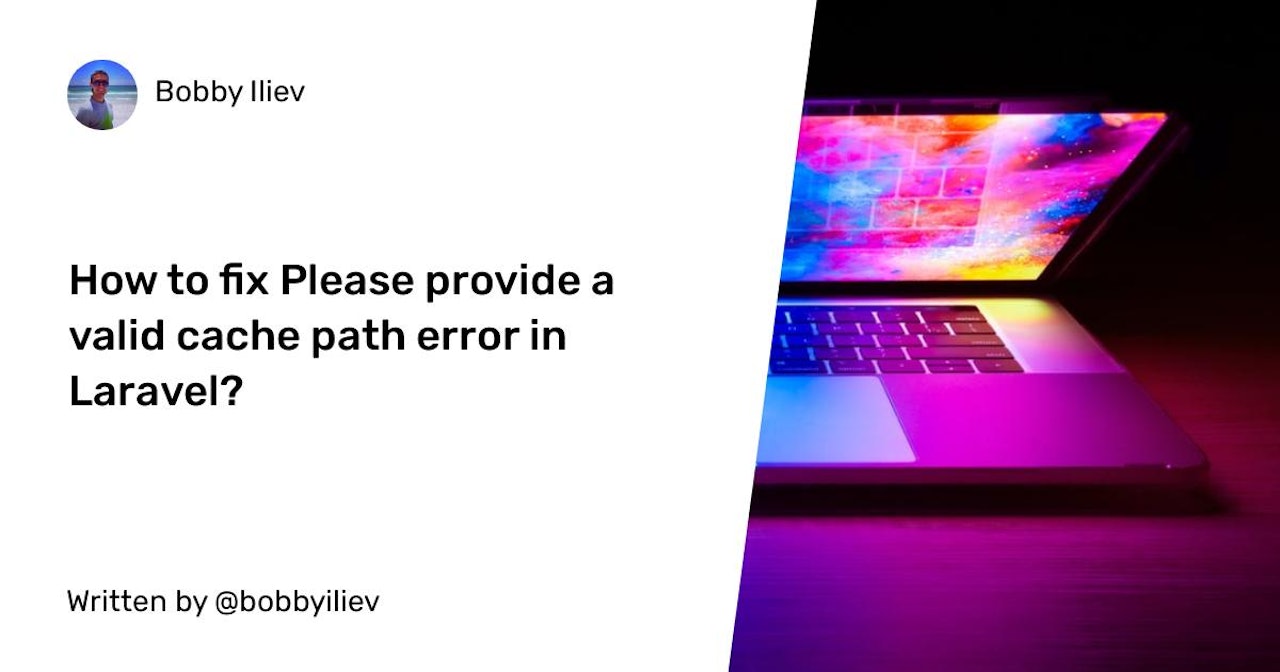
Comments (0)