Introduction
In some cases when a particular table grows too much it might slow down your Laravel website. You might want to clear old records or archive them to another table so that you could keep your main table as light as possible.
As of the time of writing this post, Laravel does not provide a helper method to move records from one table to another, so here is how you could achieve that!
As an example, I have a posts table and Model, and I would show you how to copy or move all posts that have not been updated in the past 5 years to another table called legacy_posts.
Prerequisites
Before you begin you need to have Laravel installed.
If you do not have that yet, you can follow the steps on how to do that here or watch this video tutorial on how to deploy your server and install Laravel from scratch.
You would also need to have a model ready that you would like to use. For example, I have a small blog with a posts table and Post model that I would be using.
Copy all records from one table to another
The replicate() method provides an optimized way of creating a clone of an entire instance of a Model.
For this example, I will use my Posts model and copy all posts that have not been updated in the past 5 years to a new table called legacy_posts:
Posts::query()
->where('updated_at','<', now()->subYears(5))
->each(function ($oldPost) {
$newPost = $oldPost->replicate();
$newPost->setTable('legacy_posts');
$newPost->save();
});
A quick rundown of the query:
 View Website
View Website
 View Website
View Website
 View Website
View Website
-
First we select all entries from the posts table which have not been updated in the past 5 years using the
where('updated_at','<', now()->subYears(5))statement -
Then we create a new instance with the
replicate()method. This would hold the result of the above query -
After that by using the
setTable('legacy_posts')we specify the new table where we would like to store the results in -
At the end you can see that we use the
save()method to store all entries in the newlegacy_poststable.
Note: you need to have the
legacy_poststable already created in order to use the above, otherwise you would get an error that the table does not exist.
Move all records from one table to another
Let's say that you wanted to not only replicate the records but also remove the old records from your main posts table as well.
In this case you could use the following query:
Posts::query()
->where('updated_at','<', now()->subYears(5))
->each(function ($oldRecord) {
$newPost = $oldRecord->replicate();
$newPost ->setTable('legacy_posts');
$newPost ->save();
$oldPost->delete();
});
This will delete all entries from posts table which have not been updated in the past 5 years and copy them to a new table called legacy_posts.
Conclusion
For more information, I would recommend going through the official Laravel documentation regarding Replicating Models.
If you are working as a DevOps engineer, check out this DevOps Scorecard and evaluate your DevOps skills across 8 key areas and discover your strengths and growth opportunities
Hope that this helps!

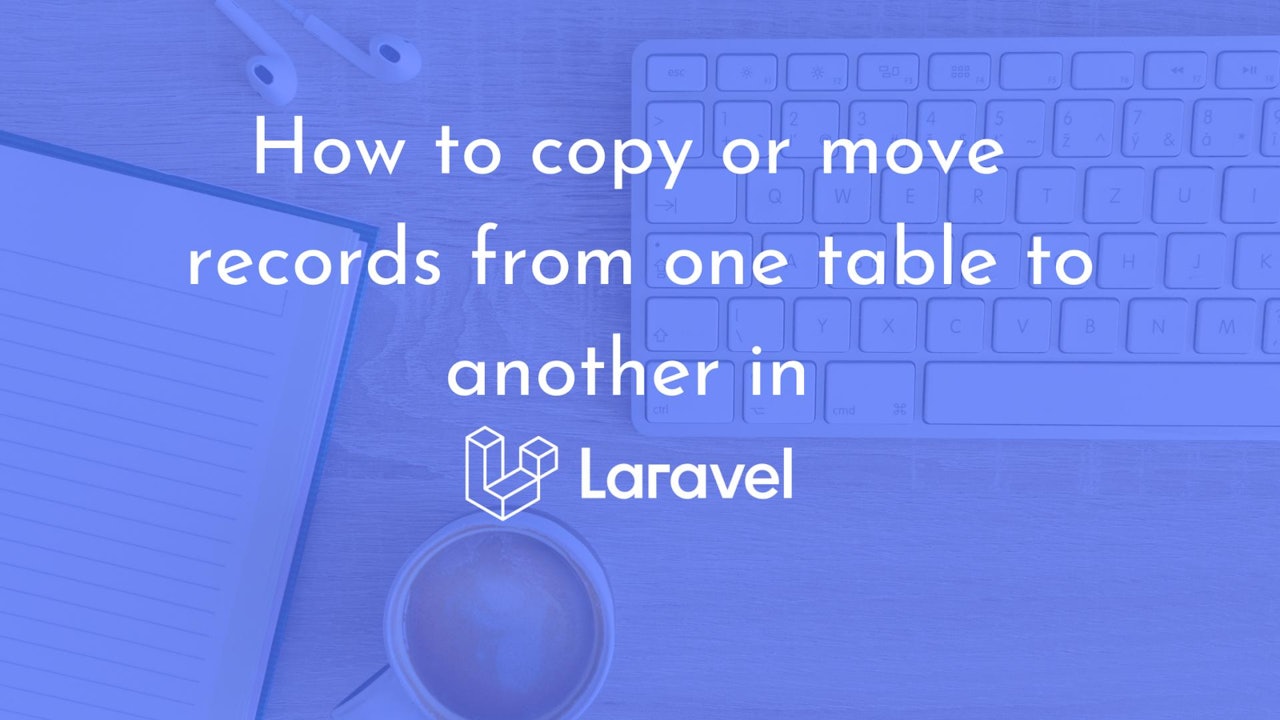
Comments (0)