When opening a shell prompt you will be using Bash Shell prompt (Born Again Shell) by default. Bash is a command processor text window where users can type in commands to form actions... Here is an example screenshot of a basic Bash Shell Prompt.
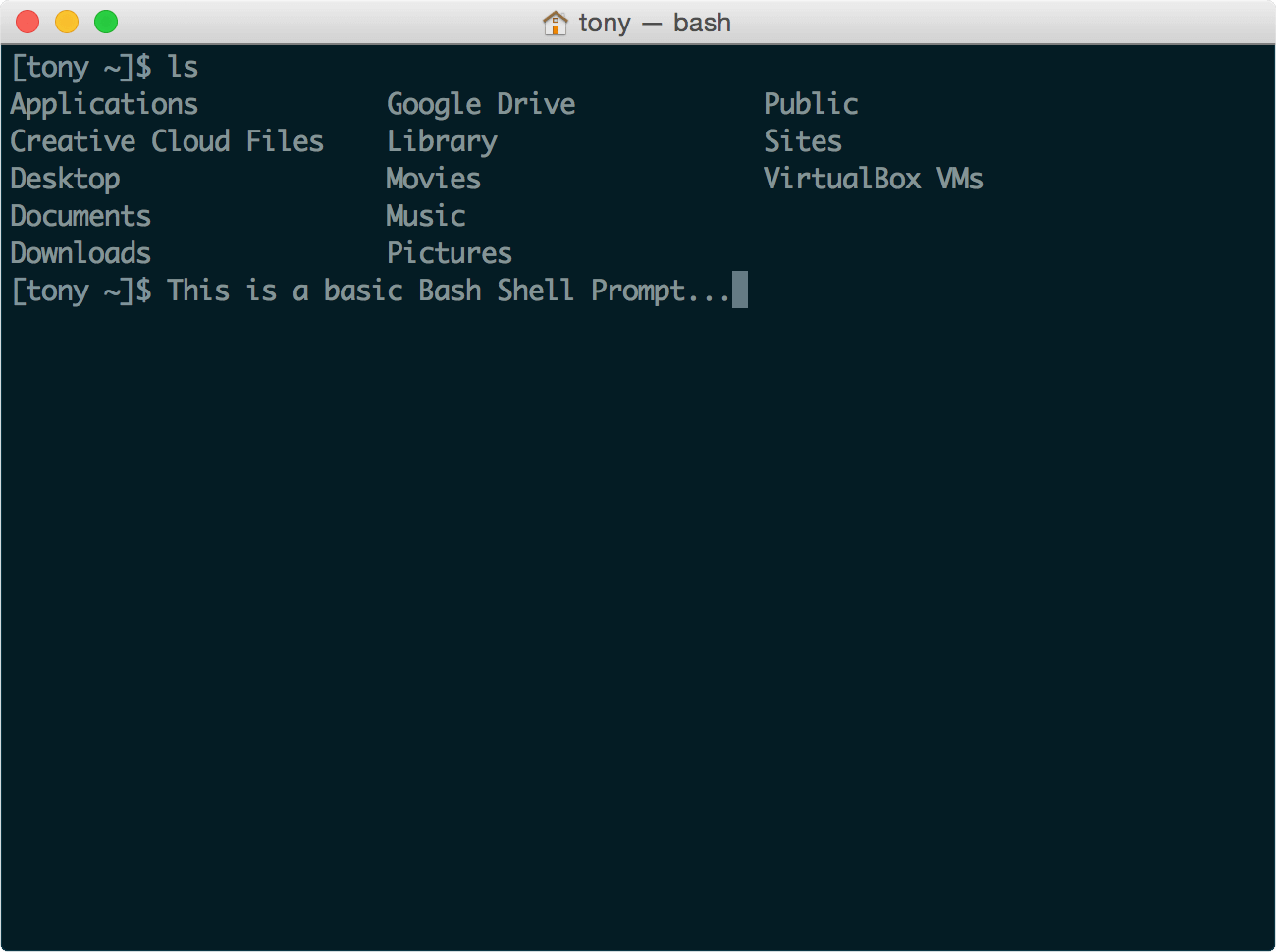
With the Bash Shell you can navigate files, open files, execute files, write custom script shell scripts, and so much more... Yeah, it's pretty great... But sometimes you may want something a little more.
Thankfully there is Z Shell or ZSH for those who want more out of their shell prompt. Zshell is a well designed shell prompt that allows for maximum customization that you can use in alternative to the default Bash Shell.
Checkout the following screenshot of a Zsh Prompt for example:
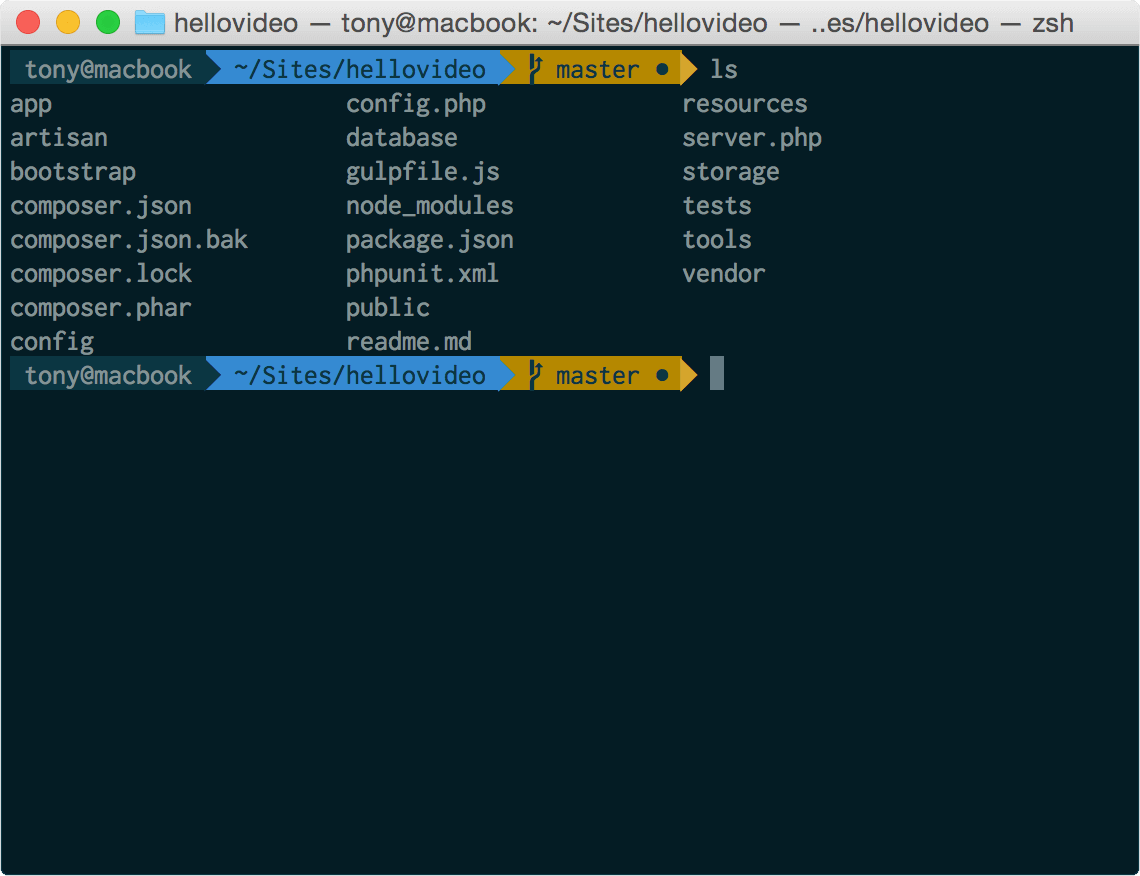
Above we are using the Z-Shell with the 'agnoster' theme.
You can also see that we have the info about our current directory and which branch we are currently on in the current directory. There are a ton of plugins you can use to add many types of configurations.
To get started you'll want to checkout oh my zsh, you can install it with a single command line!
 View Website
View Website
 View Website
View Website
 View Website
View Website
It's so incredibly easy.
Then you may want to change your theme. Checkout the available themes provided with Oh My Zsh.
Quick note: Your zshell config is located and can be edited at ~/.zshrc
So, if you are tired of being limited by the Bash Shell, you need to checkout Z Shell and Oh My Zsh.


Comments (0)