Hey buddy, for the web newbies I've something fun today. Let's talk about something amazing, the Typewriter animation.
It looks like this: 👇
 After long research, I found that it could be summarised into 4 steps:
After long research, I found that it could be summarised into 4 steps:
Step 1: Write the HTML code
Write the HTML code to display the text.
<div class="writer">
<div class="writer-text">Happy to contribute for OSS-Cameroon blog</div>
</div>
Step 2: Choosing an appropriate font
choose a monospace font type, like "Courier New", something sans-serif too. This is to simply ensure that the animation property takes one character at a time since monospace fonts are always of equal width.
.writer {
font-family: Courier, monospace;
display: inline-block;
}
Step 3: Using the CSS animation property
This effect is being achieved by playing with the width property of our text varying it from 0 to 100% in a linear fashion.
The beautiful blinking cursor that wipes and or wipes away the text is achieved by border-color animated from solid to transparent.
Step 4: Performing animation in a fixed number of steps and intervals
Our focus here is the animation-timing-function property which seems like a realistic typing effect.
What am I doing here? :sweat_smile:
- Pushing the characters one at a time in a cool and realistic fashion.
- Specifying the number of frames( steps by steps series of frames and the intervals between them).
.writer-text {
display: inline-block;
overflow: hidden;
letter-spacing: 2px;
animation: typing 5s steps(30, end), blink .75s step-end infinite;
white-space: nowrap;
font-size: 30px;
font-weight: 700;
border-right: 4px solid orange;
box-sizing: border-box;
}
The keyframes :sweat_smile:
 View Website
View Website
 View Website
View Website
 View Website
View Website
@keyframes typing {
from {
width: 0%
}
to {
width: 100%
}
}
@keyframes blink {
from, to {
border-color: transparent
}
50% {
border-color: orange;
}
}
Full code:
<!DOCTYPE html>
<html>
<head>
<style>
.writer {
font-family: Courier, monospace;
display: inline-block;
}
.writer-text {
display: inline-block;
overflow: hidden;
letter-spacing: 2px;
animation: typing 5s steps(30, end), blink .75s step-end infinite;
white-space: nowrap;
font-size: 30px;
font-weight: 700;
border-right: 4px solid orange;
box-sizing: border-box;
}
@keyframes typing {
from {
width: 0%
}
to {
width: 100%
}
}
@keyframes blink {
from, to {
border-color: transparent
}
50% {
border-color: orange;
}
}
</style>
<body>
<div class="writer">
<div class="writer-text">Twinkle, twinkle, little star.</div>
</div>
</body>
</html>
### The result:
<div class="writer">
<div class="writer-text">
Happy to contribute for OSS-Cameroon blog.
</div>
</div>
## Conclusion 💗
Open source is a great way to contribute to the community. Getting to know the community is a great way to contribute to the community and make things better.
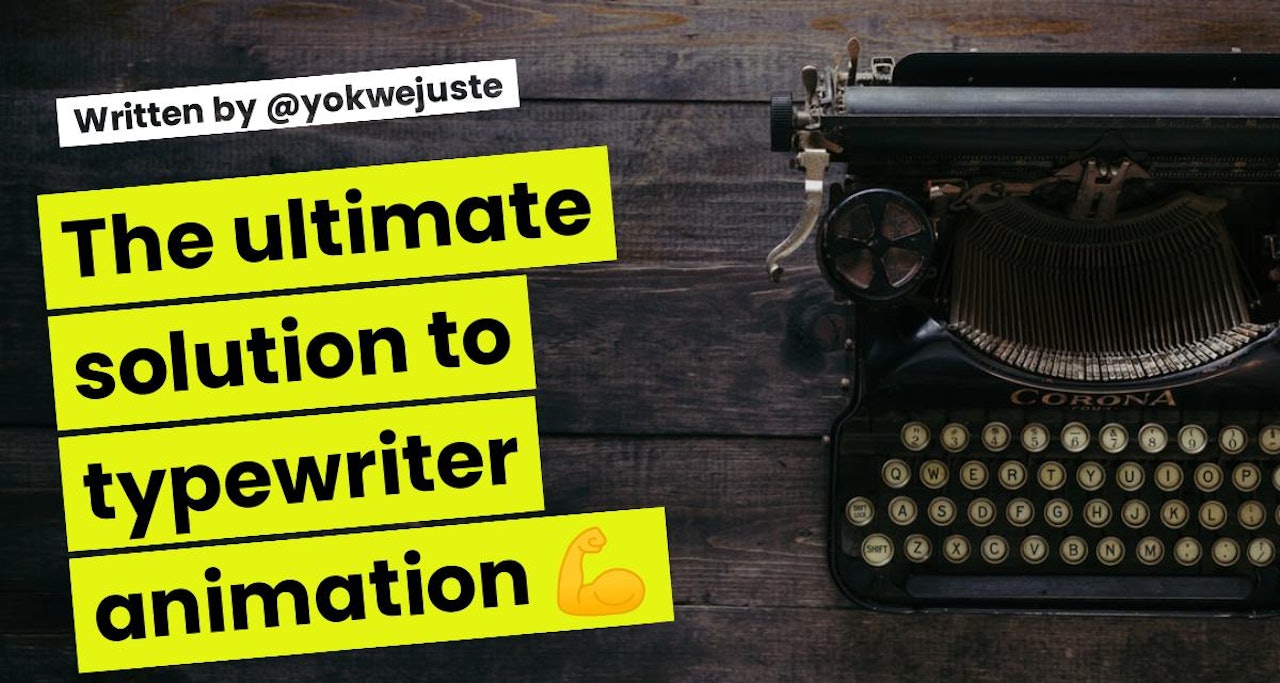

Comments (1)