Have you been trying to learn more about CSS selectors, but feeling a little overwhelmed? Well, you're in the right place! Mastering CSS selectors don't have to be a daunting task.
You can start simply and work your way up. One of the best ways to set yourself up for success is by learning how to group and nest your CSS selectors.
Doing this will not only help you write cleaner code but also make it easier for you to troubleshoot your webpages when something goes wrong. In this guide, we'll take a look at some tips and techniques for mastering nested CSS selectors.
We'll discuss what nesting is and why it's important, as well as go over some practical examples of how to properly utilize nested selectors.
So, let's get started!
What Are CSS Selectors?
When it comes to styling websites, CSS selectors play a huge role. In its simplest terms, a CSS selector is simply a way to target pieces of HTML code in order to give them specific styles.
By using selectors, you can customize the look of your website without having to go into the HTML code itself.
CSS selectors can range from simple single elements like <p> or <h1>, to more complex groupings like classes and IDs. You can even use nested selectors, which allow you to target elements within elements.
For example, you might have a <a> tag nested inside of a <div>, and you could use nested selectors to style only the link inside of the div.
 View Website
View Website
 View Website
View Website
 View Website
View Website
The benefit of using nested selectors is that you can create highly specific styles—styles that will not affect other parts of your website—without needing to use complicated JavaScript or jQuery functions.
Nested CSS selectors are powerful tools that any web designer should understand and master in order to give their sites the best possible look and feel.
Understanding Grouping in CSS
Knowing how to group and nest your CSS selectors is an essential part of web design. Grouping is when you select multiple elements at once, while nesting lets you target a specific element within a group.
By using grouping and nesting, you can save time and keep your style sheets organized. It allows you to make one change that affects multiple elements instead of having to manually edit each element individually.
To create a grouping in CSS, use a comma between the selectors. For example, if you wanted to apply the same style to both a <div> and <span> element, your code would look like this:
div, span {
color: red;
font-size: 20px;
}
You can also use an asterisk (*) as a wildcard selector. This will affect any element within your HTML document:
* {
font-family: sans-serif;
}
To nest elements within your groupings, use the greater-than sign (>).
This lets you target a specific HTML tag that is contained within another element.
For example if you wanted to change the font size for all links contained in <div> tags, your code would look like this:
div > p > a { font-size: 16px; }
By understanding and using both grouping and nesting together in CSS, you can create efficient and organized style sheets that will make it easier for you to manage them in the future.
Understanding Nesting in CSS
Ready to get your hands dirty? Great! Let's talk about nesting in CSS.
Nesting is a powerful tool that helps you organize styles for a webpage in one place.
It works like this: you can group selectors nested within one another, which means you give an element multiple styling treatments all at once and keep it all organized—plus, it's easier to read.
To simplify, when you nest certain elements together, they only apply to the element selected directly before them.
For example, if you wanted to change the font size of headings and subheadings to 16px, but also wanted to give all paragraphs that come under the h2 element a specific font color, you could nest it like this:
div > h2 {
font-size: 16px;
}
div > h2 + p {
color: red;
}
In the syntax above, you are targeting both h2 as well as p elements that appear immediately after an h2 element.
Pretty neat, right?
Choosing Descendants, Child Combinators & General Siblings
When it comes to nested CSS selectors, understanding the different combinators is key.
They are the glue that binds together selectors and elements and allows you to define the relationships between them.
Here are three of the most common combinators: descendant, child and general sibling combinator.
Descendants
A descendant combinator is used to select all elements that are descendants of a specified parent element.
For example, if you wanted to style all <p> tags within a <div>, you would use a descendant selector in this way:
div p { font-weight: bold; }
This will cause all <p> tags within a div to be bold, regardless of how deeply they are nested within that div.
Child Combinator
A child combinator selects elements that are direct descendants of their parent element – in other words, elements that have no other elements between them and their parent.
For example:
div > p { font-weight: bold; }
This would cause only those <p> tags that have no other elements between them and their parent div to be bold – not any nested deeper than that div.
General Sibling Combinator
The General Sibling combinator is used to select elements that have a common parent and come after the specified element.
For example:
h3 ~ p { font-weight: bold; }
This will make all <p> tags that come after an <h3> be bolded.
In order to use this selector, the <h3> and <p> elements have to have the same parent element.
Nesting selectors is a powerful tool to style elements quickly and efficiently.
Not only will it save you time when building your website or web application, it will also make the code more readable and organized.
Plus, when you understand the different combinators and the syntax used in nested selectors, you'll be able to craft complex CSS rules with ease.
Common Mistakes in Grouping & Nesting Selectors
Now that you know the basics of grouping and nesting selectors, let's look at some common mistakes to avoid when writing CSS rules. After all, it's better to get it right the first time!
Over-Nesting
One mistake that people often make when writing nested selectors is over-nesting or chaining too many selectors together. This can result in overly complicated and inefficient code, as well as slow performance.
When possible, try to use shorthand notation such as with > instead of a chain of individual selector names.
ul li a span {
color: red;
}
In the above example, the style is being applied to a span element that is nested within an a element, which is itself nested within an li element, which is nested within a ul element.
This selector is very specific and will only apply the style to elements that meet all of these criteria.
Improperly Structured Selectors
Another mistake that beginners sometimes make is not properly structuring their selectors - for example, nesting a child element inside another element without also including the parent element in the selector.
This can lead to unexpected behavior in some browsers, so always make sure to include all parent elements in your nested rules.
Overriding Styles
When using nested selectors you also need to be careful not to override styles from parent elements.
For example, if you have a parent rule setting the font size for all <p> tags and then nest a rule specifying a font size for only one <p>, the nested rule will override the parent rule for that element only - meaning that any other <p> tags will still use the font size set by the parent rule.
Best Practices for Grouping & Nesting Selectors
If you're a beginner, you might be wondering why nesting and grouping CSS selectors is important. Well, it's simple— they make your code easier to maintain and update.
Here are some best practices to keep in mind when you're looking to nest and group your selectors:
Keep Your Selectors Clean
When writing nested selectors, keep only the necessary parts in the selector. Try to avoid overly verbose selections that contain too many elements and class names.
This will make your code much cleaner and easier to manage in the long run.
Avoid Repetition
It's better to have less repetition in your code. To do this, use common parent classes or ids for elements that share common styles.
This will help reduce the written code and allow for easy styling of elements down the line; be it adding new elements or changing an existing one.
Break Up Selectors Into Groups
When chaining selectors together, break them up into groups with commas between them for a clear separation of elements.
Grouping related selectors helps structure them more efficiently so everything sits together nicely without losing any intent or meaning behind it.
By following these simple tips and techniques, you'll soon be able to master nested CSS selectors with ease!
Conclusion
If you're just starting out with nested CSS selectors, navigating their many intricacies may feel intimidating.
But with proper practice, understanding, and exploration of the best tips and techniques, you'll quickly be on your way to writing more efficient and effective codes.
Start by familiarizing yourself with the basics of CSS selectors and grouping and nesting them. Practice and experiment with the different scenarios and contexts.
And most of all, be creative and have fun! With just a few simple strategies and tricks, you'll be writing code like a pro in no time.



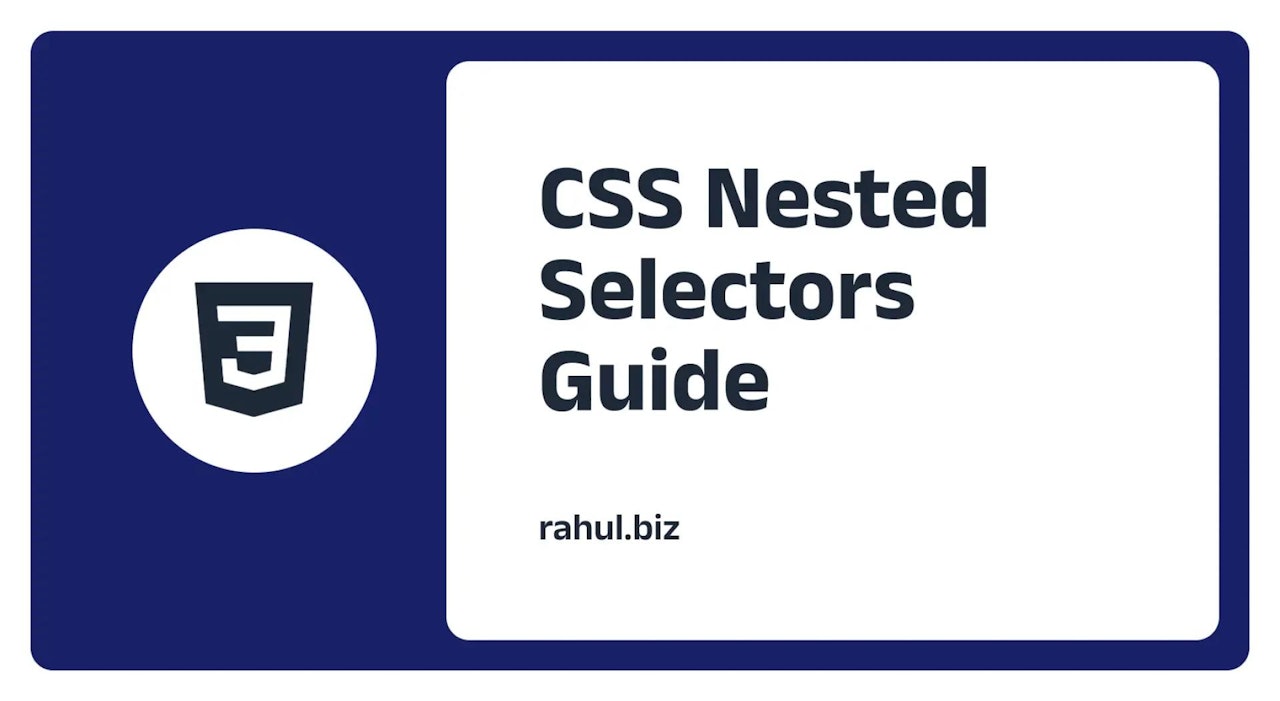
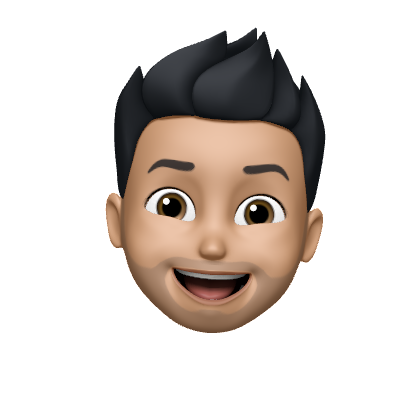
Comments (1)