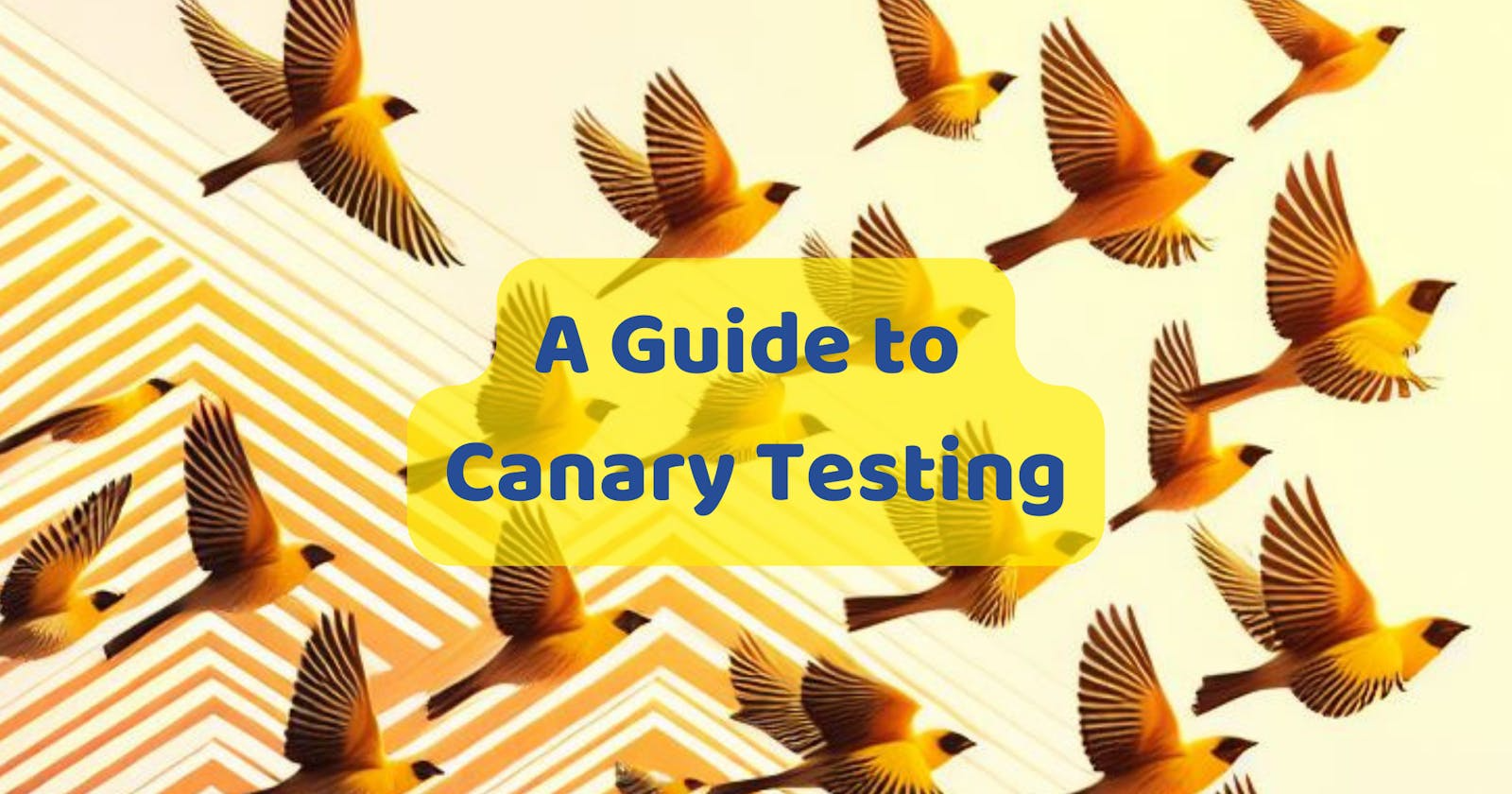 What's Canary Testing, Anyway?
What's Canary Testing, Anyway?
Imagine you're a miner with a canary in a cage. If the air is toxic, the canary reacts first, giving you a heads-up. Canary testing works in a similar fashion for your software. Instead of releasing the whole flock (users) into a potentially toxic or buggy environment, you release just one canary (a small subset of users) to test the waters.
Why Canary?
In the coal mining days, miners used canaries to detect dangerous gases. If the canary stopped singing, it was a sign that something was wrong. In our tech world, our "canaries" are the early adopters who help us sniff out any issues before a full-scale release.
Setting Up Your Canary Testing
Now, let's get our hands dirty. We'll be using go-test for our examples because, well, Go is awesome.
Step 1: Feature Flags
Start by incorporating feature flags into your code. These nifty toggles allow you to enable or disable certain features at runtime. Perfect for controlling who gets to see your new changes.
// main.go
package main
import "github.com/your/awesome/feature"
func main() {
if feature.IsFeatureEnabled("new-feature") {
// Code for the new feature
} else {
// Code for the old behavior
}
}
Step 2: Canary Deployment
 View Website
View Website
 View Website
View Website
 View Website
View Website
Time to deploy! Let's push our changes but only to a small fraction of our users. In Go, we can use something like this:
// deployment.go
package main
import "github.com/my/deployment/package"
func main() {
// Deploy to 5% of users
deployment.Rollout("new-feature", 5)
}
Monitoring Like a Hawk
Once your canaries are out there singing, you need to listen carefully. Monitoring is key. Keep a close eye on your system's performance, error rates, and user feedback.
Logging and Metrics
Enhance your logging game. Log relevant information about the new feature and monitor metrics that matter. Go's standard library makes this a breeze.
// logger.go
package main
import "log"
func LogFeatureUsage(userID string) {
log.Printf("User %s is using the new feature", userID)
}
Error Tracking
Integrate error tracking tools. Identify and squash those bugs before they spread.
Gradual Rollouts and Rollbacks
Gradual Rollouts
Feeling good about your canaries? Gradually increase the rollout percentage. It's like turning up the volume on your favorite song.
// deployment.go
package main
import "github.com/your/deployment/package"
func main() {
// Increase to 20% of users
deployment.Rollout("new-feature", 20)
}
Rollbacks
Oops, something went wrong. No worries! Quickly roll back to the previous version using your deployment tool.
// deployment.go
package main
import "github.com/your/deployment/package"
func main() {
// Rollback to the previous version
deployment.Rollback("new-feature")
}
Conclusion
Canary Testing is your trusty sidekick in the unpredictable world of software development. It lets you catch bugs early, gather user feedback, and deliver a smoother experience to your users.
Remember, the key is to start small, listen closely, and roll out your changes gradually. With Go and canaries by your side, you're well-equipped to release awesome software.



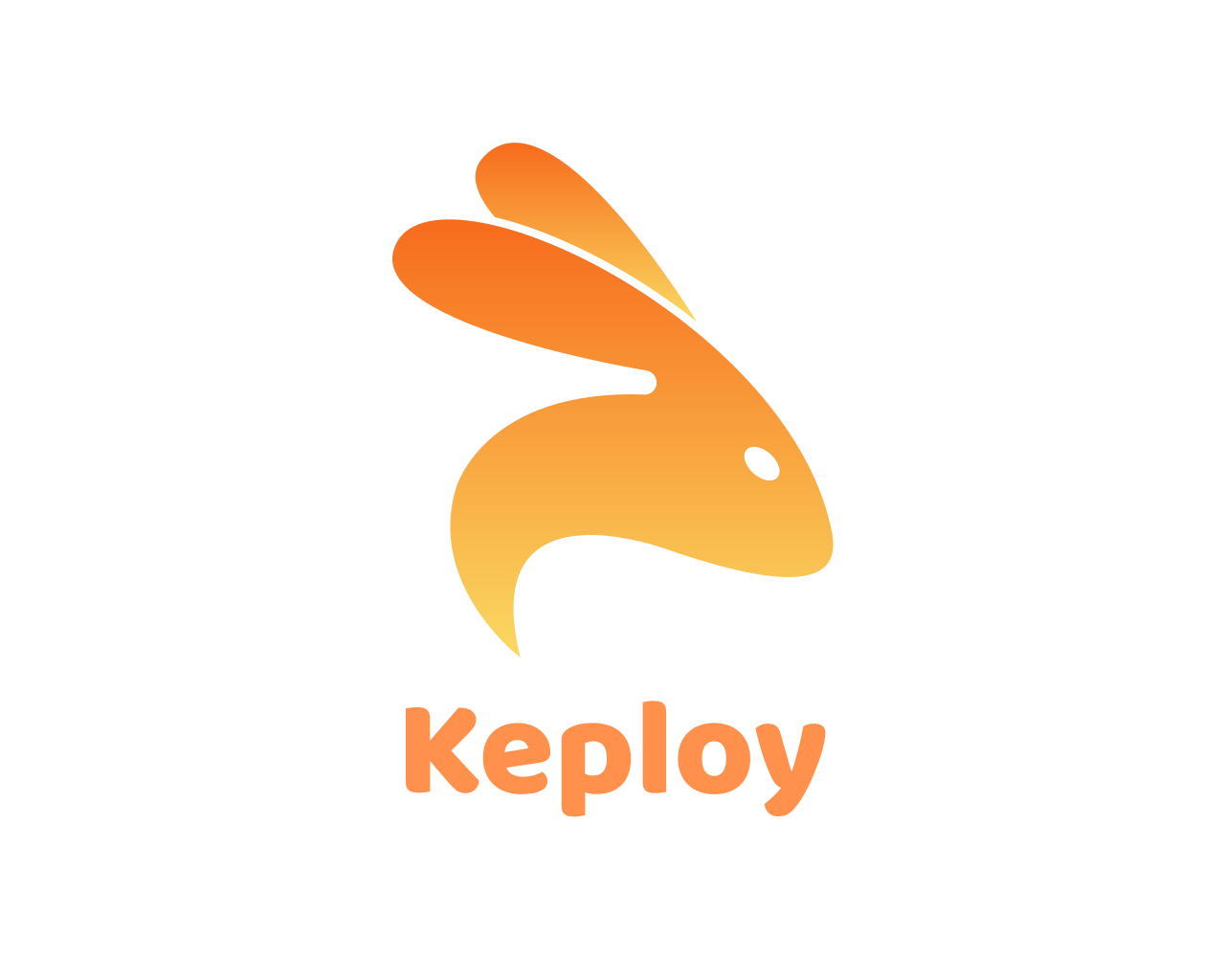
Comments (0)