Introduction
Time to continue this series! It's so much fun making this series since even I get to learn and find new things on VSCode! No wasting time today, let's start!
List
1. Python
This is the offical extension for Python, if you want VSCode to support Python, then you need to add this extension added by Microsoft. It straight forward, gives you access to Python on VSCode.
Link: Python by Microsoft
2. Python Snippets
Python Snippets is a snippet pack to make you more productive working with Python. Some types of snippets are like string, list, sets, tuple, and much much more! The full list will be in the VSCode Marketplace in the link below.
Link: Python Snippets by Ferhat Yalçın
3. Python Indent
Python Indent corrects Python indentation in Visual Studio Code.  So every time you press the Enter key in a python context, the extension will parse your python file up to the location of your cursor, and determine exactly how much the next line (or two in the case of hanging indents) should be indented and how much nearby lines should be un-indented.
So every time you press the Enter key in a python context, the extension will parse your python file up to the location of your cursor, and determine exactly how much the next line (or two in the case of hanging indents) should be indented and how much nearby lines should be un-indented.
Link: Python Indent by Kevin Rose
4. autoDocstring
autoDocstring quickly generate docstrings for python functions.  Some features are the following:
Some features are the following:
- Choose between several different types of docstring formats
- Quickly generate a docstring snippet that can be tabbed through
- Support for args, kwargs, decorators, errors, and parameter types To turn off type generation in docstrings use the -notypes template of the desired format. The docBlockr format is a typed version of PEP0257.
Link: autoDocstring by Nils Werner
 View Website
View Website
 View Website
View Website
 View Website
View Website
5. Python Environment Manager
This extension provides the ability to via and manage all of your Python environments & packages from a single place. You get to view all of your Python environments grouped by their type (Conda, PyEnv, etc) and Creating a terminal with the environment activated.
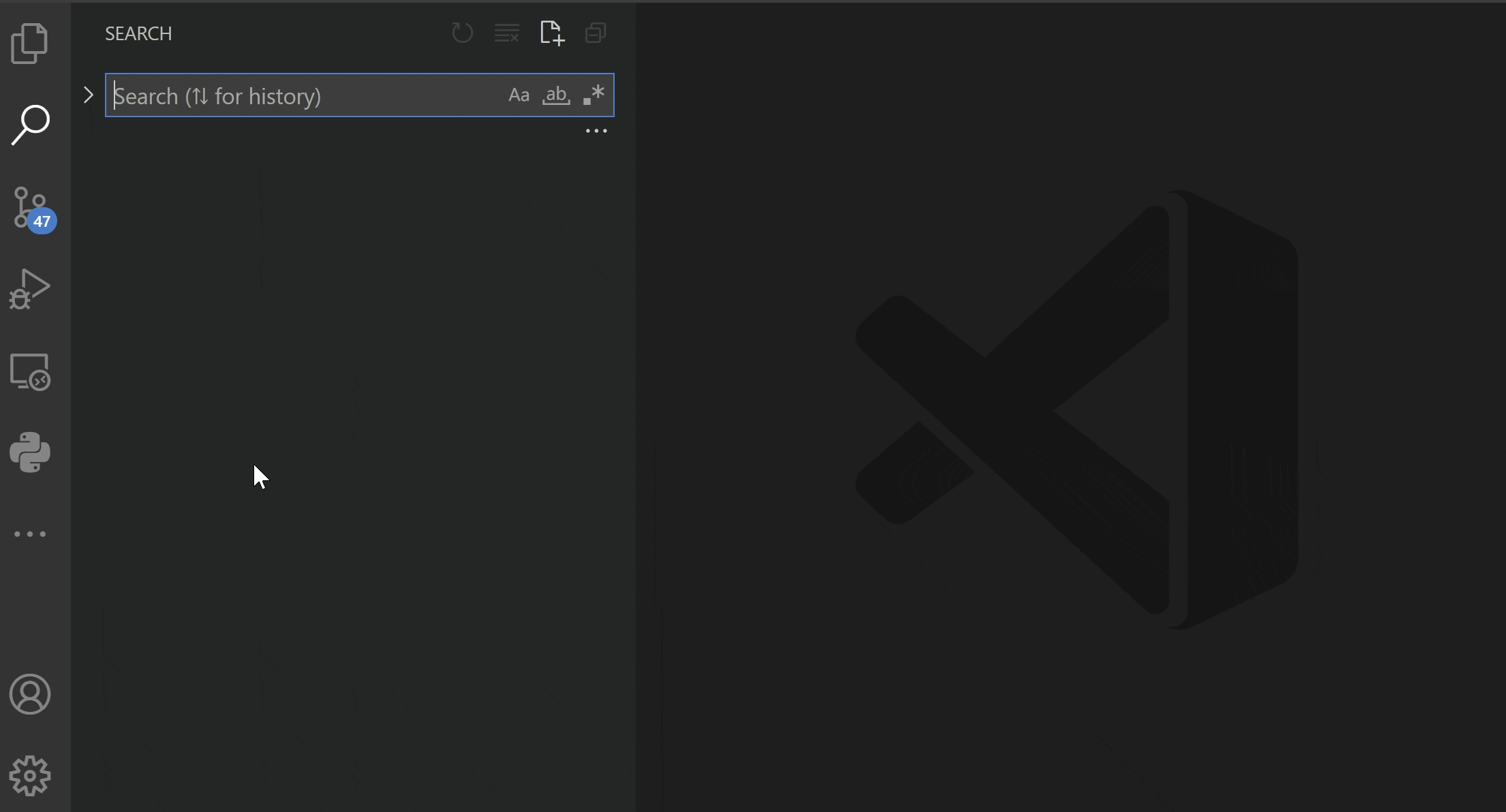
Link: Python Environment Manager by Don Jayamanne
Conclusion
If you have been wondering, the gifs that have been used have been used from the Visual Studio Extension pages, I don't own any of their gifs and owe all credit of the gifs toward them. If you found this usful then please share this and follow me! Also check out my Buy Me A Coffee!






Comments (0)