In ReactJS, errors can occur during the rendering or lifecycle of components, leading to unexpected crashes or broken UIs. To provide a better user experience and prevent the entire application from failing, React introduced a concept called error boundaries. Error boundaries are special React components that catch and handle errors occurring within their child components. In this comprehensive blog post, we will delve into the world of error boundaries in ReactJS, exploring their purpose, implementation, best practices, and how they enable developers to handle errors gracefully.
What are Error Boundaries?
Error boundaries are React components that wrap around other components and catch errors that occur during rendering, lifecycle methods, or within their child components. They act as a safety net, preventing the entire component tree from being unmounted when an error occurs in a specific component. Error boundaries allow developers to handle errors gracefully by displaying fallback UIs and logging error information for debugging purposes.
Purpose of Error Boundaries
The main purpose of error boundaries is to protect the application from crashing due to unhandled errors. By wrapping components in error boundaries, developers can isolate and handle errors at the component level, ensuring that the rest of the application remains functional. Error boundaries enhance the user experience by displaying error messages or fallback UIs instead of presenting users with a blank screen or broken interface.
Types of Errors Caught by Error Boundaries
Error boundaries in ReactJS are designed to catch errors occurring during rendering, lifecycle methods, and within their child components. Let's explore the different types of errors that error boundaries can catch:
Errors During Rendering: When a component's render method encounters an error, such as an unexpected value or an undefined variable, an error boundary can catch and handle this error. These rendering errors can occur due to incorrect data passed to a component, invalid component structure, or issues with component logic. By wrapping components with error boundaries, developers can prevent these errors from propagating and causing the entire application to crash.
Errors in Lifecycle Methods: React components have lifecycle methods, such as componentDidMount, componentDidUpdate, and componentWillUnmount, that are executed at specific stages of a component's lifecycle. Errors can occur within these lifecycle methods when performing operations like API calls, manipulating state, or interacting with external libraries. Error boundaries can capture these errors and prevent them from interrupting the rendering process or crashing the application.
Errors Within Child Components: Error boundaries are particularly useful in catching errors thrown by their child components. If an error occurs within a child component's render method or lifecycle methods, the nearest error boundary component in the component tree will capture the error. This prevents the error from propagating up the component hierarchy, allowing the rest of the application to continue functioning smoothly.
Errors in Event Handlers: It's important to note that error boundaries do not catch errors thrown within event handlers or asynchronous code like setTimeout or fetch requests. For event handlers, regular JavaScript try-catch blocks should be used to handle errors. Asynchronous code should be handled using mechanisms like Promise.catch or async-await error handling.
Errors in Constructors: Error boundaries can also catch errors thrown within a component's constructor. If there are errors during the initialization phase, the error boundary will capture the error and handle it appropriately. This ensures that the component is still rendered and that the application continues running instead of crashing.
 View Website
View Website
 View Website
View Website
 View Website
View Website
By capturing these different types of errors, error boundaries provide a safety net that allows developers to handle errors gracefully, display meaningful error messages or fallback UIs, and prevent the entire application from breaking when errors occur within specific components.
Implementing Error Boundaries
a. Creating an Error Boundary Component: To create an error boundary component, a class component must define a special static method called getDerivedStateFromError and an instance method called componentDidCatch. The getDerivedStateFromError method allows the error boundary component to update its state when an error occurs, while the componentDidCatch method provides an opportunity to handle the error, log it, and display a fallback UI.
b. Wrapping Components with Error Boundaries: To utilize an error boundary component, wrap it around the components you want to protect. This is achieved by rendering the error boundary component as a parent of the component(s) that may potentially throw errors. When an error occurs within the child component tree, React triggers the componentDidCatch method in the nearest error boundary component, allowing it to handle the error gracefully.
c. Error Boundary Component Example: Here's an example of an error boundary component implementation:
class ErrorBoundary extends React.Component {
state = {
hasError: false,
error: null,
errorInfo: null,
};
static getDerivedStateFromError(error) {
return { hasError: true, error };
}
componentDidCatch(error, errorInfo) {
// Handle the error or log it for debugging
console.error(error);
this.setState({ errorInfo });
}
render() {
if (this.state.hasError) {
// Render a fallback UI or an error message
return (
<div>
<h2>Oops! Something went wrong.</h2>
<p>{this.state.error && this.state.error.toString()}</p>
<details>{this.state.errorInfo.componentStack}</details>
</div>
);
}
// Render the child components
return this.props.children;
}
}
Best Practices for Using Error Boundaries:
a. Define Error Boundaries at the Appropriate Level: Error boundaries should be placed strategically to encapsulate a portion of the component tree where errors are likely to occur. Placing error boundaries at the top-level component(s) of your application ensures that the entire application remains functional even if errors occur within its child components.
b. Use Multiple Error Boundaries: In large component trees, it is beneficial to have multiple error boundaries to handle errors at different levels. This provides more granular control over error handling and allows for more specific error messages or fallback UIs tailored to each section of the application.
c. Handle Errors Gracefully: When an error is caught by an error boundary, it is essential to handle it gracefully. This includes displaying meaningful error messages or fallback UIs to users, logging error information for debugging purposes, and providing clear instructions on how to proceed or report the error if necessary.
d. Test Error Boundaries: Just like any other component, error boundaries should be thoroughly tested to ensure they function as expected. Test different scenarios where errors can occur within child components and verify that the error boundaries handle them appropriately.
e. Combine with Error Tracking and Reporting: To gain deeper insights into errors occurring in production environments, consider integrating error tracking and reporting tools, such as Sentry or Rollbar. These tools can capture and report errors thrown within error boundary components, allowing developers to identify and fix issues quickly.
Conclusion
Error boundaries in ReactJS play a vital role in handling errors gracefully and preventing the entire application from crashing due to unhandled errors. By wrapping components in error boundaries, developers can isolate and handle errors at the component level, ensuring a better user experience. Error boundaries catch errors during rendering and lifecycle methods, allowing developers to display fallback UIs and log error information for debugging.
Implementing React error boundary involves creating a class component with getDerivedStateFromError and componentDidCatch methods and wrapping components with error boundary components. Best practices for using error boundaries include defining them at the appropriate level, using multiple error boundaries, handling errors gracefully, thorough testing, and combining them with error tracking and reporting tools.
When utilized effectively, error boundaries enhance the stability and robustness of ReactJS applications, providing users with a smoother and more reliable experience. By handling errors gracefully, developers can maintain user trust and ensure a positive overall perception of the application.
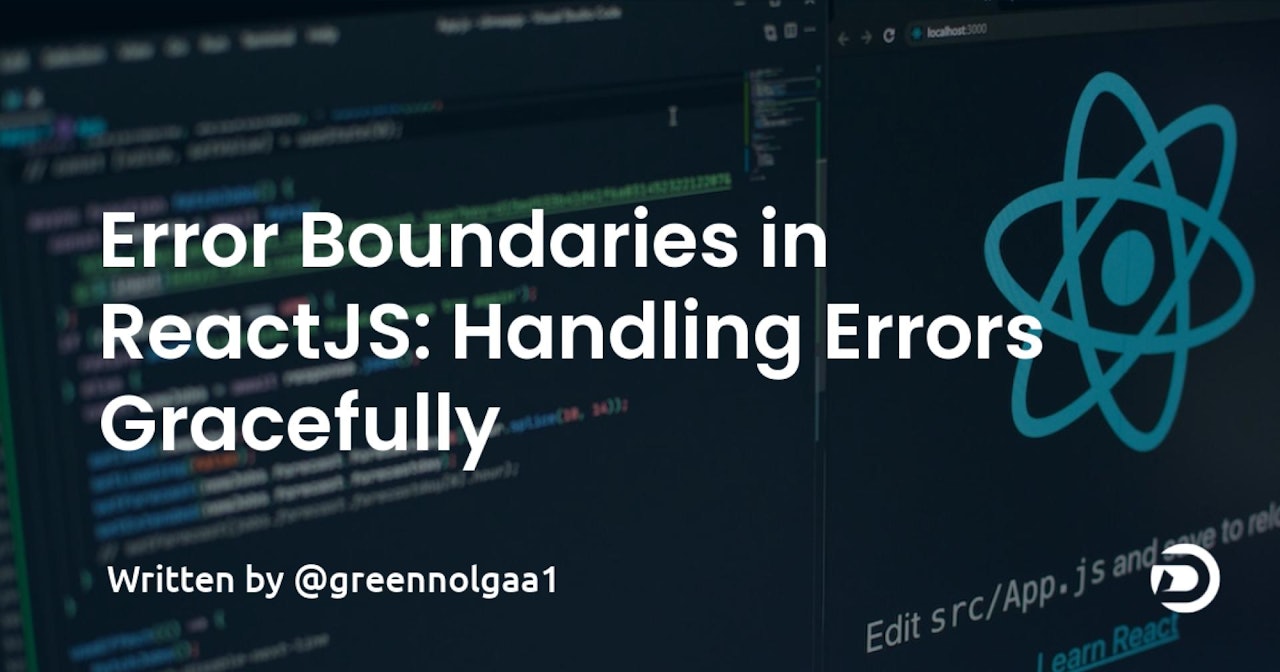

Comments (0)