Sublime Text is an amazing code editor. There are so many packages, customizations, and linters that you can add to make Sublime Text easy and fun to use.
I have been using the Material Theme for quite some time now. And it's an amazing looking theme.
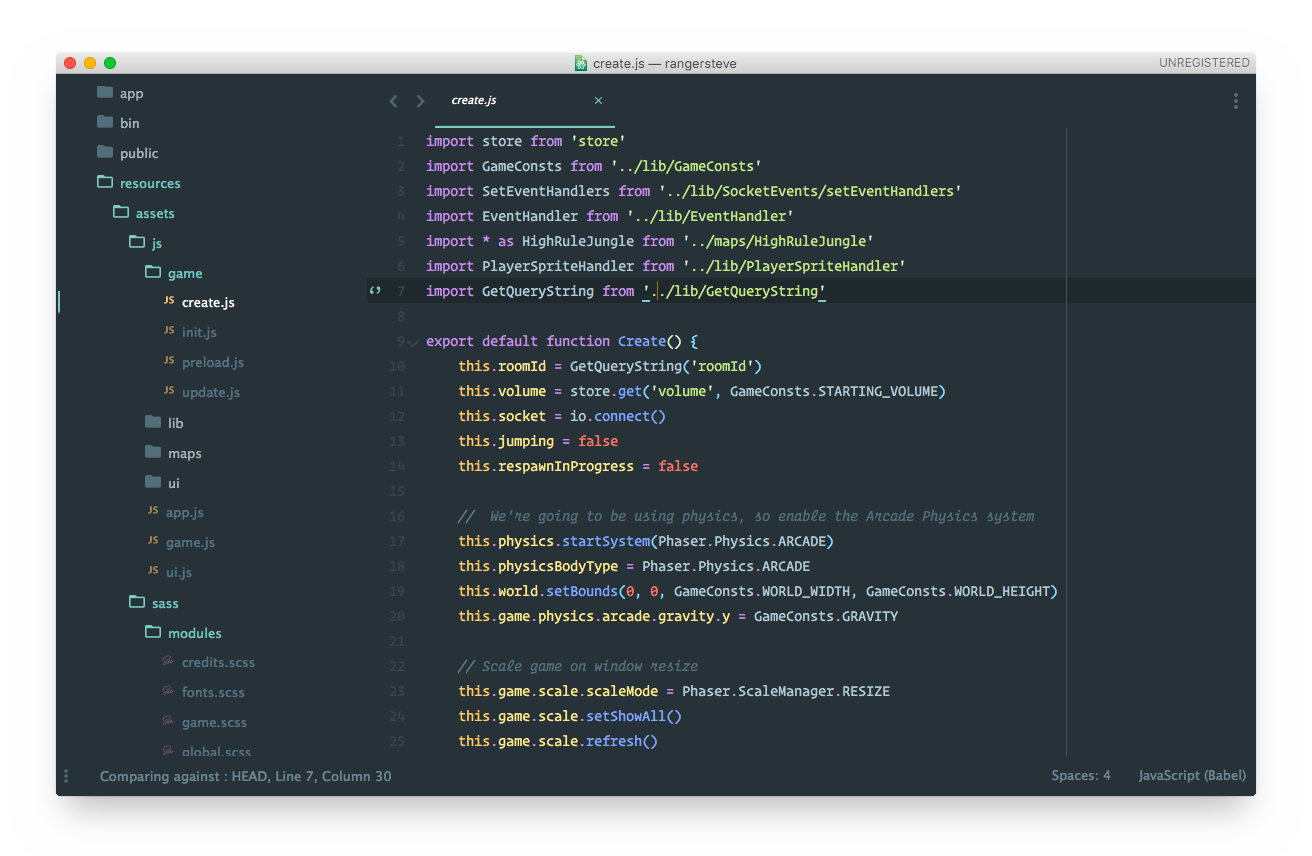
After seeing a few video screencasts where other users were using the Material theme, I started seeing a few instances where the toolbar was the same color as the background, similar to the following image:
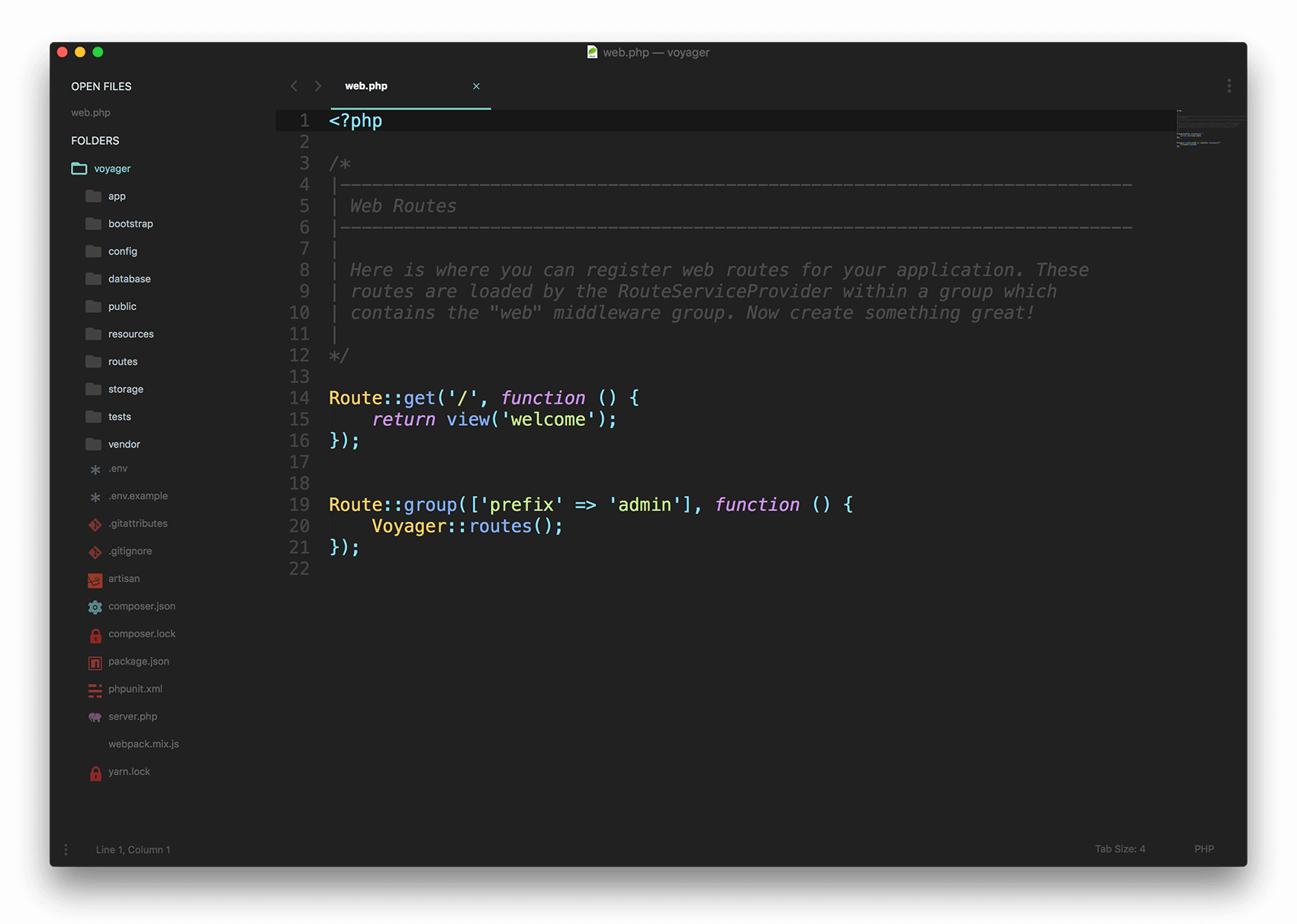
I tried searching everywhere to figure out how I could get the toolbar to look like this. Luckily enough after digging through a few github issues I found out that (as of writing this article) the colored toolbar is only currently available in the developer version...
So, if you want your Material theme to look kickass and have an awesome colored toolbar make sure to download the developer version of Sublime Text at http://www.sublimetext.com/3dev.
You'll also notice that you will have a snazzy new looking Sublime Text icon :)
![]()
 View Website
View Website
 View Website
View Website
 View Website
View Website





Comments (0)