Video chatting is the new Iron Man of communication!
The recent pandemic & social distancing results in increased usage of video chat apps globally. Companies who previously used video conferencing have doubled down on the technology as social distancing is to stay for quite some time.
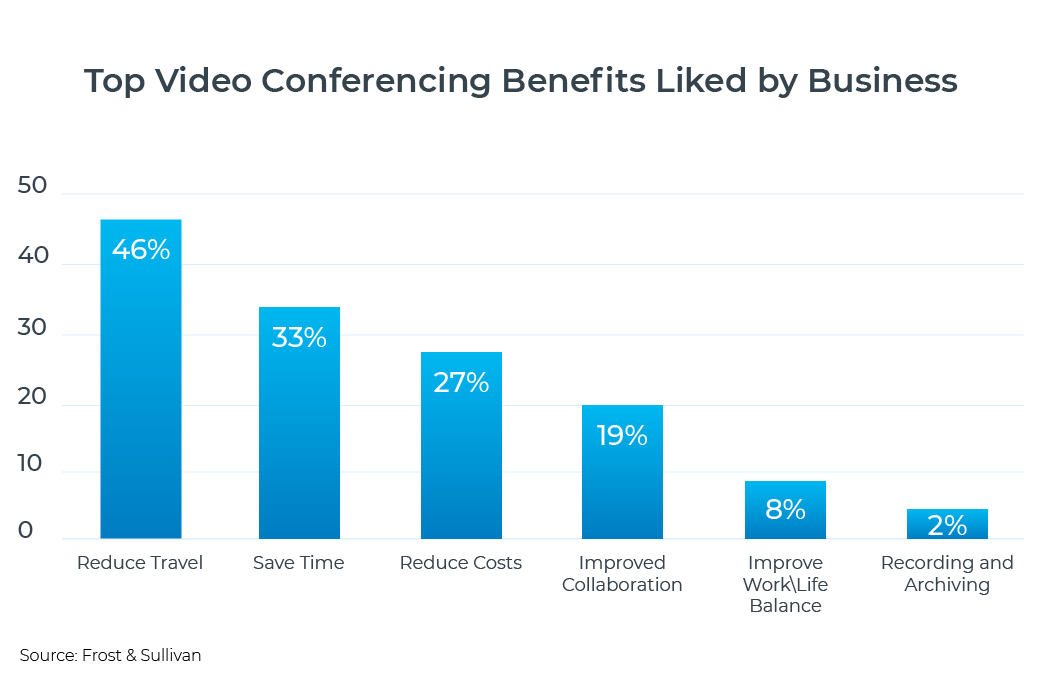 Times are perfect to build a video chat app as this market sees a sharp spike of active users. Before that, let's look at the main market players.
Times are perfect to build a video chat app as this market sees a sharp spike of active users. Before that, let's look at the main market players.
The ‘It’s-here-to-stay’ VIDEO CONFERENCING MARKET
The Best Group Video Calling Apps You Probably Already Have
1. Skype - “It’s time for Skype”
Skype is a giant player in the world of video conferencing. Ever since its marketing campaign with Pereira O'Dell, the product ranges of skype smashed out into the world & rose to fame. It’s available on both iOS & Android. It has lead by 1,000,000,000+ downloads in the current market.
2. Viber - “Connect. Freely”
Viber is more extensive when it comes to Skype, but it must be highlighted that it caters to other markets as well. It is a downloadable app that lets you text, send pictures & video messages to other users. As of 2016, Viber had 800 million registered users & 236 million active participants.
3. Whatsapp - “Simple. Secure. Reliable Messaging”
Whatsapp is one of the most popular messaging apps in the world. Currently owned by Facebook, this app is extremely easy & free to use. It has a staggering 2 billion user base in which 1.6 monthly active users use this app for communication.
4. Zoom - “In this together. Keeping you securely connected wherever you are.”
Zoom video conferencing/calling application has gained significant traction in recent times. The popularity of Zoom meetings in the corporate world is not unknown. It lets organizations create meetings, virtually connecting everyone to maintain workflows simple & minimal. As of April 2020, the number of daily active participants stands to 300 million.
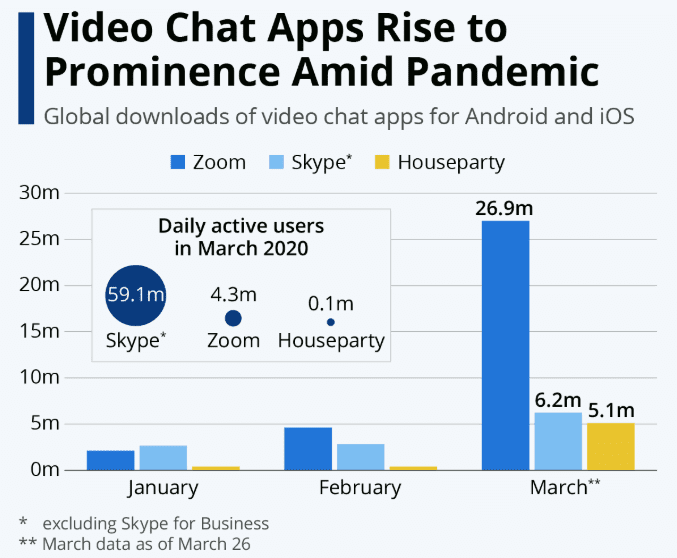
3 Types of Video Chatting Apps and Their Industry Use Cases
1. Video Conferencing Apps give wide features for official calls within an organization or between groups. Allowing multiple participants at a time along with Screen Sharing for discussions & official meetings.
2. HQ Video Calling Apps can be considered formal & informal too. While preferred more by the corporate world, these are used for 1-on-1 video calling too. They allow multiple participants too but not as much as V-conferencing.
 View Website
View Website
 View Website
View Website
 View Website
View Website
3. Entertainment Apps allow you to live stream & hold live sessions on the web. They can also be Dating Apps with video calling features. Twitch, Omegle, & Youtube let you stream video & chat.
Steps to Create a Video Calling App for Web, iOS & Android Platforms
The success of top video chat applications in the world, as mentioned above, has been a hit because they have captured the intricacies & secrets correctly. Let’s dive deep into key factors to develop a video chat app for Android, IOS and Web.
1. UI/UX Design - Building a video chat app and website must include an intuitive UX & UI. Paying attention to the coherence of a user's app journey even for a single click is necessary. Design-wise, your video streaming app for mobile must be minimal & contextual. It elevates user experience multifold.
2. Back End Development - You can build the back end from scratch which gives you more flexibility & upper hand or you can use SaaP (Software as a product).
3. Video Streaming Protocol - You must integrate your back end with WebRTC - a protocol that lets users connect, stream or exchange in real-time.
4. Testing Stage - Do not wait for feedback on bugs & errors. It’s super important to test your app in its final stages for any technical mayhem.
5. Select the Team - It’s crucial to have an efficient team throughout the development process & post-development. It’s best to hire freelance developers who cost you less than spending building your internal team & the costs that come with it.
The evergreen ‘Know-Your-User’ formula
Important premises such as your audience needs, preferences, trends, innovation, & security must be studied & planned before you enter the phases of building a video streaming app. There must be an inclusion of several updated features for your users so you can stay ahead of the game. But there’s more to this game…
The Pillar-features of Your Video Chat App
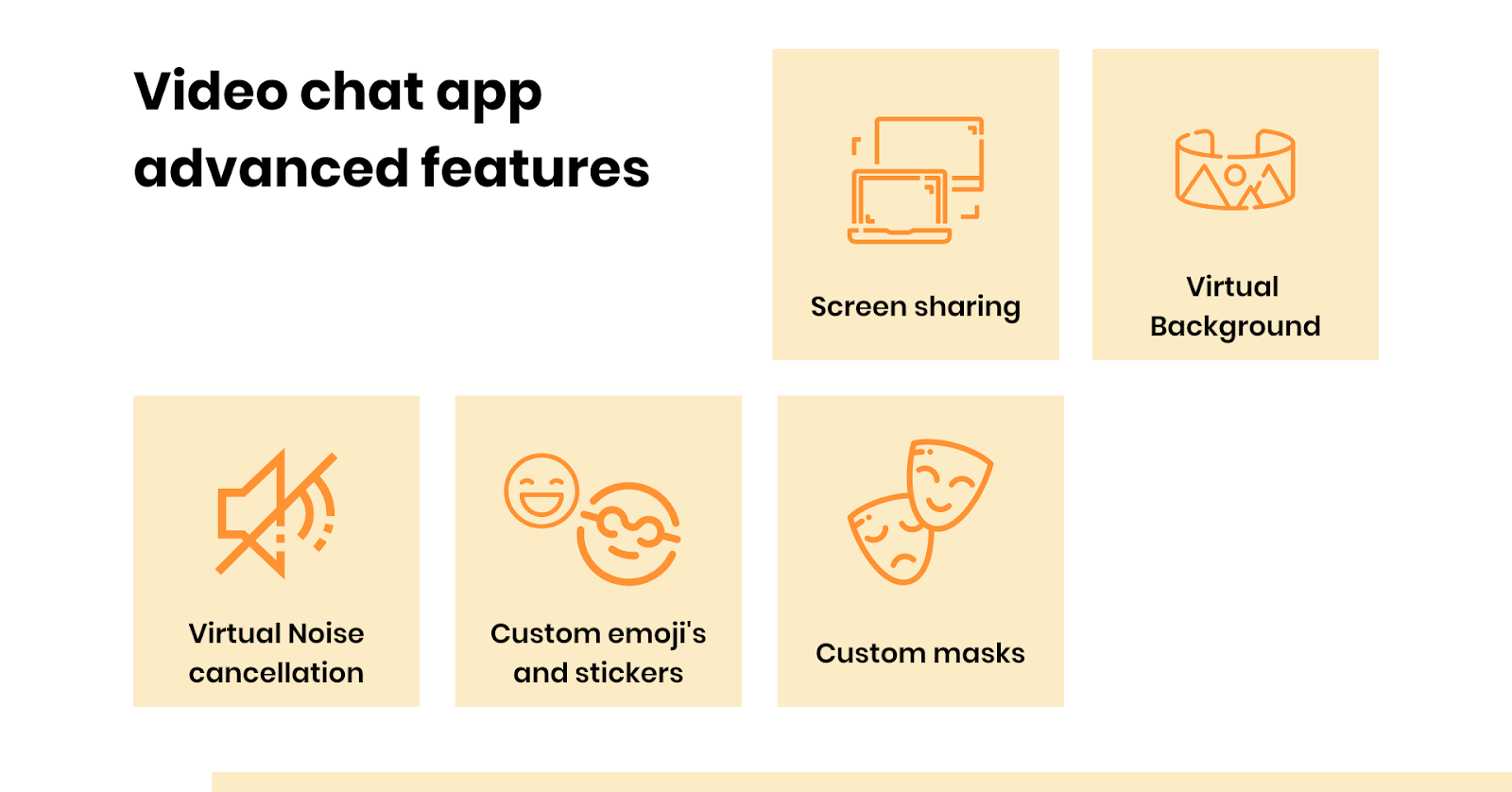 1. Video & Voice Calls - It’s important to determine the success of an app. User should be able to permit the app for using a microphone & camera.
1. Video & Voice Calls - It’s important to determine the success of an app. User should be able to permit the app for using a microphone & camera.
2. Group Calls - Group calling should be a key feature of a video calling app as the world slowly moves towards virtual meetups.
3. Text Chat - You can integrate text messaging while on video calls making it easier for people to chat simultaneously.
4. End-to-End Encryption - Make a video call app that ensures the user’s privacy is protected. End-to-Encryption does not allow third-parties to access any data - be it any!
5. Push Notifications - Build a video conferencing app that gives users a pop-up. It should be balanced to not disturb the already ongoing screen activity.
The OH-MY-GOD Video Calling Features
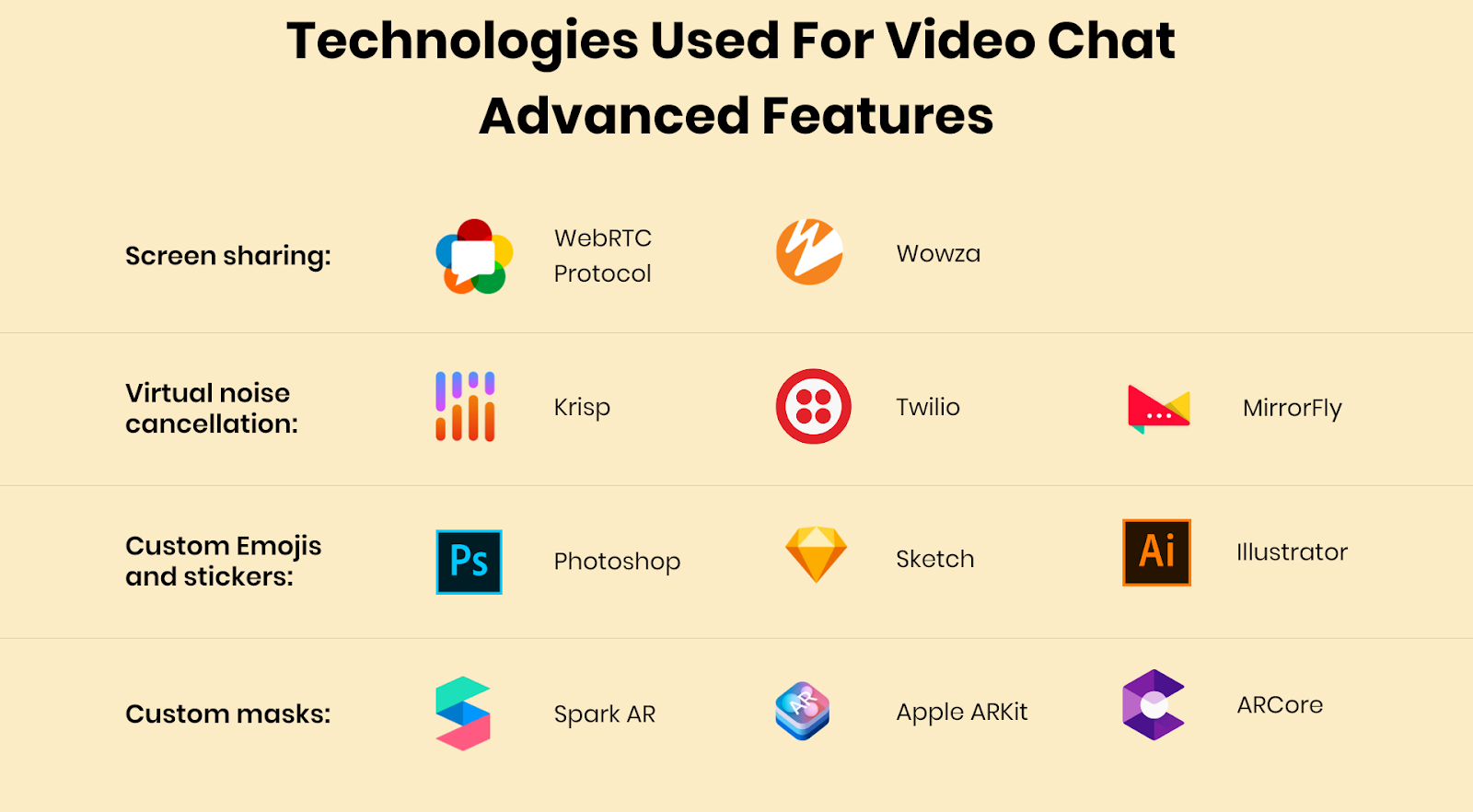 1. Screen Sharing - Users should enjoy the perks of sharing their screen for presentation or even sing Happy Birthdays together. This feature is pivotal in video conferencing apps.
1. Screen Sharing - Users should enjoy the perks of sharing their screen for presentation or even sing Happy Birthdays together. This feature is pivotal in video conferencing apps.
2. Virtual Background - Let users benefit from fun customizable virtual backgrounds instead of boring regular walls which, unfortunately, most of them have. One can talk to you from Eiffel Tower (of course a template) during video conferencing.
3. Noise Cancellation - Cancel out unnecessary background noise & let audio be clear & noise-free. It’s a task to develop it manually. Today, there are ready-to-integrate AI kits for noise cancellation.
4. Customized Emojis & Stickers - Allow users to make & share their stickers or Emojis. This will let them exchange their dose of fun making engaging conversations & having a friendly app experience.
5. Custom Masks - Let people be a dog or a cat or an animal from another galaxy. This trend of AR technology creates masks on the user’s face through their front camera.
6.Video Chat App Technology Stack - APIs & Protocols are extremely crucial to your app for making conversations possible. Let us see the technological to-dos of this entire process.
i) Video Calling & Conferring Technology Stack
You can build your instant video chat and messaging application using WebRTC - A Real-time protocol that lets users connect or stream audio & video. It uses strong server connections protected by HIPAA. Another protocol you can integrate is RTP in combination with RTCP- (Real-time Transport Protocol) a network protocol used in delivering audio-video streaming & multistreaming over IP networks. Another open stack is Jitsi - an open-source project system that allows you to use its secure video conferencing solutions.
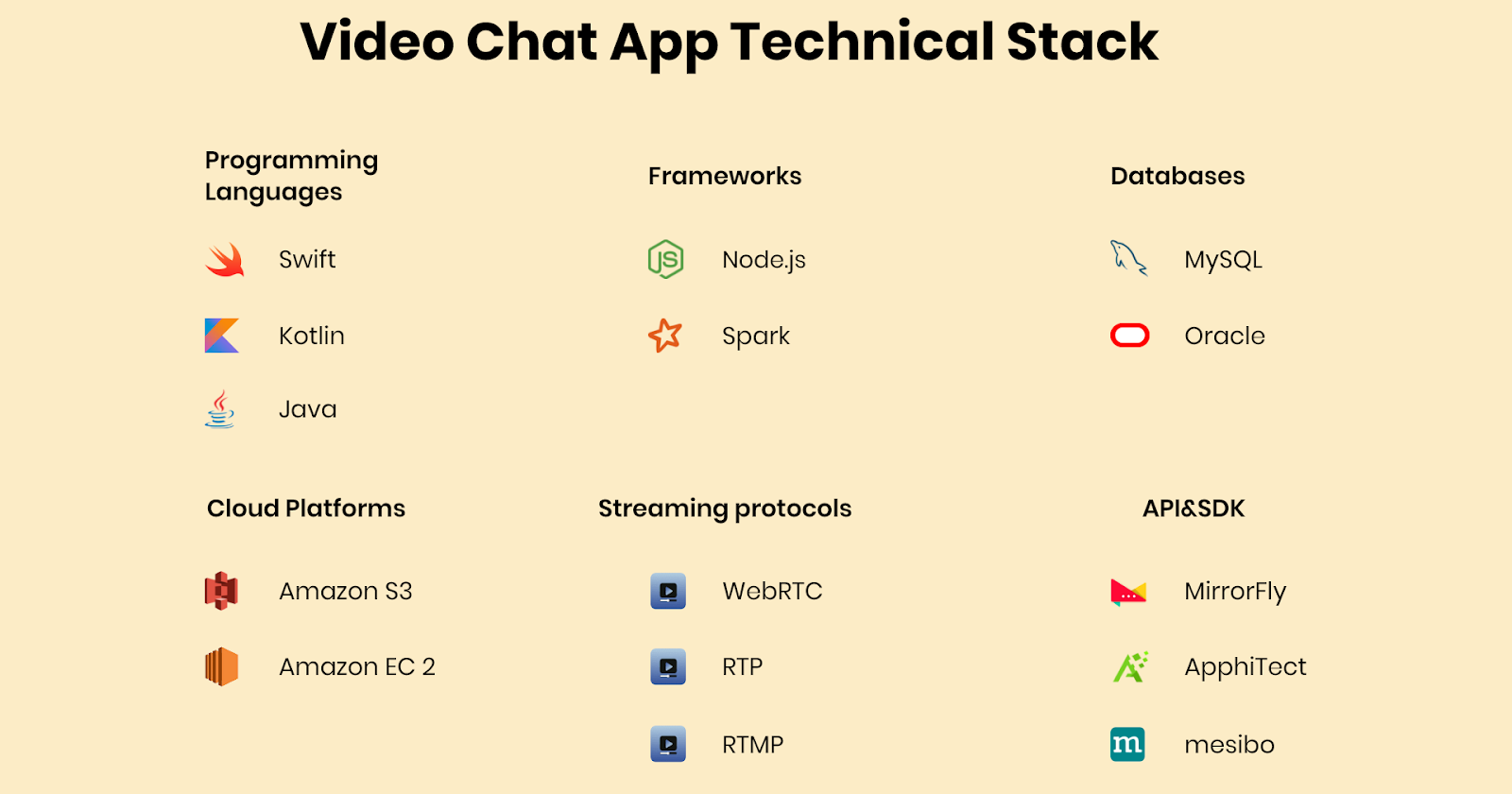
ii) Integrating Top Web Services to Build Your Own Video Chatting App
1.MirrorFly is an HQ video calling & conferencing solution. It comes with SDK (Software Development kits) for both web & mobile apps. The best part about it is that they have 100% customizable UI, add-ons, & core functionalities. Their 300+ in-house development team integrates innovative technology & software infrastructure for an efficient & smooth video chat app. They deliver lower latency using WebRTC protocol connecting users faster.
Highlights of MirrorFly Video Calling Solution
- One-time license fee
- On-premise/cloud hosting
- 100% customizable
- White-label video solution
- High Quality Video Calling
- Group Calling
- Screen Sharing
- Video Recording
- Live Broadcasting
- Real Time Chat
- End to End Encryption
2.Apphitect helps build chat apps for enterprises using multi-faceted API & SDKs. They can be smoothly integrated with third-party systems to widen API functionality. It gives complete IM solutions with a roadmap to develop a unique UI, multimedia, Audio-Video sharing solution, & a native messaging system.
Highlights of Apphitect Video Chatting API
- Video & Audio Calling
- Group Chatting
- Push Notifications
- Call Recording
- Interactive Broadcasting
3.Acquire is a customer support chat application designed to give better & more efficient on-video solutions to customers. It has stronger security policies that meet GDPR, HIPAA, & SOC 2 standards. Their video chat software is easily integrable with your digital customer service system.
Highlights of Acquire Video Calling Software
- Live Video Chatting
- Group Video calling
- End to End Encryption
- Call Recording
- Interactive Broadcasting
4.Agora is another high-quality messaging & API solution for creating a chat application in Android, iOS, JavaScript, and cloud platforms. Their SDK can easily be embedded to provide all kinds of development kits & cloud infrastructure.
Highlights of Agora Video Calling Software
- Real Time Messaging
- Face to Face Calling
- Push Notifications
- Emojis & Stickers
- Digital Whiteboard
5.EnableX provides easy to integrate communication APIs which you can develop in hours. customizable SDK for developing mobile or web chat applications goes big on webinars & online classrooms redefining communications for the new age.
Highlights of EnableX Video Conferencing SDK
- Live Chat
- Video Communication
- Push Notifications
- Interactive Broadcast
- Call Recording
6.CONTUS Fly is an enterprise messaging solution for businesses to build a customizable communication platform on Android, iOS & web applications to ensure a real-time collaboration irrespective of businesses. The enterprise messaging solution offers multiple communication mediums like real-time chat, video & voice calling, SIP, VoIP connectivity and video conferencing for businesses to connect with remote employees, clients, customers over virtual and interactive ways. With CONTUS Fly’s APIs & SDKs, businesses can add real-time interactive functionalities into their existing application to host unlimited meetings, webinars, online classes and many more. The messaging solution is equipped with signaling protocols, Encryption standards, COPAA, & HIPAA compliances to secure the conversations against the stealing of information.
Highlights of CONTUS Fly Video Chat API & SDK
- Real Time Communication
- Video Calling
- Multi Device Compatible
- Live Streaming
- Call Recording
The Relevance of Video Chat Support Across Industries
1.Distance Elearning & Tutorial Websites Video chat has revolutionized Education. (No thanks) to the Pandemic, Video conferencing is now integrated into academics & examinations. It allows students to learn from anywhere at any time.
2.Digital Healthcare & Hospitals Real-Time Patient tracking & emergency video chat consultations have changed the way healthcare workers take care of patients. Amalgamating Healthcare with video chat applications is smart!
3.Banking & Financial Services In Banking & Finance, Video Chat applications these days help customers connect in real-time with agents to carry out bank-related work. Chat apps for finance are both available for web & mobile with high-end security.
4.Field Services Live videos help field workers recognize the problem & quickly come up with solutions. Video chat applications in Field Services have a massive potential of eliminating customer errors & failure of self-installs & allocate accurate resources for the problem.
Yes, You Can Monetize your Video Chat App!
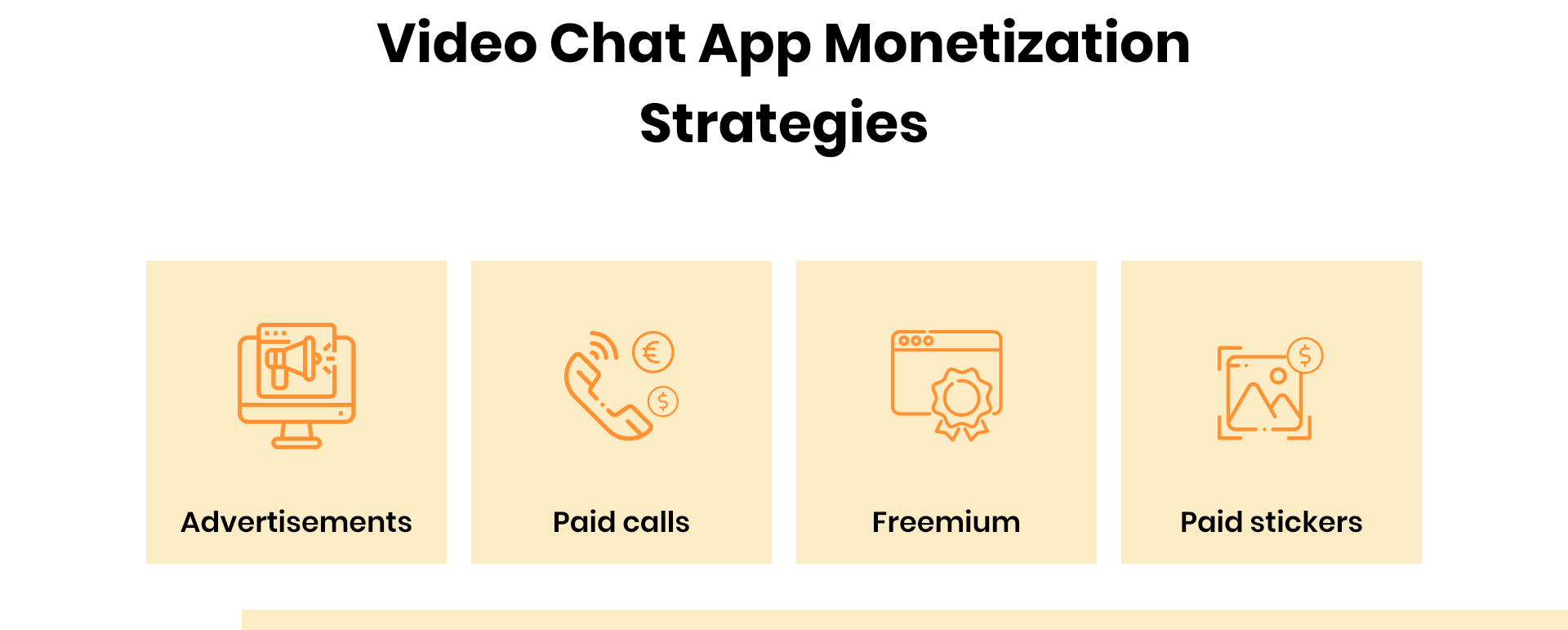 1.In App Advertisements - Place ad banners strategically in the app without disturbing the user’s experience.
1.In App Advertisements - Place ad banners strategically in the app without disturbing the user’s experience.
2.Paid App to phone calling - You can provide an ‘app to phone’ calling feature at minimal rates than usual call rates.
3.Paid Features - You can build special features only premium members can use which can also be designed for free usage up to limited time.
4.Paid Stickers - Design & integrate beautiful, fun stickers that users can buy for minimal rates. This can turn into a huge influx of revenue.
To the End…
Building a video chat application has relatively become easier with SaaP products constantly coming on the market. They are the best option when it comes to building your own app. It is easy to integrate into an already technologically evolving world. So the best of innovation & efficiency rank your app higher in the market!





Comments (1)